iPadOS 15 update tracker: Which iPads are compatible with the latest version?


Perhaps offering even more features and developments than iOS 15, the new iPadOS had a number of new features and integrations that were announced during WWDC 2021 this year. Apple's tablet operating system started to roll out on compatible devices on September 20th. Find out which iPads are compatible with the new version and how to install iPadOS 15 on your tablet.
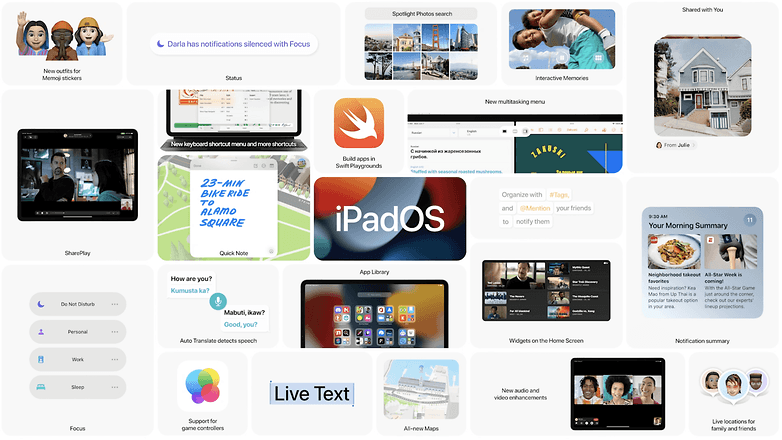
iPadOS 15 release date
After a few months of beta testing, Apple has finally confirmed the release date of iPadOS at the very same California Streaming event that announced the launch of the iPhone 13 line and new versions for the iPad mini and the traditional iPad. The stable version of the tablet operating system was released on September 20th, for all compatible tablet models (listed below).
iPads compatible with iPadOS 15
The list of iPads compatible with iPadOS 15 is similar to the list for iOS 14, albeit it includes the new generation of iPad Pros that were launched in early 2021:
- iPad Pro 12.9 inches (5th generation, 2021)
- 11-inch iPad Pro (3rd generation, 2021)
- iPad Pro 12.9 inches (4th generation, 2020)
- 11-inch iPad Pro (2nd generation, 2020)
- iPad Pro 12.9 inches (3rd generation, 2018)
- iPad Pro 11 inches (1st generation, 2018)
- iPad Pro 12.9 inches (2nd generation, 2017)
- iPad Pro 12.9 inches (1st generation, 2015)
- iPad Pro 10.5 inches
- iPad Pro 9.7 inches
- iPad (9th generation, 2021) (out of the box)
- iPad (8th generation, 2020)
- iPad (7th generation, 2019)
- iPad (6th generation, 2018)
- iPad (5th generation, 2017)
- iPad mini (6th generation, 2021) (out of the box)
- iPad mini (5th generation, 2019)
- iPad mini 4
- iPad Air (4th generation, 2020)
- iPad Air (3rd generation, 2019)
- iPad Air 2

How to install iPadOS
As usual, the iPadOS update will be performed via an Over-the-Air (OTA) update as long as you are connected to the Internet. If the system itself has not notified you of the availability of the new version, you can manually check for an update on your iPad and download it. In order to do this, follow the steps below:
- Open the Settings app on your iPad
- Navigate to General
- Click Software Update. The system will search for any available updates
- If it has found an available update, relevant information concerning the update will appear on the device's screen. Click on the Download and Install option
- After downloading the new version, click Install Now
- After restarting, your iPad would have been updated to iPadOS 15. Enjoy!
To avoid any unwanted surprises during the update, make sure your tablet has a fully charged battery, or connect your iPad to the charger during the update process.



















