iOS 18 Beta 5: Safari Gets a Major New Distraction Control Feature
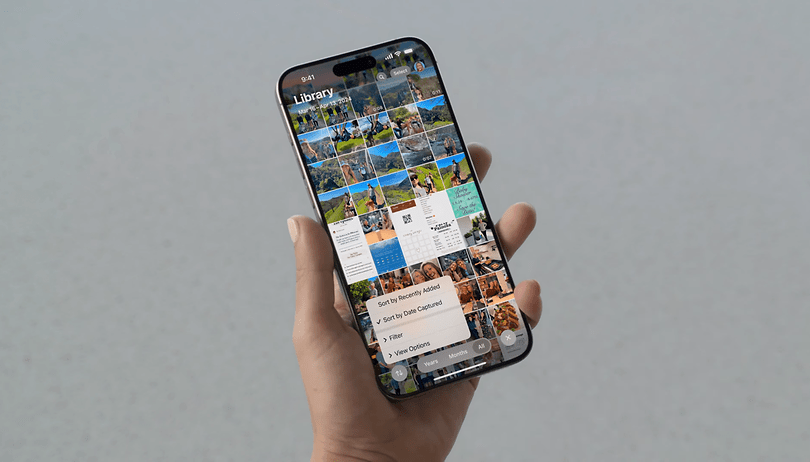

Over a month from the supposed next iPhone 16 launch event, Apple has rolled out the latest iOS 18 beta, which is on the fifth installment to the firmware. While the update focuses on refining many of the new features introduced with the earlier beta, there are a few major additions worth checking out.
- Don't miss: Apple Intelligence arrives via iOS 18.1 Beta
Safari gets Distraction Control
Perhaps the biggest addition with iOS 18 beta 5 is the new ability on Safari to hide web pages elements dubbed as “Distraction Control” which was first previewed at WWDC.
Essentially, this is a semi-accessibility tool on Apple's web browser to get rid of items like ads, pop-up boxes, menu bars, imagery, and other animations from a website to give you a cleaner view of a page.
- Also read: How to change app icons' color on iOS 18
The feature is labeled as Hide Distracting Items, and it can be accessed through the option button that appears beside the URL on the address bar when you're browsing using Safari. Turning it on shows you the current web pages, and you can then subsequently highlight box elements before hiding them. A dashboard is available to manage these items.
Simplified Photos app
In addition to Distracting Tool, the latest beta update also streamlines the Photos apps. This addresses the complaints and feedback from users on how convoluted the app has become in iOS 18.
Among those changes include the removal of the carousel from the main landing view of Photos as well as in the customize settings. This results in more photos shown in the grid while collections and other shortcuts are still accessible by scrolling to the bottom. The "Recent days" section has been altered, too, with smaller preview album covers.
Refinements on the control center and home screen
A lot of smaller changes are introduced to the control center and home screen as well. Mostly, these are focused on shortcuts and buttons, with Apple tweaking their design by bringing more highlights to glyphs and transparency.
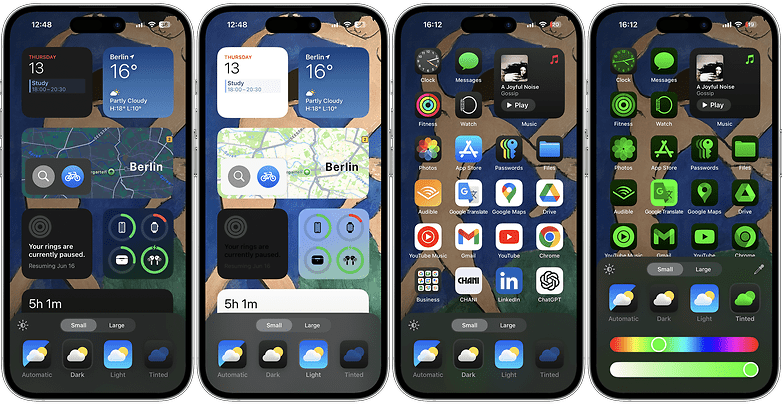
Apple is also redesigning how some dark-mode app icons appear. Particularly, the Maps app gets less colorful in dark mode while the Find My icon has more prominent green rings.
A modest enhancement to the home screen is the new functionality to edit or manage multiple home screens. It is available as an Edit Pages button after you activate the edit button.
iOS 18 beta 5 is already available for developers and is expected to hit public testers by tomorrow or in the coming days. It's expected another or two beta releases before we could see a release candidate or RC version of iOS 18 and then the definitive version for the public sometime in September.
Are you enrolled in Apple's Developer Program? Have you updated to iOS 18 beta 5? Share with us the other changes you've found.


















