Here's what happens when you open 100 tabs in Chrome for Android


Google's engineers like their so-called Easter eggs, small hidden features inside the software that you can only reveal with a certain combination of taps and swipes. Take the Flappy Bird clone that's hidden away on the About phone page in Android Lollipop, for example.

A new Easter egg has been spotted inside the latest version of Chrome, though you're not likely to come across it unless you do an awful lot of web browsing on your phone or tablet. If you have the patience to open up a hundred tabs inside the app, you'll be rewarded with a special graphic.
Finding the Easter egg
This only works on the smartphone version of Chrome, and you need to make sure you've got the latest version installed. If you're on Lollipop, open the app settings from the menu and make sure the Merge tabs and apps option is disabled to manage tabs within the browser.
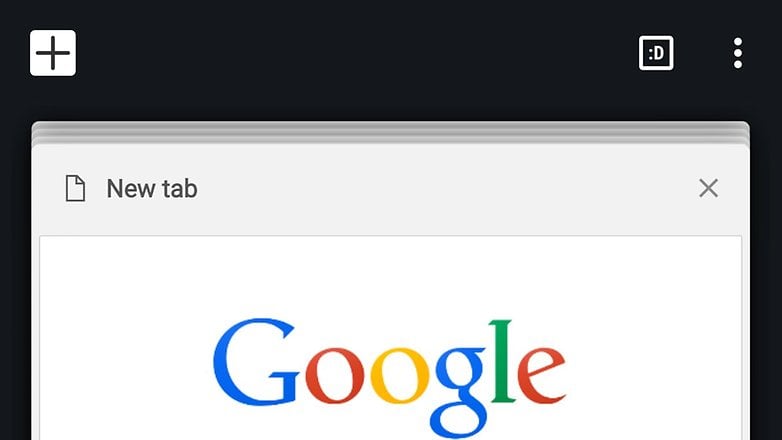
You're then ready to start opening some new tabs: tap the tab counter icon (top left) and then tap the plus icon that appears to create new tabs. You need to go all the way up to 100, and once you go over the 99 limit you'll see the counter icon turns into a smiley face emoticon (perhaps smiling at your fondness for multi-tab browsing).




















Here is the video:
youtube.com/watch?v=AXGQpRMl4dg
Believe me or not, but I noticed this because I actually had more than 100 tabs open, because when I look for information, I open a new one without closing the old tabs. On the computer I force kill the browser from task manager or killall after some time (from 40 to 140 tabs) because it starts getting very slow, but Android unloads old tabs so it doesn't get slower.
Highest I got was 32 tabs
Also if you type a message in Google voice that's over 3 pages the page counter will turn from q number and just say really
idk why you would open 100 tabs but im gonna try it
Its not new, its been there all of 2015 at least.
I like topics like this cause i see how crazy people really are lol
Chrome has been doing this for quite some time. I've had over a hundred tabs open for months at a time simply because I don't bother to close anything I might want to reference or read later.
Haha previous comments- make me laugh pretty hard. I think 100 tabs would be too much for me to handle lol.
David how did you figure that out? I'm a multi tab fiend but 100? Holy Crap Batman.... That's insane.
Well, that managed to entertain me for about five minutes. What should I do now? lol
hahaha
Lol xd ! Multi-tasking at its peak!
I'll start doing it now
hahaha