Oppo's ColorOS 11 wants to move closer to Google's vision


Read in other languages:
Since the release of Android 11 in a stable version on September 9th, different manufacturers are starting to unveil their overlays based on this new version of Android. Oppo thus unveiled ColorOS 11, an interface supposed to mark a rapprochement between the manufacturer and Google.
The whole idea of ColorOS 11 is to align with Android 11. It is not insignificant that Oppo goes from ColorOS 7 to 11 directly. The manufacturer has shown its willingness to move closer to Android Stock in terms of features for its software overlay and "to explore more options with Google."
Here are the main new features of ColorOS 11 and the first smartphones to receive the update.
Three-finger translate
Color OS integrates Google Lens, which allows you to translate text in apps, web pages, and images. You can also easily activate Google Translate by using the three-finger screenshot gesture. Basically, you make a partial screenshot, and at the bottom of the screenshots menu bar, a translation tab appears and redirects you to the Google Lens and Google Translate interfaces. This option is also available in the sidebar.
We are combining 2 iconic features from OPPO and Google and developed the 3-finger translate, powered by Google Lens. Take a screenshot with the 3-finger gesture and instantly translate the content to any language. How would you use this feature? Share below! #OPPOColorOS11 pic.twitter.com/tIwvuG2gVp
— ColorOS (@colorosglobal) September 14, 2020
More and more customization options
A more precise automatic dark mode
Oppo has reworked his "All Day Dark Mode" inaugurated on ColorOS 7. This new dark mode offers three color themes with different levels of contrast, from lightest to darkest. But the real novelty is an improvement of the sunrise to sunset mode.
This mode allows you to set the dark mode on/off at sunrise and sunset. On ColorOS 11, it will be possible to choose precise schedules for this automatic activation/deactivation of the dark mode.
On #OPPOColorOS11, Dark Mode will provide 3 color schemes of pitch dark, blue dark, and gray dark, varying in darkness intensity. In addition, Dark Mode can be adjusted on the icons and wallpapers on the home page, which can match with the rising and setting of the sun. pic.twitter.com/sjZ1D62dwJ
— ColorOS (@colorosglobal) September 14, 2020
The Always-on display is now more customizable
Under ColorOS 11, you can further customize the always-on display. You can already change the text, font, and color of the information displayed on the screen saver. But on ColorOS 11, you can also add an animation and customize it as much as the rest.
Introducing the new #OPPOColorOS11 Always-on Display feature, it offers a wide variety of styles and patterns to truly represent your style. The content of Always-on Display is not just automatically generated, but created by users with just one stroke to craft a unique pattern. pic.twitter.com/76rL5geUt3
— ColorOS (@colorosglobal) September 14, 2020
Wallpapers inspired by your photos
When you take a photo or upload one, several wallpapers are created with colors and shapes that evoke the dominant theme of the photo.
You also get more colors for the theme of the interface or the possibility to create your own ringtone.
What mood are you in? Thrilling? Relaxing? Or a bit of both? With a simple stroke, you can customize your ringtone to however you like! #OPPOColorOS11 #OneTouchCreation
— ColorOS (@colorosglobal) September 11, 2020
Watch ColorOS 11 Online Global Launch Event for a chance to win #OPPOFindX2: https://t.co/nkHjkHfPrx pic.twitter.com/wVn1YyJ0ui
Oppo Relax 2.0: for stressed city dwellers
Oppo Relax already exists under ColorOS 7 but brings a strange new function under ColorOS 11. You can broadcast the ambient noise of big cities in Europe and the world to relax. A totally crazy idea when you know the quietness of the countryside.
And I know that people like to criticize "city-dwellers" a lot, but personally, I miss the noise of Paris, the roar of cars at night since I've been in Berlin, in an outlying and very quiet district.
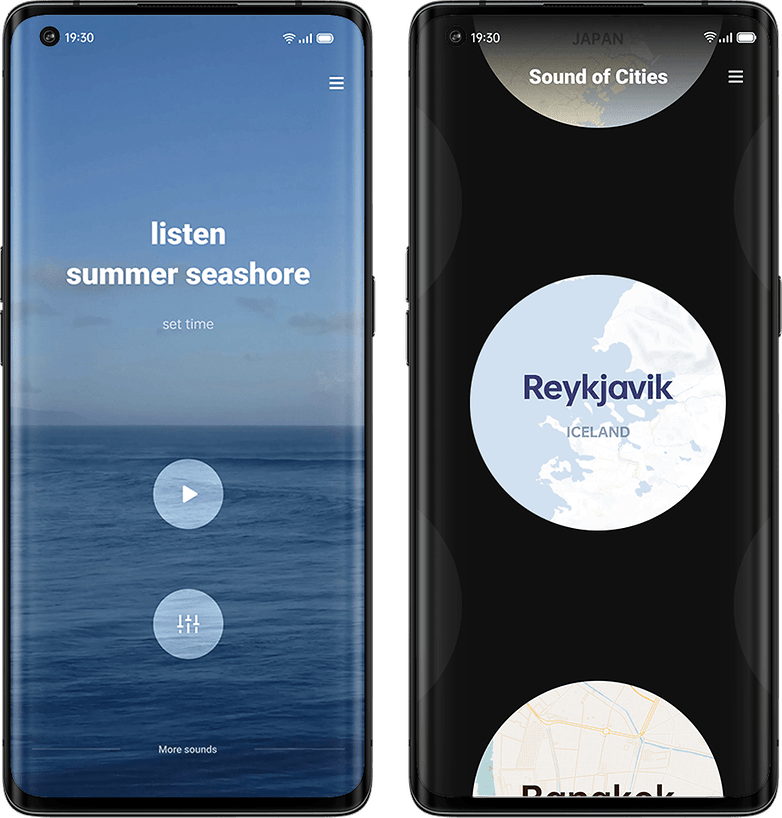
Multi-tasking and Data Security
Oppo also introduced a Flex Drop feature in ColorOS 11. Flex Drop is a multi-window or rather "picture-in-picture" mode that allows you to reduce the size of an app originally in full screen. You can then move the window or pin it and multi-task. This feature will be available in October only.
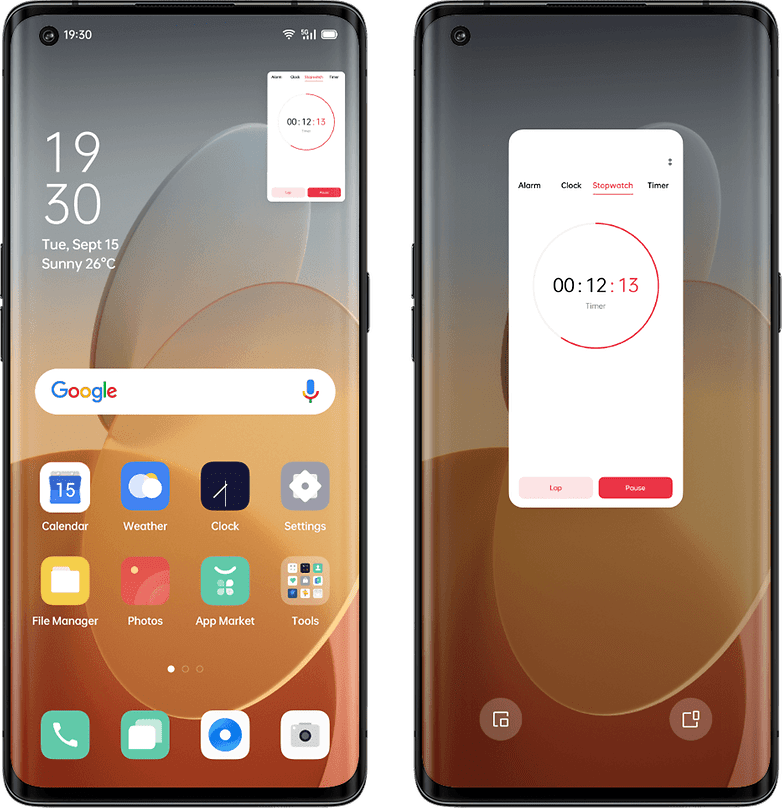
The brand concluded its presentation talking about the protection of its users' data. The focus was on application access to your data, building on what was done last year with Android 10, and customizing the permissions granted to third parties.
Under ColorOS 11, either you give access to your data once, and the authorization is reset once the app is closed, or it resets when the app remains open but in the background for a while.
Today, we live a busy life. To make multitasking easier, we released the Quick Return Bubble in ColorOS 7.2, and with #OPPOColorOS11, we're bringing FlexDrop. Swipe to resize the APP into a small floating window or an even smaller mini-window. pic.twitter.com/ViViH7ikYY
— ColorOS (@colorosglobal) September 14, 2020
Deployment date of ColorOS 11 and the smartphones concerned
ColorOS 11 will first be deployed on September 14, 2020, on high-end smartphones of the brand:
- Oppo Find X2 Pro (and Lamborghini Edition)
- Oppo Find X2
A second wave will begin on September 30, 2020:
- Oppo Reno 3 4G
- Oppo Reno 3 Pro 4G
- Oppo F17 Pro
Then October 2020:
- Reno 4 Pro 5G
November 2020:
- Reno 4 5G
- Reno 4 Pro 4G
December 2020:
- Reno 4 4G
- F11
- F11 Pro (and Marvel's Avengers Edition)
- A9
- A92
- A72
- A52
First-quarter 2021 (Q1, 2021):
Second-quarter 2021 (Q2, 2021):
- Reno
- Reno Z
- A5 2020
- A9 2020



















