OxygenOS 12 public beta: New features and compatible OnePlus devices


Read in other languages:
OnePlus has just announced an open beta for OxygenOS 12, its overlay is based on Android 12. It comes with a refined "Light and Space" design and other new features. Bellow we summarise all the things you need to know about OxygenOS 12, we also recommend you check out the images too.
OxygenOS 12 is also the first interface of the manufacturer to integrate the common code base with ColorOS, the overlay of its parent brand Oppo. Despite its merger with Oppo, OnePlus 2.0 is holding on to its brand image and promises us that OxygenOS 12 will be true to the "burdenless" philosophy of its predecessors. Besides the new looks, the manufacturer promises optimizations on 3 areas: work, rest and play.
OxygenOS 12 public beta: Compatible devices
Currently, the OxygenOS 12 public beta is open and available in major regions (North America, India and Europe) for the OnePlus 9 and 9 Pro, the manufacturer's latest flagships.
OnePlus assures that it will arrive on other models (OnePlus 8, OnePlus 8 Pro, OnePlus 8T, OnePlus 7 Pro, OnePlus 7, OnePlus 7T, OnePlus 7T Pro, Nord, Nord 2, Nord CE 5G) in future updates.
The burdenless design
Visually, OxygenOS 11 was already moving quite a bit away from the minimalist and clean look of Android Stock. With OxygenOS 12, OnePlus seems to want to continue in this direction by giving a fresh look to its interface with a "Light and Space" style inspired by the American James Turrell whose works play on the interactions between light and space.
In concrete terms, we are faced with geometric shapes sequenced into different "exposure" zones (of different color shades). A way of organically or subtly sequencing the interface and prioritizing the elements on the screen.
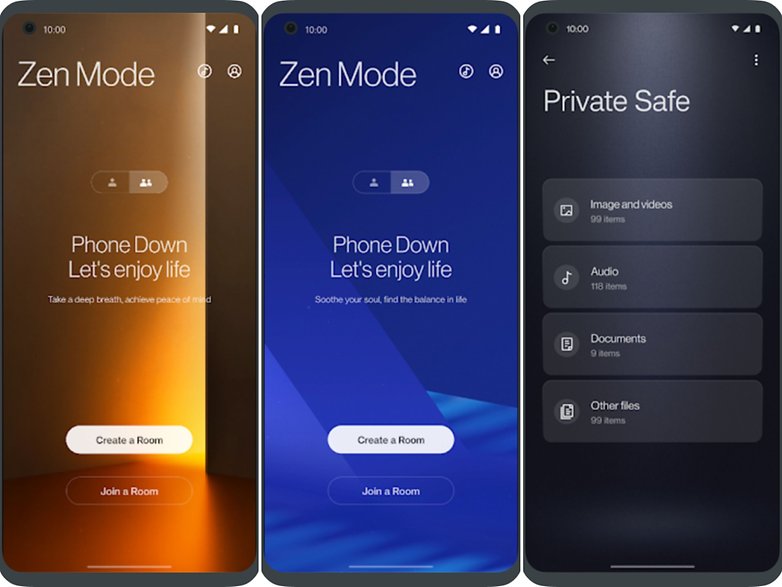
OnePlus is also talking about making OxygenOS 12 more accessible and understandable for users from different cultures and regions by simplifying its typography with more universal or at least universally illustrated symbols.

Along with these simplification efforts, OnePlus explains that it has taken more care and attention to detail with its application icons, with more defined shadows and more subtle color variations. The goal is to give the interface a more accomplished look but above all, make it more refined.
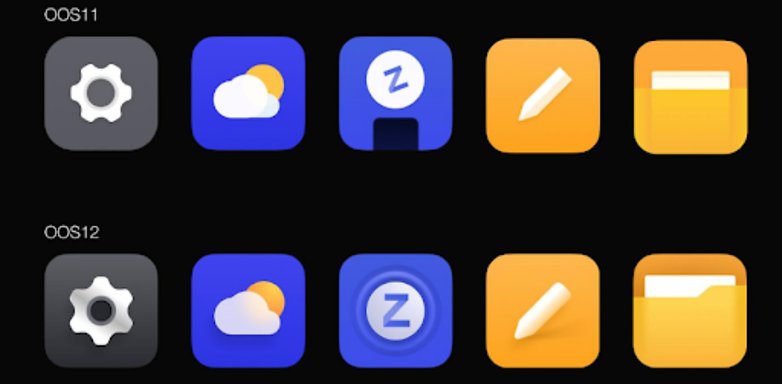
The work: Notes and the OnePlus Scout function integrated into Shelf
For starters, OnePlus announced that it has fully updated its Notes app with new editing features. The press release doesn't say much more, but in the screenshots below, we can see a new layout toolbar to change the font as well as a feature to take handwritten notes (with a stylus?).
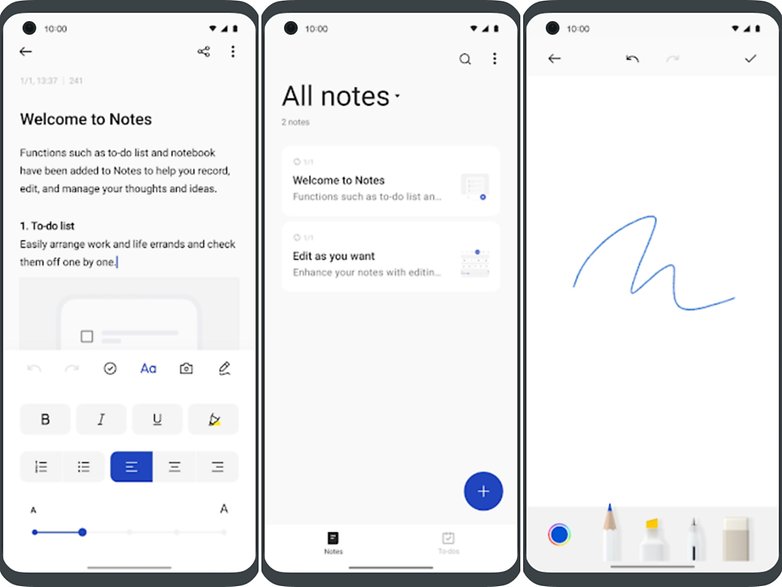
Still on the subject of productivity, OnePlus has mentioned an update to Shelf, the shortcut menu that is supposed to serve as a control center for your productivity tools. On the menu of improvements, we can mention more extensive customization options to arrange your Shelf "shelf" or the creation of a data card. You can also create a health data card that you can connect to your OnePlus Watch and have more direct access to health information such as calories or heart rate.
OnePlus has also integrated the OnePlus Scout into Shelf for global users. This feature, is exclusive to the Indian market, is a universal search tool to find any content on your OnePlus smartphone. Currently, in OxygenOS 11, you have an app search bar from the app drawer, a settings search bar from Settings and one in the file manager. Scout would allow you to group them all together.
Rest
Here too, OnePlus is making another India-exclusive feature available to global users with Work Life Balance 2.0. Based on the same principle as Zen mode, the WLB 2.0 feature allows you to prioritize notifications and messages from your apps into two levels: work and life.
In life mode, notifications from your "business" applications are filtered and vice versa. The work and life modes can be switched in a "smart" way according to the location of your office, your network connection or a schedule to switch from one mode to the other intuitively.
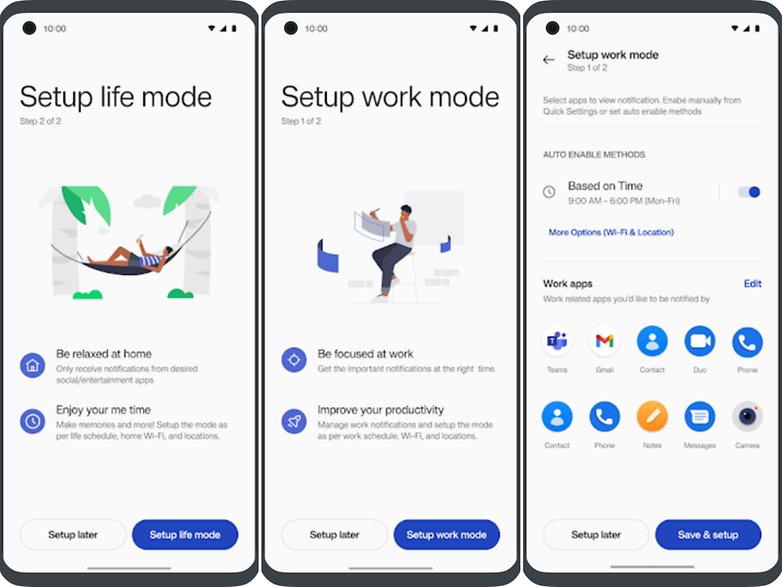
The game: A voice modulator to protect yourself from trolls in multiplayer
With OxygenOS 11.3 and the OnePlus Nord 2, OnePlus launched an overhaul of its gaming mode with the "Gaming Tools". This mode simply replaced the Fnatic mode by offering interface options to not be disturbed in game, adjust the touch sensitivity of the screen and activate the Pro Gaming Mode to boost performance.
With OxygenOS 12, OnePlus adds a voice modulator in five popular games (PUBG/Call of Duty Mobile/LOL Mobile/FreeFire/Fortnite) and to modify your voice when interacting with other gamers.
Bonus: A more subtle dark mode and reworked AOD Canvas
With OxygenOS 11 last year, OnePlus finally launched its own Always On Display feature. One of the customization options was called Canva, which is a black-on-white, sketch-like clipping of an object or building.

The feature was experimental at best when it launched, and we frankly haven't used it since. But OnePlus isn't letting up, offering new color variations and stroke types as well as more flexibility in making a Canva wallpaper (support for different sizes and the ability to edit a Canva).
Finally, dark mode can now be set to three levels, giving users more options to choose the mode that suits their reading preferences.
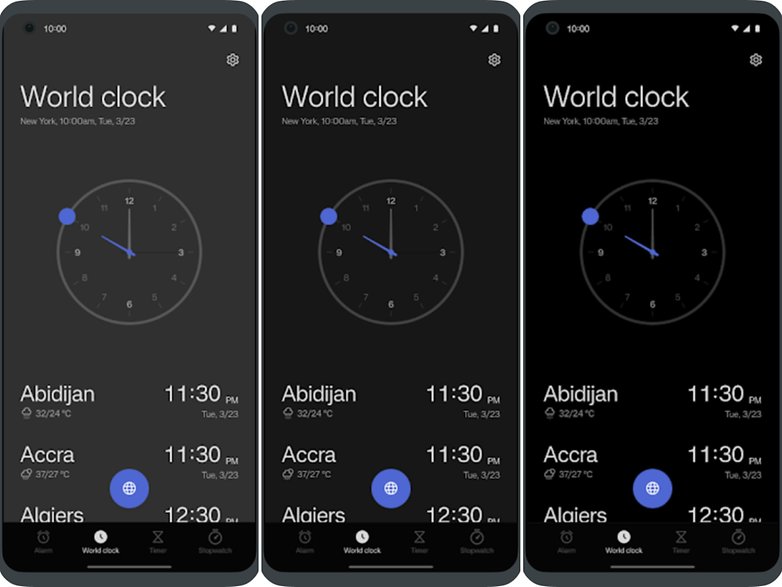
So much for the announced new features of OxygenOS 12. We plan to install the beta and give you a full hands-on soon. Feel free to let us know in the comments if you have any questions about the upcoming overlay or if there are some things you're more interested in than others and want us to look into.




















Wasted effort. Learn from how Essential did it. They had almost no skin, just a few apps for specific hardware bits like the camera and so on. They could release to the new version of Android just with the hardware drivers. I received every update day of release. They needed litt rework for skin. It worked great and I wasn't held back by in-house programming.
There is no need or point to skins. Brands are wasting money on this "identity" crap.