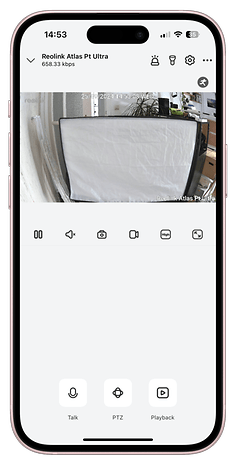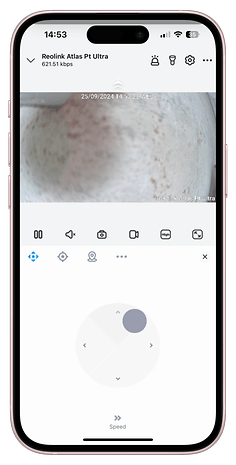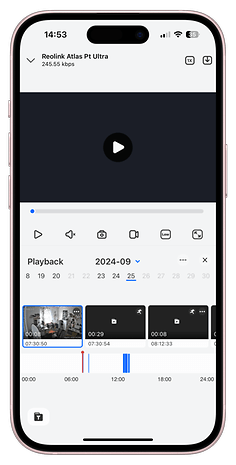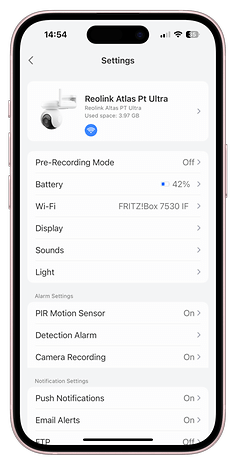Reolink Altas PT Ultra Review: Amazing Surveillance Camera with Huge Battery


Are you looking for a security camera for outdoor use, with the intention of monitoring a particularly large area? If so, Reolink's Altas PT Ultra, a new Wi-Fi camera that allows you to look around thanks to its "pan-and-tilt" feature, fits the bill. Find out what other smart functions the camera offers, how easy it is to set up, and how good the image quality is in this Reolink Altas PT Ultra review!
Good
- Very good image quality including its 360-degree pan-and-tilt
- Easy installation and setup—no account or cloud required
- Great battery life thanks to its 20,000 mAh battery
- Compatible with Reolink's Solar Panel 2
Bad
- microSD card is not secure in the camera
- Hardly any smart home features
- No storage option via network storage

The Reolink Altas PT Ultra in a nutshell
With the PT (pan-and-tilt) function, excellent image quality including 4K resolution, and color night vision, Reolink's Altas PT Ultra impressed in the review. With an asking price of $209.99, it is also nice to know that most of the functions can be used without a cloud subscription. Unfortunately, most of the smart features are missing, the microSD card required for recording is not securely protected, and the camera cannot be plugged into a constant power supply. However, given the extremely long battery life courtesy of its 20,000 mAh battery, the latter gripe is perfectly acceptable!
Design & build quality
With its pan-and-tilt mechanism and fold-out Wi-Fi antenna, the Altas PT Ultra is one of the largest security cameras we have reviewed to date. However, thanks to a sufficient number of accessories to help you mount it to the wall, installation should take just a few minutes. The subsequent setup is self-explanatory. What else is nice to know? The camera is protected against water and dust thanks to its IP65 rating.
Pros:
- Good distance from the wall for an all-round view.
- Easy to attach thanks to the clip-on mechanism.
Cons:
- Not intended for use on tripods or stands.
- microSD card is freely accessible behind a rubber flap.
For our review, the manufacturer Reolink sent us the "Solar Panel 2" bundle, which we are already familiar with thanks to the Argus 4 Pro which was released before the Altas PT Ultra launched. During installation, both devices should be firmly screwed to the wall of a building. Reolink included the necessary screws, wall plugs, and a bracket for the solar panel in the box. The Altas PT Ultra, on the other hand, does not require a tripod. Rather, a bracket is screwed to the wall onto which the camera housing is attached.
This solution already indicated the Altas PT Ultra is more of an outdoor security camera than anything else. Of course, the camera can also be mounted on walls within your home, but since it protrudes approximately 18 cm from the wall, it is rather bulky for indoor use. As I'm not allowed to monitor the outside of my home, I used the camera in my office and placed it on a bookshelf using a DIY mechanism.
The Altas PT Ultra is set up using the Reolink app, which is available for download free of charge for Android and iOS platforms. A QR code is used to establish an initial connection to the camera, which is then connected to a 2.4 or 5 GHz Wi-Fi network. For better security, Reolink also asks you to protect the camera with a password. This means the camera cannot be set up on another smartphone using a QR code easily.
As with the Argus 4 Pro, I miss this security requirement when inserting the microSD card. Without a paid cloud subscription, microSD cards are essential when using the Altas PT Ultra. This is where the videos are stored, which, in the worst-case scenario, are intended to catch a burglar. With the Altas PT Ultra, however, it is possible to remove the microSD card without any additional tools.
App & smart functions
Thanks to the Reolink app, the smartphone is the control center for smart home surveillance. You can customize the PT function of the camera and its settings while adding other devices to the network. A cloud connection is also available for an additional monthly charge. However, Reolink is rather reserved with smart home compatibility with this model.
Pros:
- Simple operation.
- Good control of the PT function.
- Additional security thanks to the camera password.
Cons:
- Hardly any smart home functions are supported.
- Too many notifications when activated.
- All functions are only available via a subscription.
The Reolink app is available for free on Android and iOS platforms. Fortunately, it also be used without an account and sans a cloud connection. However, if you want to avoid running costs with the Reolink Altas PT Ultra, you will have to live without cloud storage via AWS servers. In this case, the Reolink camera stores recordings on the internal microSD card. I've already mentioned its lack of security in this department.
Unfortunately, Reolink does not offer any storage options with other cloud services or on storage solutions that are located in the home network. This is only possible via the "Reolink Home Hub", which costs an additional $100.
However, I was impressed by the way the Reolink app worked during the review. You get an overview of all the cameras, numerous settings to choose from, and icon-based control of the main functions of the Altas PT Ultra. There is a digipad that can be used to control the pan-and-tilt function and an overview of the recorded video clips. You can zoom into the camera image itself, which makes perfect sense thanks to the 4K resolution.
It gets a little more tiring when you activate the camera notifications on your smartphone. Within 15 minutes, the Reolink app sent me no fewer than 47 notifications because I was in the monitored room. Although you can restrict the field of view and limit the degree of sensitivity, it would be much smarter if the camera registered people in the field of view as "present" and not trigger alerts after that.
However, what bothered me most about the Altas PT Ultra was the dearth of actual smart home functions. The app only supports a native connection to the Google Home app. In this case, you can only display the camera image on Google's smart displays. You won't find any automation or other smart home functions. That's really very poor!
Picture quality & audio
Reolink aims to set new standards, particularly in terms of image quality and battery life with this model. Before we jump straight into the battery, let's take a look at the surveillance camera's videos. The Altas PT Ultra has a maximum resolution of 4K, manages without IR lamps thanks to a particularly bright lens and offers an exciting pre-capture function for events. However, Reolink does not make enough use of the PT's potential.
Pros:
- Excellent image quality with color night vision.
- Pre-capture function makes perfect sense.
- Recognition features even without a subscription.
- 2-way audio.
Cons:
- PT offers only a few automatic features.
- Infrared lamps would be an advantage in absolute darkness.
- A dedicated motion detector would be useful.
The compact Reolink Argus 4 Pro (review) already impressed us in the review with its very good image quality and color night vision. There is a particularly bright lens with an open aperture of f/1 and a 1/1.8" sensor, ensuring infrared lamps are no longer required for night vision.
This configuration certainly works if there is a little residual light. In this case, the Altas PT Ultra even brings colors out of the darkness, but in most cases, it switched on a floodlight. Together with an acoustic signal, this can provide a good deterrent effect. However, the Altas PT Ultra only detects movements that are within the camera's field of view.
It would therefore be ingenious to integrate a dedicated motion detector into the camera. Whenever motion is detected, the camera could scan the entire field of view and search for movement in the image. This would allow the PT function to be used as effectively as possible. However, Reolink ultimately failed to integrate this feature into the app in a meaningful manner.
While there is a remote control with adjustable speed, fixed monitoring points, and a default position to which the camera automatically returns, I felt there is a lack of automation. It would be practical if the camera could automatically pan to certain points or pan from right to left on its own.
This would also allow optimum use to be made of the camera's motion detection capability. The Reolink Altas PT Ultra can recognize people, vehicles, and other subjects without an additional subscription. If desired, it can then send notifications to my smartphone so that I can check the camera image. Thanks to integrated 2-way audio, I can communicate with the mailman, for instance, even when I'm at work.
To end on a positive note and before we move on to the battery life: Reolink equipped the Altas PT Ultra with a pre-capture function. It can save the video image 10 seconds before movements are detected. Alternatively, the camera is also suitable for continuous recording.
Battery and charging
With a huge 20,000 mAh battery, the Altas PT Ultra is set to become the new champion among battery-powered security cameras. This should enable continuous recording for 8 days with 12 hours of daily use. It can be charged either from a power socket or via an optional solar panel. The latter should enable a day's battery life with just 10 minutes of sunlight.
Pros:
- Long battery life thanks to the 20,000 mAh battery.
- Compatible with the "Reolink Solar Panel 2".
Cons:
- Not meant to work with a fixed power outlet.
During the review duration, I had to actively remind myself again and again that the Altas PT Ultra is a battery-powered surveillance camera. I operated it with the "Solar Panel 2", which I placed behind my office window. Even though the solar panel didn't get much sun, the battery level remained constant at around 40 percent. Since the accessory was supposed to provide an extra day of battery life with just 10 minutes of sunlight, I don't think you'll have to worry about battery life during the summer.

Even in the winter, the large battery should give you a certain peace of mind. I found it misleading for Reolink to specify the battery life for continuous recording as 8 days but assumed the camera is only used for 12 hours a day. Mathematically, however, the camera should last for four days with all-round surveillance.
Charging the surveillance camera was somewhat awkward. As with the Argus 4 Pro, it is rather impractical to provide the camera with a permanent power supply. The manufacturer does not offer a corresponding power supply unit with a special cable, which, like the solar panel cable, ensures waterproof operation. This means the camera has to be unscrewed and screwed back on again just to charge it.
Conclusion
Top-notch image quality with 4K resolution and color night vision, a pan-and-tilt function for a larger field of view, and a battery life that spans days. Together with compatibility with Reolink's "Solar Panel 2", the Altas PT Ultra's hardware impressed in the review. In view of the decent $229.99 MSRP, Reolink's smart surveillance camera is a real statement.
This model also comes equipped with clever features such as 10-second pre-recording and the option to operate the camera without an account or cloud connection. Unfortunately, this gain in privacy comes at the expense of smart functions. Like the Argus 4 Pro, the Altas PT Ultra hardly offered any smart features, apart from the option of viewing via smart displays that work only via Google Home.
Looking for an alternative? These are the best smart surveillance cameras
This means Reolink loses out on many qualities that make you buy a smart surveillance camera, from smart home app integration to smart home automation such as triggering a light whenever motion is detected. This flaw is compounded by the all-too-easy-to-access microSD card and the lack of a permanent power supply for the camera.
Nevertheless, the Altas PT Ultra is technically more convincing than the Argus 4 Pro, which is why it receives 4 stars!