More Than Chats: WhatsApp's New Feature Prioritizes Privacy


WhatsApp is slowly evolving from a standalone messenger to a platform integrated with new tools like AI. Following the launch of the event planning feature for groups last year, the Meta-owned messenger has now expanded this capability to private chats in the beta version, allowing users to manage gatherings individually.
- Don't miss: Use WhatsApp on multiple devices
WhatsApp's event planning feature lets users create or join events, meetings, and appointments directly within the app, eliminating the need for a separate planner or calendar. Users can customize events by adding locations, call links, start and end times, and descriptions. However, this feature was initially limited to communities and group chats, with group events requiring admin approval.
The downside is that non-members of communities won’t receive event invitations or be able to view events unless they are added to the relevant group chats. Even then, they won’t see links for events created before they join the chat.
Create and Share Events with Smaller Groups on WhatsApp
In the latest WhatsApp beta for iOS and Android, the event planning feature has been expanded to private chats. This means that smaller groups—even one-on-one conversations—can now organize personalized events, from setting dates to managing hosting details.
Similar to the group events planning, users will be able to access this from the paper clip icon in the input bar. They can start creating events by tapping on the Events icon.
With events in private chats, users benefit from easier event creation and management. This feature is particularly useful for private groups, such as family or close friends, compared to broader communities and group chats.
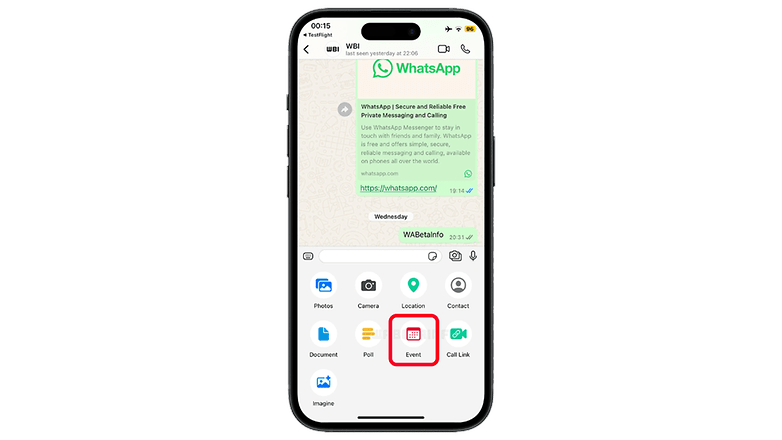
Additionally, Meta appears to be positioning WhatsApp as an all-in-one messaging platform, aiming to keep users engaged within the app by reducing the need to rely on external calendars or event planning tools.
Separately, Apple has launched the new Invites app for iOS users with a similar goal of helping users create, share, and manage events and invitations. Unlike WhatsApp’s event feature, Apple’s Invites app supports compatibility with non-Apple accounts through its web version. In contrast, WhatsApp’s event planning remains limited to chat participants in the app.
This feature is still being rolled out to beta testers. While there’s no definitive timeline for its public release, it’s expected to be available soon.
Do you find WhatsApp’s event planning feature more useful than using a calendar or third-party app?
Source: WABetaInfo

















