Reolink Go review: go off grid with peace of mind


Read in other languages:
We’ve been impressed by Reolink’s line of security cameras here at AndroidPIT. Now, the company has made a product designed to offer peace of mind in places previously out of reach. With 4G connectivity and 100% wire-free operation, the Reolink Go works just about anywhere.
Good
- Very easy to set up
- Excellent software and app
- Loads of settings to tweak
- Good build-quality
Bad
- Image quality could be better
- Would be nice to have Wi-Fi too
- Quite expensive
Freedom to roam comes at a price
The Reolink Go is available from $249.99 for the basic camera, not including the supported solar-powered charger we’ve used with the Argus range of Reolink cameras. If you do want to charge your Reolink Go with solar energy, you’ll have to shell out another $29.99 for the charger.
For consumers in the US, it is possible to get up to 10GB of free cloud storage by signing up for the beta program of Reolink Cloud - an encrypted service that uploads motion-triggered recordings. Reolink Cloud is only available in the US at the moment, but the company says that it is coming to other countries soon.

Solid and durable in all weather
Reolink has packed absolutely everything into the main camera housing with the Go. It’s not exactly a compact design, but it is a solid build and everything feels well-manufactured. On the back, there is a sturdy screw socket for attaching the included wall bracket. You can install the camera on any flat surface using just three screws. A locking mechanism for quick release is also on there.

The Reolink Go is IP65 certified, so you don’t need to worry about water damage. It will also work in temperatures as low as -10° C and as hot as 55° degrees C. The Go, rather charmingly, comes with a little rubber ‘rain jacket’ too. It could be useful if you are using it outside and don’t want to get the white camera covered in moss or gunk from the elements.

The fact that the Go is completely wireless means that physical installation part of the setup is incredibly quick and easy. Twisting the cap off reveals the internals where you can pop the triangular prism battery in. There is also a slot for the required 4G/LTE SIM card (it also runs on 3G networks), as well a MicroSD slot for recording if you aren't using the cloud, with support for up to 64 GB.

Charging is done via the MicroUSB port on the outside of the camera housing under the rubber flap. There is also a speaker and microphone on the outside of the device for direct communication between your smartphone app and the camera.
Excellent software via the app
Setting up the software could not be easier on the Reolink Go, thanks largely to its wireless design and app support. The process is as follows; put in the battery and sim card, download the app, scan the QR code, and you’re good to go - it is that simple.
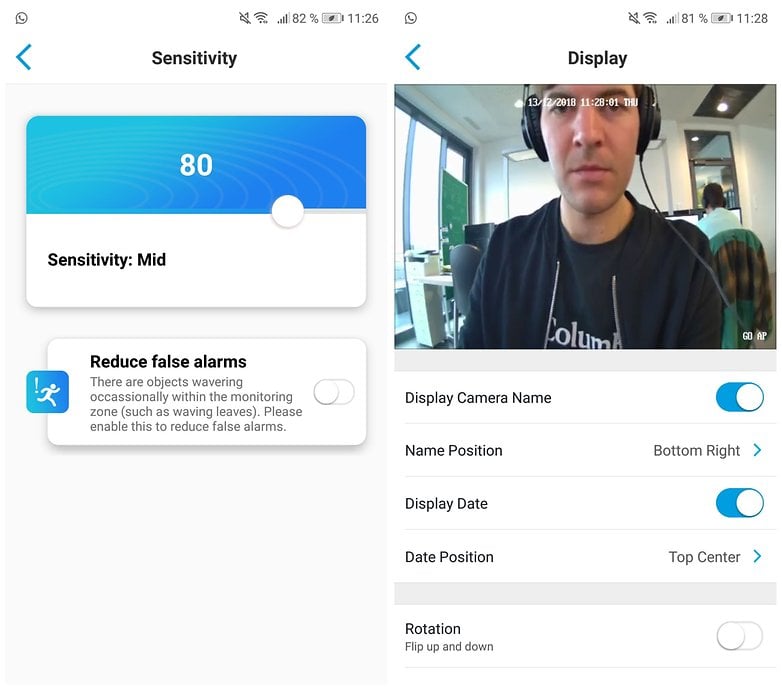
The app itself is deep and offers a lot of customization. It is from here that you can manage the display settings, the sensitive of the PIR detection and much more. In terms of image quality, you can choose between various options including black and white and infrared, but to be honest the auto option does a solid job on its own. Updating the software is also done via the app.
Enough quality to do the job
The Go has a Starlight CMOS Image Sensor that can record 1080p HD footage at 15 frames per second. The field of view is fixed at a 110-degree diagonal. There is also a 6x digital zoom and night vision up to 10 meters.
One of the best things about the other Reolink cameras in the PIR Detection system , and it is also packed into the Go. It can detect and instantly alert you via email or push notification if it senses any movement. You can also add customized voice alerts.
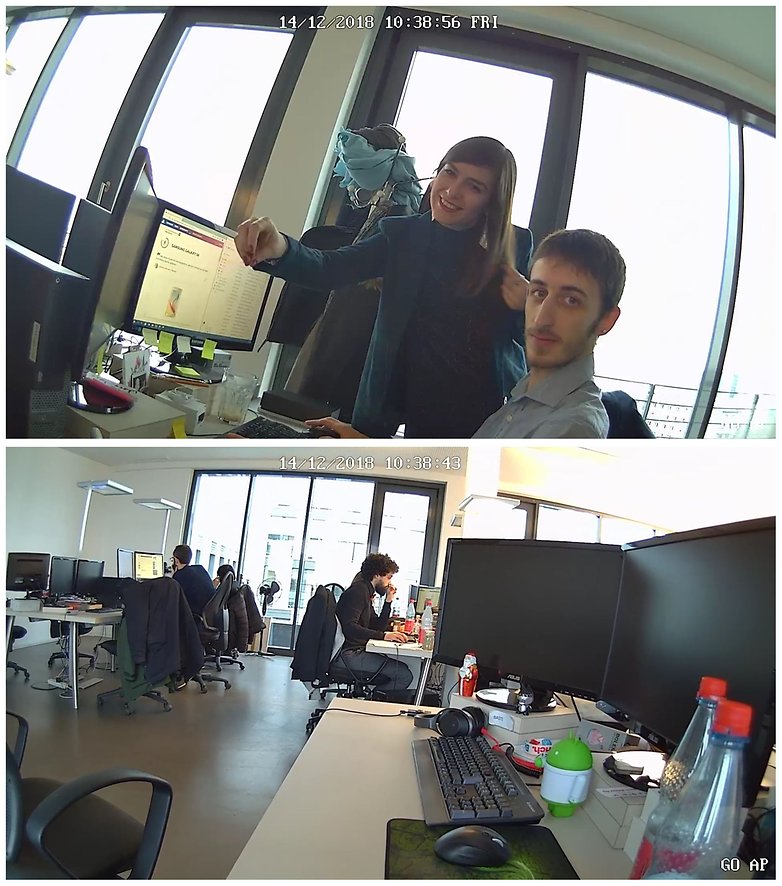
Picture quality is pretty good, too. Sure, there are cameras on the market offer better quality images but the Go delivers something that is more than satisfactory in 100% wireless format. Even at night, I was easily able to make out faces in the footage taken in the dark. The audio quality is also decent and clear enough to understand.
Reolink Go battery
The Reolink Go features a 7,800 mAh rechargeable battery that has been tricky to evaluate. Reolink says that the Go can last for up to two months in standby mode on a single charge, or for about 500 minutes worth of active live feed action or recording. The problem is, the battery life of security cameras is completely dependent on lots of different factors, including the signal strength and speed of the network you are using, the sensitivity and video quality settings you have selected and, of course, how often the sensors are triggered.
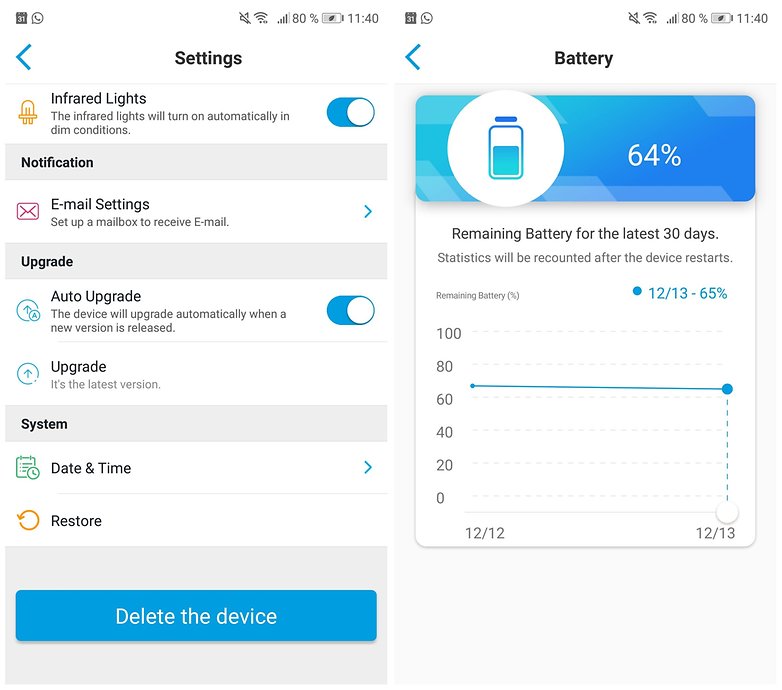
For our review process, we are artificially triggering the sensors to test the device, and playing around with the settings, so it is unfair to give you a solid figure on battery life, but we trust the numbers Reolink offers. The handy thing about the Go is that you can always check the battery level from the smartphone app , so it's not like you have to run outside or climb onto the roof just to see if it need recharging.

Final verdict
Reolink has taken what is already a solid product in the Argus 2 and made it more robust and portable. The fact that the Reolink Go can run on mobile networks and therefore does not need a Wi-Fi connection makes this one of the most versatile outdoor cameras available.
Unfortunately, however, I was unable to test this in a remote location where you would expect the 4G/LTE network to be weaker than in a major city. The fact that Wi-Fi is out of the question for this device is a bit of a disappointment.
Then again, if you want a Wi-Fi camera then just buy the Argus 2 or Argus Pro, both of which are cheaper than this. If you want a security camera that can do both Wi-Fi and 4G/LTE though, you are out of luck.















With little attention, it can be used as the action camera, or as the external camera!