Running Android apps on Windows is coming to five more countries


Read in other languages:
One of the most awaited new features on Windows 11, the option to run Android apps on most computers, will no longer be exclusive to the US. Microsoft announced during its Build developers conference that the Amazon Appstore for Windows 11 is coming to an additional five countries.
TL;DR
- The Amazon Appstore for Windows 11 is coming to France, Germany, Italy, Japan, and the UK.
- The service offers Android apps and allows running APKs on Windows 11 PCs.
Even though it is not the proper Google Play Store, the Amazon Appstore is the same one found in the Fire tablet line, and already offers thousands of apps and games integrated with the Start Menu. Still in preview, the feature allows running Android apps similarly to native Windows applications but is currently only available in the US.
- Looking for apps? Check our weekly selection of free apps
According to Giorgio Sardo, Microsoft Store's General Manager, the Amazon Appstore integration is coming to the five new countries "by the end of this year".
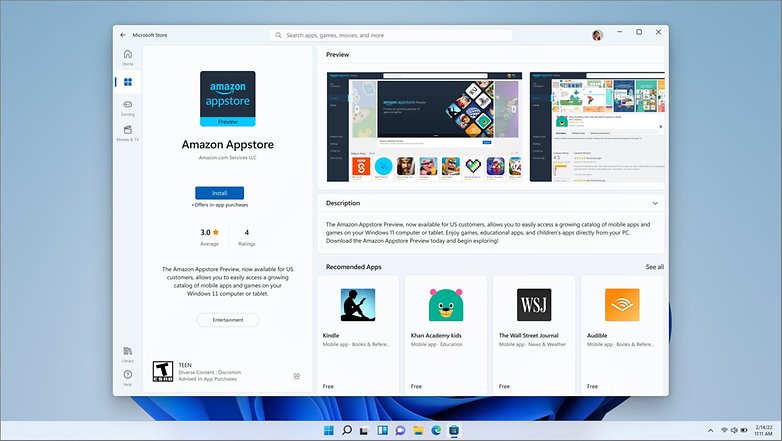
Microsoft recommends having 16 GB of RAM and at least a 4-core processor - x64 or ARM64. Then, users have to install the Amazon Appstore app through the Microsoft Store and sign in with a valid Amazon account to download and install Android apps, which is probably why the feature will be only available in some of the biggest Amazon markets.
with Amazon Prime Trial
As with other Android forks, the Android apps installed using Amazon's Appstore won't have access to Google Play Services, so apps that rely on Google's account, geolocation, and other features won't be available on Windows 11.
Sardo also announced a couple of other changes to the Microsoft Store, including integration with Windows Search (e.g. the Start menu for app search results), easy migration of apps from one PC to another, the opening to win32 apps (non-UWP), better PWA (progressive web apps) integration, and lastly, ads on the Microsoft Store interface.
Ads aside, which apps are you looking forward to seeing running on your PC? Are you currently using an Android emulator on your computer?
Source: Microsoft












