Samsung Galaxy Note 5 Android update: latest news


Read in other languages:
After initially being released with Android 5.1.1 Lollipop, Samsung's 2015 flagship phablet finally received the long coveted Android Marshmallow update in early 2016. Roughly around the same time, it received the new Grace UX interface, after which several users complained about the device slowing down. In November 2016, Samsung rolled out the Note 7's Grace UX to the Galaxy Note 5, giving it a much needed breath of life. Now news have reached us that the Android 7.0 Nougat update is rolling out to T-Mobile users.
Samsung Galaxy Note 5 Android update history
| Samsung Galaxy Note 5 |
Android 5.1.1 Lollipop | Android 6.0 Marshmallow | Android 7.0 Nougat |
|---|---|---|---|
| Verizon | Yes | Yes | Yes |
| T-Mobile | Yes | Yes | Yes |
| AT&T | Yes | Yes | Yes |
| Sprint | Yes | Yes | Yes |
Samsung Galaxy Note 5 Android Nougat Update
Sprint, AT&T, Verizon and now T-Mobile have released the Android 7.0 Nougat update for the Galaxy Note 5. T-Mobile customers can expect the update to start arriving on their devices next week.
FRIDAY SOFTWARE UPDATE: Approval of Android 7.0 Nougat for #GalaxyNote5 today! @TMobile customers should start to see it early next week!? pic.twitter.com/56VRHZoEdA
— Des ? (@askdes) April 22, 2017
Verizon Note 5 users received firmware version N920VVRU3CQB9, which brought with it the ability to create GIFs, get instant translations, send messages with the S Pen air command menu and use the S Pen to edit PDFs.
Samsung Galaxy Note 5 Android Marshmallow Update
While the Galaxy Note 5 came with Lollipop, it was then updated to Marshmallow. It still hasn't received Nougat yet, but it has just been given a much-anticipated new update in South Korea. Korea Telecom has brought us a new Marshmallow update that, in addition to fixing bugs and improving stability, comes skinned with the Grace UX, which we first saw on the Galaxy Note 7. Grace UX is based on Android 6.0.1, and looks cleaner than old versions of TouchWiz.
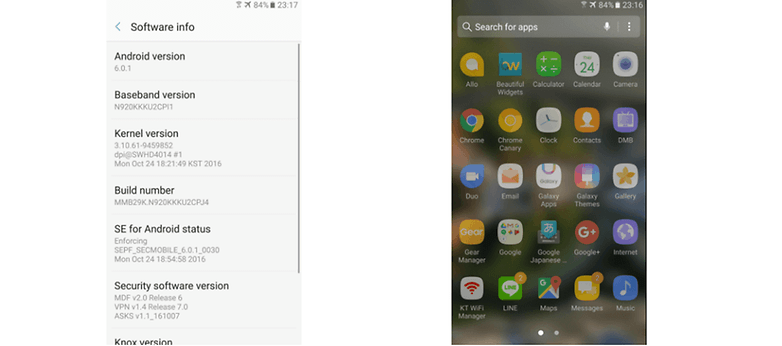
Source: The Android Soul














I received the update last night. All of my contact phone numbers have disappeared but the contact names are still there. HELP!!
Updated to the Nougat 7 yesterday. Tried to download pictures to my computer by plugging in. Can't find the "Galaxy 5" folder when I open file explorer. Went to the phone to find "file transfer" and can't find it. Any suggestions?
Several issues with Android 7 Nougat on my Samsung Galaxy Note 5. I've had it for about a week. 1) Fast charging often goes into a loop. This happens on both wireless charging and plugged-in charging. The only fix I have found is to reboot and sometimes that doesn't fix it. I've had to switch out chargers. 2) Since the update, my GPS has been wacky. Includes Nike+, Runkeeper and Runtastic. I've had to reboot during my run in order to get GPS back functioning correctly. Maybe sunspots? Haha. 3) Background colors on Verizon Message+ spell check makes corrections unreadable. 4) Overall, the new color scheme for Nougat 7 has a lot of light colored backgrounds. I've tried changing themes, fonts, etc., but oftentimes an app is unreadable. I wish I could go back to Android 6, but I understand that is not possible. This weekend, I may perform a factory reset and then reload everything.
when is AT&T gonna put it out?!?!?!?!?!?!?
Got it today & so far so good. already had multi window function on the Note 5 but it's nice to see indication on which windows support it
Have the notification that 7 is ready for download on my note 5. Live in UK. With Vodafone but contract free.
Is it true that if Note 5 gets Grace UX updates then it will never get the Android 7 updates in future? This news came to know from a News Channel from India.
I wanna know why the hell I dont have it. If it dont come on my device soon I will be going to a different phone I feel like ya'll are playing with people about the update!!!!!!!!!
when we can get version 6.0?
for note 5.
My note 5 keeps having problems it says it's on a dock Geer vr keeps popping up charging get port not charging any one have any solution of fixing it.
Your Samsung Galaxy Note 5 vs Galaxy S6 Edge+ comparison is not correct and goes to: https://www.androidpit.com/samsung-galaxy-note-4-vs-galaxy-note-5-comparison
Ever since the verizon recent security update that I got about a week ago my note 5 is constantly getting a "process android.process.acore has stopped" error. Anyone getting the same? Is there any work arounds? Reboot doesn't correct the problem nor clearing the cache in application manager. Any suggestions?
Try factory resetting the device. If that doesn't work then try a hard reset with the volume, home and power buttons.
My note 5 doesnt fast charge always,i have an original charger.Kindly help me out with this problem Thanks
I have same problem sir solutions is i chnge my cable so now problem solved
the charging brick needs to say fast charging on it for your fast charging to work.
No it doesn't you can use a standard charger and go to the Play Store and get
Super fast charger 5x
By thanhios68
You need the base of the charger. It should say Adaptive Fast Charger.
Try a different cord. Mine was doing the same thing and a different cord seemed to straighten it out
can you confirm this. if i try to disable the wifi power save mode on my N9208 duos version Note5, mobile hotspot can't be detected. it turns on, but my other device can't see it. all settings are correct. then if i enable the wifi power save mode again, then all is okay with the hotspot. using the *#0011# ussd code