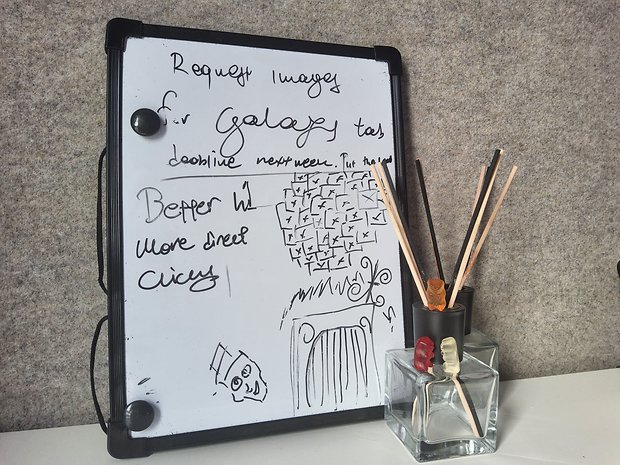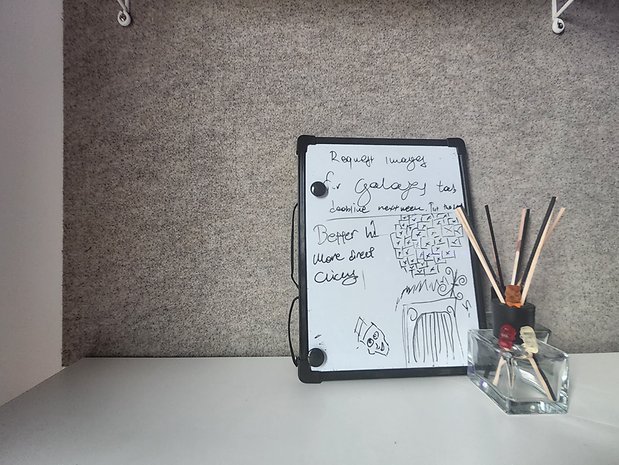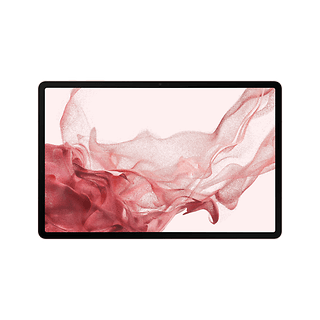Samsung Galaxy Tab S8+ Review: Samsung almost nails it!


Samsung, with the Galaxy Tab S8+ maintains the competitive edge with a powerful 12.4 inch 120Hz AMOLED display and exceptional performance. But the momentum of the successful formula is withering. Although the Galaxy Tab S8+ excels where it matters, by giving the Snapdragon 8 Gen 1 the room to flex, it is still held back in minor ways. So the improvements that Samsung needs to make in the future become all the more apparent.
Good
- 120Hz AMOLED display is exceptional
- Strong and stable performance
- Included S Pen
- Never heats up
- Dex UI helps with multitasking
- Expandable storage up to 1 TB
Bad
- Charging can barely keep up
- No internal slot for the S-Pen
- The SoC could be pushed harder
- Android tablet software is (still) unwieldy
- Ultrawide lens is without purpose
- Dex mode still needs work

The Samsung Galaxy Tab S8+ in a nutshell
The Samsung Galaxy Tab S8+ was released on February 9th, 2022 alongside the Samsung Galaxy S22 series of phones. And while the S22 seems to be facing larger stagnation issues, the Tab S8 line powers ahead, comfortably leading the Android tablets with a solid, yet oddly restrained performance. The display is also noteworthy and the complementation from the speakers makes the Tab S8+ an attractive binge-watching companion.

But I cannot give the Samsung Galaxy Tab S8+ a perfect score. Small issues like the native One UI 4.0 and the weak charging have the potential to create some uncomfortable experiences with the device, while some choices, namely, the inclusion of an Ultra-Wide lens on the back and the moderated performance profile that is imposed on the SoC, reveal that there are still improvements to be made on the platform before it deserves a perfect score.
The Samsung Galaxy Tab S8+ comes in two variants, with the Wi-Fi only variant beginning from $899.99 for 8 GB/128 GB RAM and storage. For this review, we tested the 5G version with the 256 GB.
Samsung Galaxy Tab S8+ Pricing
| Memory and Storage | Wi-Fi | Cellular 5G |
|---|---|---|
| 8 GB (RAM) + 128 GB | $899.99 | $1099.99 |
| 8 GB (RAM) + 256 GB | $979.99 | $1249.99 (not available in the US) |
Design & Display: Sizeable perfection
Samsung is once again delivering a top-class product in terms of design and build quality. The matte aluminum back is homogenous with the frame, interrupted only by the plastic antenna cutouts that trail the top and bottom of the back. The uniform matte colors (available in Silver, Pink Gold, Graphite) are subtly broken by the camera setup, which seems to have a glass drop that constitutes the go-to magnetic mount for the S Pen and the Samsung logo which is made of polished aluminum of the same color.
What I liked:
- Uniform design
- Slim profile
- AMOLED 120Hz display is simply great
What I disliked:
- Lacks an S-Pen port
- Display could be brighter
- Lacks variable refresh rate

Visually you will be hard-pressed to find differences with the predecessor, the Samsung Galaxy Tab S7, but this is no problem. I like the subtleness that Samsung follows here, while the practicality of the design leaves only minor comments to be made.
The most important one concerns the S Pen that, by default, rests on the back of the device. While I quite like the placement that also ingeniously makes S Pen double as a tiny kickstand, it also makes it very easy to fall off.
- Also read: Samsung tablets compared
Yes, the magnets have considerable force, but they are nowhere near enough and I would have preferred the security of a port or a slide-in cutout, but I do not know if this is even possible because the Samsung Galaxy Tab S8+ has such a low profile (185 x 285 x 5.7 mm) that the S Pen is slightly thicker.
Display: 12.4 inches of AMOLED
Turning the device around, we find the imposing 12.4-inch 120Hz Super AMOLED display with a resolution of 2800 x 1752 (~266 ppi). This, in my opinion, is the highlight of the Galaxy Tab S8+. With super-smooth scrolling at 120Hz and true blacks -that make you forget that the total brightness is at just 500 nits, the display is a marvel to look at.

Even if the screen is nowhere near the brightness levels of other AMOLED tech that has surpassed the 1000 nits mark, this is not a problem. You can still comfortably see the content even under direct sunlight. Samsung made this choice probably because the large screen is a true power hog already, and you will often find yourself limiting the brightness to save up on power.
This is why I believe that dark mode is also a necessity on the Samsung Galaxy Tab S8+, yes, it is visually pleasing with true blacks that show off the full capabilities of the display, but it will also save up on battery.
HDR and SDR content reproduction is very clear, with accurate specular highlights, great details and adequately good color accuracy out of the box, which is characterized by Samsung's bright colors. If you want a more natural look, you can always turn the feature off from the settings.

Now the competition with the slightly more expensive iPad Pro is tight, but I believe that the Samsung Galaxy Tab S8+ comes slightly ahead in terms of visual quality, because of the nature of AMOLED displays with individually lit pixels. But in terms of efficiency, the iPad Pro (2021) is the clear winner since it features an adaptive refresh rate of up to 120Hz while the S8+ can only be locked at either 60 or 120Hz.
Special features: I would keep a backup S Pen just in case
The S Pen integration is a nice addition that I always appreciate finding in Samsung devices . Here the included S Pen has a single button and a soft tip that admittedly takes a while to get used to, especially if you want to use the tablet for sketching. While the S Pen is a very well-done addition to the device, it has some flaws that you should be aware of.

People who just want to use the S Pen to quickly doodle some notes in meetings will be very satisfied with the integration. You can conveniently bring up the quick menu on the sidebar and access different kinds of notes, while with some tinkering in the gesture settings, you can really turn the Samsung Galaxy Tab S8+ into the ultimate notebook.
But if you would like to use the tab for sketching, editing, or sculpting, the S Pen will require some getting used to. My most obvious issue was that the registration point is quite low, meaning that you have to bring the pen at around 3 cm for the screen to detect it. So when you try to use it in the middle of the screen, you need to be very cautious first to touch the pen and then your palm, forcing you to hold the pen further up.
In addition, the soft rubbery tip has some resistance while sliding and I wouldn't be surprised if it needed replacement after a while.
Software: Android 12 can't handle the screen size
In terms of software, the Samsung Galaxy Tab S8+ runs the latest One UI 4.1 on top of Android 12 with a couple of optimizations for the larger screen. Most menus are usually divided into two different sections, with main selections on the left and details on the right. But more often than not, and especially when trying to multitask, it seemed that Android was not able to keep up. The biggest advantage here is obviously the long-term support: The Samsung Galaxy Tab S8+ will receive four Android upgrades and five years of security updates.
What I liked:
- Dex mode is intuitive
- Update policy
What I disliked:
- Android 12 struggles with larger screens
- Dex mode is still rough
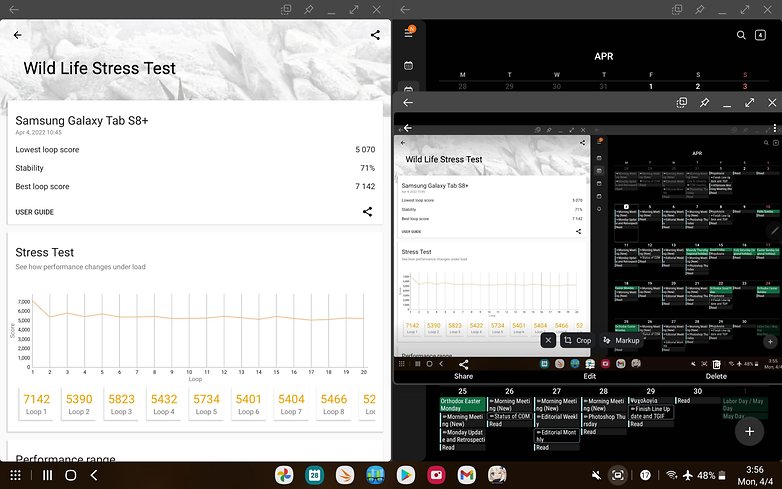
One example is how the quick note window behaves. You need to grab it exactly at the right point to move it around or resize it while bringing it into fullscreen is not obvious at first glance. Figuring out how to close it took me a full three minutes. This is because in order to close the floating note you need to grab it and drag it all the way to the bottom of the screen which is a very inconvenient gesture to carry out every time you simply want to close the quick note.
In general, the UI behaves as you would expect from a smartphone which simply makes it unwieldy on the larger screen. Thankfully, Samsung Dex exists as a secondary skin, which reshuffles the elements in a way that they remind of a desktop computer. This works a lot better, but some aspects are still rough around the edges, with harsh fullscreen transitions and some resolution issues with games that open in windows.
While the concept of Dex is really nice, I would really like to see some more refinements, but this is clearly how you should use your tablet if you wish to multitask.
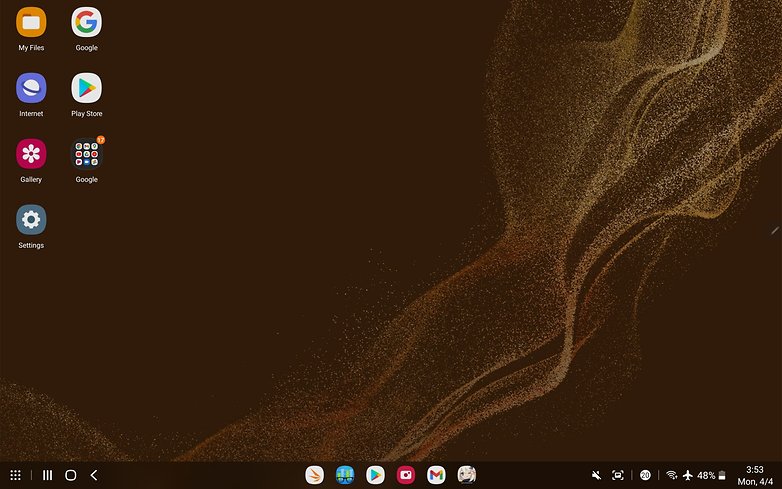
Performance: Samsung tames the Snapdragon 8 Gen 1
Since the Samsung Galaxy Tab S8+ is expected to be used for a wide array of workloads it needs to excel in performance. And it does. Samsung has equipped it with the latest Snapdragon 8 Gen 1 which is an octa-core SoC, alongside with 8 GB of RAM and either 128 or 256 GB of expandable storage. What surprises here is how Samsung pulls the leash on the Snapdragon 8 Gen 1. This results in very low temperatures under load, but also a considerable, yet sustained throttle in performance.
What I liked:
- Fast performance
- Very low temperatures
- Expandable storage up to 1 TB
What I disliked:
- The SoC has thermal room for further performance
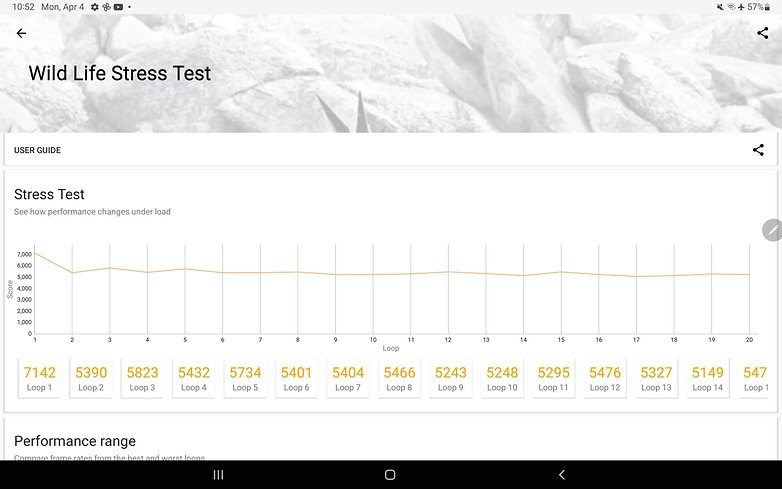
But let us start from the basics. Gaming on the Tab S8+ is a very smooth experience. Yes, you will not make it to 120 FPS across your titles, but in my tests, the experience was very smooth even at the highest settings.
Moving on to the benchmarks is where we see that Samsung has made some very interesting choices. Running the 3DMark Wild Life test we see the device managing a score of 8,391 which is a very good score, but one that falls short of other implementations of the SoC like in the gaming-oriented Redmagic 7 smartphone by Nubia, which went up to the 10,000 mark in our test with the lowest loop at 8,000.
In general, there is a balance that has to be struck between power, performance and thermal output, usually, devices tend to be limited by temperature and this was our first assumption here - the 8g1 is known to be one toasty chip after all with temperatures usually over the 40c mark. But nope. During the extended stress test, it did not cross 30c. This is less than 10c over our ambient temperature, which is impressive, to say the least.
So the Samsung Galaxy Tab S8+ not only manages great scores across the board but does so without even breaking a sweat, albeit this comes with a relatively flat line in performance that after a couple of loops remains stable at the mid 5,000's. Not that you will notice it in gaming.
So Samsung has quite a lot of thermal room to push the Snapdragon further in future upgrades and I would love to see more aggressive performance options added.
Cameras & Speakers: Why do I have a ultrawide camera?
The cameras of the Samsung Galaxy Tab S8+ are going through what would best be described as an existential crisis. They are misplaced and completely out of balance. Nobody is expecting a tablet to be a good shooter, but the emphasis that we should have seen in the selfie camera (which is needed to be good for video calls) is simply not there.

The selfie camera is a 12MP Ultra-Wide with dubious quality and object focus, while on the back we have a 13MP main camera and a 6MP Ultrawide that is, in practice, unusable. The flash is a nice addition though.
Thankfully, the speakers and microphones are here to save the day. The quad speakers setup can output some pretty loud and balanced sound that will almost make you double-check if your walls are thick enough. The bass is kept in check and while not as boomy as an external speaker, it does the job pretty well. Lastly, we find a series of 3 noise-canceling microphones that output clear sound for calls.
Battery: Forced breaks from whatever you do
The battery section is where the Samsung Galaxy Tab S8+ struggles a bit. The battery is a massive 10,090mAh which, surprisingly, fast charges within two hours and also supports Super Fast Charging 2.0 dropping the number to a claimed of 80 minutes. We could not confirm the latter, since Samsung does not ship a charger with the device.
What I liked:
- A large battery that charges fast for its size
What I disliked:
- In the end, charging is still relatively slow
- Can't use the device while charging
- No charger is included
- Relatively low battery life for intensive tasks

One thing that becomes obvious is that the massive AMOLED display coupled with the powerful SD 8g1 results in a less than ideal battery life. With normal use of YouTube, gaming some writing, browsing, and a couple of calls I was able to get about seven hours of continuous use out of the Tab S8+ and the long recharge time guaranteed that I had to plug it in overnight.
- Also read: Tips to help your battery last longer!
But if you think that you can play a couple of games or watch a series until you get a full charge you will need to reconsider. Playing a game while charging will barely move the battery indicator upwards so if you want to properly charge the device you will have to stop using it for a couple of hours.
Samsung Galaxy Tab S8+ technical specifications
Final Verdict: An attractive choice within the ecosystem
The Samsung Galaxy Tab S8+ manages to succeed in all the important points. Performance is very good with room for improvement, the AMOLED screen provides a great audiovisual spectacle (alongside the 4-speakers) and the overall experience of the device is good. The design, S Pen support, and the multitasking abilities unlocked with Dex mode are also nice additions but could use some improvements while a dire upgrade is required for the battery and especially the charging times.
Samsung here is making a very attractive offer for an entertainment tablet that can also double as a workstation with excellent multitasking, but the battery life will force users to live near outlets or invest in power banks if they want to squeeze more than one day of light work out of the device. It will not make you switch from Apple, but between Android tablets, it is one of the best solutions.
In context, the Tab S8+ is poised to offer an answer to the iPad Pro (2021) and it mostly manages to do so. It is slightly cheaper and offers a more open ecosystem and an overall better display while failing a lot in terms of performance since the M1 is simply on a different level. Still, the Dex mode will basically turn your tablet into a PC and the audiovisual experience will keep you happy for years to come.