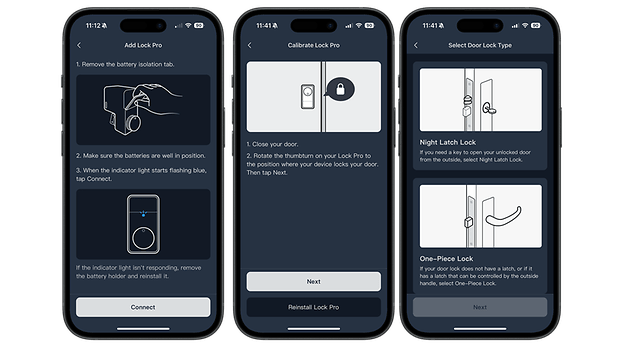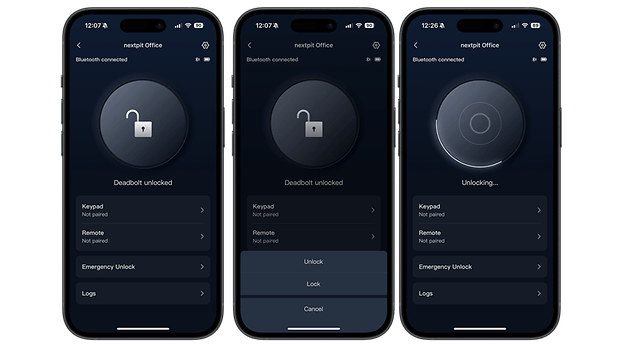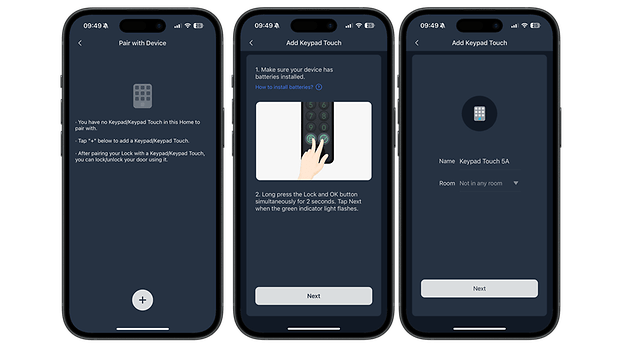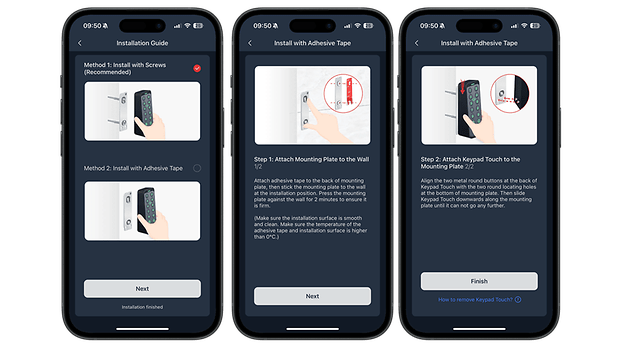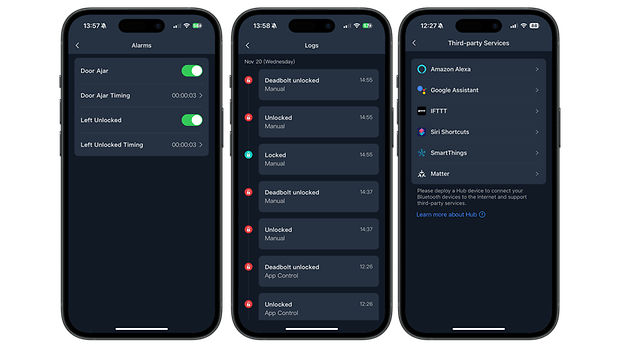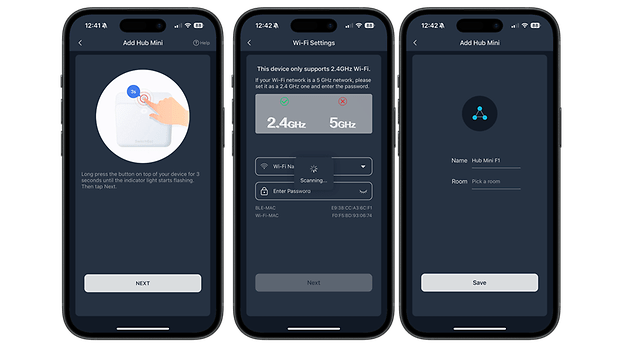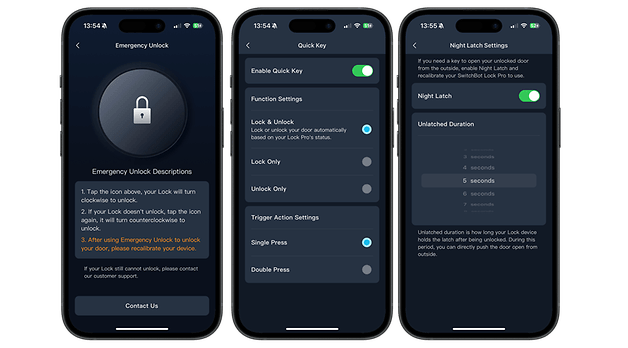SwitchBot Smart Lock Pro: Door Lock with Fingerprint Scanner


Read in other languages:
With the Smart Lock Pro, SwitchBot enters the ring with Nuki and Aqara for the title of best electronic door lock with a fingerprint scanner. The SwitchBot lock boasts Matter compatibility and is child's play to install. In our detailed Smart Lock Pro review, we see how it compares to Nuki and Aqara.
Note: This article is a collaboration between nextpit and SwitchBot. This collaboration does not influence the editorial opinion and review rating of nextpit.
Good
- Easy to set up
- Good price-to-performance ratio
- Supports Matter, Home Assistant, Google Home, and Alexa
- Keypad supports fingerprints and NFC tags
- Optional battery pack is available
Bad
- Keypad must be purchased separately
- Only supports Bluetooth 4.2 connectivity

SwitchBot Smart Lock Pro design and installation
Apart from a confusing calibration process, the SwitchBot Smart Lock Pro takes a very short time to set up. There is an optional keypad with a fingerprint sensor and a battery pack that simplifies the use of the door lock.
The SwitchBot Smart Lock Pro is the latest electronic door lock from the Chinese manufacturer. It is available in black and silver shades. SwitchBot provided us with the black model for the review. The smart home gadget measures 12 × 5.9 × 8.39 cm. There are 4 AA batteries inside to power the Smart Lock Pro for up to 9 months, at least according to the manufacturer. A rechargeable battery pack can be purchased as an option, which the manufacturer promises a runtime of 12 months. The batteries are located in front, right behind a magnetic cover.
The SwitchBot Smart Lock Pro comes with the following additional components:
- 2x brackets.
- 1x matching Allen key.
- 1x 3 m long adhesive tape.
- 1x motion scanner.
Before you consider buying the SwitchBot Smart Lock Pro, you should refer to this website on whether the device is suitable for your door. Installing the smart door lock is simple. Attach one of the two fixing plates to the door frame and secure it with the Allen key. This is followed by placing the door lock on top and screw it in place with two screws on each side. Drilling is not an issue with this model.
If you get stuck at any point, we recommend taking a look at the SwitchBot app during setup. The manufacturer integrated short instruction videos for all installation steps that guide you step by step through the entire process. A 2.4 GHz WLAN and Bluetooth connection is required to add the device in the SwitchBot app.
Once the lock has been added to the app, it's time to calibrate it. The calibration process does get confusing. In our practical test, the procedure only worked after the third attempt. It became even more confusing when the lock wanted to restart the calibration after we made adjustments in the settings.
Nevertheless, SwitchBot goes to great lengths to make every setup step as easy as possible for users. The entire setup process takes around 15 minutes, and the Smart Lock Pro is also suitable for those who are new to the scene since the aforementioned instruction videos leave no room for frustration or errors.
SwitchBot app and operation of the Smart Lock Pro
The SwitchBot app offers numerous settings for the smart door lock. The range of functions is very similar to that of the Nuki locks. The manufacturer has also integrated practical alarm functions for the gadget.
SwitchBot's app offers a simple, clean design for anyone using its smart home devices. The app's main menu lists all devices from the manufacturer that are already integrated into your smart home. If you were to purchase the Keypad or the Matter Hub, you will find the additional accessories here. The door can be opened or closed in the Smart Lock start menu. A stylish animation shows you which process the device is currently performing. Unfortunately, the SwitchBot Smart Lock Pro does not open doors as quickly as the Aqara U200 (review).
SwitchBot also provided us with the keypad and the Matter hub for the review. Unlike the door lock, the keypad with fingerprint scanner easily keeps up with the Nuki or Aqara counterpart. Setting up the Keypad and Matter Hub couldn't be easier. The app can find all devices right away. Do check that all devices feature the latest firmware before use.
The additional settings area contains a large number of practical functions and customization options for your door lock. First, you can specify which action should be performed when the button on the door lock is clicked once or twice. The most common button assignment is certainly the "Lock & Unlock" function. To stick with locking and unlocking: SwitchBot included an ingenious security features for the door lock. The device emits several beeps if the door is open for a specified period of time.
As known from other smart door locks, the SwitchBot model can also automatically close the door after you leave home. To do this, the magnet included in the package must be attached to the outside of the front door. The door lock must then be recalibrated again. This feature can be perfectly combined with the model's Matter capability.
If you have a Matter Hub, you can, for instance, you can assign SwitchBot vacuum robots such as the SwitchBot S10 (review) to clean as soon as you leave your home. If you don't want to expose yourself to noise of the vacuum cleaner, the robot vacuum cleaner (Best Of list) can interrupt its work as soon as you get home.
In our Nuki Smart Lock Pro 4.0 review, we raved about the geofencing function. Smart door locks with this feature open the door automatically as soon as your smartphone (Best Of list) is within the lock's Bluetooth range. Even though SwitchBot includes this feature in the Pro Lock, there is room to justify criticism. This is because the SwitchBot lock only supports the nine-year-old Bluetooth 4.2 standard. With the latest Bluetooth 5.0 standard, the device would benefit from a greater Bluetooth range and a longer battery life, among other things. Apart from these points, the function is still in beta, according to the app.
Should You Buy the SwitchBot Smart Lock Pro?
The SwitchBot Smart Lock Pro is an affordable electronic door lock that left an impressive impression with its accessories. If you buy the Matter Hub, you can seamlessly integrate the Smart Lock into your existing smart home. In this case, the SwitchBot app helps with detailed step-by-step instructions. The installation of the Smart Lock Pro was equally well explained in the software and does not pose a challenge even for newcomers to the field of smart door locks.
In principle, SwitchBot only needs to improve two things over its successor. One is the speed at which the Smart Lock Pro opens doors. There is no option in the SwitchBot app to increase the speed, as offered by its direct competitors Nuki and Aqara. Secondly, the model only supports Bluetooth 4.2 connectivity, which, in conjunction with the geofencing function, is a significant disadvantage compared to its competitors.
Overall, the electronic door lock from SwitchBot can be recommended with a purchase price of $119.99 (RRP). The keypad bundle costs $169.99 while those who want the complete package which consists of door lock, keypad, and Matter hub, will have to fork out $199.99.
Where to Buy the SwitchBot Smart Lock Pro
The SwitchBot Smart Lock Pro is available from Amazon and the official SwitchBot online store. The electronic door lock costs $119.99 (recommended retail price). A bundle comprising the door lock and keypad costs $169.99 (RRP). The package with door lock, keypad, and Matter hub costs $199.99 a pop.
Note: This article is a collaboration between nextpit and SwitchBot. This collaboration does not influence the editorial opinion and review rating of nextpit.