Threema: tips and tricks for the secure messenger
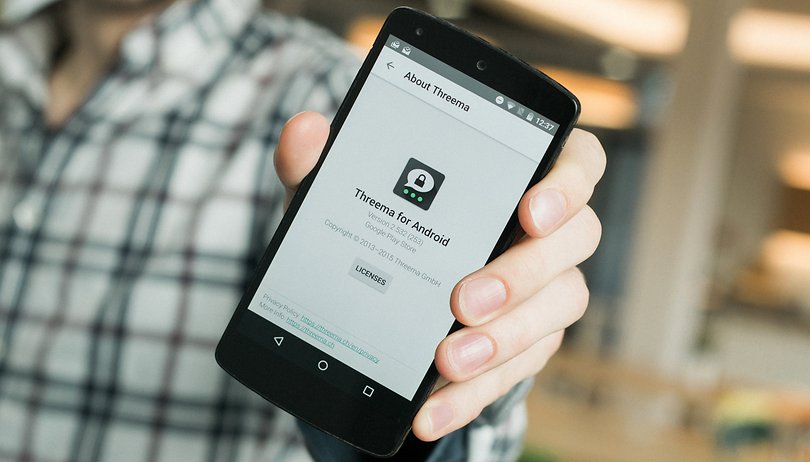

Read in other languages:
The instant messenger Threema is a great alternative for WhatsApp. Here you will find tips and tricks for the privacy-focused messaging app here.
Shortcuts:
- Give away Threema
- Making Threema really safe
- Create a backup of the Threema ID
- Share ID
- Back up chat logs
- Cleaning the contact list from duplicates
- Answer messages faster
Buy Threema without the Play Store for less
Almost all paid apps in the Play Store will be available with a discount at some point. So that you don't miss the right moment, you can get informed about special offers. So download the AppSales app and get notified when your favorite app is next on special offer.
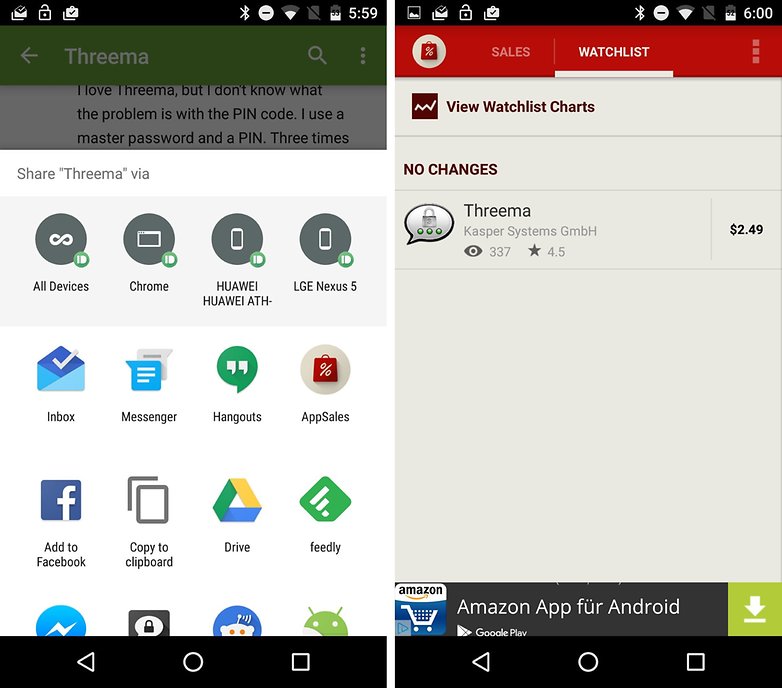
Play Store credits can be earned, by the way. Use the rewards app and walk through the city. Sooner or later Google will ask you about the stores you have visited and your recommendations. Credits are available for answers. Within a few weeks, you could have the $1.99 for Threema.
Every year on January 28 it is European Data Protection Day. Traditionally, Threema is then usually available at a lower price. Then get a whole bunch of licenses and convert your friends and relatives. The next step will show them how to use it.
Threemas one weakness compared to Whatsapp is the low number of users. So in order for your friends and relatives to finally join in, you may have to force them to be happy. Do yourself and them a favor by simply giving them a Threema license. Go to the Threema Shop, pay $1.99 per license and buy as many as you need.
Send the license code to your friends and family members. You can enter it in the download area of Threema and download the installation file. With these versions the update works slightly different. If you didn't purchase Threema from the Play Store, you can check for updates within the Threema app under About Threema.
Purchasing via the license key has another advantage. Should you ever switch from Android to iOS or use a different Google Account, you can transfer Threema's license key. When purchased via Play Store, the key is tied to the Google Account and is not recoverable by Threema.
Making Threema really safe
You may have wondered what the three points in Threema mean. The first dot next to the contact means that you know each other Threema ID. The second point means that its linked email address or phone number matches the one you have stored in your contacts.
But how do you get the third point in Threema?
You will get three green dots if you have scanned the code of your conversation partner. He can show you this code directly on his smartphone or send it to you as a picture. Some people copy this code into their email signature. To scan, pull the menu from the left edge of the Threema start screen and press Scan ID. Then activates the camera authorization and scans.
If you want to make it a little easier for your counterpart, tap the QR Code to see it in full size. If you have scanned a new code, you can save it under a new or existing name.
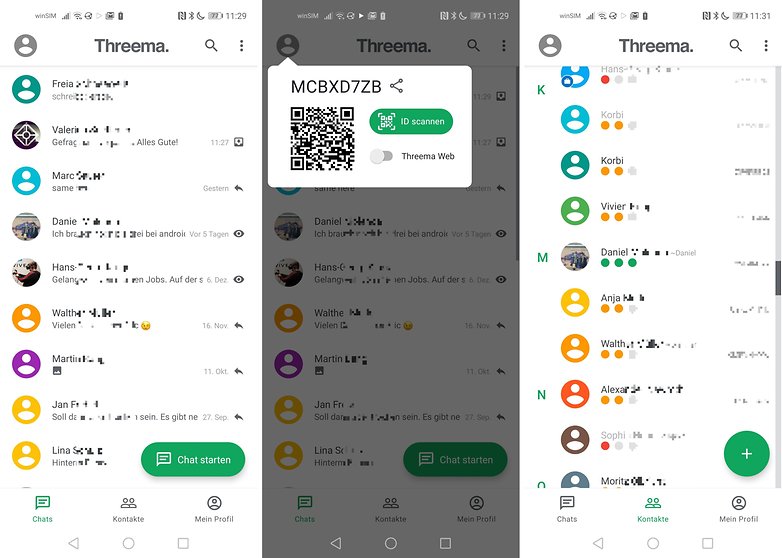
Despite the three points, one risk is not excluded: someone could have stolen and unlocked a smartphone and sent messages under the name of your trusted contact.
Create a backup of the Threema ID
Threema can store your ID on its servers. This is important because some contacts can only reach you with the anonymous identifier. So you should keep them safe. Thanks to the backup, it can easily be transferred from one device to the next. The backup is protected with a password.
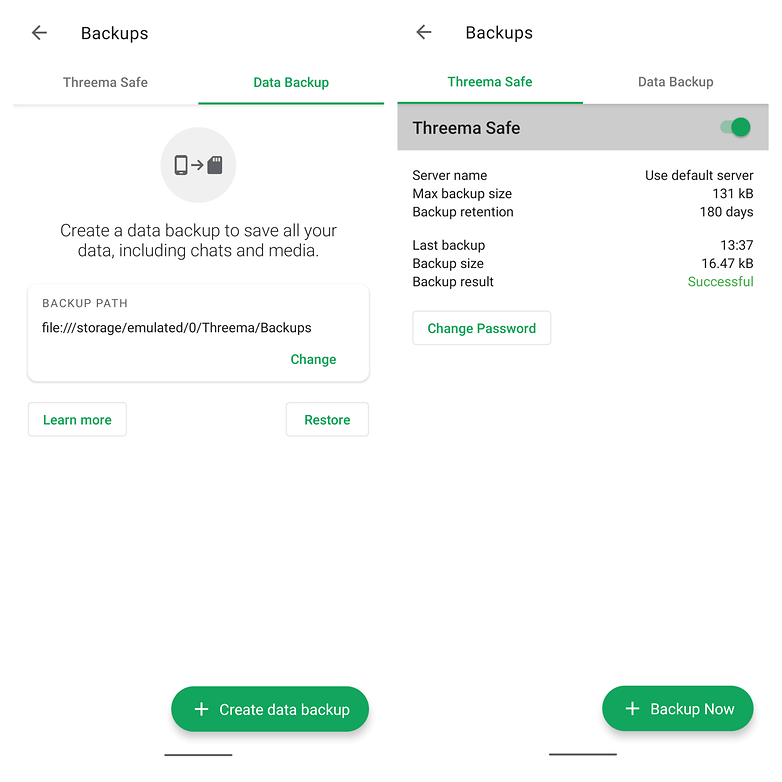
Print the ID on the business card
Threema's QR Code is a sign of trust. If you hand it over to another person, you declare that you want to keep personal contact with them. Therefore, it makes sense to print the code on the business card. This makes it easier to get in touch and automatically verifies you with your contact person in the app.
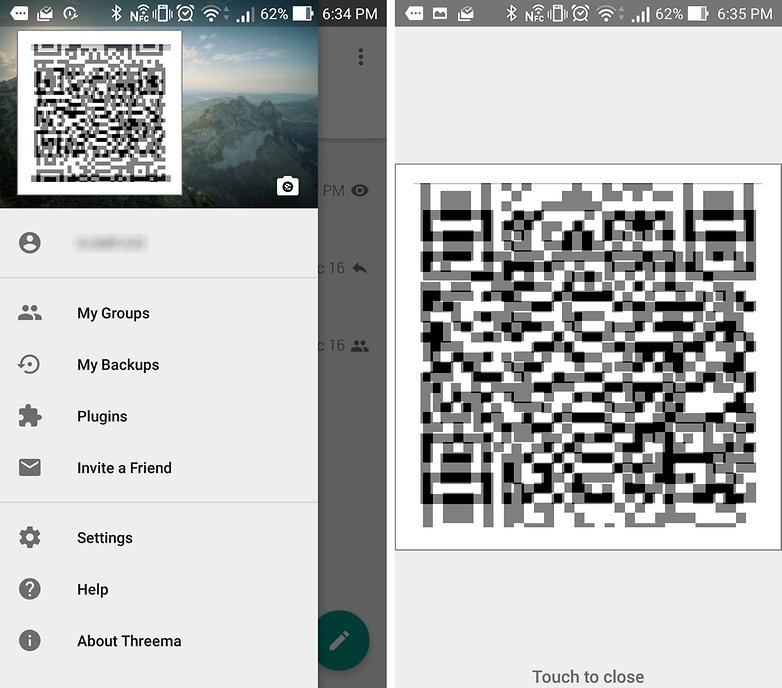
So get your QR Code with the ID from the left margin and tap on it. Now it is displayed on the full screen. Now take a screenshot and tell the designer in the print shop that the code shown should be scannable on your business card.
Back up chat histories
It is not intended in Threema that chat histories are stored on a server. This is not practical if you lose or change your device. Important protocols can still be saved and later viewed in plain text. The logs are stored in password-protected ZIP archives.
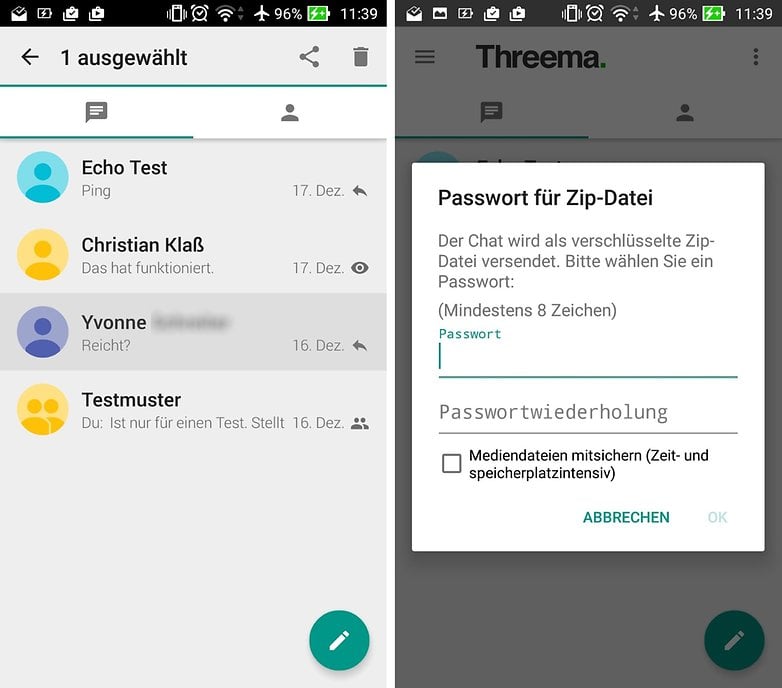
Long tap on the name of the chat. The context menu then appears at the top. Tap the Share icon there. Now comes the request to think of a password for the ZIP archive. Only after that comes the usual Android parts menu.
Hide inactive IDs
Recovering Threema IDs is a small act that not everyone can do at the first attempt. Thus, inactive IDs accumulate in many contact lists, under which you can no longer reach anyone. These should be removed from your list. There are two ways to do this.
The first option is gentle, because it only hides the inactive contacts. Go to Settings > Appearance and deactivate Show inactive IDs. Now all IDs that have not been used for three months are hidden from your list.
The hard method is to delete such contacts manually. To do this, first go to the still active entry (probably the one with two dots, i.e. with the same address book entry) and press the menu button in the upper right corner. Then press Delete contact and confirm.
You will then be asked if you want to exclude the ID from future synchronizations. Denied, as this is the desired contact. Then delete the old ID as described above. Here the second demand is omitted.
Then pull the contact list down so far that the Pull-to-Refresh command is triggered. After the update, the cleaned contact should only appear once.
React faster to messages
You may have noticed that Threema notifications can be given with two thumbs. These thumbs up and thumbs down messages allow you to react quickly and without big words to messages in individual chats (not yet in groups).
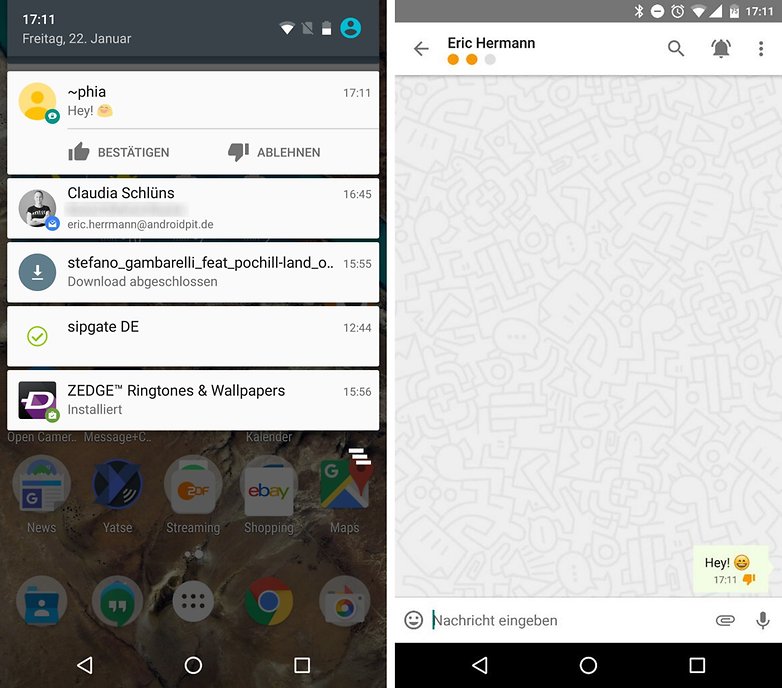
The messages are then provided with a corresponding reaction in the chat history. You can also tap and hold messages in the chat area and add a thumb to them afterwards.
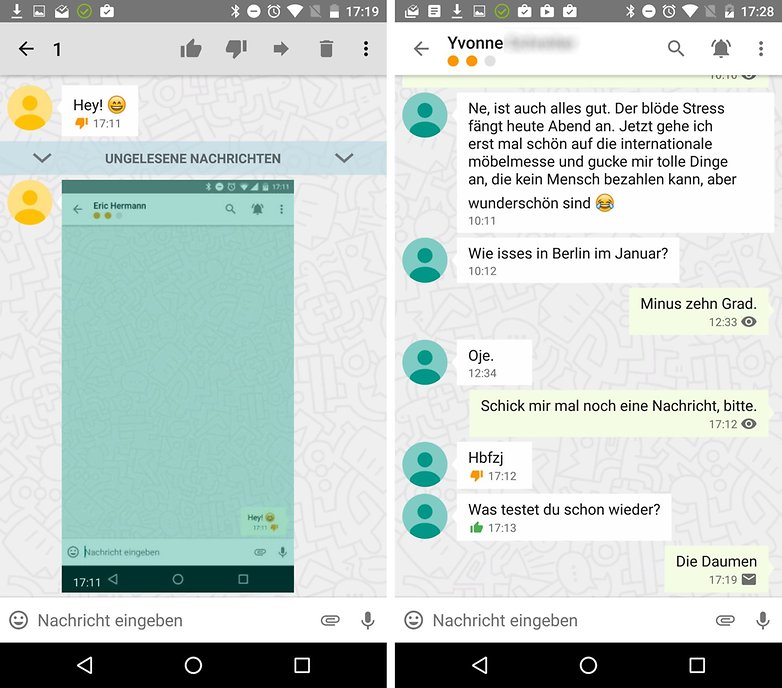
While you cannot remove the thumbs, you may reverse them as often as you like. Your counterpart will not be informed of your reaction. So if it is something urgent, you should still send an additional message. Only then will your counterpart be informed once again about your reaction.
What do you think of Threema? Are you using the messenger or do you prefer another app?

















Or just use Signal for free. Non phone number IDs are in the works.
Got SPAM already after using Signal for a few days - no thank you.