Using Google Maps Offline: Getting Around without the Internet


Do you have limited data volume or want to see the perfect route abroad without Wi-Fi or mobile data? With the offline function of Google Maps, routes, map sections or entire cities are available to you without an internet connection so that you can reach your destination. In this guide, we show you how to use Google Maps offline.
Requirements for using Google Maps offline
Before you go nuts downloading maps from Google Maps, make sure you have sufficient storage space on your smartphone. Offline navigation also has some restrictions—cyclists and pedestrians do not have access to route guidance. In addition, real-time traffic data is not updated for drivers.
As a result, you will not be shown an alternative route just in case the traffic conditions change. We also recommend you set your smartphone's settings accordingly for Google to only update maps using Wi-Fi. This will minimize your mobile data consumption.
Download a map section in Google Maps
You can select and download any map section in Google Maps. Here's how you do so:
- Open Google Maps.
- Select your profile picture at the top right.
- Select Offline maps.
- Tap on Select your own map.
- Specify the map section and tap Download.
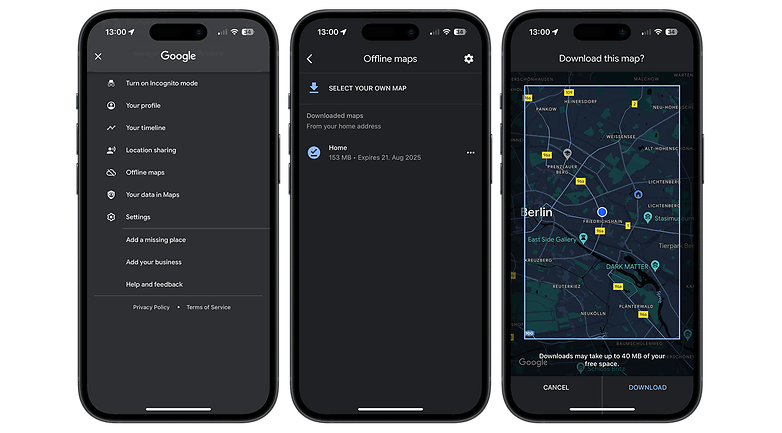
Download entire cities in Google Maps
You can also download maps of entire cities if you like! This can be helpful if you are going on a vacation or planning a day trip elsewhere. Here are the steps to download maps of entire cities:
- In Google Maps, search for a location of your choice. Let's take Berlin for example.
- Select Download offline map.
- Select Download.
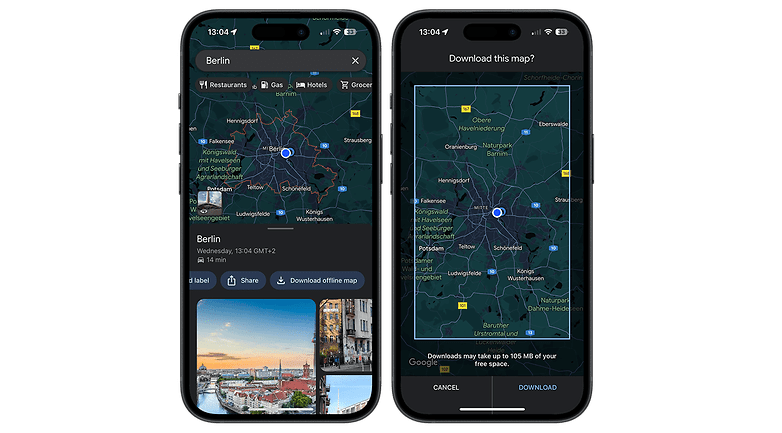
Deleting offline maps in Google Maps
When you're back from your trip or simply want to free up some storage space, we recommend deleting offline maps in Google Maps. Here's how you do so:
- Select your profile picture in the top-right corner of Google Maps.
- Select Offline maps.
- Select the map you want to delete.
- Tap on Delete.
- Select Delete again.
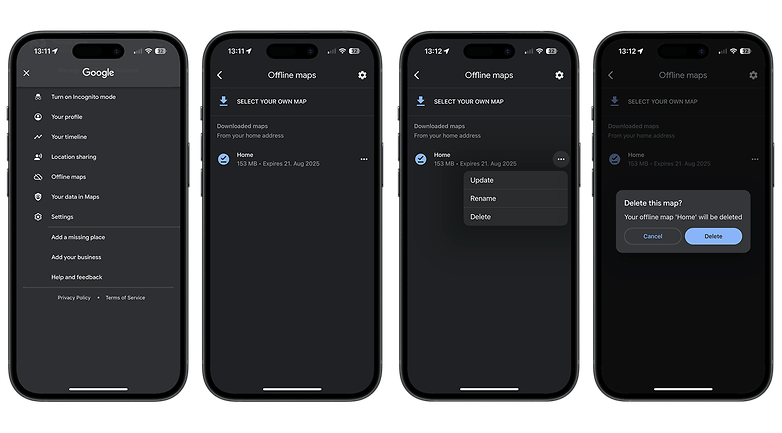




















Nice Guidelines For Offline Map
Offline maps are just great when you have limited data to use. It really helped me once I was out of town.
Really helpful!
I prefer Sygic Premium GPS Navigation which uses offline TomTom maps.
I prefer Sygic Premium GPS Navigation which uses offline TomTom maps.
I liked the windows model of allowing us to download maps of states as whole rather than particular areas & locations.
I want offline google map route between two cities so i can use easily.so please suggest is there possible programatically to offline download.
The best thing to do is fit both of the cities into the download square. If they are too distant from each other for that to work, then you must map the route and save the area along the route as separate downloads.
Bro! how i can download and use it on computer?
Hi there, I have too much tried to use downloaded maps. I didn't find where downloaded file exists to run for navigation. I checked it in ' Your places > saved.
But the downloaded files are not available here. I went to offline areas > select 'HO khi' it appears Delete/ update.
pl. let us know where to select the downloaded file to navigate.
When you're offline, if you're within the area of the offline map you've saved, you can navigate as you normally would--there is no need to access it from outside the main map screen when offline.
Easily downloaded an area. Tried to use it next day (still 29 days before expiry!) but the ONLY OPTIONS were to UPDATE (impossible, because now offline) or DELETE. What's wrong?
Offline is an extremely useful feature. We are using Google Maps offline to navigate our yacht through South Pacific coral reefs. Question: is there a way to force the app to download best satellite resolution? Extensive testing has shown that a "useable but not detailed" satellite image is downloaded. Even for a 1km^2 small area.
Hell yeah! Offline comes in handy when the signal gets lost after starting your route! Awesome feature!
Why is there less detail in the downloaded maps than when you are online. Can that be adjusted somehow? I use the offline data in a way that the close detail in the satellite map is necessary.
Very nice article! Is it possible to share an offline map? For example, I have one offline map on my android phone and want to send it to a friend on another android phone. Is that possible? If yes, how? Thanks in advance
Problem with Maps is it uses a lot of battery too. That's why I use it only for short trips. Otherwise I use Nokia Here, now Here To Go which works pretty good. Nokia maps are very accurate and existed before Google Maps. They can be stored on SD card.
One thing I hate with Maps on line is it says nothing when it loses the connection ! Very good way to get quickly lost. I use Maps on my motorbike with vocal guidance. I don't understand why it's not possible to just send and alert message or emergency signal when connection is lost. Anyway, I don't get this problem with Here.
Update 180815: Initially I was pleased with GMaps expanding map size and permitting microSD downloads, but the four-week expiration period negates usefulness for extended traveling. You have to remember to refresh the Google's offline map before departure, and it's really not so easy to find wifi for several hundred MB downloads if they expire while on travels, especially anywhere outside major cities. Google's always had the best online maps, but it fall way behind OSM in map size, available offline detail and the serious problem of files wiping automatically every four weeks. There are several good OSM Android clients, each with regular updates but no automatic deletion of old ones. Each has a substantial learning curve. I have stayed with OSMAnd, which is free to try with full functionality for up to six very large maps.
Now offline maps do not expire after thirty days.
Open google map menu offline areas
Tap on the gear icon. Select the options
Automatically update offline areas and
Automatically download offline areas checked in box.
Now downloaded areas update automatically before expiry date.
Whenever device connect to WIFI fifteen days prior to the expiry date.
Hello. I'm traveling from Moscow all the way to the Pacific coast (Vladivostok) and have planned my route. Is there a way to easily save my all route data offline? I'm guessing there will spots where I wouldn't have net access. Thanks
save every area that you will travel trough, make the areas overlap by a large margin, save those all as offline areas, when you are done click turn off data usage so it doesn't try to use the internet and corrupt your offline maps. also as a backup download the android app Here maps and download all the areas you'll travel to, this is in case google maps doesn't work.
Nice article and helpful. A very nice feature to able to use it offline.
Completely useless information. Google Maps are garbage. They take so much space, it's impossible to use. You can't even fit one city, let alone a state. I am looking into CoPilot.
You really could not be more incorrect. Downloading maps for offline use is incredibly useful for preserving data usage. Google Maps is the best map program to date as they are constantly updated with new information. Brand new construction zones are often in google maps navigation. If you can't find a city or a state in Google Maps then you really should learn how to operate your device properly.
Have been using Waze with much success, especially traffic. Sometimes,especially rural areas, although strangely central London, cannot get signal. Recently tried Co-Pilot after few years of letting it "evolve"......it has not - Waze superior. Just downloaded Google Maps I need, which I have been informed is better. Co-Pilot very good for lane direction, cameras and is prettier - others wipe the floor with it. 500 mile road trip tomorrow and trying Google maps - all easily downloaded. Have a lot of confidence Google Maps will be new champion. Do not waste money on Co-Pilot like I did. Learn to download Google Maps, as suggested below, it is quite simple and you will be rewarded.
My experience about Google Apps offline are not so positive. Google Voice doesn't work offline in China.
Here one APP that seems working decently without any help from Google:
"Offline maps & Navigation 1.1.19 for Android 2.1+ APK Download" is a good choice to start playing with maps.
I got it from from www.apkpure.com.
Initially need to be connected to Internet to download the necessary map data that will saved on Android device.
And the best offline compatibility check is to set the Android device in "Airplane mode" and complain to Google if APPS doesn't work.
Mario Hakulinen
World citizen
Fuzhou, Fujian, South-China
I have an area downloaded for offline use. Maps has been at it for about 12 hours so far, and has reached 0%. Something is amiss.
Is there a way to force google maps to not use dsta when data is turned on?
One way is to restrict data usage in the Settings menu..
Just use Airplane Mode (Settings > More > turn on Airplane Mode)
on android swipe down the top root menu and click the button to turn off data usage, its easy. my offline google maps tried to download while I was using it probably because it thought there was an internet connection, they don't even bother to fix something this critical, lazy asses
I can select and download a map, but I then cannot open or access that map. I get to the same screen as shown on the left at the bottom of this web page. I followed the steps that “parayil Hussain” listed four months ago: wireless off, mobile data off, used GPS app to confirm that GPS connected and then opened Google Maps (latest version), selected Offline Areas. But all I get is the postage stamp size map that I can Delete or Update. Is there a setting somewhere that is wrong? I have a Samsung Galaxy S4, thanks.
You don't use the map via that screen - use Google Maps as normal. Any area NOT downloaded will be shown but with no (or very little ) detail. You will only have normal Google Maps high detail within the area(s) you have downloaded.
It took me bloody ages to figure this out... you'd think they would tell you.... :(
Thanks, it drove me batty trying to figure that out. None of the guides mention that particularly relevant aspect.
Or when you see the thing which you call a postage stamp map just hit the back button on your phone twice (not in the hamburger, on the phone). That will take you to the offline map which you saw in the postage stamp. Took me long time to figure that out. I think Phil U's answer is better than mine
18 WhatsApp Secret Features You Might Didn't Know About
www.youtube.com/watch?v=UFKbsuDA16I
What does that have to do with maps?
how do you download a route for offline use later?
Thanks for this article..
I wanted to download the whole map of the small island where I live (Koh Phangan, Thailand)
The download will be 225 Mb and I have 55 Gb free on my Note 5.
Google's answer is "this area is not available offline "
So, I presume that among limitations there are some not relating to technical possibilities.
Like advertising money for example.
No problem : I'll stay with Here, former from Nokia, which "offers" entire offline Thailand map, among a lot of other maps, for free and works better than Maps in my island because Koh Phangan is too small to benefit from frequent Google's updates.
B.T.W, Google downloads are not well optimized because the estimated size of Phangan's download is 225 Mb for 191 km².
The entire Thailand's map on Here weights 483 Mb, for 555 000 km² !
Nice app..liked it
Google has the best online maps but loses (in the regions I go to) to OSM maps in off line detail and functionality, as well as the map restrictions noted in the article. It also fails to play well with microSD storage (though I might have missed the solution to that.)
While I often fire up Google on wifi, I use OSMAnd offline (good user interface improvements last fall in version 2.x). Maps have a learning curve, otherwise I'd have a look at Here.
Very usefull thanks
I don't think so that offline map will show current traffic status.
here maps by Nokia is much better. you can download the maps of entire cities/states. and it is stored until you delete it. Also it's just as good as google maps
Here map is not detailed as Google map,if comparing only ten %. Here map not says street name in all countries. Here map is not showing live traffic data in online for all countries.
No Here maps for Japan
This is good info, but being offline when using Maps will prevent live traffic info from being provided. Maybe I'm just crazy, but live traffic info is the main reason I use Maps to begin with, most of the time.
First of all check the " Google play services " and " Google play store " , and Google map is the latest versions,if not update all of these . Then open map >menu>setting>offline areas tap here and download the areas that you want to use. (Each areas maximum 120000sq/km)over WiFi and download and install this app" GPS status & tool box "also. When you want to use navigation switch off WiFi and mobile data if you want you can remove sim card also. First open gps status& tool box app look into circle see white colour dots changing into green as they are fixing your location this will take a few seconds or minutes, when it is fixed open Google map,the map will go automatically to the downloaded areas and opens, then see a small circle in bottom right corner of the map tap on this your present location will be fixed then go to search options and tap on the navigation button , you are able to get turn by turn navigation ,voice guidance, rerouting in offline using of Google map but live traffic. Data, and multiple rout options and lane guidance is not available in offline Google map.
Will my saved maps show me my current location on the move even with no cell network
Yes it will, you need to just turn on GPS. It cant give you the exact estimate of time since live traffic information wont be available.
Open Google map on data or WiFi search rout it may be 100 or 500 km and start navigation, now switch off data and WiFi you will get the entire rout navigation with turn by turn and voice guidance, if you deviate from the selected rout ,from the point of deviation will not get these features, there will not be rerouting with out net connection ,if you come back any way in to selected rout again will get the features. With out net connection Google map will not "rerout" but in off-line map it is limited to 50 km .it is said that Google has removed this limitation for some countries.
Thanks for confirming some of my observations. Google Maps finally updated yesterday (Nov 10) making it possible to download a city, county or even an entire country by simply searching for it and then tapping a new download link (or by going to "Offline Areas" in the Google Maps menu and tapping on the “+” button). I'm still waiting for the OTA update. Hope it will be available soon.
I just tested Google Maps offline with turn-by-turn navigation and dynamic rerouting. I have no Wi-Fi or cellular connection in my car. Everything worked well, completely offline. Well, almost completely. I have a Wi-Fi only Nexus 7 (2012). Before leaving the house I used a Wi-Fi connection to setup a route in Google Maps. Then I got in the car and started driving. To my surprise it worked! I'm guessing the online setup had the effect of downloading and/or caching the route for offline use, but I really don't know how or why it works. It seems to be similar to sending a route from Google Maps on a PC with the "send to device" (to a cellphone or tablet); but in my experience "send to device" does not let you choose a particular route. For my purposes, this is all I need because I travel locally to different spots in the SF Bay Area. It may also work in remote areas, outside of 50 x 50 meters limit for caching, but I haven't tested that yet. Would appreciate if others would test and comment, or just comment. Maybe Google's promise of offline maps is already here?
Hi,
Thank you for the article. I find Google Maps Offline Maps very useful. I think the next step would be to allow offline navigation or offline route or offline directions. My use case is this one : I am used to build a specific route on my computer on maps.google.com by creating way-points, which is easy to do by dragging the route to the point. Once it is done, I share it on Google Plus. Then I temporary connect my phone to the network and open Google Plus application and open the link I shared. The route is displayed in Google Maps application. I then can save the related map as Offline Maps but I cannot save the route. Using any other application does not fill the gap as they do not provide the ability to easily build a route on a computer, as far as I know. Tell me if you build routes for offline use with any other software/application.
a+, =)
-=Finiderire=-
The best offline map I have used.
Only for a few selected cities, otherwise says "Area Unavailable".
I think you can do the same by selecting a location (city, cathedral, whatever) that has additional information (photos, opening hours, etc).
Arabic language lessons for Android
www.androidtipsmags.com
Yes, this is the information I am looking for. Google Maps are very important especially of you are always on the go.
Nokia Here Maps App is the best real-time offline Maps App.
Offline Google Maps is a joke and an embarrassment to Google. As the author stated, no offline navigation is possible. What savvy people do is download OmAnd which gives you offline navigation for free. I used it for getting to offbeat places in Aruba and it worked great. The first ten download of maps are free.
I use another app called MAPS.ME, you can download unlimited maps and it's completely free
it even supports offline search and navigation
There is a shortcut app in the Play Store which let's you access the save offline maps function with just one click. App name: Save offline maps / developer: Appz bv
I got the message 'area unavalaible' at the top of my screen after I type 'ok maps'. I'm using maps version 9.0.0.
What's the problem?
I hope an admin will help me out with this one!
I have the last version of Google Maps (8.3.1) and I think I master the "OK maps" method quite well. However, the probem I'm always stuck with is the terrible lack of details with the offline maps. For example, if a do a "OK maps" for a respectable pan of the map of a city, let's say Manhattan again, I end up having access to an offline maps showing around 1 street name on 10. (Thus, I can see the 42nd Street crossing the 1st Avenue, but I have to scroll north for a couple of others to see another street name appearing, which is, for instance, the 50th street)
Why do I have this problem? Why won't google maps let me save a map with a higher resolution ?
I can't help you with this problem, but I can recommend that you use another app for offline use.
I think MAPS.ME is a really good app for that, you can download whole countries and it doesn't take up much space
it also supports offline search and navigation, along with information about many places.
I can't install Google play services pls help me installing time this msg ( incompatible with same shared users I'd) please help how to I install?....
Google Maps is also the default GPS system for the new Android phone, making it an attractive, convenient alternative to the traditional GPS device.
OsmAnd also does offline navigation and even search if I'm not mistaken.
Sygic provides offline navigation if I am not wrong. You can try that.
I have navigator, free AND offline, but not rly fast... Lafs everywhere, but better than nothing...
Also Kris if this is gonna be an evergreen (and since there is no update, it certainly is one) it probably should be marked as such...
Hi Philipp,
When we update an article, as I did here because the old article didn't make sense with the current Google Maps version, we are no longer creating a new post with a new title. This is so that the site doesn't end up with one up-to-date Maps article and a dozen other outdated ones.
I use maps.me for offline maps, you can download full countries and it will take up just a little amount of space (China takes up only about 100MB of space). the app also supports offline navigation, but I use BE-ON-ROAD GPS navigation for that, it's a really good offline GPS, completely free. The maps take up a bigger space, though, and some countries have not been added yet.
Google maps is an app that is used by millions of users across the world and are a preferred map app used by smartphone users. The features like dynamic re-routing, reporting of incidents and live traffic updates will benefit travelers largely.
***Admin edit: links are forbidden
Thanks for letting us know(!)
But none of those features are available offline.
This looks like a tedious process to me.
The easier way to save a map is:
1. Tap and hold the region you want to save.
2. It'll load and show an address or as 'Dropped pin'.
3. Now tap on the address and you get the option to save the map for offline use.
4. You can pan and resize the map as you like now and save it.
Great tip I'll include it in the article :)
"For the first method, once this is done, just type of speak “OK Maps” " -> of->or
How can we use these offline maps? Can we navigate using these maps while offline?, Can we find something using these maps while offline?, I tried these things on Nexus 5 but seems not possible. is it?
I was wondering, where is the map downloaded to? Can it be moved to Ext storage and used from there?