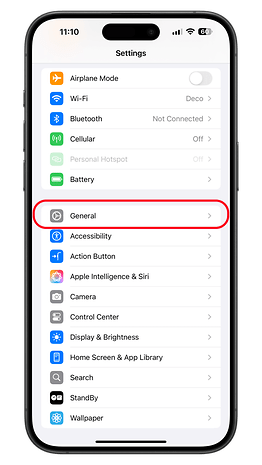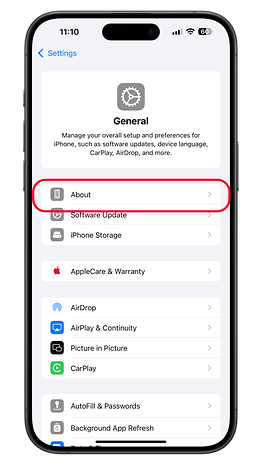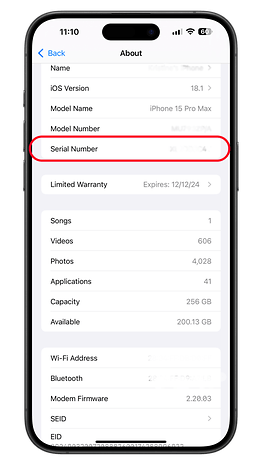Apple to Provide Free iPhone 14 Plus Camera Fix


Read in other languages:
Apple introduced a new service program for the iPhone 14 Plus to address a camera issue that involves the rear camera failing to display a preview. Through this initiative, Apple will provide free repairs and offer refunds for earlier fixes. A dedicated online page is available for users to check whether their device is affected.
On the program page, Apple noted how iPhone 14 Plus (review) units manufactured between April 10, 2023, and April 28, 2024, may be impacted by this hardware issue. Although millions of devices were produced throughout the duration, Apple reported that only a "very small percentage" may experience the preview issue.
The iPhone 14 Plus was launched in September 2022 alongside the iPhone 14 and iPhone 14 Pro (review). This problem does not affect iPhone 14 Plus models purchased in 2022 or in the early months of 2023. In addition, only the iPhone 14 Plus is affected; the standard iPhone 14 is not included in this program.
How to Check if Your iPhone 14 Plus is Affected
If you suspect your iPhone 14 Plus suffers from this camera issue, visit Apple’s Support Service Program page and enter your device's serial number. Here’s how you can find the serial number:
- Unlock your iPhone.
- Open Settings.
- Tap General, then About.
- Scroll down to locate the Serial Number.
- Enter it on Apple's Support page.
If your device is listed as affected, schedule an appointment with an authorized Apple service center for inspection and repair. Do note that Apple may require any other issues with your iPhone 14 Plus to be resolved first, where only the camera repair will be free under this program. Apple also offers refunds to customers who previously paid for camera repairs related to this issue.
This service program covers the iPhone 14 Plus for three years from the original purchase date.
In 2021, Apple launched a similar program for the iPhone 12 to address widespread earpiece and speaker problems.
If you own an iPhone 14 Plus and have encountered this camera issue, let us know in the comments.
Source: Apple Support