What do the WhatsApp check marks mean?
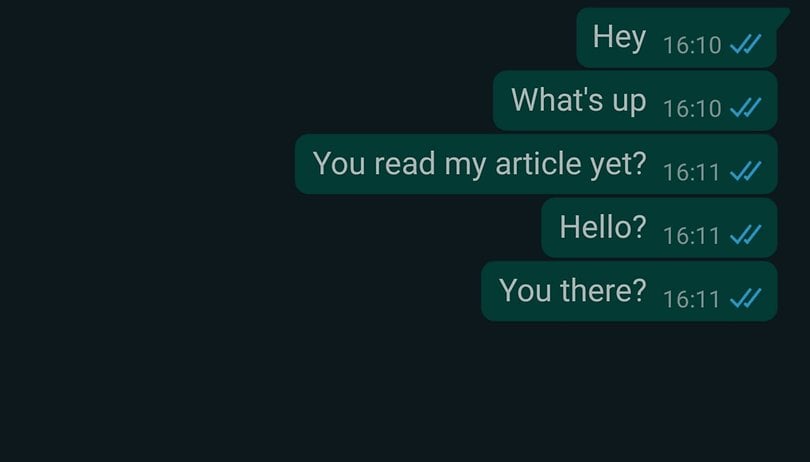

Since 2014, WhatsApp has included blue check marks or blue ticks to its chat threads. What does the blue tick or check mark that appears next to some of your WhatsApp messages mean? NextPit explains it to you.
In its official FAQ, WhatsApp refers to this as read receipts. Officially, as of today, there are 3 types of read receipts on WhatsApp:
- Single gray tick: The message was successfully sent.
- Double gray tick: The message was successfully delivered to the recipient's phone.
- Double blue tick: The recipient has read your message.
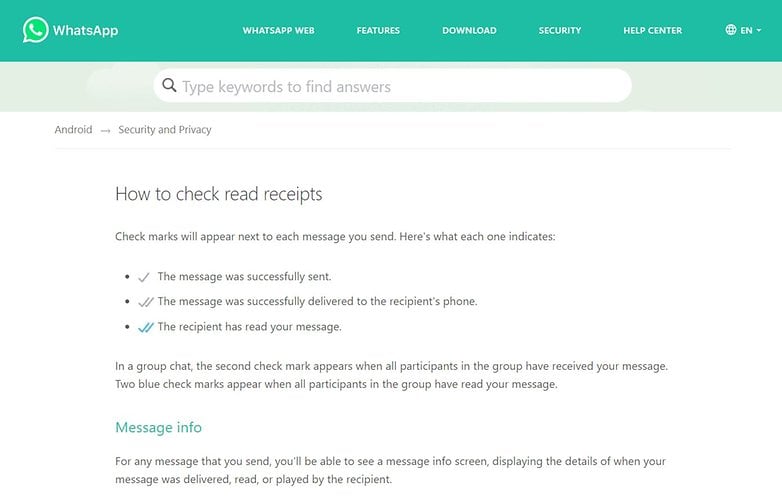
Do be aware though that if you are in a WhatsApp chat group, the second gray or blue tick will only appear once all members of the WhatsApp chat group have received and/or read the message you sent.
What do the blue ticks in WhatsApp mean?
As explained above, the double blue tick in WhatsApp simply lets you know whether the message you sent has already arrived on the smartphone of your recipient(s), and whether it has been read or not. It's really not a secret in 2021, and there is no need to write a dissertation about the topic.
But if you have any doubts or problems with the WhatsApp read receipt system, you can also check the status of your WhatsApp messages via the "Message info" function. In order to do so:
- Launch your WhatsApp chat.
- Tap and hold on the desired sent message.
- Press the circle icon with an "i" in the middle (in between the star and trash can icons).
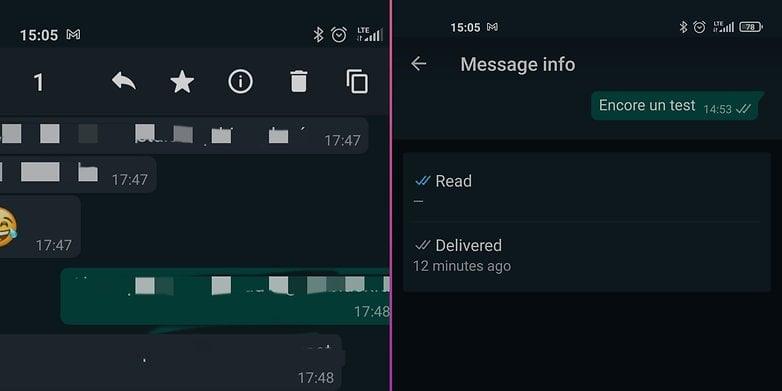
A "Message Info" tab will open and show you the status of the message. Your WhatsApp message status can be:
- Delivered: Your message has been delivered to your recipient's phone, but they haven't seen it yet.
- Read or Seen: The recipient has read your message or seen your picture, audio, or video. For a voice message, this means that the recipient has seen it but not yet listened to it.
- Read: The recipient has already listened to your voice message.
In a WhatsApp group chat, when a participant leaves a group, the "Message Info" screen will always show the original information with all participants, including the participant who left the group.
- Also read: Here's our ultimate guide to using WhatsApp
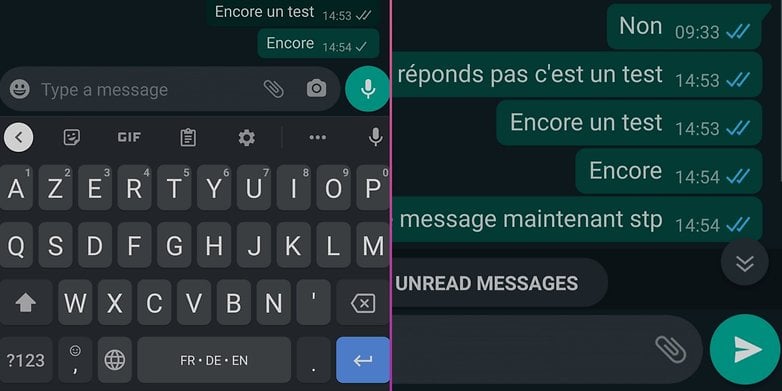
I don't see a blue tick on WhatsApp. What does that mean?
If you have sent a WhatsApp message, but you don't see a blue tick, it means that your recipient(s) simply haven't read your message or seen your image/video.
If you are sure that you have sent the message to the correct number and want to know whether there was a technical problem, it could boil down to the following:
- You or your recipient have disabled read confirmations in the privacy settings.
- The recipient may have blocked you.
- Your recipient's phone may be turned off.
- The recipient may not have opened your chat.
- You or your recipient is having connection problems.
How do I disable blue check marks in WhatsApp?
Turning off read receipts is easy:
- Go to the three-dot menu from the home screen of WhatsApp.
- Go to Settings > Account > Privacy.
- Disable Read receipts.
This can be a good option if you don't want the unwanted pressure of having to reply to a message, since the person you are chatting with knows that you have seen and read their message.
However, you cannot disable read receipts for group chats or voice messages. This option works both ways - no one will be able to see whether you have read a message or not, but you will also be unable to see whether your recipients have read your messages or not.
- Also read: How to delete WhatsApp messages for everyone
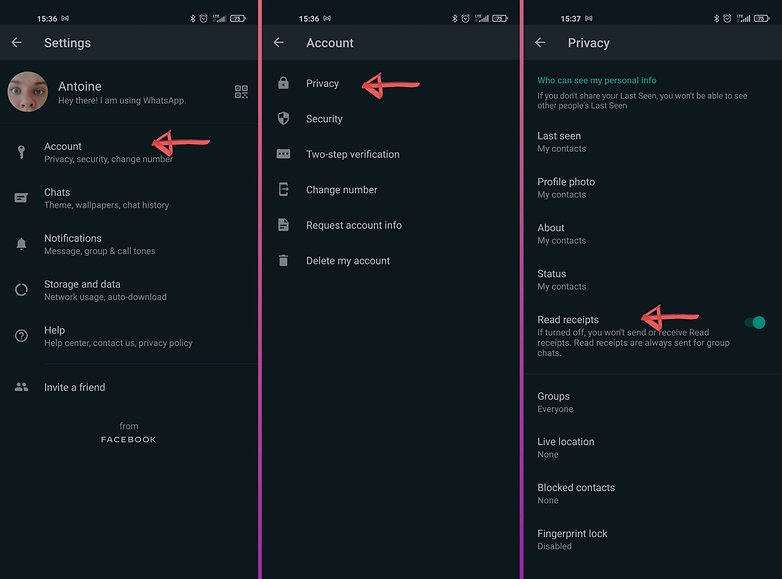
That's it for this guide on the meanings and usefulness of WhatsApp's blue ticks. What do you think about the tips in this article? Did you know the meaning of all the different types of WhatsApp ticks already, or did you learn something new? Have you disabled read receipts on your WhatsApp account? Let us know in the comments.




















Please l can not contact with my whatsapp messager again, since a week ago
When I text in messenger send it. Then go back delete conversation. Can other person see deleted conversation I already sent him
When I tab on information symbol I sjould be getting time of it was delivered and seen but there is only - any reason ? Or the server is waiting for update
Thank you, finally some clarification! Their system is not very intuitive and I don't think the app ever actually explains them. I know you probably won't even see this, but seriously - thank you.
Problem with whats app,
In number smiley press 6 but it will print 5
Yeah, I like them too. Let them stay and make them mandatory. Buahahhhahahahaha :D
What a shame I dont really see the double blue checks bad at all.
WhatsApp... drains battery and basically needs almost root permissions to use. Yet it's totally ubiquitous so I had to install it in a virtual machine just to send messages to people. What an awful app.
Hi , the blue check marks only work when you and the person you sending the message to, have updated whatt's app Eddied
Very interesting - but I'm skeptical. I have all sorts of blue and gray double checks, but the pattern doesn't reflect read v unread - unless my friends are psychic (some ARE psychotic - but I don't believe any are psychic); I'm getting answers to questions that still have gray check marks.
this is so... weird xD this only carry problems to lovers and couples... :3
i prefer reading it by switching Flight Mode ON and then opening WhatsApp! then i close it and switch back off Flight mode! It's a need when you have a Girlfriend! ?
Hahaha this is excellent!!!
on this method the blue check mark will still shown up, unless you delete the conversation before turning back the Flight Mode Off