5 things that prove Google Assistant is useful

We are entering the era of intelligent assistants. HTC offers its Sense Companion, Samsung offers Bixby, Amazon offers Alexa and Google offers its Assistant. Google Assistant is now making its highly anticipated debut on non-Pixel phones, so here are five examples of exactly how it can be useful.
Finding a place to have a drink or something to eat
The goal of Google Assistant is to help you when you need it. If you are hungry, this brave assistant is engineered to help you find something you'll want to sink your teeth into or that will help quench your thirst. If this feature isn’t necessarily useful when you are by yourself, well it proves how useful it can when you are out and about with your family, friends or on a Tinder date.
Just say "show me the restaurants nearby" or "show me the bars nearby" for suggestions. It'll also show you how far away they are and any ratings they have received, which are usually awarded by user reviews. You can also just tell it you are hungry and it will show you restaurants, though if you tell it you're thirsty it’ll crack a joke - or at least try to anyway.
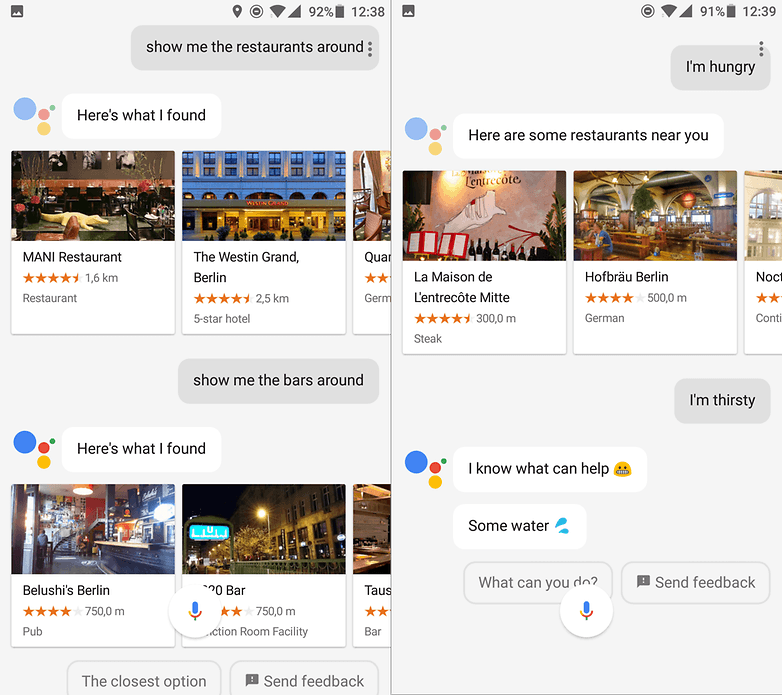
Translating so you can communicate quickly and easily
If you live in a large city or if you are traveling abroad, it is often convenient to have something ready to hand to overcome the language barrier. Google Assistant is here to help you when you are lost in translation: ask it to translate a word or phrase, and not only will it offer you a written translation, it will read it to you as well. This is handy for those of us who can't quite get the pronunciation right.
It should be noted that, at the moment, this service isn’t perfect yet. If you speak too fast or read several sentences one after the other, the translator gets lost and will stop functioning. Regardless, to use this service you just have to say "translate into English” followed by your sentence.
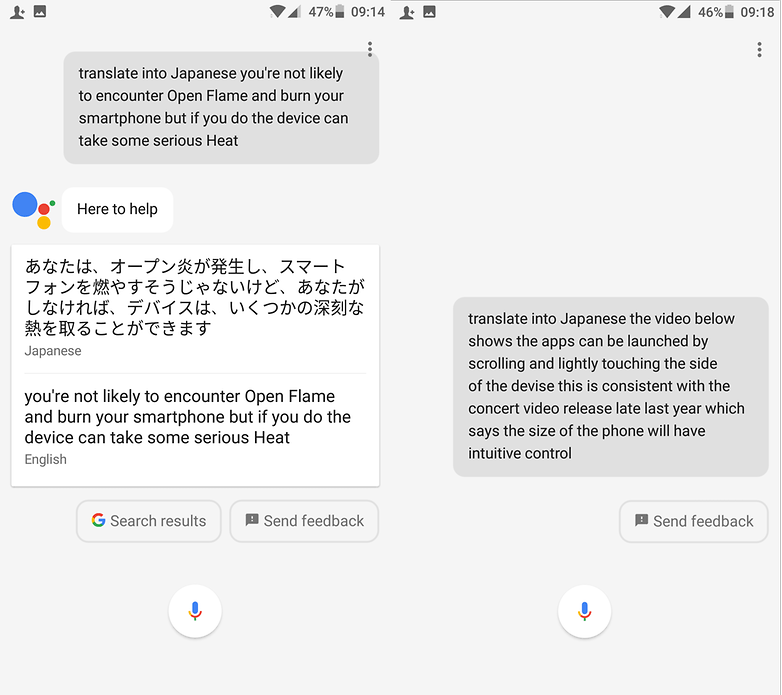
Reading the news out loud
Simply say to Google, "listen to the news", "read the news to me" or similar. It will read what it finds in its saved sources out loud, and open a new window where you can see them.
Of course, you can edit these sources by adding other news outlets (CNN, Bloomberg, The Daily Telegraph, Reuters, etc.) or delete those that are proposed by default. To do this, simply go to the Google Assistant options.
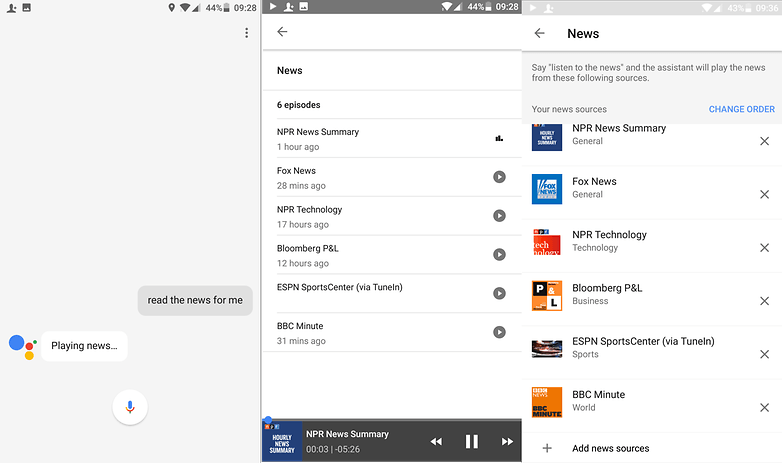
Controlling your apps and connected devices
In addition to searching in the search engine, the most popular (and possibly most used) feature is voice command for connected applications and devices. You can ask the assistant to open a specific app or even interact within that same app, for example by telling Google Assistant to send a message to a particular contact. This can be useful, for example if you’re cooking and have your hands full, within seconds you can ask your partner to buy bread on his or her way home from work.
Of course, Google Assistant also knows how to control your home’s connected devices...provided there are some, of course, which is not the case with many people at the moment. Brightness settings, room temperature settings, audio and video settings... With the right setup and IFTTT, Google Assistant has great potential for your smart home.
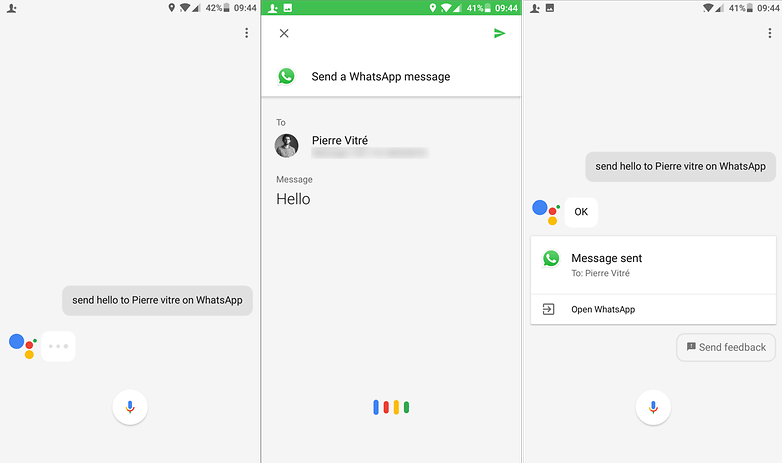
Entertainment through jokes or games
Google Assistant is more than just an assistant, it's also a faithful companion. You can share your moods with it. For example, you can tell it that you are sad, and it’ll tell you that it would give you a hug if it could (how cute), but it can also lift your spirits with a joke if you ask it to tell you one.
Other scenario: you’re bored, sitting alone on your couch. No problem, your artificial friend is there to keep you entertained. Tell it that you’re bored and it’ll offer you several things: play a game, listen to a joke or be surprised with something entertaining. Well, when I chose something entertaining, it offered me a strange poem by William Shakespeare.
To my surprise, I actually found the games very entertaining. You can choose between several categories. I chose the quizzes. You don’t even need to install applications, everything appears directly.
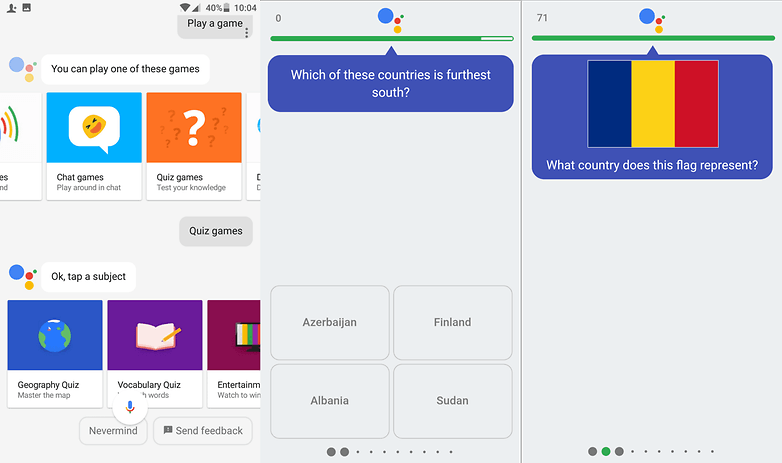
Of course, you can do a lot with Google Assistant. What do you find to be the most interesting thing on Google Assistant? What will you (or would you) use the most? Let us know in the comments below.














I do not usally speak english in Norway. So for me totally a waste...
Sorry to say, Google, but there is some people that live outside US....and still want to use Google Assistant (and Pixel :-)
The most interesting thing I find about Google Assistant is that when I'm feeling too tired or lazy to take decisions or tap around on my screen with apps and menus, it provides a way to get things done, albeit in, as of now, a little less impeccable way.