How to charge your Android phone battery faster
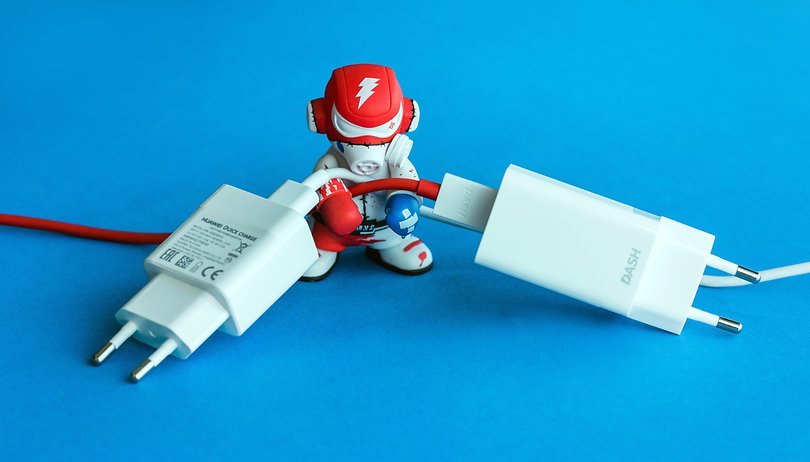

We've all done it: you're getting ready to leave the house and you realize you've forgotten to charge your phone. Its battery level is perilously low, but you have 15 minutes to spare, so you plug it into its charger to give the battery a boost – and it gains a measly two percent. How do you avoid this in the future? Read our guide on how to charge your Android battery faster.
Battery life is a combination of many different factors, so there's no single solution to rule them all, but if you use your smartphone intelligently and have the right equipment, all these good practices can add up to save you a ton of frustration with your battery. Check out all our top tips below.
Jump to:
- Get the right plug and charger
- Put it into airplane mode
- Turn it off
- Use a battery-saving mode
- Switch off unnecessary features
- Don't touch it
- Keep it cool
- Buy a portable USB charger
Get the right plug and charger
While Android chargers have a universal fitting, that doesn't mean they're all the same. Connecting your charging cable to a laptop is a bad idea if you want to charge your phone quickly: a USB 2.0 port chucks out just 2.5 watts of power, while USB 3 delivers 4.5 watts. Your wall charger will deliver much more, so this is the best bet if you want the speediest charging.
Many modern Android phones support fast charging, which delivers a whopping 15-18 watts and can, therefore, charge your phone much more quickly. You'll find a good list of fast charging phones on the Qualcomm website (you don't need to have a Qualcomm processor; just Qualcomm's power system).
Be aware that just because a phone supports fast charging, it doesn't mean the charger that came with it is a fast charger, or the most effective charger possible for that phone. You may have to buy your own. For example, the LG G6 came with a stock charger that used Quick Charge 2.0, just like the G5, even though both phones support Quick Charge 3.0.
You don't necessarily need to buy your phone maker's own charger – a third party one can save you a fortune – but be wary of no-name gray market cheapies, which have a tendency to set things on fire.

We also don't recommend using wireless charging if you're in a hurry. Wireless charging can't deliver power as well or as quickly as good old-fashioned cables, so it's best used when you have more time on your hands. The exception to this rule is wireless quick charging. This will be more effective than USB charging, but less effective than cable charging from a wall socket.
Put it into airplane mode
The less your phone is trying to do while it's charging, the more quickly it will recharge. Airplane mode blocks any wireless radios on your device, reducing your phone's capabilities and therefore stopping it from doing so much.
It won't receive calls or messages while it's in airplane mode, but it’s worth it to have a device that will stay on for the next few hours.
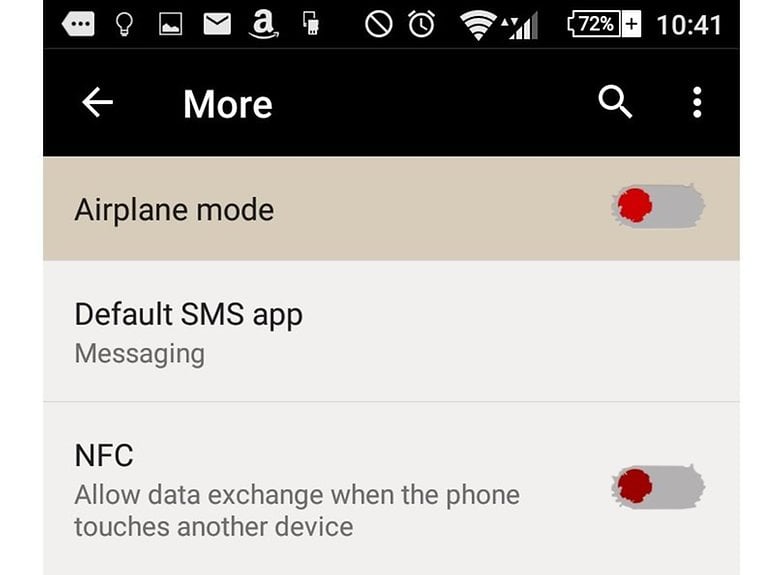
Turn it off
Turning your phone off completely will allow it to recharge even faster than putting it in airplane mode. Again, you might miss out on a few notifications while it is off, but you'll have to live with that if you want your phone to last until you come home again.
Use a battery-saving mode
Ever since Lollipop, Android devices have a battery saving mode of some description (usually Settings>Battery>Battery Saver), whether it's the stock option or a manufacturer-specific feature such as Motorola's Doze. Switch this on to conserve power while your phone recharges.
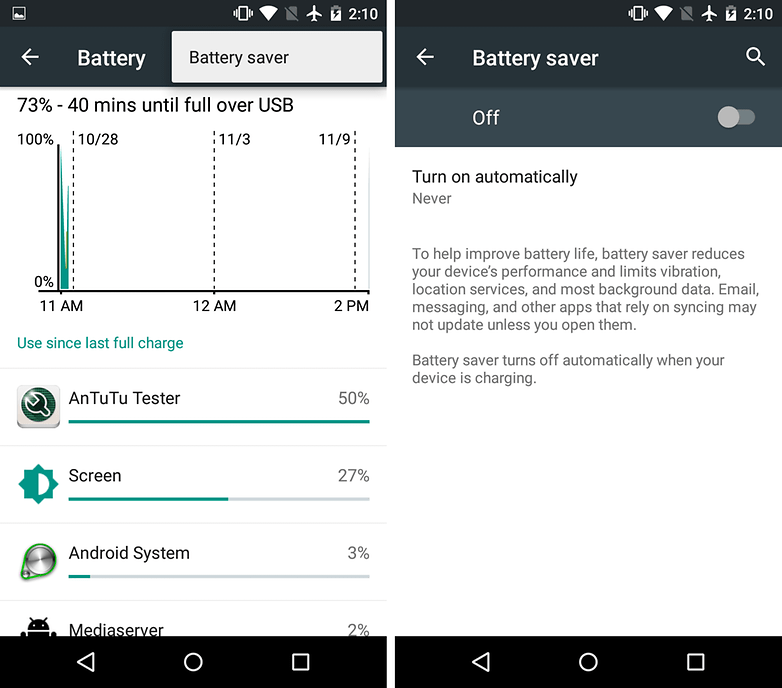
Switch off unnecessary features
Check to see if you have any unnecessary features on, such as Bluetooth, GPS, Wi-Fi or NFC, which could be using up battery power. Close all your apps and stop your phone from doing automatic backups or updating apps from the Google Play Store.
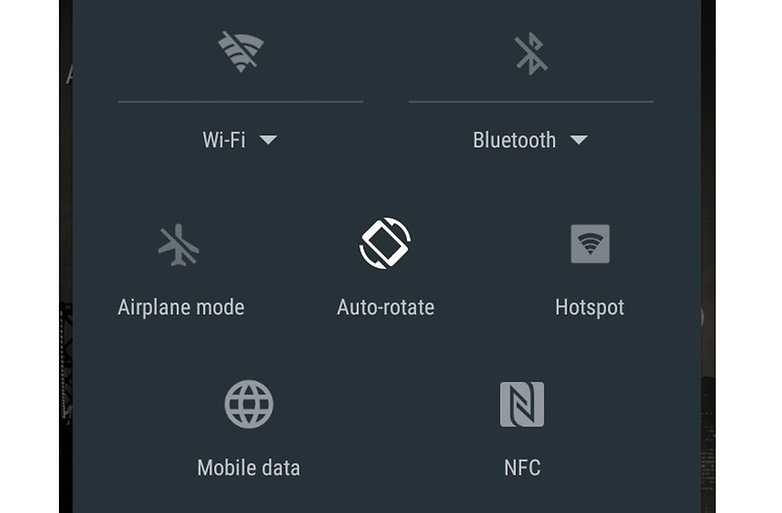
Don't touch it
If you need your phone on and out of airplane mode while it's charging, because you are expecting an important call, try not to keep using your phone every 30 seconds. Why? Because the screen is the biggest battery drainer of them all.
The more you wake your phone, the faster its battery will drain. So try to avoid the urge to check every notification that comes through, leave it to charge, and it will reach the desired level much faster.
- Find out how to manage notifications in Android.
Keep it cool
Temperature matters when it comes to technology, and it's never good to let a battery get too hot. Now, this doesn’t mean you should stick your phone in the freezer while it charges, it's better to avoid heat than inflict extreme cold.

Always charge your phone in a cool or room temperature spot. Don’t leave it to charge in direct sunlight or in a hot car. If you’re using a portable battery charger, don’t charge your phone in your pocket.
If you can avoid getting your battery too warm, it'll reward you with a slightly faster charge.
Buy a portable USB charger
This won't actually charge your phone faster, but it will solve the problem of having a low battery and not enough time to fully charge it. Portable USB chargers come in small, lightweight packages and often can be picked up for less than $20.
Carry one of these in your pocket and you can charge your phone on-the-go – meaning you don't have to worry about that last minute dash to pump some juice into it. Have a look at what we're talking about over at Amazon.

The lipstick-sized Anker PowerCore+ mini can be picked up for just 15 bucks. / © Anker
- Need some battery saving tips for the long haul? Check out our comprehensive how to save battery life on Android.
Did you try any of these suggestions? What do you do to make your phone charge faster? Let us know in the comments.














Hi. If you're traveling buy car you can use a usb car charger which plugs in to the sig/lighter or power port. If you are out on a hike ,I would suggest getting a battery pack. They do work work wonders when out and about. Also I would suggest shutting down some apps that you don't use much. This will cut down power usage on battery. If you have it use battery saver. Most phones do. Don't use fast chargers they can destroy the life of the battery.
I have 2 Android S9+. Last night I left 1 overnight unplugged at 39% fell asleep watching a movie at 80 with the other. Awoke with dead and 45 or 54%. Standard Att USB-C fast wall charger. Dead phone was 98% by the time the other was 2%. On 100% I have between 4-6 hours if I'm using it for games or just looking at email or researching Google a few hours. Plugged in 1-3% takes a definite 2 hours and or a few min if left on. DEFINITELY DO NOT HAVE A GAME AUTO ANYTHING AT ALL NO MATTER WHAT!!!!!!! While I was recharging a different S9+ a few months ago at 2% 3-4 hours I left a game logged in auto fishing. I caught 1500 fish and my phone was 18% and that F***** felt about 80-100 degrees and I could barely hold it to shut it down a couple hours. Or I threw it in the sink and drowned it in cold water. (Yes I know... Hot items suddenly cooled like forging a sword may cause said items to fracture and or explode possibly killing or permanently scarring you)... Possibly there's a significant recharge speed if it's on or off and or not receiving notifications. Definitely a recharge plus if off because you're not potentially using battery at the same rate that you're gaining for an impasse. It just may not be a Significant recharge. I'm not looking at Any other factors such as battery stress or life. Purely recharge speed.
It might not seem obvious, but a smart watch (even an older one) can help reduce drain on the battery. When I get a notification on my phone, it shows up on my watch, so I don't have to turn on my phone display unless it's necessary. If it's not important, I can dismiss the notification from my watch.
suprb tricks...
For travel I bought a charger with a digital readout and three USB slots, and it's very interesting to see the draw from the same charger on each of the different devices. In particular, a new Lenovo Android N tablet with a big 4800 mAh tank draws at half the speed of my aging Android L ZTE phone with a battery half that size - the charger pushes about 1A for the tablet versus over 2A for the phone. That leads to re-a-a-lly long charges. The tablet gets Oreo in November, hoping that slow charge may be optimized in the upgrade. (There is an app called Ampere (Braintrapp) that provides a real time reading.)
I have no rule to load the phone, except when I see it is quite downloaded. Some time ago I used some load monitoring applications, but after a while I found that the battery was consuming even faster! I completely dropped the "optimization" of the phone. Now the phone behaves normally, it keeps me an entire day with no problems. Even 1.5 days if you do not use the internet non-stop.
This trick is very helpful. Thanks for sharing
One of Best Applications to help charge your phone faster and extend your batterylife is Screen Filter,as it dims your screen, so helps charge it faster,and when not using your phone turn screen filter on so no brightness is draining your battery
Bought a charge case for mine, just switch from my regular case and slot it in the chargeable one when on the go and need battery, get about 2 charges worth out of it and I don't have to carry a charge pack with me with the wire lose, whenever I get another phone I'll certainly be getting another case for it.
I'm not so bothered by quick charging, only because most people don't keep their phones more than 2-3 years. The battery won't get "used up" a lot in that time period. I don't really care for quick charge on anything else I have. Shoving a lot of current in a LiOn/Polymer battery can have a negative impact on the life, since you might heat up the cells each time you quick charge.
On the negative side of slow charge, is I DO NOT ever charge my devices over night. Never! Yeah, there are circuits designed to cut off the current when the cells are full, and, there is a thermistor to cut it off if the cells get too hot, and a thermal fuse that melts if the charge circuit goes whack-a-doodle or the thermistor fails, but I just don't take that chance with so much energy packed into such a tiny space. If something I use needs to be charged, if it can't be charged before bed, I wait til the next day. I've been in electronics since the 70's...seen too many batteries go all China Syndrome over those years to take a chance.
I pretty much agree after several batteries have swelled enough to push the rear cover completely off of its locked & latched points of LGV20, & Samsung G4 handsets with plastic cover thinks its a football.
With never a notice given by so called smart phone when actually its by far dumber than a chimp.
To not have voltage cutoff chip or app to take charge to shut power off at 99%, and back on when it hits 78% or what ever the best threshold is has to be the most insane priority totally ignored by battery tech engineers. We don't need smart chargers, which is pretty much a joke unless one is radical RC pilot flying $6000 stunt heli inverted.
One should easily be able to leave phone tethered to charger forever.
Whatever Apple used in their 3GS, is now 15 yrs old, is still working, still used as music player. Same vintage as matching iPod, and he's still going.
Its almost ridiculous to have to use a lamp timer so charger is on 1 hr, and off for 4 hrs. If that's what it takes for best results.
Cheers.
Just searched Google Play for ~ (battery controller) , & there are many apps in the stack.
If anyone has tried them, I'm sure we'd love to hear it.
The Pixel 2 has fast charging and can to of with about 7 hours of life from a15 minute charge. But I carry a portable battery pack for those times when an outlet can't be found. However with my usage of 3 to 3.5 hours screen on time and 3 to 5 hours of calls on a both headset I'm able to get through a full day without having to charge.
PD standard is excellent also beyond just QC
Everytime I get new notifications, I always check the screen but now I understand why my phone charges so slow ..
Ive just got a Alcatel Pixi 4 5" 3g when the battery was low and i plugged the usb cable in i got a screen with a rocket on it say charging faster then a picture with a wave going across the screen but i cannot seem to find how to switch it on again.
Not sure weather it was a pp i have installed or if its a phone setting any ideas????
I have huawei y6 pro having 4000mah battery. I have its own branded charger which i receive at the time of purchasing. I am facing the problem of slow charging. It took more approximately 5 hours to charge fully 100% and its a very long time. Kindly guide me on how I make my phone charge faster? Kindly help????
my phone has been charging for 3 hours (no the charger isn't broken) and my phone is still on 1%, i tested my friends phone on the same charger and hers got to 100% in the same time or less, idk what's wrong, i did everything this website told me to do ;-;
Not sure if this is too late,but anyway,your battery is dead for good.I've also had this with an older phone,the battery just got swollen up and stopped charging.The only thing you could do is getting a new battery.
I have the same situation months ago. It says it's in charging state but it already took 4 hours but still on the same percentage. What I did was I change the connector of my charger with a new one. Hope that it helps
Hi. Probably late if not. Double check the phone connectors probably with some dirty, sand or damage it or the cable.
If any second hand shops around ask for a cable for charging but to check it firstly. They will try to find out why is not charging indirectly and fix the problem you got. Don't tell them the main problem! There are a few quick visual checks and eventually the charging cable. You can't do them all even simple.
Oh man my phones on 12% battery i better stop typing this ans start waiting
What if... I took a charger and took it apart and then I attached it to a very big battery(d or bigger).........
Hmm. Well if you didn't know. The charging block that came with your phone is made to slow down current so it's not as much so you don't fry your battery. If you remove that component and add a bigger and stronger source.. chances are your phone's gonna die
I own samsung galaxy grand prime I used to brag about its battery charging speed like it would be fully charged from 0-100 within two hours I recently tried some baytery booster apps and when i uninstalled them my battery charging speed got an sudden drop and now it takes nearly 3-4 hours for a fully pumped up batery.Is it becoz of a timespan of 9months or are their other agents involved.
yes I 2 have that phone and the same exact thing happend to me! It charges so danm slowly now like wtf?!
Ikr!!! I used to boast about my phone to my classmates because it charges faster and my battery lasts longer but recently after I downloaded DU battery saver,it worked for a few days then after that it just drained my battery more faster and it will take 12 hours for my phone to reach 100% ,it used to be 2-3 house but now....ughhhhhh
you can charge your phone fastest by keeping it under cool or very cool conditions while charging
Don't use ur phone when it charges it will permanently damage ur battery life
Omkar is kinda right. Using your phone while charging *might* reduce your battery life by a tiny, tiny amount, but most people don't care. You charge your laptop and use it at the same time, and that is actually way worse for the battery of a laptop than the battery of a phone. Omkar- Keeping your phone cool will not speed up the charging. The optimal range is 20-40 degrees Celsius. Under that and the battery start gaining a lot of resistance. Over that, and you start losing battery life pernementally. And also, augie, what do you mean by "Don't use your phone" when Omkar didn't say anything about using the phone
I'm way ahead on this subject note 4 great life on battery and my mophie portable charger so no pblm thier, but nice article let's me know I have spent good money on a great phone and the necessary accessories to keep my phone fully charged at all times .
I'm using lot of resomanded thinks on my Nexus 5 and familiar on battery power.
I have a Moto G3,when I charge my mobile with the charger provided by Motorola which is of1050 milliamperes it doesn't get heated up but when I use a charger off 2 ampere it normally heats up.can anyone tell what is the problem? does my mobile support the fast charging?
No, your chipset is Snapdragon 410, which does not support fast charging.
On the other hand, you may use a 'good power bank' (such as PNY) to charge your phone on the move.
Thanks for your reply!!
Nexus 5 Battery saver can & does cause problems when in use. I found the auto sync was not working causing up-date problems .I worked with google for a month trying to repair the problem, I found all was well not using the Battery saver. I now use it sparingly.
Du Battery saver works best with Nexus 5. I'm using it since over 20 months.
Hmmm.... Can you explain to me how does an application make hardware changes and charge your phone faster? Is it logic?
Did anyone notice that the micro usb plug in the picture is the wrong way round?
On the Nexus 5 its flat side up.
hahhhahhaa... :D
And every Samsung device I've ever owned it's flat side down. What's your point?
Wow!
Thanks for these incredible tips Favre but I wonder why companies don't make big chargers that can charge faster instead of making big smartphones?
One more thing, batter saver doesn't work while charging. So I think you need to update it.
Thanks again...
My device just battery drain. I try ask those but can't helpful.
You can use Galaxy Charging Current app to see which charger/Cable give more ampere
more the mA the more faster the mobile charges
I’ve personally tried numerous chargers in addition to the stock chargers that ship with pretty much every generation of the iPhone since its inception and every time I have kept my charger on overnight, the battery life has steadily declined. I use the PowerTrip Elite 13000 for my son and my iPhone 6’s and my battery life has stayed consistent. Do NOT ask me why... and I am not an android user, so I can’t attest to whether it works the same on those.
anyone having trouble with nexus 6 randomly turning off.I've factory reset which is nightmare.seems to do it when battery is below 40%???????
Hi Loie , how can update android 5.0 in galaxy note 3 , plz anw me ?
I usually turn my phone off as mentioned earlier, but I also found that DC charging in my truck/car is faster than AC charging in the office or at home.
Perhaps because your charger at home delivers lower current than the one you have in your truck/car.
How about just buying a phone with a removable battery and just swapping your dead battery out for a fully charged one? 0 to 100 real quick...
How about carrying a good power bank and not allowing your existing battery charge reach 0?
Also does it damage the battery if the battery is full and you still keep it on charge?
Use Du Battery saver to see how "Healthy charging" of battery works. I've been doing it (except the step 3 of sprinkling current) since over a decade and I've never encountered my phone battery going down too quickly.
I had an old Nokia phone that came with a longer charging cord for the USB/charger and it does a wonderful job with my N5. The cable is fairly heavy compared to even the stock charging cable. The cable is an easy 4ft long.
The USB 3.0 port only works for phones that support the fast charge mode.
Does a usb 3.0 charger charge faster?
Would also like to know this as I'm getting an S5 in February :-)
Can you tell me how to upgrade the Android system of my tablet Samsung Galaxy Tab 620. I have done everything. I have gone to settings >about device >check fupdates but there is no update available. Please tell me
longer cables creates more resistance to current flow which means longer charge time so the shorter the cable would give better current flow.
Hi Loie,
Your tips are great except for the airplane mode. You can keep your WiFi running to use the internet in airplane mode. My tablet has no phone, so I keep airplane mode on 100% of the time.
Also just dimming your screen will allow you to leave phone turned on, but buy you some extra battery time if you can't charge it.
Most of the tips you have given are just to save battery usage.
So the title should not be "How to charge your Android phone battery faster" instead it should be "How to save your Android phone battery"
No matter what you do the charging IC in the phone is going to charge at the rate it can.
for example 2 Amps.
You're actually wrong. charging - consumption = battery.
Agreed, and then only if the cable is good enough, and the charger is capable of giving the right signal to the phone to indicate that it is capable of providing 2 amps.
The speed at which the battery will charge is still valid for this article though.. if you are charging at full speed (2 amps) and your phone is sucking 500mah from the battery, obviously it won't charge as quickly as a phone that is drawing from the battery less (or not at all if it it turned off while charging).
Plan the charge before sleeping (for exemple) and turn off your device, well done your electric consomation donw and the battery is full charge more quickly.
Your tips is not exceptionnaly
sorry for my poor english and good charge :o)
The phone# I give out is a Google Voice # so II can get voice mail if the phone is powered off, by far the quickest way to charge.
How do I save recipes from Facebook without sharing them. I would like to be able to have a recipe site where I can save them to.
Hey Karen! You should try asking this question in our AndroidPIT forum :-) My suggestion would be opening the page, and simply bookmarking it in your browser. You can even create files and subcategories to organize them. Or you could copy and past the recipe, including pictures, to Google Drive, which is really handy because you can use it on any device via your Google account. Hope that helps!
Or how about taking a screen shot of the recipe.
I usually charge my Nexus5 using some Qi wireless charger - I have them in my office, in the car, home - mainly to protect the USB phone slot.
But I know the wireless charging is about 15-20% slower than the one with cable. So, I simply plug the cable directly into the switched off phone when I need quick charging.
I really don't do anything. I never needed my phone that bad when battery was low and if I did and wasn't home I'd turn it off unless I really needed it. Otherwise I just go about what I do on my phone while it's charging or don't use it at all and my note 3 seems to charge fine while it's not in use leaving everything on, on
Yeah been there, done that & never had issues w charging or battery life until that latest stupid Kit Kat OS upgrade. It also affected my SG3's ability to effortlessly connect to WiFi as before. Now I have to restart or airplane mode the thing to get it to connect, even my own home network. WTF Android??!? Totally screwed up my phone w no appreciable improvement in the OS. I think I hear Apple calling.....
I also found that USB chargers that plug into sockets have widely varying amperages. They hover around the 1000 while some can go much higher than that. I try not to use anything less than 1000 but avoid the top end as someone told me, that might damage the battery. Thanks again.
You can have a million amp charger if you like.. your phone will only draw what it wants and is capable of drawing... it is not possible to give your device too many amperes as that's not how it works.
I used a long USB cable extender. That was disasterous. Returning to shorter cables, batteries charged faster. Thanks.
Hmm I've never had experience with the longer ones, I've had success with the standard chargers by my phone's manufacturer.
I had a 3m long cable for my Note2 for my bedside and it was cheap and thin and charged at 460mah. I bought another 3m cable from eBay for a few more dollars than the first, but the new one was listed as "thick" and indeed it was much thicker. It does a full 1.8amp charge over the same distance.
More distance, more resistance, more loss. A thicker cable helps a lot and in my case gives exactly the same result as the genuine 1.2m cable.
I have a Sony Xperia Z ultra and it comes with stamina mode which kills all applications apart from calls and text messages when you kill the screen. And everything comes back to life when you unlock the screen!! My battery life is also very good for a sealed unit!
I love stamina mode on Sony devices! I think all manufacturers are wanting to be better in this area: Samsung and HTC have extreme power saving modes. Google is also hoping on board with Project Volta for Android L, which can already be tested.
I charge quickly my note 3 by shutting it off completely and by using either original 2a charger at home 2a verizon or att charger at work or 2.1a car charger from bestbuy. Takes about 5 min to get back to work with close to 10% of charge.
Nice tip!
If the car charger is not a Samsung-specific charger, you won't get 2 amps out of it... that goes for all Belkin chargers and anything that says it's iPhone compatible.The data pins have a specific voltage that tells an iPhone to charge at full rate, but Samsung devices need to see a different voltage on the data wires to use 2 amp charging.
That being said, if you use a genuine wall charger and a cheap cable, my multimeter showed anywhere from 460mah to 700mah. A genuine cable gave 1800mah. Any iPhone charger or non-Samsung charger with any cable you have will only give a max of 1000mah if the charger has the data pins looped. Looping the pins tells devices that it's a charger, not a USB port (max 500mah). If the charger is cheap and doesn't do this, then your phone can only assume it is using a USB port and therefore will only draw 500mah so as to not damage the port.
At the end of the day, if you want your phone to charge quickly, get the right charger setup. If you don't mind your phone not really being a phone (like airplane mode), you might as well just turn the damn thing off when you charge, but either way this seems like an emergency-only situation.
That's why I will not buy a phone where you can't remove the battery . A spare battery takes very little space in pocket and is light. Slip failing battery out, fit fresh one in. Simples.
Just greed on part of manufacturers, wanting you to pay the inflated prices for a battery plus fitting plus postage.
Phone contract up at end of August- I was looking at a Z2, but found out battery is sealed. I have an S3, so not bothered about S5- it will probably be an LG G3.
Greg
I think you're right to go for the LG G3, it really is a great phone! And if a removable batter is what you need, then you are on the right track.
Its better that you fully charge your phone's battery once a month only, i started charging it to 70% then unpluging it , trust me, the battery will then last longer and will remain good.
Oh really? Interesting. It is also better to never let your battery go under 10%.
Problem is that my battery would be dead flat after 2 days.
And if you're device is Nexus 4/5 with Root, You can use Custom Kernel like Franco Kernel or Elemental X Kernel to improve and optimize features and battery life in your device.
Good tip Stav! Thanks!
Hi Loie , how can update android 5.0 in galaxy note 3 , plz anw me ?