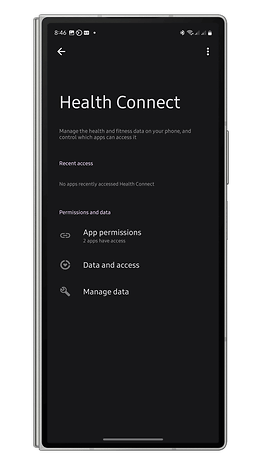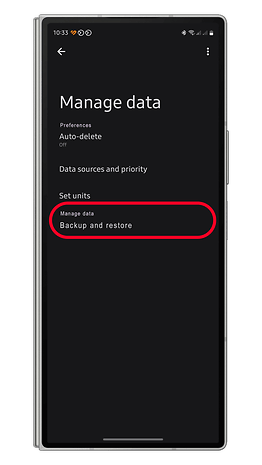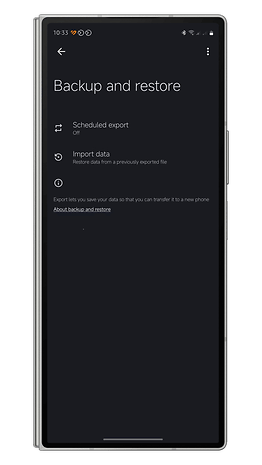Google Health Connect's New Feature Ensures You Never Lose Your Wellness Data


Read in other languages:
While having numerous health and fitness app alternatives on Android is an advantage for users, managing their wellness data can be a challenge, especially if they use more than one app. Google's solution, Health Connect, aims to centralize and manage such data, but the app has lacked backup and restore features, frustrating those with multiple devices. Thankfully, a new update is now addressing this concern.
Before the recent update, the Health Connect app featured basic functions as a central hub for health data from multiple apps. This included controlling data access and the types of metrics (calories, steps, heart rate, etc.) recorded from fitness trackers and smartphones to be part of the makeup. However, most of this happened locally for security reasons, missing the capability to transfer the data to the cloud or another device.
Google Health Connect Introduces the Backup and Restore Feature
This week, Google rolled out the latest update to Health Connect (via Android Authority). The availability depends on the region, so most users will most likely see the app update in the coming days.
The new version introduces a dedicated backup and restore feature in the manage section of the app. Tapping it gives users options to schedule export and import data manually. Users can also fine-tune the frequency of export to daily, weekly, or monthly. In addition, there are options to save the exported data to Google Drive or Dropbox.
However, as noticed by the news outlet, the controls tied to the backup and restore section aren't functional yet. For instance, the exported data was found to be an empty ZIP file.
Upon checking the app's support page, Google has not updated the Health Connect pages, which explains why the feature is currently not working. It also suggests the feature would be activated from Google's server side.
If you happen to have the Health Connect app installed on your Android phone, you can access it by going to Settings and manually searching for Health Connect or navigating to Security and Privacy.
The Health Connect app is compatible with Google Fit, Samsung Health, Fitbit, MyFitnessPal, and more.
Which health and fitness tracking app do you use on your device? Have you tried transferring your health data before? We'd love to hear your experience.
Via: Android Authority Source: Google Support