Google's Surprise Pixel Feature Drop Update Adds More AI Features


Read in other languages:
Google is announcing a surprise Pixel feature drop today along with the new Mint colorway for the Pixel 8 (review). The new update starts to hit compatible Pixel devices today, just over a month from the last feature drop, and adds numerous notable new features, including the Circle to Search and Pixel 8 Pro's functionality to measure body temperature.
Pixel 8 Pro thermometer is getting useful
The Google Pixel 8 Pro (review) arrived with a new temperature sensor which is placed on the camera visor and adjacent to the LED flash. At launch, the uses of the sensor have been fairly limited to the basic temperature reading of surfaces. However, the FDA has given Google approval to integrate the thermometer for health-related purposes.
- Don't miss: How to use Google Pixel 8 Pro's thermometer
Pixel 8 Pro users can now use it to record body temperature, such as detecting fever. The data captured can also be added and viewed on the Fitbit mobile app.
Circle to Search comes to Pixel 8
Two AI-based features are also coming to the Pixel 8 and Pixel 8 Pro. Firstly, the Circle to Search is a new feature that is similar to the one integrated through Galaxy AI on the Galaxy S24 trio. It was confirmed to be added on the Pixel 8 duo and Google says it arrives on these devices on January 31.
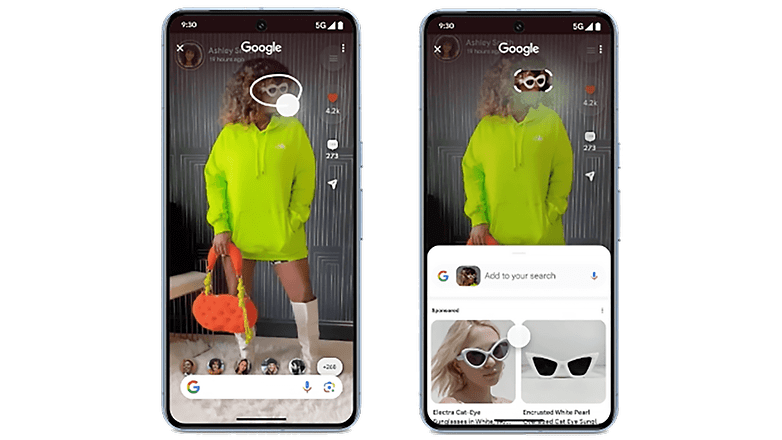
Essentially, Circle to Search can be launched by first long pressing the home button or gesture bar and subsequently creating a circular gesture to the object on your current screen. It requires an active internet connection since the results presented are from Google's search.
Pixel 6 and newer gets Magic Compose
Magic Compose has been available in beta for months, but it is now graduating with the latest Pixel feature drop. The tool utilizes generative AI to transform messages as well as suggest smart replies and users can pick a mood or style such as formal, Shakespeare, and chill, among others.
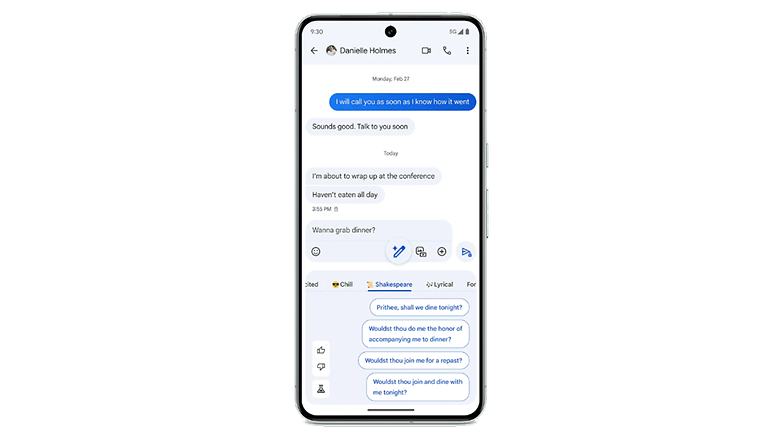
The feature supports Google's Pixel 6, Pixel 7, and Pixel 8 catalogs. However, on the Pixel 8 series, Magic Compose leverages the Gemini Nano model for better results and faster local processing.
React to messages with Photomoji
Photomoji is akin to Samsung's Image Clipper and Apple's background remover tool. It lets you create emojis or stickers from images and use them to react to a message. This is available to Pixel 3a and later models and any Android device with at least 3 GB RAM through the Message app.
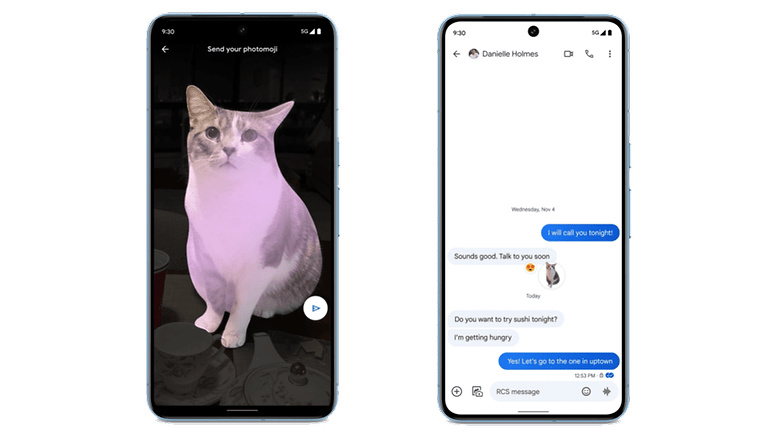
It works by long pressing a message where there will be an option of “create”. Subsequently, tapping this button opens the gallery for you to pick a photo where you will generate a Photomoji. You can then long press on the subject and generated photomojis are saved in a dedicated section for reuse.
Quick Share to all and seamless audio switching for Pixel Watch
First announced last year, Quick Share is finally coming with the January Pixel feature drop. This rebrands the old peer-to-peer Nearby Share to Quick Share. There are also visual changes in the interface and how the feature looks. It is first arriving on Pixel devices and is planned to be adopted by other manufacturers starting in February.
The Pixel Watch and Pixel Watch 2 (review) are also getting some love from Google, with Pixel Buds Pro's (review) audio switching being supported with these smartwatches. Meaning, you can connect your Pixel Buds Pro 2 with Pixel Watch or Watch 2, and you don't need to manually disconnect them when switching to another audio source's device such as a Pixel phone or tablet.

Google's Pixel 8 is launched in new Mint color
Along with the Pixel feature drop announcement, Google is also launching a new mint colorway for the Pixel 8 and Pixel 8 Pro. The color is matched to the frame and visor, albeit in a different shade. Google says the mint Pixel 8 will be available from its Google Store and select retailers.
Which is your favorite new Pixel feature drop feature? And do you dig the new mint colorway of the Pixel 8? Share with us your answers in the comments.



















