How to delete old photos on your Android device
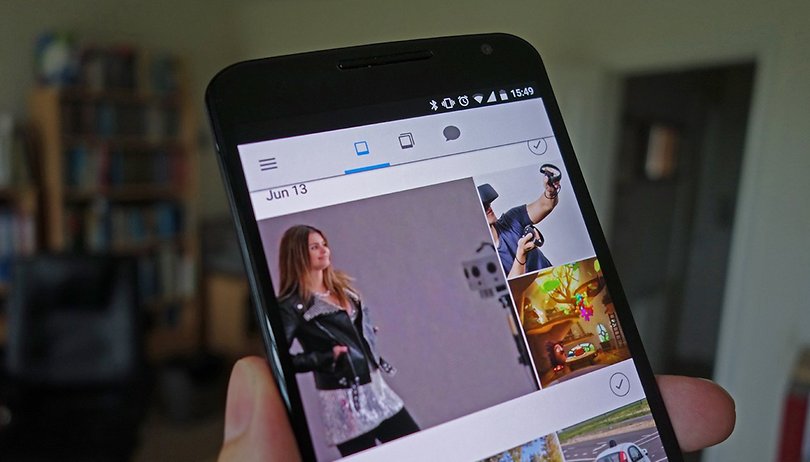

Most of us are spending a lot of time snapping photos on our smartphones and tablets, which means you can quickly end up with hundreds or even thousands of pictures on your device. Unfortunately, keeping all of these images isn't as easy as capturing them in the first place.
Don't panic — we're here to help. There are a number of tricks and apps you can use if you want to delete older photos from your Android device, though it's important to make sure they're backed up elsewhere (if you want to keep them, that is). It's a good idea to choose one photo app and stick to it.
Backing up photos
Before you can get rid of your older photos, you need to get them somewhere else first (assuming that they're actually worth keeping). There are lots of choices here: The new Google Photos does the job, as does Carousel from Dropbox, Microsoft's OneDrive and a bunch of other apps.
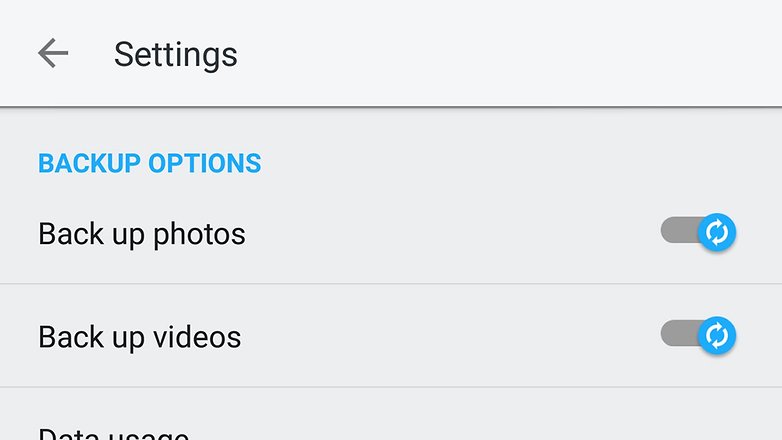
All of the three apps we've mentioned automatically back up photos to the associated cloud service with no input needed from you (you can choose to limit uploads to times when you're connected to Wi-Fi). Which one you'll want to opt for depends on which services you've already invested in.
If you pay for Dropbox storage, for example, then it makes sense to use it for your photos; alternatively if you're an Office subscriber then you get an unlimited amount of room on OneDrive. Google Photos will store as much content as you can throw at it if you don't mind a little bit of resizing.
Deleting photos
Once you're sure your photos are safely stored somewhere else (and do triple-check), you can get on with the task of deleting them. How this works will depend on the app you're using — Carousel, for example, can automatically remove pictures once they've been uploaded.
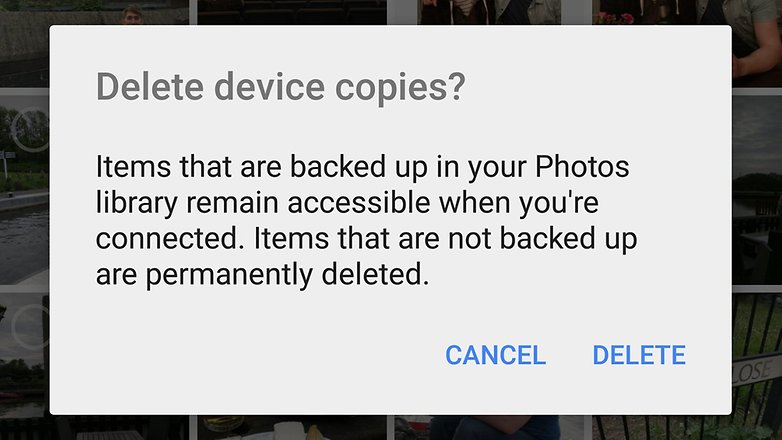
From the Settings option on the main Carousel app menu, tap Free up phone space and after a few moments' thought the app will tell you how much room you can free up by deleting old files. Once you've taken care of this the first time, Carousel can do the same job automatically in future.
If you're using Google Photos, you have to delete older photos manually, but it's not all that difficult to do. From the app menu, choose Device folders (so you're not touching your cloud copies), select the relevant pictures, tap the menu icon (three vertical dots) and choose Delete device copy.
There are other apps — such as FolderSync and Flickr — that can automatically remove old pictures as they're backed up to the cloud, so check the information that comes with your app of choice to see how the land lies and prevent your pictures from piling up.




















To clear old photos on Android, we can do that by choosing them and pressing [delete] button. But if you also want there is no way to recover the deleted photos, we should use Android data eraser app.https://www.android-data-eraser.com/
I used safewiper for android to wipe my Android clean, it works fine and erase everything from my Android.
It doesn't work I wanted deleting old photo from every where I don't needed back up.. I deleted from Google backup and ather programs .. but it still available in my mobile ..it doesn't deleying narmal why. Can you help?
Just creating an app for that. Will keep u posted.
The way you offered in the article is very great. And I usually use pro android data eraser tool to clear old photos on Android device without recovery. It's safe and easy to use.
You can use Apowersoft Phone Manager to clear photos on your Android devices.