Your phone can have a camera like the Pixel 2, here's how


The Pixel 2, winner of our smartphone camera world cup, is generally considered to take the best photos in the Android world. This is largely thanks to great software optimization from Google. But did you know that your phone can also benefit from this? Google Camera with HDR+ can now be sideloaded onto a range of smartphones, including those from Samsung, HTC, OnePlus and more!
The camera on the Pixel phones is an impressive piece of work, and the hardware’s performance is further augmented by well-programmed software when it comes to processing captured photos, courtesy of the HDR+ feature. Because these benefits are software based, the Google camera app can be modded and duplicated by tech-savvy fans and ported to other phones. Last year, app developer B-S-G poked around Google Camera and performed some modifications to get it to work on other devices. Now, other developers have continued this work to expand the list of devices that can benefit from Google's camera magic.
Devices like the LG G6, LG G7 ThinQ, OnePlus 3, OnePlus 6, OnePlus 5, and the Samsung Galaxy S9 (and S9+) can all run Google Camera with HDR+ and experience better processing for photos. There are even specialized ports to take advantage of the wide-angle lens on LG devices.
Get Google Camera app on your phone:
- Check the list here on XDA Developers to see if a stable Google Camera mod is available for your phone
- Download the APK and sideload it to your phone
- Make sure 'Allow installation from unknown sources' is enabled in your security settings
- Install the app
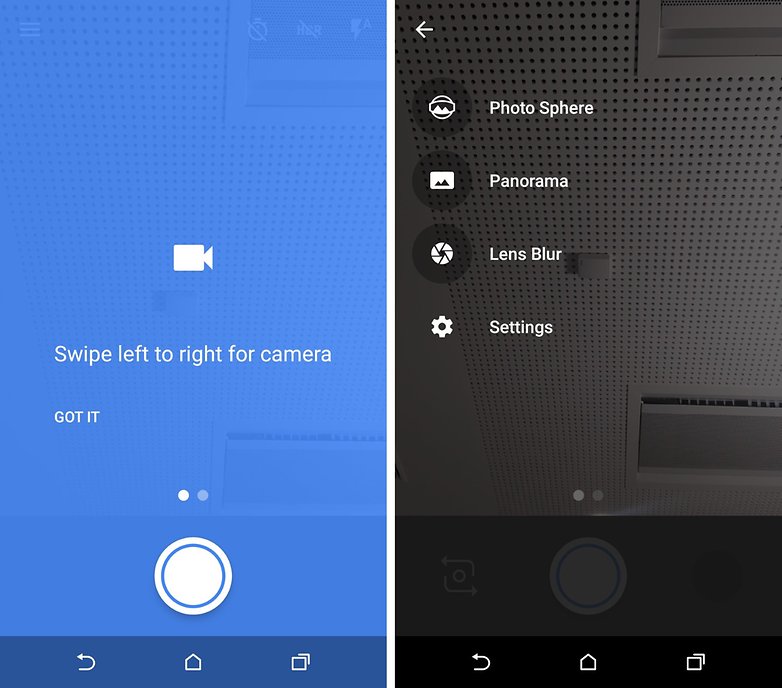
What is sideloading?
Sideloading is the process of installing an application without having to go through the Android Market. It is as simple as downloading apps onto your Android device, before running a file manager app (or its equivalent) to locate the app file and “click” to run the app installer program. Do take note that these apps will not be associated with your Google Play Store account, but that is just a minor detail. The installed app will appear in your app drawer.
Will you be taking advantage of this workaround? What do you think about the Google Camera app?
Source: XDA












wast of time, just buy the note 9 or wait for the s 10 + or note 10.
Good information.
Not compatible with my Moto G5 plus - tried all three versions.
Not compatible with my ZTE phone's specs, and anyway I prefer more manual creative control than Google's excellent but very conventionalized algorithm. I was happy, on the other hand, to find a different good one-click algo for a Lenovo tablet, that optimizes a crummy camera without fuss or learning curve - Camera51 isn't in active development but working fine on an Android 7 tablet.
refused to install on my sony xz premium (snapdragon 835)
I have a Samsung s8 and every time I go to open the app it says it's stopped working. Any ideas? Cheers
There's one thing for sure if you think this camera app will make your camera any better then your going to be disappointed because it wont.
Well, my HTC U11+ ships with a crappy camera app that doesn't do any kind of noise reduction, and when I tried this app the difference was between night and day.
Google's camera won't improve the silicon in your camera's sensor but will improve the post processing, which is where all the difference is made (btw there is no magic silicon, all camera sensors are a backside illuminated CMOS chip attached to a tiny lens).
Just have to download slot of these ApKs .....one will surely work....just keep track of those downloaded....I download a few....if they don't work I delete them....then go on down the apks list....now my HTC U Ultra have night sight.....day n night difference....but the apk listed here for HTC U Ultra does not work.....don't give up....you can do it
Older Snapdragon chips will not get night sight....even my opportunity F7 n Vivo V5plus were able to download the apks but without night sight.....don't give up yet
I've downloaded it a few times and when I try installing it says the file appears to be corrupted... Any help please? One plus three.
Hi Pedro,
Some folks have also reported the same thing with you. Could it be a ROM version incompatibility issue?
I don't know... How do I figure it out / solve it?
I Use OnePlus 3 , so far no error issues
Uninstall Google camera on your device first, it works
Thank you! It did work. Great help!
Same here (OP3)
Edit: I uninstalled Google Camera and installed the port after it and it worked.
Not working on Axon 7 as widely reported yesterday on xda.
Hi Mastana, XDA did not test it out on the Axon 7. However, you are correct: there were Axon 7 users on XDA who commented that it does not run on their respective handsets. We hope that this will be sorted out soon :)