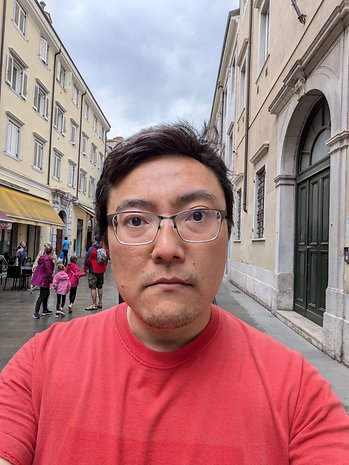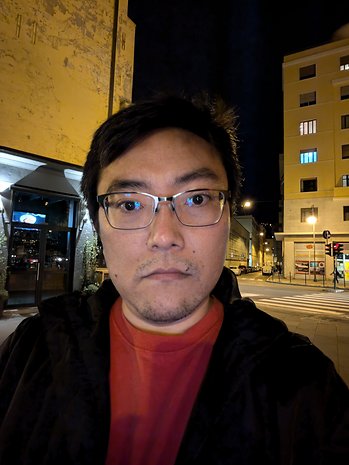Google Pixel 8a Review: The Mid-Range Champion is Back


The Pixel 8a arrived a few months after its bigger siblings, offering mostly the same package at a lower official price point. But is it worth considering the Pixel 8a? We tested its performance, camera, battery life, and more to find the answer.
Good
- Seven years of security and feature updates
- Excellent Pixel camera
- Good everyday performance
- Good enough battery life
- Bright and fast 120 Hz display
- Some AI features that are actually useful
Bad
- Slow charging times and no charger included

In a nutshell
The Pixel 8a is the direct successor of the Pixel 7a which scored five stars from Camila Rinaldi’s review. It carries the same $500 MSRP in the US (although it jumped €40 to €550 in Europe), and packs a mix of specifications from the Pixel 8 and 7a.
While the CPU, memory, screen resolution, and refresh rate are inherited from the Pixel 8, the Pixel 8a uses a similar configuration as the 7a in the camera department, with a 64-megapixel main sensor, and a 13 MP ultra-wide camera.
The result is a device that is closer than ever to the model above it. A situation worsened by the fact that the Pixel 8 is long enough in the market to see frequent discounts. On the other hand, previous Pixel A models had similar issues with market positioning, and got their own discounts over time, with the Pixel 7a selling as of publishing time at around $400/400€.
Design and display
The Pixel 8a comes with an OLED FullHD+ display, which refreshes at 120 Hz and offers higher brightness than its predecessor. Its 6.1-inch screen is slightly smaller than the 6.2’’ on the Pixel 8, but the 8a model features bigger bezels, resulting in similar dimensions.
Pros:
- Bright and smooth OLED display.
- Compact dimensions.
- Good ergonomics.
- Plastic back doesn’t capture fingerprints as much as glass.
Cons:
- Thick display bezels.
Late in 2023, the Pixel 8 models brought a rounder design compared to the previous generations, and the Pixel 8a takes the change a bit further, with almost toy-like corners that reminded me of the iPhone 5c.

The 8a features a humble Gorilla Glass 3 slab on the front, and a nice plastic finish on the back, which avoids fingerprints much better than its glass-covered siblings, due to its matte finish.
Ergonomics are great, especially if you prefer smaller phones, with the buttons on the right side placed where the thumb is expected to be. And I had the impression that the fit and finish was superior to the Pixel 8’s, with a smoother transition between the plastic back and the metal side frame on the Pixel 8a. At least on each review unit we have at the nextpit office.
The display—like most other 2024 launches—features high brightness levels that will be welcomed by those who frequently use the phone outdoors. It was one of the weak points Camila mentioned in her Pixel 7a review, so that is one upgrade between generations.

Another improvement was the refresh rate, which jumped from 90 to 120 Hz. This change offers smoother animations on the screen, but the upgrade from 90 to 120 Hertz is not as noticeable as the one from 60 to 90, at least in these tired eyes. By default, the Pixel 8a is set at 60 Hz for energy-saving reasons, which is something to keep in mind.
Software and performance
The Pixel 8a offers pretty much the same specifications as the regular Pixel 8, with Google’s newest chip (for now), 8 GB of LPDDR5x memory, and fast storage standard. The setup is not as fast as current flagships but is still more than enough for daily use.
Pros:
- Same configuration as the more expensive Pixel 8.
- Good performance in daily tasks and games.
- The best software update policy.
Cons:
- Not quite flagship-level performance.
Gamers, on the other hand, will have to make some compromises in image quality, due to the weaker GPU onboard the Tensor G3 chip, but all Play Store games should run.
| Google Pixel 8a (Tensor G3) |
Google Pixel 7a (Tensor G2) |
Google Pixel 8 (Tensor G3) |
Xiaomi 14 Ultra (Snapdragon 8 Gen 3) |
Redmi Note 13 Pro 5G (Snapdragon 7s Gen 2) |
Nothing Phone (2a) (Dimensity 7200) |
|
|---|---|---|---|---|---|---|
| AnTuTu | 1,153,512 | 924,465 | 991,246 | 1,939,484 | 593,863 | 688,613 |
| 3DMark Wild Life Extreme Stress Test |
Best loop: 2437 Worst loop: 1667 Stability: 68.5% |
Best loop: 1875 Worst loop: 1381 Stability: 73.6% |
Best loop: 2410 Worst loop: 1657 Stability: 68,8% |
Best loop: 4708 Worst loop: 3606 Stability: 76.6% |
Best loop: 800 Worst loop: 763 Stability: 95.4% |
Best loop: 1153 Worst loop: 1148 Stability: 99.5% |
| Geekbench 6 | Single: 1688 Multi: 4362 |
Single: 1417 Multi: 3549 |
Single: 1698 Multi: 4277 |
Single: 1828 Multi: 6317 |
Single: 889 Multi: 2523 |
Single: 1148 Multi: 2589 |
After running some graphic-intensive tests on the Pixel 8a we could confirm our suspicions, with performance numbers roughly on par with the Pixel 8: Not quite on the same level as a 2024 flagship phone, but superior to phones in the $300~$500 segment.
Unsurprisingly, the Pixel 8a offered very similar performance numbers as the Pixel 8 powered by the same chip. And when it comes to the Pixel 7a, there is a small improvement in general processing, and some more horsepower for games.
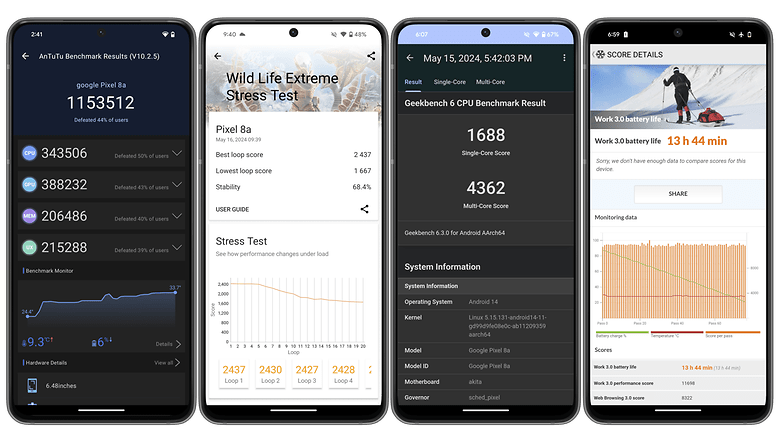
For longer gaming sessions, the Pixel 8a displays the same weak point we found on the Pixel 8: As the Tensor G3 is pushed hard, over time the heat generated starts to accumulate forcing the chip to lower its processing frequency.
The result is lower performance over time in heavy tasks (particularly games). On the 3DMark stress test that runs a fixed graphical test 20 times, the Pixel 8a had a stability score of 68.4%, very close to the 68.8% of the regular Pixel 8.
On the software side, expect the usual stock Android experience, with the same features found on the Pixel 8, including all the AI tricks for editing pictures, doing online searches, and more.
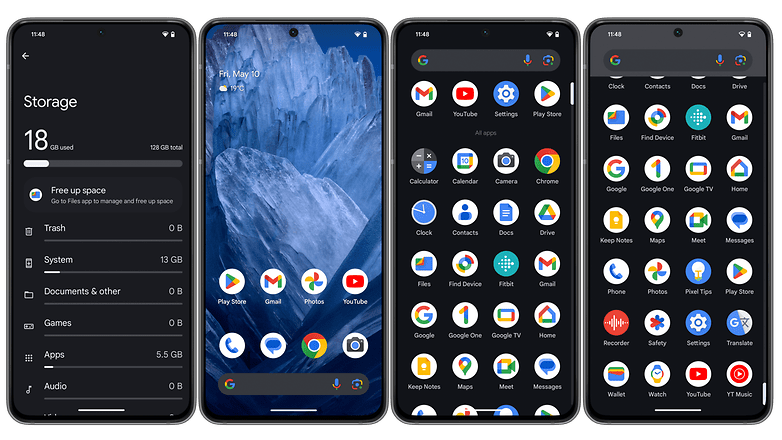
Another advantage inherited from the Pixel 8 family is the improved software update policy, with a promised seven years of features and security updates.
The clean Android installation meant that we had 18 GB of used storage after updating the stock system and apps, which obviously did not include third-party apps.
Camera
The Pixel 8a brings a 64-megapixel main camera, a 13 MP ultra-wide lens, and another 13-megapixel sensor for the selfie camera. The specs may look familiar, as they all mirror the ones on the Pixel 7a, which performed well in our tests.
Pros:
- Excellent day and night pictures from the main camera.
- Very usable 2x digital zoom.
- Lots of "AI" powered features for editing.
Cons:
- Blurry or noisy ultra-wide photos at night.
- 8x digital zoom is nice, but doesn't replace a proper telephoto lens.
The Pixel 8a is the cameraphone to beat in its price category. Just like the Pixel 7a before it—from which Google unashamedly copied the components over—, the Pixel 8a has a good balance of hardware and software features, missing only a telephoto (zoom) lens.

Weather conditions were not ideal throughout the test, but the Pixel 8a performed similar to its predecessors when it came to color reproduction and contrast, as well as as the level of detail, especially on the main camera, with good results in day and night conditions.
Just like Camila mentioned on her Pixel 7a review, the 2x digital zoom on the Google Pixel 8a gave surprisingly good results, not losing much detail when compared to the default focal length. Even the 8x magnification had good results—although not quite print-level—but a true telephoto lens would be much better, of course.
The ultra-wide camera (0.5x) is very open, and seem to distort the corners a little. It sometimes presents colors differently from the main camera, most of the time giving less saturated colors, but results are good in daylight regardless. At night however, we noticed some noisy images, and colors seemed paler when compared to the main camera.

Daylight selfies were excellent, with realistic skin tones and texture, without overprocessing or blurring details. Selfies portraits were good when viewing on the phone's display, but a closer look at the magnified image shows some issues with background separation resulting in some image artifacts.
Google Pixel 8a battery
With a 4492 mAh battery capacity, the Pixel 8a won’t win any endurance competition, but our first impressions indicate the phone is capable of offering the same all-day battery life as the Pixel 8 and 7a before it. Charging is also not chart-topping but is good enough for most people.
Pros:
- Wireless charging support.
Cons:
- Slow charging speeds.
- No reverse wireless charging.
Even though the Tensor G3 is not made on the most efficient process—it comes from Samsung Foundries' 4-nm class fabs—the Pixel 8a still managed to offer all-day battery life, even with the 120 Hz refresh rate activated. In the PCMark Battery test, the new Pixel got 13h44min of runtime running a simulated task between 80 and 20% charge.

We are still running the same test under the default 60 Hz setting, but we expect it to match the good numbers returned by the Pixel 7a and Pixel 8 you can see in the table below.
As with other Pixel releases, the Pixel 8a does not come with a charger in the box. When using a 65W charger, we got a full charge in a little over 1h40min, which was comparable to the other phones mentioned above.
| Charging | Google Pixel 8a | Pixel 7a | Pixel 8 | Galaxy A55 | Redmi Note 13 Pro 5G |
|---|---|---|---|---|---|
| 5 minutes |
|
|
|
|
|
| 10 minutes |
|
|
|
|
|
| 20 minutes |
|
|
|
|
|
| 30 minutes |
|
|
|
|
|
| 1 hour |
|
|
|
|
|
| Full charge |
|
|
|
|
|
| PC Mark Battery test |
|
|
|
|
|
One important difference between the Pixel 8a and 8 is that the more expensive model is compatible with charging at up to 27 W wired and 18 W wirelessly. The Pixel 8a tops at 18 W for wired charging, and 7.5 W for Qi wireless charging.
Another difference is that the Pixel 8a does not support reverse wireless charging—aka Battery Share—admittedly, it is not the most used feature, but it can be a lifesaver in emergencies.
Google Pixel 8a technical specifications
| Google Pixel 8a | |
|---|---|
| Display |
|
| SoC |
|
| Memory |
|
| OS |
|
| Camera |
|
| Selfie Camera |
|
| Battery |
|
| Connectivity |
|
| IP Certification |
|
| Dimensions and weight |
|
| Other points that may interest the nextpit community:
|
|
Final verdict
The Pixel 8a is a solid smartphone from Google, after the complicated—to say the least—refresh of the Pixel 6 family. Much like Android 15 feels like a small evolution of the changes brought by Android 12, the Pixel 8a looks like the maturing of the current Pixel lineup, with Google finding the right mix of features and compromises for the $500/550€ market.
Yes, the Pixel 8a feels like a downgrade when you look at its bezels, Gorilla Glass 3-only protection, and slower charging speeds when compared to other models in this price range, but none can challenge the cameras, bloatware-free installation, and seven years of security support of the Pixel 8a.
Just like with the Pixel 7a versus the 7, there is strong competition for the Pixel 8a from its sibling Pixel 8, especially with its ongoing sales. But it is rather safe to assume the Pixel 8a will get its own round of sales over time, just like what happened with the 7a—which is currently $400/400€ from its $500/510€ original MSRP.
Even so, we don't recommend products based on assumptions but on what we have (and the company's history in the case of software updates). And the Pixel 8a nails the delicate balance between power/features/price that is so difficult to get right in the mid-range market.

It is a phone that we would have no difficulty recommending to a friend or family. That and the fact that Camila's review set the bar very high with her 5-star review of the Pixel 7a, makes us give 5 stars for an improved Pixel 8a.