WhatsApp Attacks: How Hackers Steal Your Chats and Data


WhatsApp is a popular communication platform that promises a high standard of security courtesy of end-to-end encryption. In the real world, even the best protection mechanisms can be undermined by clever attacks. A new scam is currently circulating, with the aim of taking over your WhatsApp account and stealing your valuable data. Find out how it works and how you can protect yourself.
The current threat: A behind-the-scenes look
Imagine the classic picture of a hacker: A mysterious man in a dark room, surrounded by monitors and keyboards. In reality, the picture is often entirely unique. The actual weak point in the security architecture is typically the user himself. Cybercriminals use social engineering to manipulate you and gain access to your data. They are currently targeting WhatsApp and use a clever trick to hijack your accounts.
Alert in the WhatsApp security center
Affected users are receiving text messages that purportedly hail from the official WhatsApp Security Center. These messages indicate an alleged threat to your account and ask you to visit a link to a fake security center. This page often looks just like the real deal and asks you to enter your phone number.
This is followed by an alarming message about “unusual messages” in your account, followed by a request to check the settings in linked devices. This is critical: you receive a security code that you must not ignore. If you trust the scammers and enter this code, they can transfer your account to another smartphone and gain full access to your chats, photos, and data.
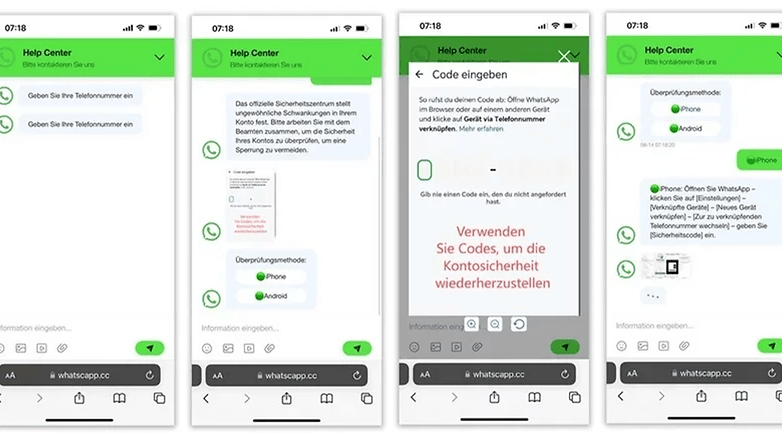
How the fraudsters operate
Having gained access, criminals can not only launch personalized attacks against you and your contacts but also set up two-factor authentication for your account.
This means that it will be extremely difficult and time-consuming for you to retrieve full control of your account. In the meantime, the perpetrators can approach your contacts or even ask for money on your behalf. Here are some of the most effective methods they use:
- Emotional manipulation through fake messages and links.
- Speed: The attack is often carried out at lightning speed, while you believe you are dealing with an official security check.
- Abuse of contacts: The perpetrators use your name to build trust with your contacts.
How to protect your WhatsApp account
To protect yourself from such harmful attacks, please follow the steps below:
- Activate two-factor authentication: This setting can be found in the WhatsApp security settings and provides an additional layer of protection.
- Be skeptical: Never give your security codes to third parties, regardless of the context. This also applies to people who pretend to be WhatsApp or Meta employees.
- Stay informed: Remain updated with current security issues and regularly read updates on the WhatsApp blog or other trustworthy sources.
- Verify links: Always click links in text messages or emails with caution. Check the URL before you enter any personal data. When in doubt, don't!
Conclusion
The cybersecurity landscape is constantly changing, and it is crucial you secure your communications. By following these simple but effective steps, you can protect your WhatsApp account and minimize the chances of falling prey to an attack. Let's work together to keep the chats, photos, and videos we share safe!













