Top Reasons Why Won't Your Phone Turn On and How to Fix It


Wondering why won't your Android phone or iPhone turn on? You're not alone. There are different reasons why your handset won't switch on. We'll take a look at some causes for these and also at some possible fixes for the issues.
Reason #1: Your battery is dead
One of the most common culprits that your Android phone or iPhone cannot be switched on is that the battery is fully drained. You might not have noticed that your phone's battery level hit zero. And unlike other issues, this is the easier way to fix.
Grab a power supply and make sure you actually have some juice on your phone before we proceed. Remember, sometimes you need to charge for a few minutes before your phone can power itself on.
- Also related: How to calibrate the battery in your phone
Reason #2: Your battery is damaged
Another rather obvious reason your phone might not turn on is that the battery has simply given up the ghost permanently. This usually happens gradually over time, but it can occasionally happen suddenly, especially if your battery is bloated or damaged.
If you think your battery is the cause, you can try to plug your phone into a power adapter and if the charge level won't refill, then there's a big chance the battery needs to be replaced.
There are also many reasons why your phone's battery is charging slowly or won't charge. Find out here how to diagnose why the battery in your phone charges slowly.
Reason #3: Faulty charger or cable
If reason number 2 is not the problem, it might be the charger or cable you're using to charge your phone. Sometimes, the socket is also damaged or has no supply. If you think this is the case, you would better leave it to professionals to check your socket and power line.
Checking if the charger or cable is faulty or not is straightforward. Make sure you try a different USB cable, different power adapter (if you have one), and another power outlet in your home before you know you can definitely blame your phone.
Reason #4: The power button isn't working
If you've exhausted all the steps above, we can possibly narrow it down to the fact that the physical button on your device used to switch it on could be malfunctioning.
Depending on your phone's brand and model, there are ways to switch on your device without the use of a button. The most common and effective method is to plug your iPhone into a charger via a wired USB connection. This will automatically boot your handset.
Meanwhile, some Android phones like a Samsung Galaxy require you to press the volume down and up buttons simultaneously while it is plugged into a charger.
Reason #5: The display is the problem
This is the next possibility, the phone is actually on, but the display isn't working. The easiest way to check this is to long-press the power button to force it to shut off and then turn it back on. You should hear a boot sound or feel a vibration. This means your phone is working, but you have a display driver or screen problem.
If you have a PC and a cable to connect your phone, then we have a guide on how to recover the data from your phone. As for a broken screen, that's a job for the repair store.

Reason #6: Your phone is wet or damaged
This is one of the most common reasons a phone won't turn on. If you've recently dropped your phone or it has gotten wet, you might have some issues. Trying to turn a wet phone on too soon can short-circuit your phone and fry it, so if it gets wet, follow our guide on what to do with a water-damaged phone.
To put things succinctly, if you dropped your phone in water and it won't turn on, you're going to need to take it in for repair as you most likely have a hardware problem or a damaged display or battery. But before that, you can still try getting some data out of it by using the steps mentioned in the article below.
Reason #7: Minor software glitch
If you started to notice some weirdness, like crashes, restarts, or other things that shouldn't happen in the lead-up to your phone no longer turning on or responding, you might just have a minor software issue. Thankfully, this could be addressed by a forced restart.
Force restart your iPhone
For iPhones, the same process for forced restart can be performed. Ensure there's enough battery on your handset. Check out the following steps:
- Quickly press the volume up button.
- Quickly press the volume down button.
- Press and hold the side power button.
- Release the button when the Apple logo appears.
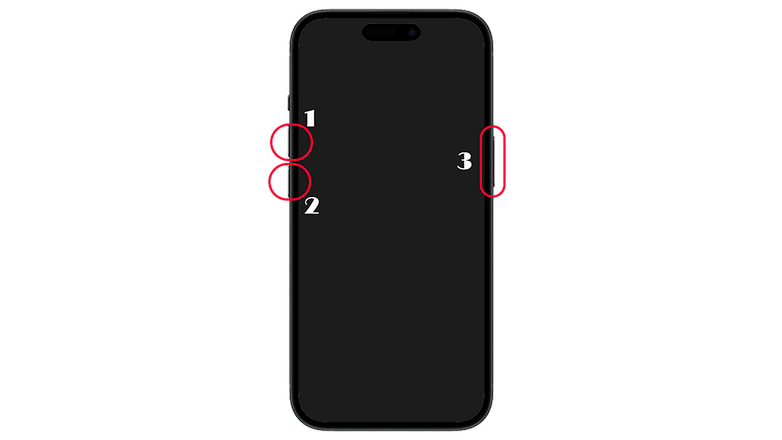
Force restart your Android phone
If you have an Android phone or a tablet that is not responsive or won't switch on from the dead screen, you can also do a force reboot or restart. As usual, be sure that your device is charged or at least the battery level is not low. After that, proceed to the next steps below:
- Press and hold the volume down and power button at the same time.
- Release the buttons when the device vibrates or if the boot logo lights up.
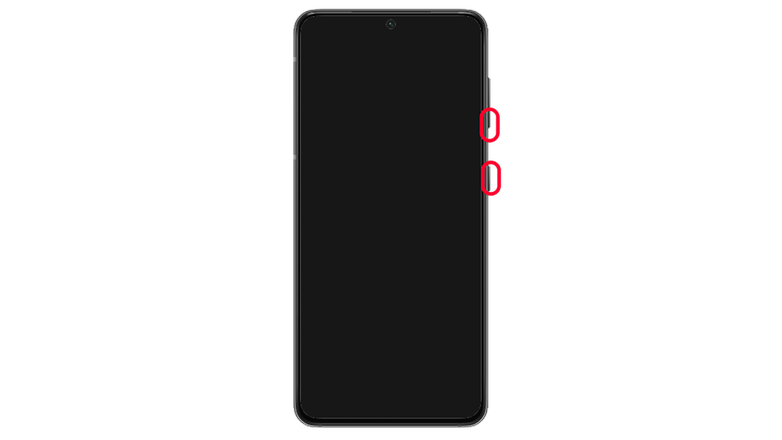
Use your computer to force turn on your Android
If you are using an Android device and are faced with the 'phone not turning on' problem, there is another way you can try powering it on. This step involves your PC and this is a fix that has been endorsed by Google. Here's what you need to do.
- Connect your smartphone to your computer via USB.
- Let it charge for 15 to 20 minutes.
- Take the cable out of the phone, don't disconnect it from your computer, and plug it back in again within 10 seconds of removing it.
- Let it charge for a further 30 minutes at least.
- Press and hold down the power button on the phone for 5 seconds and then hit restart.
- If you don't get the restart option straight away, continue holding down the power button for 30 seconds.
Reason #8: Corrupted system
If your phone will actually turn on but won't go past the boot screen, this is what we call a boot loop or corrupted operating system. It generally means your phone will start as normal but just get stuck forever on the logo screen.
There are several factors that your phone's file system is corrupted. It is either you have flashed a custom Android ROM on it or might have entered the recovery state and tweaked some system settings that resulted in your phone being bricked.
Keep in mind, the solution to this is the last resort you should do as it will restore your phone to its factory state, erasing the data from apps to files and settings stored on it.
For a tutorial, check our guide on how to factory reset your Android phone, or search our site for your specific device. If your phone is currently fine and you're reading this out of curiosity, we'd like to kindly advise you to back up everything on your phone, just in case this happens to you in the future!
If none of these tips have worked, it could be time to take your device to a repair shop.
Have these tips helped you? Any other tips to fix a phone that won't turn on?
Article updated in July 2024 with new screenshots and revised instructions. Older comments were not deleted and may refer to outdated instructions.




















i have an realme cp while im using it it just turn off when i charge it the screen did not open but just vibrates i keep pluggin and unpluggin it but it just vibrates and wont open ineed help
dude same it just vibrates but not turning on did u fix it? btw I have a Samsung m02s
It means pull out your prior phone and get it updated so you can keep on with things while you figure this out if it can be recovered.
I have a vernee T3 pro and it just went off,refused to come....Idk what to do anymore
i loved it
I'm using Redmi Y3, it will get heat faster while using and some times the screen touch won't work properly. At that time used to restart my phone after that only screen touch get sensation..!
How do you fix LG q6+ when you powered it off, ounce you powered it on it takes forever to unlock
I have an S6 that started giving overheating warnings. Didn't feel too hot. Automatically shut off. I was able to pull pics off it at one point but will not start up again. I popped it apart and changed batteries as previously battery was also dying quickly (old phone) and still no restart. Feels warm when plugged in so charging. Tried power and down volume with no luck but when I do power, down volume, and the main screen button, it does bring up the warning screen about a custom OS so I can either go this route by pressing volume up and continue restarting by pressing volume down. Of course, volume down results in a black screen as no sounds or vibration indicate the phone is booting up at all.
Options? I have since replaced my phone but there are files and contacts on this S6 I would like to retrieve as lots did not come across from linked accounts.
Hello, I hope you see this. I use an infinix hot 5. It began to touch itself just yesterday and I slept only to find out it turned off and wouldn't come on this morning. I have tried hard reset but it wouldn't make any sound or vibrate meaning its not coming on at all. What do I do please?
-
Admin
May 17, 2020 Link to commentUnfortunately your phone is a 2017 model so it is not in guarantee anymore and you will have to pay for assistance. Probably the best thing is to bring it to a repair shop.A lot of components start to fail after a couple of years of use,they are programmed to do so.
It work my oneplus 6t is working again it was like giving it CPR. Thank god because i did not want to buy a new phone
I shut my phone down and now it won't turn back on. I need help!
my battery died so plug it in and went to sleep i woke up a couple hours later and it wont start up everytime when i turn it on it goes half way and died
ive got a chinese p20 pro copy , i had it one day , now its got black screen , battery is dead ,it wont charge ,when i put it into laptop ,it keeps going on and off ,,,is there a programme that can fix this
A refresher is always handy. I can't seem to remember everything and when I have an issue I'm almost always searching for help on the net.
wow! thanks for the info. I knew some of these but not all of them! thanks again! My phone is fine, but will remember these tips if anything happens to my phone! :-)
-
Admin
Jul 25, 2019 Link to commentIf there is no hardware problem, most of the times it is just the battery gone to 0. I have experienced this also if I was not using the phone and left it with a partial charge. Something was working in the background and using up my battery unbeknownst to me. I recharged the phone (and from 0 it took forever but it is not necessarily a bad thing) and reset all the permissions and the problem was solved
I know that the screen is the problem on my phone, so I'm trying to put all the data from my phone onto my computer, however, when connecting it to the cable, the phone wouldn't give access to any files, because it was set to, "Use USB for charging only," and because the screen is completely black, I can't change this. Does anybody know how I can put my files onto my computer?
You wouldn't need to transfer data because all they are doing is replacing your screen. I know this because I've had mine replaced twice and about to be a third time.
try holding down the power button for 5 seconds. worked for me.
my phone won't turn on even i charged it it won't turn on. please help?
my samsung galaxy J7 got turn off today and it wont open even i plug it, pls help what should i do?? thanks
I have a Chinese 6 inch screen phablet. Had it for 3 years the battery was bad so I got a new battery for it. But now it won't turn on yes I did charge it my question is will it stop working if the LCD or display digitizer goes bad never dropped it no cracks.its plastic...? .cmx C10 phablet smartphone
I'd like to advice you to backup your files first.
I really need my phone for my alarm. It was charging because it was at 0% then suddenly the screen started going crazy. I shut it off. Now it wont turn back on. HELP!!!!!
I have a LG DAB phone and am very pleased with it . I had the same trouble my phone would not charge nor respond when switching on.
How to fix this is easy be very careful not to start messing around with the things inside you know nothing about.
1. Very carefully take the back off the phone.
2. Check the sim is still in place ( do not mess with it if still in place )
3. Carefully lift the battery out and carefully replace it firmly
This is usually the cause.
On the last paragraph "Are you just seeing the logo screen?" you mention having plenty of tutorials on how to fix it but you do not say where those are located or even have a link to them. I would apreciate a link to the tutorials. Please respond soon, thanks
Did you ever figure this out? I need the same thing.
For real that's all my phone is doing, I wish I knew how to fix it though. It's getting ridiculous. This is the second LG phone i have had that it has done the same thing too. I have had a LG G4, & this LG Stylist 2( i havent had it but a month). It just goes to those 2 little orange things and then the thing under it where it says 4G LTE something else.
Help, my oppo neo 5 is not turning on, it just shows the logo, vibrates and then It's just there. HELP
I know this doesn't help but hi pham
Google this: "[your phone's name] is bootlooping" . Even this is not a boot loop, but the solution is the same.
NOTE: all your data will be erased on this manipulation.
any other option to take a deta backup in this case ?
Hi,
I tried to charge my Moto g phone. But suddenly a big spark came out of the switchboard and mobile stopped.
Then, the mobile was gradually increased temperature (low to very high). After a few minutes, cool down completely, then won't work. I have tried different ways, different chargers, but no luck. Mobile is not working and won't turn on.
What happen to my phone, how to resolve the issue?
I need help. My phone fell hard on the floor and it doesn't turn on nor can I charge it. When I plug it in it just shows me the charging screen and says it's at 0% and turns off And if I press the power button it'll boot up and show the logo and turn off as well. I just wanna know if it's fixable or not. It's a LG G Stylo btw
If it don't turn on... Buy a new one!
Good read!
I successfully used a "hard reset" a couple of times after bricking my old LG gingerbread phone - rarely mentioned in this type article, only applies to certain brands and models - note that it completely restored original OS but wiped all software including a lot of the preinstalled bloatware, too, net increase to internal storage - consider it a "last resort":
URL is hard-reset and add dotcom. The site has fixes for other kinds of electronics as well.
please help me ... my phone is not charging and not even restarting ...i dont know what happened..i flashed philz recovery then i selected "reboot to download mode: then my phone switched off..and not opening .. :( now tell what to do? please anyone help me !! my phone is samsung grand duos i9082
My recommendation:
Do not do it if you does not know how.
i think you bricked your phone.
ask for help on xda forum...
I rooted my lgl33l usen kingo one click root and now i cant get past the blue track phone logo when booting up the device and tryed the factory data reset but it's blocked too what can I do to get past that and UN root the device it's running OS 5.0.1
best I can think of is go to xda forum and learn how to flash original Rom. this will unroot your phone also. it should start again.
i was using my phone and suddenly it turned off (black screen) , and it is not turning on again , with charger connected . it shows charging screen for a sec and again goes black (repetition)
Please help me out ........
By any chance, have you found a solution?
please say you have found a solution .... this is what happened with me ... I can literally not live without my phone
My son and I have LG Realm smartphones and they aren't activated yet. We got them from Fingerhut which was my mom's great idea! We were told that the phones needed sim cards but we didn't have any. These phones are LG Boost Realm phones. No one could help us! We also had to have the same color sim cards that matches the phones. Why should that f'n matter?!? Can anyone help?
Marcie Redford
Today I was making a call, when suddenly my LG G3 turned itself off. I couldn't turn it on again. So I removed the battery. After removing the battery it was able to turn on again. Is this a software issue?
No it means you need a new phone.
maybe it is. what android version do you have? if you have the newest one(6.0) try factory resetting
I left my phone to charge overnight and woke up early (7 hours of "charging) and i tried to power it on but it didnt ....... It didnt show anything ...... Not the lg (g3) logo ...... I tried different charges and removing the battery and trying to power and it didnt show a vibration or anything.......is it because it was overheating too much? I never had the message of it being too hot .......i think this is called hard brick but im not sure......im on the line of tears tbh ..... Should i be worried?
Damn...i'm having the same issue, my LG G3 randomly shut off and only turned back on 3 times, now it won't turn back on at all. My only hopes are to keep trying, because only thing I need off this phone is my music since it's a pain in the ass to redownload 1110+ songs, maybe try a new battery, or just ultimately send it back to LG. I talked to a representative earlier, they told me to send it back and if it's a manufacturer's defect, they'll replace it for free. I had my G3 for two years.