3 ways to ensure you never max out your storage again


No matter which phone I use, I always seem to run out of storage. Updates from the Play Store, offline map data, huge games, photos, music – you name it, it's on my phone and it's taking up space. I know I'm not alone, so I thought I'd create this guide on how to end storage problems once and for all.
Besides making your phone slower, your storage being full to the brim can also prevent your phone from updating apps and taking new photos, among other things. Follow these steps and you'll never reach that point again.
1. Spring clean your internal storage
Internal storage on a smartphone is mainly used up by three things:
- App data
- Cached data (system cache, app cache)
- User data (music, photos, videos, etc)
Fortunately, we can control all three of these. Take a little time to work your way through unused apps, bloated caches and unnecessary files, and delete what you don't need. Or use an app to do the hard work for you.

SD Maid automates a lot of the process and ES File Explorer scours your Android file system and will prompt you to clear out the remaining files from the apps you uninstall.
You won't want to just delete your user data, but you can move it to another device to free up some storage space. For example, the DCIM, Music and Videos folders can be saved onto your computer for safekeeping. To do this, connect your phone to your computer with a USB cable and unlock your phone.
Move the folders or files you don't especially need on your phone to your computer. Don't forget to check all folders – even your WhatsApp folder can be full of forgotten saved images. Some Android customizations, such as Huawei's EMUI have a built-in storage cleaning system, making the task quick and easy.
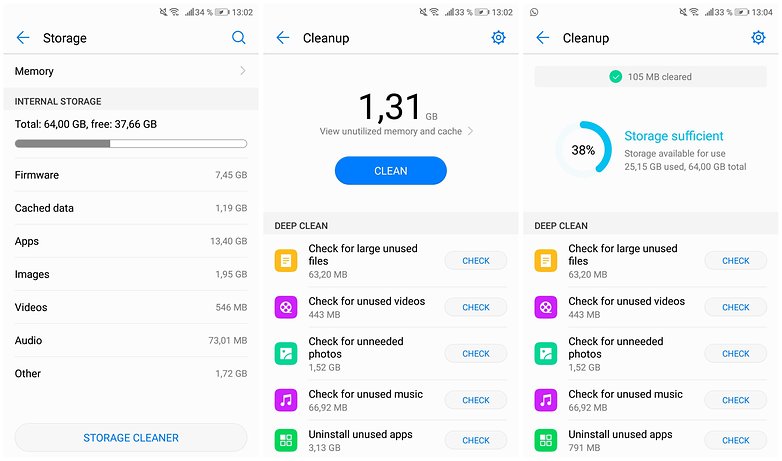
2. Reinvent the microSD card
Despite Google's efforts to limit the use of microSD expansion, expandable memory is just as popular as it has always been. And even if your phone doesn't have a microSD slot, you can still use microSD to get more storage space.

Using a microSD card for additional additional storage space is not seamless, but it will help save space in your phone's limited internal storage. If your phone has a slot for a microSD card, you can save photos or music to it, leaving the internal storage for apps or essential files.
If your phone doesn't have a slot for a microSD card, you can use one via USB OTG or with a microSD card adapter. You can then attach the adapter to your keys to carry it with you.
You can push some apps to external storage, but it's a hit or miss thing (after all, how will your Android sync an app that's stored on an adapter in your pocket?). Storing music, videos, photos and documents on a microSD card makes a lot of sense though.
3. Try life in the cloud
If photos and music are the biggest memory hogs, simply kick them to the cloud. Google's Photos app offers free unlimited storage for your photos for life, as long as they're 16 MP or lower. Photos will also let you store unlimited 1,080p video for free. There are plenty of other cloud backup options, Google Photos is just one.

Google Play Music also lets you store your collections online, although it's not simple to upload music you've acquired outside of Google's service. You can stream music via Spotify, SoundCloud or iHeartRadio too, but playing back your tunes through these apps will consume a lot data.
If you want to upload your music collection to Google Play Music to clear up some space on your phone, you'll need a companion app or a Chrome extension for your PC. You can get the instructions for uploading your library to Play music in the app itself by going to Music > Add Music. You can then upload up to 50,000 tracks from your MP3 collection to retrieve via the Android app. You can make selected albums playable offline by 'pinning' them.
Conclusion
With a few careful decisions concerning the cloud, off-device storage options and general spring cleaning, you can ensure you never run out of storage space again. If cloud storage is not for you, then consider deleting some apps, moving your photos and other files to your PC, or investing in a microSD adaptor.
How do you clear up space on Android? What storage solutions do you use? Let us know in the comments.












Thanks
Hi very useful information which helped me a lot thank you
yeah ! useful ones :) thankyou
Deleted. DIdn't notice I said it all before.
I'm not a selfie-a-holic so I don't have a ton of storage. I use to keep a LOT of mp3 files, but have pretty much stopped that because my "playlists" on spotify is pretty darn good at picking songs. I do a TON of photography, but with my photoshop CC account, I get somewhere like 20gig of space, so it's always available if I need it. My phone "only" has 64gig internal (SD slot is empty, but available) and it's only a little under 1/2 used up.
The Most Annoying Problem I get from Storage is thumbnail. It eats my memory about 14 GBs and it's increasing from the last about 8GBs. Where does thumbnail come from anyway? From all of the photos we have ?
I deleted the thumbnail so many times but still exists
Thanks for this informative, excellent article. I use Google Photos and set my photos to be compressed in the Google Photos "settings" so there's an unlimited amount of storage available. I had to manually set this type of photo compression in the settings for it to take effect. My phone wasn't set that way automatically. I have a Samsung S8 Plus I just wanted to add this in case it helps anyone.
You know, I wish I could install apps on my microSD...
Everybody has their own personal use case and should buy enough internal storage for it. MicroSD support has been a basic requirement - users should be sure to get a high speed "Class 10" card from a reputable manufacturer, cheapies are slow and fallible. I also use a good file manager that provides simple storage folders for online services like Google Drive, Dropbox, OneDrive and the new, good Mega drive - and don't bother with their apps. Instead of the official apps for Dropbox and OneDrive I've used AutoSync's DropSync and OneSync (MetaCtl) as far superior client to sync offline microSD directories with cloud storage.
(Have to say I tried Android M's "adoptable storage" to move apps to microSD, and along with the expected encryption side-effects, found it messed up installation for some mainstream apps like Skype and Kindle, and that file managers and apps were unable to read the "unified" storage. Later Android versions might have fixed adoptable storage, or not. App2SD worked wonderfully on good old Gingerbread, but hasn't since.)
Instead of apps like FB, I just go to their mobile site, typically the same web address, but with an m.facebook.com type address.
I do the same thing. I go to the web sites for Facebook and Gmail, as well. Facebook is such a huge drain on phones, it's much better to go to the web, especially if you're running tight on space.
true but then you can't use emojis sometimes or watch some live videos on mobile web. it will direct you to use the app. But i wish FB can do something about the data size
Thanks for the article, very useful. I've been using Google Photos, Google Drive and micro SD storage for a while and had no problems so far.
Same here, as well as going to the web sites for Facebook and Gmail.
Nice article...
At betapage.co, I have read about AppAll. It is an app that allows you to store and use all your apps from the cloud; eliminating compatibility and storage issues.
I always like Herrmann's articles. He's pretty good.
Just picked up the new Asus Zenfone 2, it comes with Clean Master / Dr Safety - which cleans out cache & uninstalls unwanted apps (as well as toggles off bloatware). You also get Asus Cloud storage (even though there's an SD card slot which accepts up to 128 Gig)
By the way, this is a great article :-)
Cloud storage nowadays really saves storage space
I use Dropbox and Google Photos to backup my data
I'm using Google photo, Google drive, Dropbox and Uncloded; also Carusel.
You Can Also Go Into The Recovery And Clear Cache Partition,
Use Lite Apps Instead Of Heavy Apps, Facebook Twitter, etc.