Xiaomi Mi Band 6 review: The king is dead, long live the king!


We were excited for reviewing the Xiaomi Mi Band 6. Over its predecessor, the fitness tracker adds a bigger AMOLED display and SpO2 tracking – so it's bound to be even better than its predecessor, right? Let's find out in this review of the Mi Band 6.
Good
- Larger display
- SpO2 tracking
- very comfortable
- great price-performance ratio
Bad
- no GPS
- slightly shorter battery life than the Mi Band 5

Xiaomi Mi Band 6: The conclusion
At first glance, the Mi Band 6 looks confusingly similar to its predecessor. In fact, it is almost identical in size to the Mi Band 5, yet it offers a significantly larger 1.56-inch display. At 152 x 486 pixels, Xiaomi has also increased the resolution AND pixel density while maintaining the panel's great brightness.
Otherwise, the Chinese manufacturer has improved the fitness tracker very coyly, but sensibly. For example, Xiaomi added the SpO2 tracking feature that many wanted, but also raised the price slightly to just under 50 US-Dollars. Those who liked the Mi Band 5 might miss the soft button below the display, which is no longer on board.
That missing button is as much of a tribute to the larger display as the shrunken battery life. 14 days without an outlet are only possible with very, very economical use, but you'll still easily get over a week. Also a pity: GPS is still not included.
If you're currently using the Mi Band 5, you don't necessarily have to switch to the Mi Band 6 – unless you really really want the larger screen. For everyone else who wants to enter the world of fitness trackers for little money, the Mi Band 6 is fully recommended – the best budget fitness tracker has become better than ever in the 6th generation!
Design & Display: Bigger is always better, right?
I'm still impressed: Xiaomi managed to increase the display by 50 percent without making the whole device more bulky. Kudos, Xiaomi!
What I liked:
- larger display
- higher resolution
- great build quality
White I disliked:
- No ambient light sensor
There wasn't much we could seriously criticize about the old Mi Band 5. The thing most likely to bother me was the somewhat poorly readable display. This wasn't due to the AMOLED technology, nor the brightness of up to 450 nits, but due to the small 1.1-inch screen and the small text.
If you hold both generations – the Mi Band 5 and Mi Band 6 – side by side when switched off, they could be twins, both in terms of shape and size. However, if you turn the panels on, the biggest advantage of the Mi Band 6 becomes clearly visible: the display has grown to 1.56 inches, which makes a huge difference.

Xiaomi has achieved the feat of almost maintaining the predecessor's dimensions by making the screen round. Yes, the display follows the curvature of the fitness tracker's front, which gives the Mi Band 6 a really modern look. The brightness remains at 450 nits, and Xiaomi has increased the resolution from 126 x 294 in the Mi Band 5 to 152 x 486 pixels in the Mi Band 6.
I don't have many complaints about the new screen, but there is still a small "but": You can still only roughly adjust the brightness in five steps – and only manually. I would love an ambient light sensor that automatically adjusts the brightness. How's that for the Mi Band 7, Xiaomi?
NextPit's favourites: Those are the best fitness trackers you can buy for money
If you know the Mi Band 5 well, you'll notice that Xiaomi also had to pay a pretty high price for more screen real estate by cutting out the capacitive button below the display. In testing, I found myself regularly tapping on the lower portion of the screen.
Thus, Xiaomi deprives us of a control function, working now exclusively with swipe gestures and tapping the display. It's probably a matter of personal taste – but for me personally, the advantages of the now much easier to read display are more decisive. In my opinion, you get used to the slightly different controls very quickly.
Overall, Xiaomi makes it clear again with the Mi Band 6, why this series is so incredibly popular. At about 24 grams, the device is hardly noticeable on the arm and very comfortable to wear. This is also due to the well-made silicone wristband, which can be opened and closed just as comfortably as its predecessor's.

In general, the workmanship of the Mi Band 6 is again excellent. Thanks to a waterproof rating of up to 5 ATM, you can wear the device while washing your hands or in the shower. If you want to take it for a swim, however, a device with a 10 ATM rating would be recommended.
In terms of charging the device, nothing has changed in comparison to the predecessor. The magnetic contacts are located on the inside and yes, the included cable is again indecently short.
Hats off: Considering the Mi Band 6's price, Xiaomi delivers a great tracker with nice build quiality and an even nicer screen. After a couple of hours, I no longer missed the button and could fully enjoy the larger, higher-resolution display.
Software and operation: Not much new
For the sake of completeness, I would like to briefly discuss the software, the companion app and the operation. Only a few months have passed since we tested the Mi Band 5, and Xiaomi has only made marginal changes since then.
Of course, the operation has changed a bit, since the capacitive button below the display has disappeared. Before, you could always go back to the homescreen from everywhere via the capacitive button. Now you can do that by swiping to the right, which always takes you back on step.
Beyond that, there wasn't much new – but in all fairness, Xiaomi didn't have to change much either. As before, the fitness tracker connects to the Mi Fit app. This app is your health home base and gathers all the fitness data from your Mi Band 6 or other Xiaomi devices, such as Xiaomi's smart scale. Pairing via Bluetooth 5.0 was again quick and uncomplicated.
The Mi Fit app is still great. It offers a lot of statistics about your workouts, you can configure the app notifications and much more. Visually and in terms of structure, everything here is familiar, only the "SpO2" entry catches the eye. Another interesting feature is the option to configure SMS responses for incoming calls. In the app, you can either select one of the predefined replies or write your own.
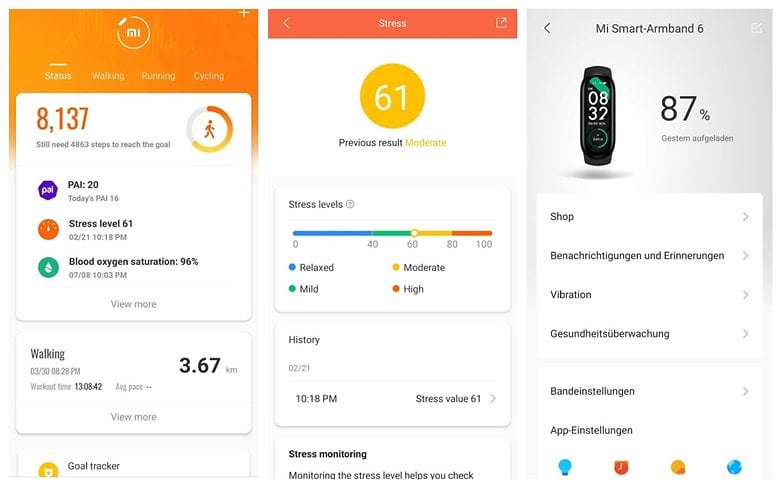
Alternatively, you can also use the Mi Wear app, which looks more like a slimmed-down Mi Fit app to me. You cannot use both apps at the same time though.
As in the predecessor, you can again place widgets on the left and right of your watchface. Xiaomi has reduced the maximum amount of widgets from ten to six. Those widgets are accessible by swiping left and right and allow you to display the weather, control the music on your smartphone, set the alarm clock or a stopwatch and much more.
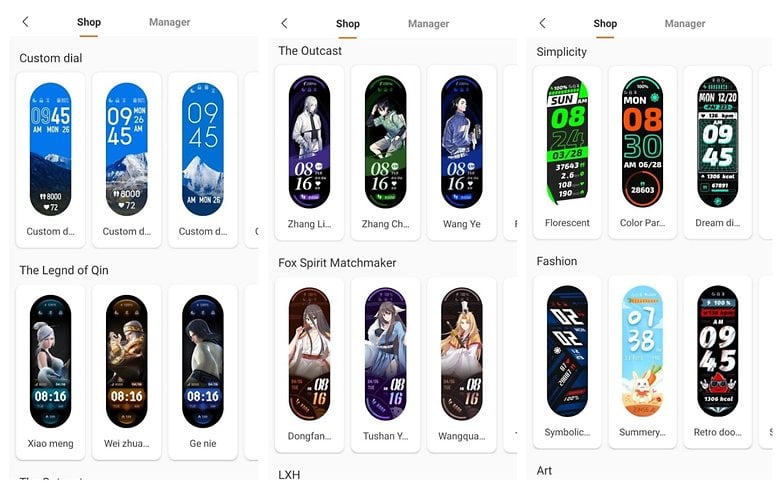
Personally, there are not many features that I need so often in everyday life that I necessarily have to have them accessible as a widget. But maybe you use the tracker differently – and that's why you should keep in mind that now, you can only have six widgets on your wrist instead of ten.
Features and Tracking
Xiaomi has relatively moderately turned the innovation screw on the functions of the Mi Band 6. Tracking the blood oxygen saturation (SpO2) is a "major" new feature, and there are also new sports modes – now a total of 30.
What I liked:
- SpO2 tracking
- new sport modes
- Auto tracking
- improved alarm clock
What I disliked:
- Sleep measurement still inaccurate
As for the features, Xiaomi has only selectively, but quite sensibly upgraded compared to the Mi Band 5. Everything that was already available with the last model such as sleep and stress tracking, measuring menstrual cycles and the PAI (personal activity index), are of course back in the game.

As previously mentioned, the Mi Band 6 can now also display the blood oxygen saturation. I personally don't think it's the most important feature, as it's also typically not precise enough in any fitness tracker or smartwatch (also looking at you, Apple Watch) to have any medical value. But oh well, many people were complaining about the SpO2 tracking missing in the Mi Band 5, and here it is. While testing the Mi Band 6, the values measured ranged between 93 and 96 percent. Overall, the Mi Band 6 can display values between 80 and 100 percent, with the former meaning you're in trouble.
What goes for the SpO2, also goes for the other sensors: Please never forget that you are dealing with a cheap fitness tracker here. This inevitably means that you always have to take the measured results with a grain of salt, and understand that the SpO2 values as well as the heart rate or sleep times are rather as a guideline than a medical grade measurement.
Nevertheless, the pulse measurements in particular already made quite an accurate impression in the predecessor and did not drop noticeably compared to the results with a more precise chest strap. I still have problems with the sleep measurement, which occasionally shows inaccuracies. Tense football watching on the couch is sometimes interpreted as a nap.
Speaking of sleep: There was already an alarm function before, but you could only activate or turn off the alarm on the tracker after you configured the alarm time on your smartphone. Now, the alarm works autonomously and can also be set on the fitness wristband.
While the Mi Band 5 featured 11 sports modes, Xiaomi has now bumped up the number to a total of 30 sports modes. The new additions include badminton, table tennis, basketball and ice skating, also Zumba, street dance, fitness and HIIT to name a few.

A handful of activities such as walking, running and cycling are also automatically detected – a feature I already loved on its predecessor.
The Mi Band 6 has has seen some minor improvements in terms of features and tracking – such as the additional sports modes and the blood oxygen saturation tracking. However, those who were happy with the Mi Band 5 probably do not have to upgrade to the Mi Band 6 because of the new features.
Battery life: Can it be a little less?
The battery is exactly the same size as in the predecessor. That's exactly why we have to talk about the battery life. Bigger display!
What I liked:
- Still satisfactory battery life
- Magnetic connection of the charging cable
What I disliked:
- Charging cable still very short
I have no clue if this annoys you too, but yes: For me, this charging cable is just too short. It's about 15 inches long and ensures that I always have the Mi Band lying nicely on the carpet when charging instead of on the table. You won't find a charging adapter in the box, but that's also rather typical in this product category.

Let's talk about the elephant in the room: with a capacity of 125 mAh, we are again exactly where we were with the Mi Band 5. However, we also have 50 percent more display and that, of course, comes at the expense of the runtime. Xiaomi very optimistically states that the battery life is still up to 14 days.
Do I think this is realistic? No! Does that really matter? Also no! At least for me, it only plays a minor role. Also, the Mi Band 5 should last 14 days, in my test I came to about ten days. In this test, the battery went belly up after seven and a half days and yes, I can very much live with that.
Two hours of charging a day and the thing is ready for use again for a week – that should be enough for most users.

I probably don't have to mention that the battery life is always a very individual number and depends on how intensively you use the device. If you have all notifications on, do a lot of sports, use the alarm clock, etc., then you will also manage to drain the battery within five days. Others are more frugal and the battery may actually last ten days or longer.
Without many words: The battery does not last as long as the Mi Band 5 – but I don't care. With average use, you'll come out at 6-8 days and I find that perfectly adequate. Nevertheless, it is a deterioration – but one that I can live with in favor of the large display.
Technical data and additional info
Before I finally list the most important technical data here, I have a few points that do not really change how I rate this fitness tracker now, but which I would like to give you at hand. Here we go:
- You can download over 100 different watchfaces in the shop (accessible via the "Mi Fit" app). In some cases, they include celebrities – but mainly Chinese celebrities.
- If you like, you can also choose your own picture as background. My attempts were all ugly enough to rather not show them here.
- You can set up different vibration patterns for incoming notifications. This way, you can often tell which app is notifying you by the way it vibrates. Handy, but of course the vibration also depletes the battery.
- Emojis can now be displayed. Works fine so far, but some are still not recognized.
- There is a Pomodoro timer. If you don't know what that is, here's the Wikipedia article.
- The dimensions are minimally larger than the Mi Band 5 – but the wristbands are compatible.
Xiaomi Mi Band 6 specifications
| Specification | Mi Band 6 |
|---|---|
| Display | 1.56-inch AMOLED, 152 x 486 pixel touchscreen (326 ppi), 10:32 aspect ratio, 450 nits |
| Battery | 125 mAh |
| Sports modes | Outdoor running, treadmill, walking, outdoor cycling, indoor cycling, rowing machine, cross trainer, pool swimming, yoga, rope skipping, free workout, dancing, fitness, gymnastics, HIIT, core training, stretching, stepper, pilates, basketball, volleyball, table tennis, badminton, cricket, bowling, boxing, free fight, street dance, zumba, ice skating |
| Dimensions | 47,4 x 18,6 x 12,7 mm |
| Weight | 12.8 g, with wristband about 24 g |
| GPS | No |
| NFC | No |
| Sensors | Accelerometer, Gyroscope, Heart Rate Monitor, SpO2 |
Conclusion: Oops, Xiaomi did it again!
I was very excited about the Xiaomi Mi Band 5 and gave it 4.5 stars. The Mi Band 6, to keep it short, has definitely earned 4.5 stars again. The bottom line is the best budget fitness tracker in 2020 has made many small steps forward in the right places to again become the best budget fitness tracker in 2021. The main reason for buying the Mi Band 6 oder its predecessor is the significantly enlarged display.

A downer for Mi Band fans might be that the button below the display has been removed. However, given the added value of the larger display, I think it's a good decision. In addition, you get used to the new operation quickly.
Battery life isn't as plentiful as it was on the last model, but the between seven and eight days in my test, and the expected five days of very intensive use, I think is enough that you don't have to devalue the test result.
I am always on the go with a smartphone and therefore manage well without GPS on the fitness tracker. Nevertheless, I still maintain that a GPS receiver on the device itself would be a desirable feature for the successor.
In conclusion, I can recommend the Mi Band 6 for anyone looking for an affordable fitness tracker – unless you already own a Mi Band 5 and didn't put SpO2 tracking on the Christmas wishlist.
So if you're not flirting with the larger display, feel free to keep using the Mi Band 5 and wait for the next model. Everyone else can blindly grab it because the feature set, the accuracy of the measurements and the great build quality is unmatched at this price point.


















