Top 5 Android & iOS Apps of the Week: Story-Driven Match 3 Game and More!


Do you have any plans for the weekend? If you're tired of the usual apps and games on your smartphone, we can introduce you to some lesser-known options. After trying them out, you might even wonder why you hadn't heard of or bookmarked NextPit's Top 5 Apps of the Week before. We ensure that there's always something to spark the interest of a wide range of readers by selecting apps from both the Google Play Store and Apple App Store.
So, what do we have for you this week? If you love match-3 games, you would know by now that the story isn't the strong suit of this genre. However, Oh My Anne takes a different route, moving you along with the intense story. We also have a powerful video editing software to play with as well as a video summarizing app that relies on YouTube to help you save time in knowing what the video is about. PlainApp lets you manage your phone from a browser, while Noto is a minimalist note-taking app for those who want something simple, useful, and functional.
We understand that some apps offer in-app purchases and display advertisements. That's why we have taken the responsibility of installing and testing each of these apps. Our goal is to ensure that our readers are not surprised by excessive microtransactions or an overwhelming number of ads. Our primary focus is to recommend apps that enhance your smartphone experience and provide value.
If you're interested in more casual apps and games, you can always refer to our free apps of the week article, which is published twice a week. Now, let's get down to business and see which apps have been shortlisted this week.
Oh My Anne (Android & iOS)
Forget everything you know about Anne of Green Gables. Oh My Anne is a brand new take on the story, telling it with some match-3 puzzles thrown into the mix. Or at least, it felt that way to me as I could not wait to finish each level to progress and know more about what happened in the past. Yes, there are ads. Yes, in-app purchases are present, but the game is ultimately playable without having to fork out a single cent (and some patience to wait for the ads to disappear).
- Price: Free / Advertising: Yes / In-app purchases: Yes / Account required: No
It is not just mindlessly chasing after a high score in the leaderboard for this game. Your hard-earned work through your brain power will be well rewarded. For starters, clearing match-3 puzzles will help you transform Anne's home, with a slew of choices such as picking the right decor (or at least, one that you like) and adding that spark of happiness into Anne's life. Did I mention that you can also help Anne change her look in terms of clothing and hairstyle as you progress?
There is enough variety in the match-3 puzzles to keep both veterans and newcomers alike fully engaged. Educational elements are also part of the deal, making each session fun and fulfilling without feeling frustrated.
The game's artwork is simply amazing, although you might want to discount the voice synchronization with the lips. Seriously, I'm nitpicking here, as there really isn't much to complain about the game apart from giving it praise. It is rare to find a wholesome title like this for free.
- Download Oh My Anne from the Google Play Store and Apple App Store.
Noto (Android)
Do you love taking notes? I grew up in the analog era where you take notes literally by writing them down on some paper with your writing instrument of choice. The digital era has turned things on its head, with the smartphone being the primary tool of choice to capture notes wherever you are. Noto is one such note-taking app in a sea of them, offering a friendly user interface whenever you jot down your thoughts.
The user interface is simple and easy enough to organize your collection of notes across folders. You can also set reminders for each note, and there is even a vault feature that requires a password so that no busybodies will be able to dive into your deepest thoughts by accident.
- Price: Free / Advertising: None / In-app purchases: Yes / Account required: No
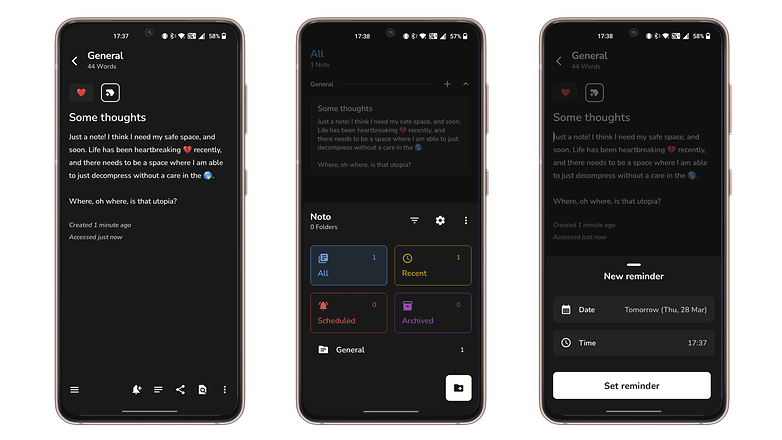
Unfortunately, I felt that including basic formatting options would have been much welcome. After all, being able to italicize and bold certain words helps bring out the meaning of a particular message better. It would also have been nice to allow images to be embedded in each note. I guess this is purely text-based, which means you might want to give it a miss if you're looking for a journaling or diary app.
Thankfully, emojis are supported, so those with a more visual slant when reading will find the inclusion of emojis in their notes a source of comfort. At least there is an automatic word count, which will help those fixated on the number of words in a message satiated.
- Download Noto from the Google Play Store.
LightCut (Android & iOS)
Today's smartphone is an amazing tool that one simply cannot live without. I suppose the camera is what most people use often, from taking photos to shooting videos. Couple that with the social media craze, and everyone wants to present the best versions of themselves to the world. In the past, having video editing tools would mean requiring a powerful PC. These days, a simple app on a regular handset (it doesn't even need to be a flagship device) is good enough. LightCut fills this niche, once again falling back upon AI to help create some really interesting results.
- Price: Free / Advertising: None / In-app purchases: None / Account required: No
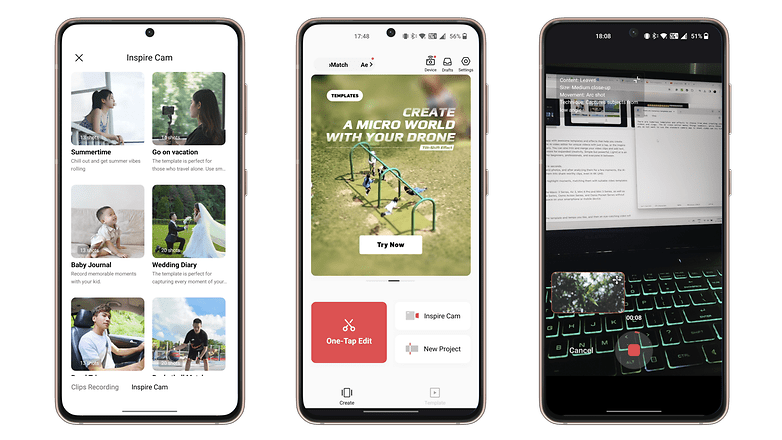
There are numerous templates and effects to choose from when creating your videos and vlogs. The AI video editor makes things seamless, while those who do not want to use the standard camera app to shoot video can try the Inspire Cam feature that lets you shoot video like a professional. Needless to say, the basics are all built-in - from trimming to merging videos, throwing in text, background music, stickers, transitions, the whole works!
Overall, this is a useful video editing app for those who have just begun their video editing journey on their smartphones. If you want something more in-depth, then a desktop app is a must, but get that if you're really into video editing, otherwise this will suffice. It would be nice if there were more templates or songs included, perhaps future updates will see to that!
- Download LightCut from the Google Play Store and the Apple App Store.
PlainApp (Android)
If there is one thing about having ever-growing storage space in each new smartphone generation, it makes file management all the more difficult. Migrating data itself is already challenging by itself without any guarantees that it is a 100% foolproof event all the time. Having a file manager makes sense, and with so many of these around, will PlainApp be able to make a difference?
- Price: Free / Advertising: None / In-app purchases: None / Account required: No
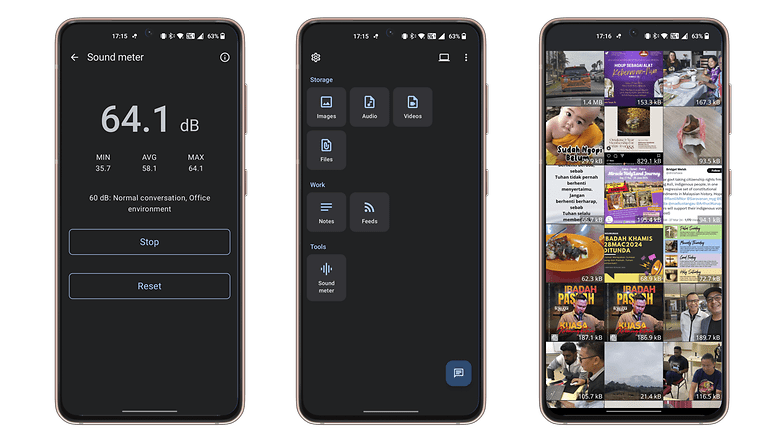
Apparently so, if you love the minimalist look of the app. You can manage your smartphone through a browser interface. This includes media like images, audio, and video, files such as PDFs, Excel spreadsheets, or Word documents, your favorite RSS feeds, and even a note-taking segment. I guess that makes it easy to jot down your thoughts while you're sifting through numerous apps on your handset.
It does not take too long to set up the app for you to browse your smartphone's contents via a computer. This is done by visiting a self-hosted webpage. Want to cast your media to a compatible TV? PlainApp gets the job done as well. Most importantly, you can back up and export your app for safekeeping elsewhere. A bonus function? There's even a built-in sound meter, now how about that?
- Download PlainApp from the Google Play Store.
Video Summarizer (Android & iOS)
Do you know who would benefit most from this app? Students and those who need to view long videos and write a summary. AI comes to the forefront yet again, as Video Summarizer is quite the piece of work. I am sure that there are shortcomings, but it does provide a very brief summary and does it quite well. I tried to get an academic session and a comedy bar video summarized, and I walked away pretty impressed with its capabilities, nailing down the points rather succinctly.
- Price: Free / Advertising: None / In-app purchases: None / Account required: No (but recommended)
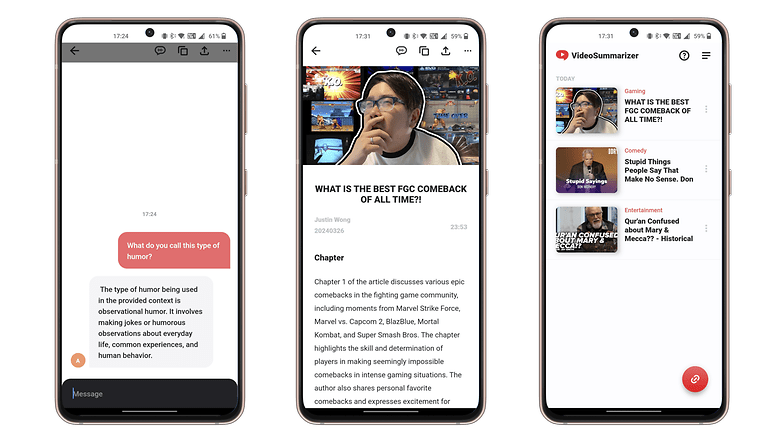
Using the Video Summarizer app is simple. Go to YouTube, get the video link that you want to summarize, and let Video Summarizer get the job done. It will take just a moment before rolling out what it gleaned. There is a slider in the settings that allows you to choose from a brief to detailed summary, where even the detailed summary is not that long. After all, it is suppose to summarize things, right? Interestingly enough, the video can be summarized into different languages, although those videos would need subtitles for it to work.
If you happen to have a long list of lengthy videos in your “Watch Later” list that you continue adding to without actually spending time watching them, this app might help you trim that list in no time at all. This is certainly better than increasing the playback speed. Those involved in research will find it helpful, but at the end of the day, there is the risk of missing out on some details, so due diligence and plain old hard work are highly recommended!
- Download Video Summarizer from the Google Play Store and the Apple App Store.
Did you find anything of interest here this week? Perhaps there is an app that you wish the whole world would use. Why not share this news with us in the comments?
















