Here they are: Our top 5 Android and iOS apps of the week


Read in other languages:
With our app tips for the weekend, we relieve you of the work of having to try out interesting applications for iOS and Android through trial and error. We install each recommendation on our smartphones and see whether the gameplay and functions are worthy enough to be part of your app collection. This week, we have a selection that suits the summer season, most of which are available for both iPhones and Android phones.
For the app expert Antoine to hand over his beloved "5 Apps of the Week" to another NextPit editor is rarer than catching all three Legendary Dog Trio Pokemons! All the more reason for me to present you a colorful bouquet of apps for both iOS and Android of which I consider extremely useful. There are not only brand new apps in the mix, but also really helpful programs for your smartphone.
As always, there's a mobile game at the end, which has stretched the writing time of this article mightily. Have fun downloading and share your tips with me in the comments! By the way, if there's nothing for you this week, here's the previous edition of our top 5 apps on NextPit.
with Amazon Prime Trial
Aqualert
Taking over this week's edition of our top 5 apps of the week was the perfect reason for me to finally download a drinking tracking app. Mind you, it concerns drinking water and not booze! I openly admit it: I drink way too little water! And when the temperatures rise in June due to a change in seasons, I don't want to end up dehydrated and harm my body while exercising. While searching for a suitable app, I stumbled upon Aqualert.
Aqualert is available on both iOS and Android platforms. Unfortunately, it has not been updated since June 2021. And there are also plenty of ads to deal with in Aqualert. However, the reason why I included Aqualert in the list anyway is this: Exodus claims the app doesn't require access to your location or your Android phone's external storage. This is where the most popular water-drinking apps in the Google Play Store and AppStore tend to fail.
The app itself offers two basic functions: It can remind you to drink water at selected intervals, and it can record the amount of water you've drunk. If you are satisfied with the app, you can also get rid of the ads for $2.99 and unlock additional functions.
- Price: Free / Ads: Yes / In-app purchases: Yes / Account: Not required.
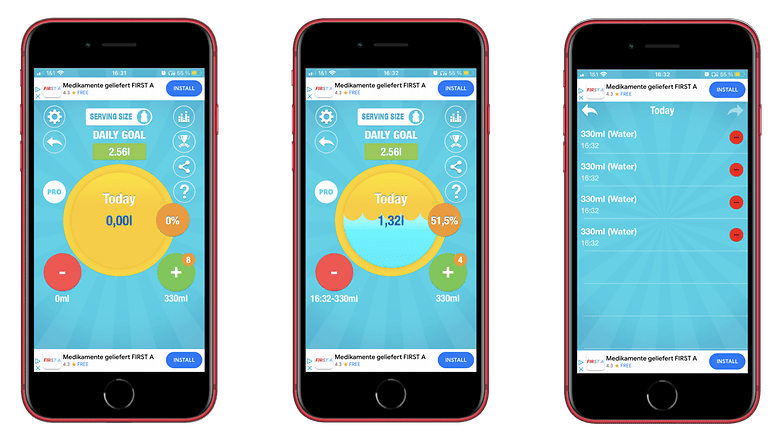
- Download Aqualert from the Google Play Store and the App Store
BirdNET
Forget Pokémon GO or other fantasy collecting games. In BirdNET, you can create a card index of actual birds, just in time with the start of the summer season. The biggest fan of this app is my sister, who even works part-time as a bird park guide. When she discovered BirdNET, she pulled out her smartphone every single time a bird chirped to find out which bird was calling for a mate.
It's a great way to learn which tune goes with a particular bird. At the same time, the application inadvertently draws you outdoors during the summer, and is available for iOS and Android for free! The operation is very simple. You turn on the recognition of bird calls and hold your smartphone in the direction of the sound to pick it up.
Since the app is not a mobile game replacement, you can't expect any gamification elements. BirdNET is a research project of the K. Lisa Yang Center for Conservation Bioacoustics at the Cornell Lab of Ornithology and the Chemnitz University of Technology. Apart from training your brain, you are also training voice recognition for birds and contributing to science.
- Price: Free / Advertising: None / In-app purchases: None / Account: Not required.
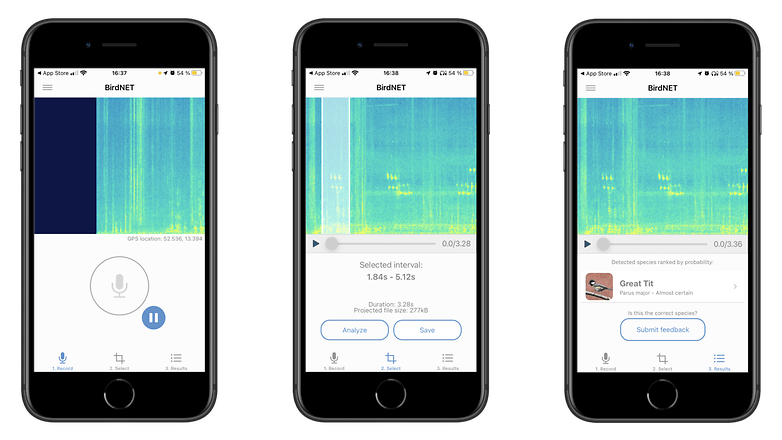
-
Download BirdNET from the Google Play Store and App Store
Photometer
If I ever get the chance to write the top 5 apps of the week, an app for photo nerds has to make an appearance! Photometer is a digital light meter which you can download for $0.99 on your iPhone. If you use analog cameras that don't have their own light meter, or perhaps a model that is missing suitable batteries like on the Minolta Autoreflex TC, it is time to whip out your iPhone.
Photometer not only looks really nice, it is also fast and easy to use. The app uses the camera of your iPhone for metering, allowing you to see with a crosshair exactly on the exact area where you want to set the exposure. Many alternatives that I saw in the App Store attempt the same thing using the light sensor in the front. However, this does not lead to satisfactory results.
If Photometer is too modern for you, you can also switch to a classic skin. This one comes without live view and crosshairs and instead shows you a needle that indicates the degree of underexposure and overexposure.
- Price: $0.99 / Ads: None / In-app purchases: None / Account: Not required.
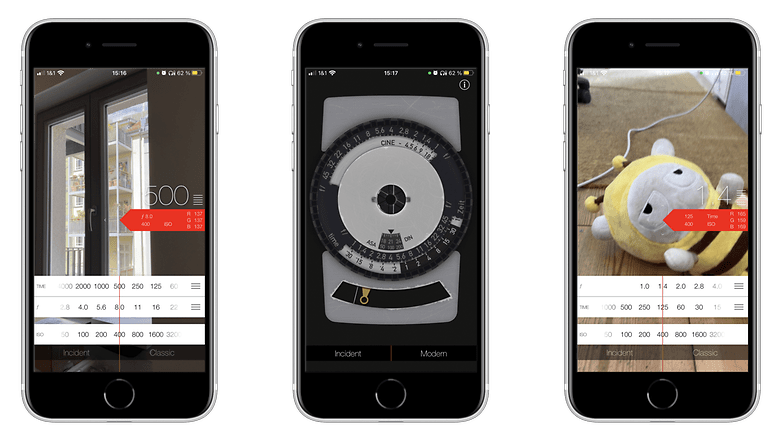
-
Download Photometer from the App Store
adidas Running
My final tip before we get to the mobile game of the week: adidas Running. The app also fits well into the summer and for me, it is the best application for runners for Android and iOS. This is mainly due to three things.
First of all, adidas Running is not that annoying by pushing out numerous notifications and announcements. When you want to start running, you start recording a new run and a 10-second timer follows. After that, the app informs you of every kilometer about the current pace, distance covered, and the total time of your run. This is nice because it allows you to focus on your running.
The next advantage is the possibility to create an account. It sounds simple, but it allows me to view my runs over the last four years and recall successes like half-marathons or my snail's pace of my initial runs. Unfortunately, you can only view stats like total distance or your average pace for specific years if you have a subscription.
Last but not least, there is a community factor in adidas Running. Although I only have a few contacts, I'm happy when I see that other people have also run on a clear Sunday. In addition, there is a cheer feature where you can cheer other people on as they run. By the way, you can also capture the activities of other sports if you want!
- Price: Free / Advertising: Yes / In-app purchases: Yes (optional subscription) / Account: Required.
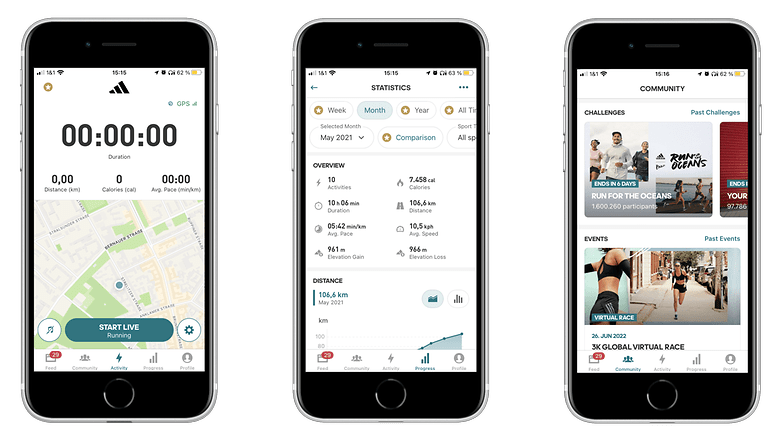
-
Download Adidas Running from the Google Play Store and App Store.
Game: Happy Colour
The Happy Colour mobile game looks deathly boring at first glance, but it's addictive after just a short try. I spent at least 10 minutes of my working time filling a picture with color without feeling that time has passed by. The principle is extremely simple: just like the classic "paint by numbers", you have to choose a color and paint it into the picture.
What looks simple, however, is not so easy due to fine details on the picture and many color options. If you zoom in on the picture, you will see how many numbers appear. Now there are two possibilities: You uninstall the game and have an image of the uncolored picture in your head forever. The high road would be to satisfy your compulsion for order amidst the chaos, sit back and color the picture.
Fortunately, there is many pictures in Happy Color that are available for free. However, if you get stuck in a picture, you can purchase recommendations. This is not necessary if you have enough patience, so relax and have fun coloring!
- Price: Free / Advertising: Yes / In-app purchases: Yes / Account: Not required.
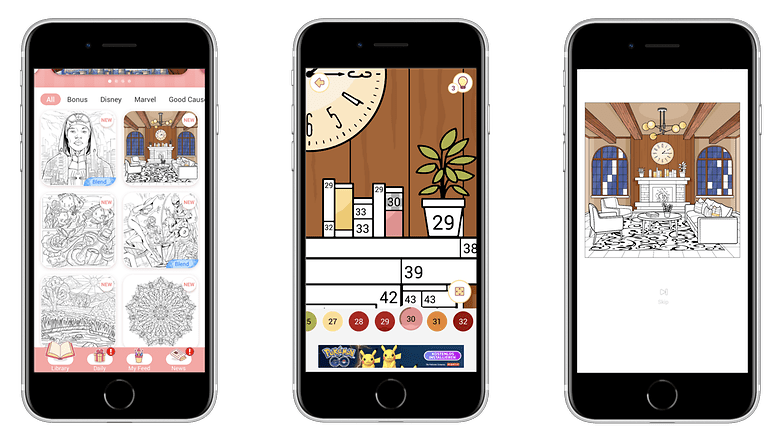
- Download Happy Colour from the Google Play Store and the App Store
That's it for this week's free apps! How do you like our selection? Let us know in the comments!


















