Top 5 Android & iOS Apps of the Week: Perfect Grind, a Caffeine Tracker, and More


Are you searching for ways to enhance your smartphone experience with exciting new app suggestions? Well, look no further! We have carefully selected a collection of the best apps of the week, just for you. Our team of editors at nextpit has thoughtfully curated and thoroughly tested these five captivating options, catering to both iPhone and Android devices. So, let's not waste any more time and explore the fascinating features that these apps have to offer!
Channel your inner Tony Hawk with Perfect Grind by becoming the best skater at the local park. Do you create plenty of videos on social media? Why not create captions by using AI with Captions: For Talking Videos? CaffeInMe will assist you in keeping track of your daily caffeine intake, while Copy (Text & Screenshots) lets you capture both text and screenshots (duh!) to paste them via other apps. Cara functions as a social network and app of sorts which will hopefully protect artistic integrity.
In our fast-paced digital era, it is not uncommon to encounter applications that inundate users with in-app purchases or intrusive advertisements. However, fret not, because we are here to level the playing field and safeguard you from any unexpected expenses. Our mission is straightforward yet crucial: to furnish you with applications that enrich your smartphone experience and provide added advantages.
If you yearn for outstanding application bargains, look no further than our thoughtfully curated collection of free apps of the week! Every week, we handpick a range of applications that are typically paid but are currently accessible for free as part of an exclusive promotion.
Nevertheless, the Top 5 Apps of the Week is slightly different. Without any further delay, let us delve into the crème de la crème of this week—the top 5 applications that dominate the realm of mobile games and applications!
Perfect Grind (Android & iOS)
Did you play Tony Hawk on the PS1? That was one of the best implementations of a skating game at that time, and even decades later, it still plays like the dream today (if you can get past the Stone Age graphics, of course). With Perfect Grind, you skate with just one finger by pulling off sick combos. You can also design your own skatepark and enjoy a great time.
I love how the characters look, from a banana to a lollipop or a person wearing an animal head mask. It is really fun to play, although if you do not want to go through the ads and enjoy additional maps, just fork out a small amount and you're good to go. It is nice to be able to play with just one finger without having to coordinate your thumbs by slapping on different virtual buttons.
- Price: Free / Advertising: Yes / In-app purchases: Yes ($3.99) / Account required: Yes
When it comes to creating your own skate park, be prepared to be blown away as there are more than 50 different prefabs to choose from. You can also share your skate park with others while downloading the creations from players around the globe. If you are looking for a story, then Perfect Grind is not the game for you since it allows you to jump right into it without missing a beat.
- Download Perfect Grind from the Google Play Store and the Apple App Store.
Cara: Art & Social (Android)
AI has certainly grown by leaps and bounds, and AI's use in social media has become more prevalent in recent times. In fact, social media platforms tag actual photos as those created by AI at times, while using such user-generated content to train its AI models. As an artist, this is something to be concerned about, possibly affecting their rice bowl. Enter Cara, a new-ish social network and app that wants to protect artistic integrity.
Cara claims to automatically filter out AI images from user portfolios, making sure AI-generated content is not served to you. This is made possible courtesy of its built-in AI image detector, and you can also customize the type of artwork you would like to see. Of course, connecting digitally is just the beginning, why not meet up over a coffee as well?
- Price: Free / Advertising: None / In-app purchases: None / Account required: Yes
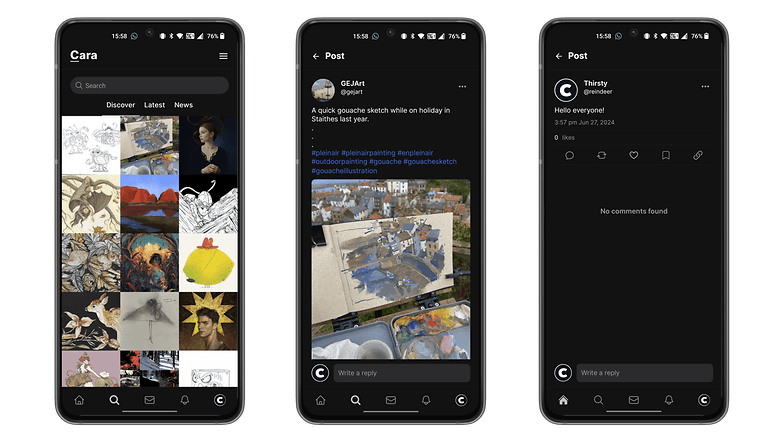
I love how there are also job listings available from reputable institutions since life as an artist (in virtually all forms) has never been an easy path. Without any ads to disturb your experience while emphasizing content, Cara sounds perfect for artists. However, I sure hope it will pick up over time and the user base will grow, otherwise, it is a good idea foiled by the lack of community support.
- Download Cara: Art & Social from the Google Play Store and the Apple App Store.
Captions: For Talking Videos (Android & iOS)
Are you a social media content creator and love shooting videos of yourself? Perhaps there are tips and tricks that you would like to share with the rest of the world, and there are times when having captions will help. Instead of painstakingly integrating the caption manually word by word, perhaps letting an app do the job is better. Enter Captions: For Talking Videos. From scripting to recording, editing, and sharing, Captions will ensure your videos receive dynamic word-by-word captions thanks to whisper speech-to-text by openAI. Of course, English is the primary language here.
It is smart enough to remove filler words while creating jump cuts with a single click. Want to make it more engaging? Add images and GIFs as well as you talk. All the captions are totally customizable with dozens of preset styles. Want to shoot video on the go? Use the dynamic island teleprompter.
- Price: Free / Advertising: None / In-app purchases: Yes ($5.99-$64.99) / Account required: Yes
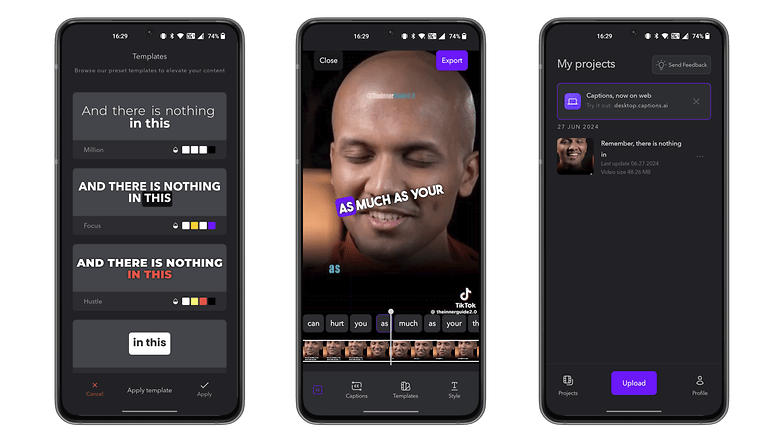
Note there is a limit of 5 minutes per clip, but that's all right because of the short attention span for most people. You must also be prepared to upload everything to the app, so if data privacy is your concern, maybe you might want to give this app a miss. Otherwise, I think if you are not sharing anything sensitive, then it should not be an issue for Captions to process your videos on its server.
- Download Captions: For Talking Videos from the Google Play Store and the Apple App Store.
CaffeInMe - Caffeine Tracker (Android)
Which is the most popular beverage in the world? Tea happens to be the most consumed beverage in the world after water, but there is still a sizeable amount of coffee drinkers worldwide. Waht does CaffeInMe do? For starters, you log your drinks so that you know just how much coffee you have consumed throughout the day. Details include the time of consumption so that the app can provide an estimate of your body's caffeine at the moment.
You can also check out the info section when you are bored, where you can read about various topics which all coffee lovers should know, including the history of coffee, what caffeine is all about, the amount of caffeine in coffee, and the safe amount of caffeine you can consume. Of course, if you are starting to feel sleepy, perhaps having some coffee might help ;)
- Price: Free / Advertising: None / In-app purchases: Yes / Account required: No
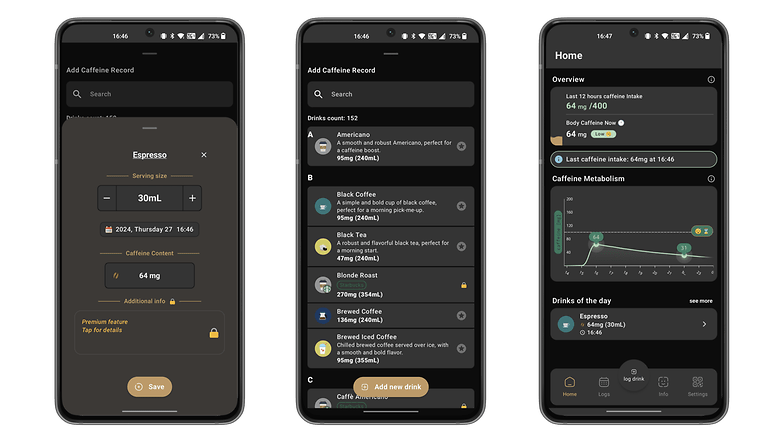
Getting an in-app subscription makes sense since it will unlock far more features than the basic option. This includes other drinks such as the extensive Starbucks menu, all kinds of Coke, and even McDonald's beverages! It is nice to see how tea is included in its list. I guess scientifically speaking, it provides a best guess or guesstimate on how much caffeine you have left in your body based on the last intake, so that it doesn't mess up with your sleeping pattern.
- Download CaffeInMe - Caffeine Tracker from the Google Play Store.
Copy - Text & Screenshots (Android)
Copying and pasting is second nature to virtually everyone these days, as it has become an inherent part of the digital world. Well, remember those times when you wanted to copy a whole wall of text from an entire webpage, but it proved to be a very frustrating experience in long articles? This is where Copy comes in. It copies both text and screenshots easily.
To use Copy, you will first need to set Copy as the default assist app. From there, using Copy is a snap. All you need to do is swipe up from the bottom left or bottom right corner and Copy will be activated on any screen. Once activated, simply tap on the highlighted text to copy it. If you want to know what you have copied, swipe up and all the copied text will be revealed. Want to share the screenshot? That's easy, just tap the image button and you're good to go.
- Price: Free / Advertising: None / In-app purchases: None / Account required: No
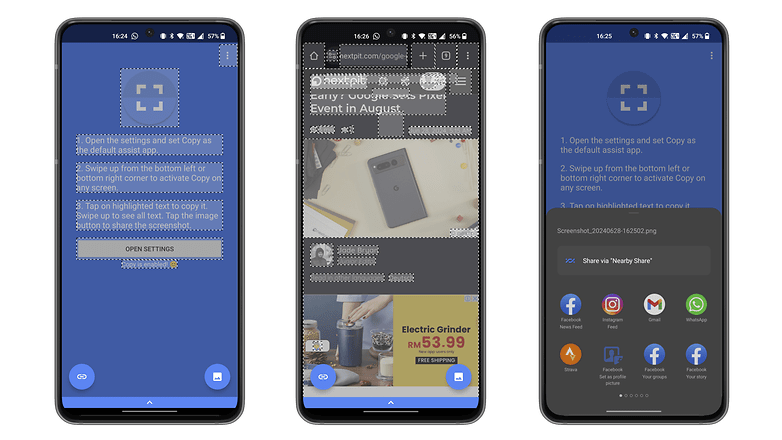
It took me a while to get the hang of Copy as I use gesture swipes on my Android handset which tend to bring up different actions instead of copying. Once the muscle memory kicks in, everything went on as smooth as butter. Note that enabling Copy will interfere with Google Voice, so if you're using Google Voice as your language app, you might want to decide which app you'll use more. Sadly, this is a limitation in Android since only one Assist app can be used at any one time.
- Download Copy - Text & Screenshots from the Google Play Store.
How's this week's list for you? Was there anything we missed out on? Let us know in the comments if there is something you would like to recommend to us.

















