Our top 5 Android and iOS apps of the week


Read in other languages:
Like every weekend, we meet at NextPit for my selection of 5 free or paid mobile applications and games that caught my eye on the Google Play Store and the Apple App Store.
Every week I try to bring you the best possible apps that are not data traps or microtransaction nests. In addition to my own finds, I also add the apps found by the NextPit community and shared on our forum, which I invite you to consult.
From mobile games to productivity apps, here are the 5 free and paid Android/iOS apps from NextPit this week. We publish this selection every week, you can also check my 5 apps of last week.
- Find the apps of the month of July found by the NextPit community
- Find the mobile games of July found by the NextPit community
Create your own Jurassic Park
AppBlocker (Android)
AppBlocker is a digital wellness app that allows you to better manage your screen time and block certain apps, either because they are distracting or they frequently stress you out.
The application starts by analyzing your usage over the last seven days before it is installed. It identifies how much time you spent on your smartphone on average and which applications that time was spent on. You can then create a blocking profile by specifying the time slot, the apps to block, the type of blocking (notifications, launch).
You can even block the web version of some applications such as Twitter, so that you don't cheat by using your browser. AppBlocker also offers a quick blocking mode if you are too lazy to create a whole profile. There is also a strict mode, which prevents you from changing the conditions of a blocking on a given time slot, in order to force you to stick to your goals, even if you change your mind at the last minute.
The application is very complete in its free version, but it contains some ads that you can remove for a subscription fee of $4.99 per month. You will also unlock additional features like a statistics tab and resources on screen time, etc...
- Price: free / Advertising: yes / In-app purchases: yes ($4.99 per year) / Account: not required
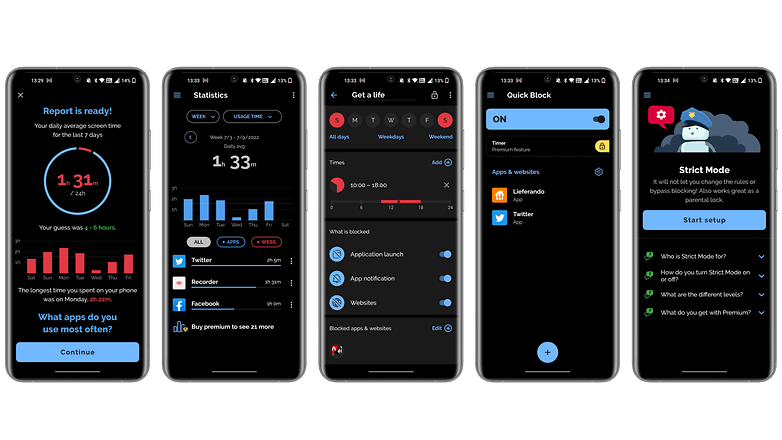
- Download the AppBlocker application from the Google Play Store
Nice Mind Map (Android)
This productivity application is a community find shared on our forum. It allows you to visualize and prioritize your ideas when you are working on a big project.
You can create tree structures (several formats are available) and thus schematize your thoughts and not get lost. The interface is quite minimalist and I think it is more relevant on a tablet. The application is free, contains no ads or in-app purchases.
You can either create your own patterns or choose from the many templates depending on your needs.
- Price: free / Advertising: no / In-app purchases: no / Account: not required
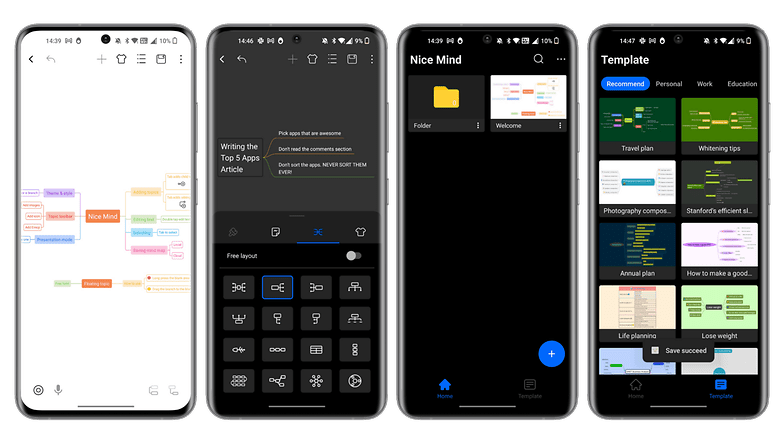
- Download the Nice Mind Maps application from the Google Play Store
Celestial Sounds (Android)
Come on, we started with wellness and I broke the mood by following up with a healthy dose of productivity. So let's get another dose of serenity with this application that plays celestial sounds.
Basically, they are white noises that want to immerse you in a spatial, soothing atmosphere. The developer's description sounds a bit like a therapy crystal salesman as he claims that the "sounds are based on the mythological and astrological profile of each planet, star and other stellar body. We've researched the scientific characteristics and spiritual significance of the planets and space phenomena and have created custom sound profiles to tune you into the energy of the planets."
There, there. But hey, other than that, the app's interface is very nice although it does contain ads. Only the sounds of the planets of our solar system are free and to unlock the others, you'll have to pay $2.99 for the Pro version.
- Price: free / Advertising: no / In-app purchases: yes ($2.99) / Account: not necessary
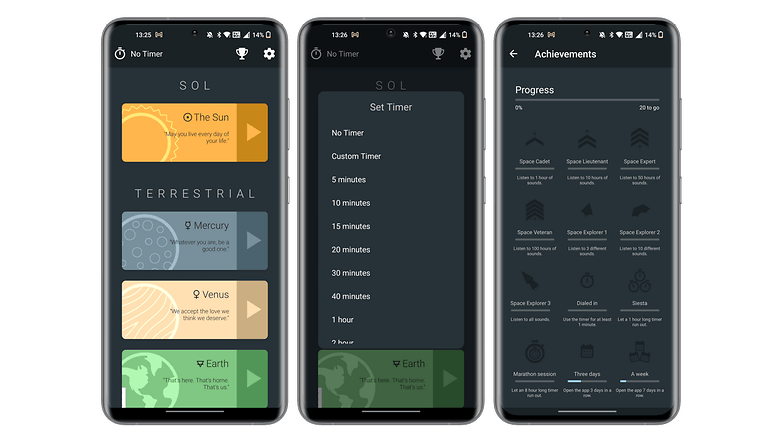
- Download the Celestial Sounds application from the Google Play Store
Take care of all your animals
EggTimer (Android & iOS)
At my house, we don't mess around with boiled eggs. It's a subtle, deeply and fundamentally French art that really acts like a Madeleine de Proust for me.
But I'm not going to wax lyrical about what is really just a basic timer to cook your eggs. The interface is pretty and ergonomic, there are some practical settings for different types of cooking and no ads or in-app purchases in sight. The developer also offers a similar app for cooking steaks.
But on this point, I am much less demanding since—prepare to insult me purists—I eat my steaks well cooked, and not otherwise! YES, I said it!
- Price: free / Advertising: no / In-app purchases: no / Account: not required
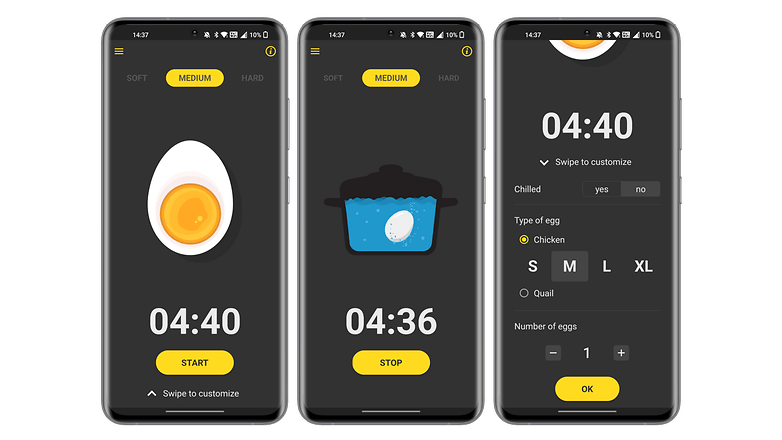
- Download the EggTimer application from the Apple App Store
Cryo (iOS)
Let's finish with another app that is truly indispensable to your existence, no need to thank me. Cryo is a wellness app that wants to help you mentally prepare for a cold shower.
The app offers you a timer to track the progress of this torment, which apparently is good for your health. And it also broadcasts countdowns aloud because the developer must have figured after months of work that no one actually takes their iPhone in the shower.
The app is free, contains no ads and the developer says he is working on implementing voice commands so you can set and control the timer without having to get your precious iPhone wet.
- Price: free / Advertising: no / In-app purchases: yes ($21.99 per year) / Account: not required

- Download the Cryo application from the Apple App Store
What do you think of our selection this week? Did you find other interesting apps or games on the Google Play Store or Apple App Store?












