Top 5 Android & iOS Apps of the Week: Disney Racer, Meditation and More


Worried about suddenly having too much time on your hands after the end of the Olympic Games? Don't worry because here are five new apps and games fresh from the oven for you to enjoy on your Android and iOS devices. Here are our top 5 of the week!
Do you like fun racers but can't stand Super Mario and his gang anymore? Then Disney Speedstorm could be for you. If RPGs are more your thing, then you should take a closer look at Waven. We also have a meditation app, an app to monitor your health and a negative scanner for you!
Every week, we'll be putting out three articles for you where you can get your hands on apps. Two of these are our free apps of the week, where you can get free apps and games that actually cost money. While we only list these offers there, this Top 5 here is of an entirely different kind: all apps and games have been tested and approved by our editorial team.
So let's save ourselves the long chitchat and jump straight in—here are our top 5 of the week, have fun!
Disney Speedstorm (Android & iOS)
There can never be enough fun racers. This is especially true when there is a strong license behind it. So Disney can send Mickey and Donald, Buzz Lightyear, Stitch, Mowgli and many more into the race here. You know the drill: You can unlock more characters, modes and tracks over time, some of which may only be available for a fee.
I liked the track design, the graphics, and the background music straight away. Gameloft has done a good job with this title, which is already available for all major consoles and Windows.
- Price: Free / Advertising: None / In-app purchases: Yes, $1.99-99.99 / Account required: Yes
The driving physics remind me strongly of games like Asphalt, and Disney Speedstorm seems to me as if Asphalt and Mario Kart had had a child together. High fun factor anyway, so be sure to check out the game.
- Download Disney Speedstorm from the Google Play Store and the Apple App Store.
The Way: Meditation path (Android & iOS)
The Way app, launched in 2022, recently caught my attention as I was searching for a more structured meditation app. Among the myriad of options, The Way stands out, offering a guided journey with Zen Master Henry Shukman. It's like having a private meeting with the Zen Master every day.
What sets The Way apart is its simplicity and coherence in guiding us through their meditation journey. The app's structured, long-term approach makes it easy to follow a consistent path. The initial sessions are free, allowing us to get a feel for the app before committing.
I started using The Way app and, although it initially felt similar to other meditation services I had tried, Shukman's personal story truly touched me and made my experience somehow unique. Don't worry, I won’t spoil it for you.
What I like most is that the app’s holistic approach goes beyond just teaching meditation techniques. I found myself deeply relaxed and focused on many sessions. I believe both beginners and experienced meditators can benefit from this app.
- Price: Free / Advertising: No / In-app purchases: Yes / Account required: Yes
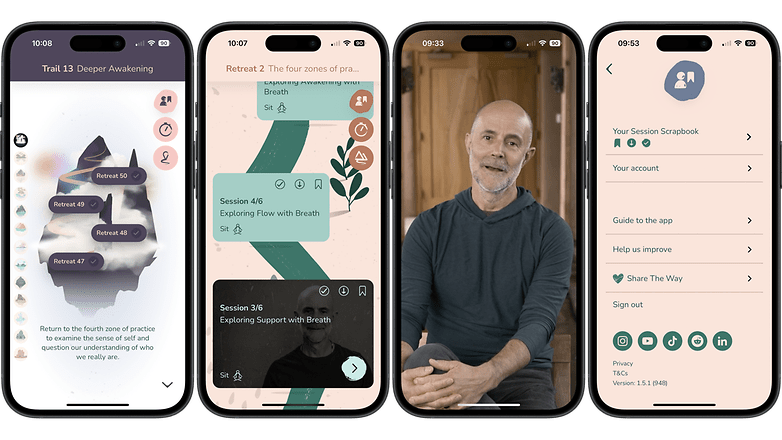
As mentioned, The Way offers the first 30 meditation sessions for free—no credit card needed. To access the full program, you can subscribe for $9.99 monthly or $74.99 yearly. And if you can't afford the subscription, The Way provides a scholarship program. I'm impressed!
- Download The Way: Meditation path from the Google Play Store or the Apple App Store.
Photomyne (Android & iOS)
Do you still have tons of old photo negatives or even old, photographic plates at home? You don't need a darkroom or negative scanner to digitize and develop them because: “There's an app for that.”—and you have something to do on the next bad weather day.
With Photomyne you can easily photograph the negatives. This works best if they are backlit, and as evenly as possible. On a rainy day, for example, you can hold the negatives up to the cloudy sky. Or you can get a pane of frosted glass and light it from below.
- Price: Free / Advertising: Yes / In-app purchases: Yes / Account required: Yes
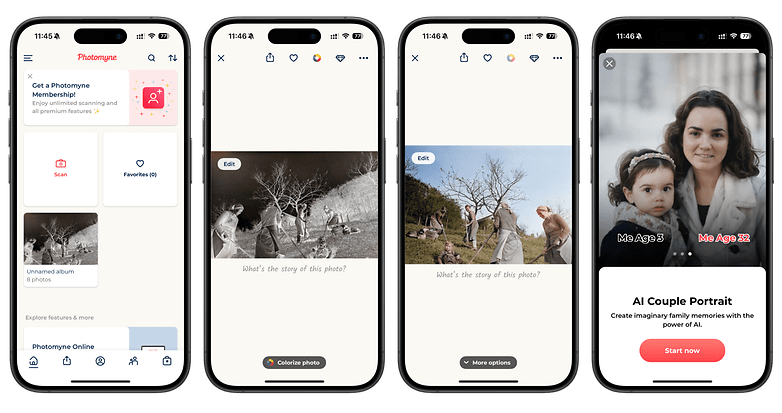
You can then convert your scanned photos from negative to positive. The app even colors old black and white photos at the tap of a finger—thanks to artificial intelligence, of course. Thanks to AI, you can also compose new photos in which you bring any two people together. You only need three photos per person to create a portrait with your younger self, for example.
If you want to banish advertising from the app and access additional features such as full resolution or AI portraits, you will need a subscription. This will cost you from $6.99 to $79.99 per month depending on the features included, or $59.99 per year. You can try out the Pro version free of charge for three days.
- Download Photomyne from the Google Play Store and the Apple App Store.
Waven (Android & iOS)
The next app recommendation is the game "Waven". What makes Waven so special is the mix of role-playing and strategy elements. You choose a class and specialize in a certain style of play. You can choose from melee fighters, ranged fighters or mages. Each class offers unique abilities and game mechanics that require you to use individual tactics.
- Price: Free / Advertising: None / In-app purchases: Yes / Account required: No
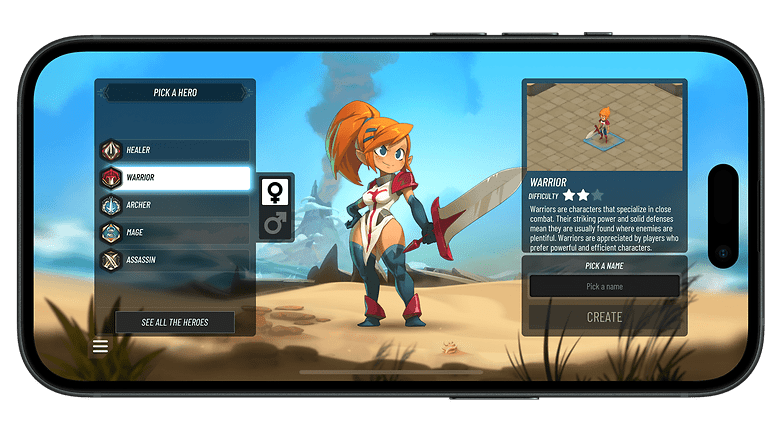
The combat system is turn-based, which gives Waven a strategic aspect. You have to plan your moves carefully to defeat opponents, which gives the game a deeper level than many other mobile RPGs. In addition, the individual characters ensure that the game remains authentic.
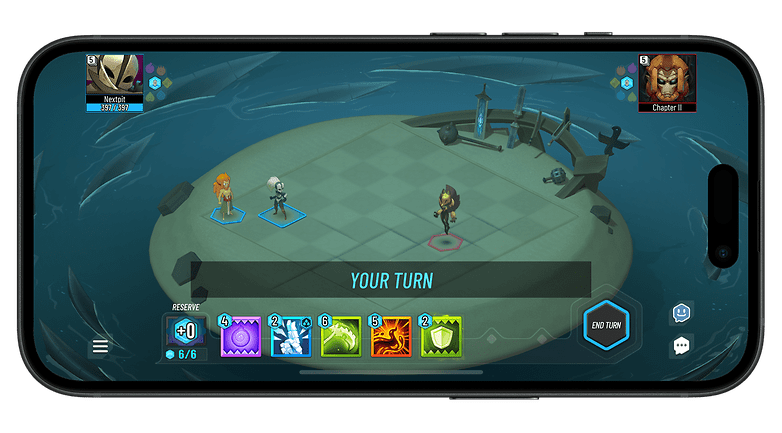
- Download Waven from the Google Play Store and the Apple App Store.
The social aspect is not neglected. You can join together in guilds, take part in cooperative quests, or compete against each other in PvP battles. I like the mix of free-to-play experience and optional in-game purchases. The search potential is guaranteed!
Medicine Pro — Health Log (Android & iOS)
Medicine Pro — Health Log is a mobile application designed to manage your medication treatments. It allows you to track prescriptions, set reminders so you never miss a dose, and access detailed information on every medication you take. With its intuitive interface, the app simplifies day-to-day medication management, whether for yourself or a loved one.
The app also offers advanced features such as the ability to scan medication barcodes for automatic recognition, as well as smart notifications that adapt to your schedule. You can customize your reminders to suit your specific needs, setting precise intervals or configuring alerts for medications to be taken before or after meals.
- Price: Free / Advertising: No / In-app purchases: No / Account required: No
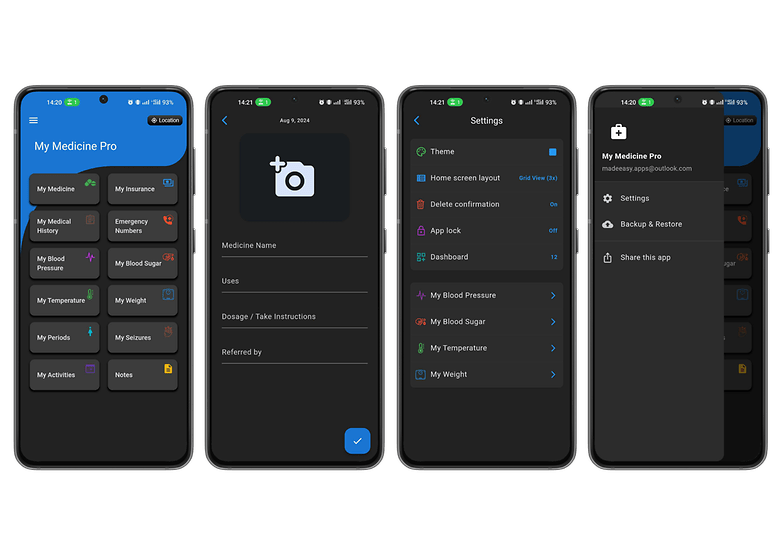
In addition to medication management, My Medication Pro also contains tools for daily health monitoring. You can record your vital signs such as blood pressure or blood sugar levels and track the development of your health status over a longer period of time. It is an essential application for anyone who wants to take control of their health in a proactive and organized way.
- Download Medicine Pro — Health Log from the Google Play Store or the Apple App Store.
That's it for this week, and we hope you've found something exciting for you. Enjoy the apps, enjoy the rest of the weekend—and be sure to check back next Sunday when we have five new apps for you!





















