Our top 5 Android and iOS apps of the week


Every weekend, we meet on NextPit to check out my selection of five free or paid mobile apps and games that caught my eye on the Google Play Store and the Apple App Store.
Every week, I try my best to bring you the greatest fresh apps that are not datenkrakens or endless microtransaction hells. In addition to my own discoveries, I have also included gems unearthed by the NextPit community which were then shared with us on the forum of which I gladly invite you to check out when you have the time.
From mobile games to productivity apps, here are the 5 free and paid Android/iOS apps recommended by NextPit this week.
Privacy Dashboard
This is an app that my colleague Camila introduced me to. Programmed by independent developer Rushikesh Kamewar, he came up with an app that lets you take advantage of Android 12's new privacy manager.
The app is free, open source, and obviously contains no ads or in-app purchases (apart from a link that helps you send a donation to the developer).
The app displays a timeline when your smartphone's apps accessed your location, microphone, or camera. As for Android 12, the application only displays data from the last 24 hours and also offers visual indicators when one or more components (location, microphone, camera) were accessed.
- Price: Free / Ads: No / In-app purchases: No / Account: Not required
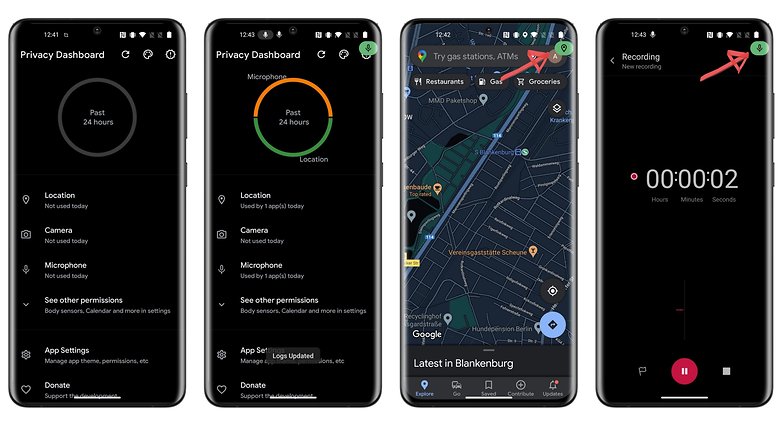
You can download the Privacy Dashboard application from the Google Play Store.
Humit
Humit is a type of a lite social network that makes it easy to share music with others. If you like a song and you can find it on Humit, pick a 30-second clip that you want to share and post it to other channels (which work a bit like subreddits) or to the rest of your followers.
Likewise, if you're on the lookout for new songs, you can scroll through channels and stations and listen to their songs from other users. You can even add songs that you like to your favorites list and they will automatically be saved to a Spotify playlist.
Yes, the app can also sync to your Spotify account and offers support for Apple Music in due time, which also means that the app accesses and collects your Spotify data.
- Price: Free / Ads: No / In-app purchases: No / Account: Spotify (Apple Music compatibility in the future)
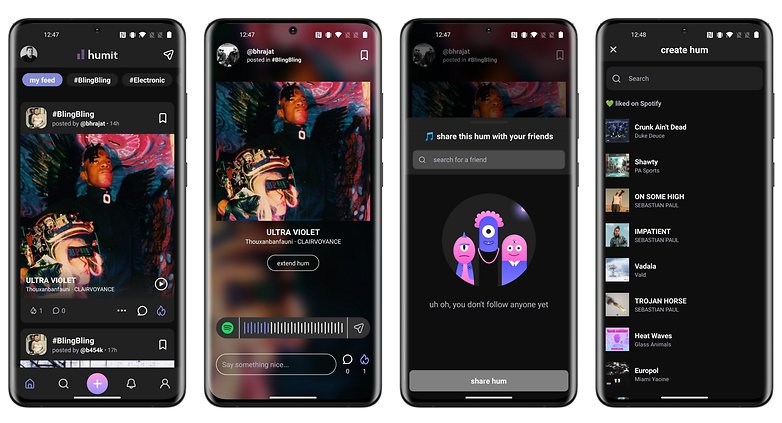
You can download the Humit app from the Google Play Store or the Apple App Store.
Wear Installer
Disclaimer: I don't own a smartwatch, so I couldn't test this app out. Having said that, Wear Installer is an app that is still in early access mode, which aims to make it easier to install apps on your connected watch running Wear OS.
Apparently, installing apps on your smartwatch is not as easy as it should be. The purpose of Wear Installer is to simply allow you to sideload applications from your smartphone to your Wear OS smartwatch.
The application is free and comes without any ads or in-app purchases. I've shared a video tutorial below by the developer himself. On the Reddit post where I discovered this app, the comments were mostly positive about the functions and usefulness of Wear Installer.
- Price: Free / Ads: No / In-app purchases: No / Account: Not required
You can download the Wear Installer application from the Google Play Store.
Behind the Frame
Behind the Frame is a narrative and contemplative point-and-click game where you follow an aspiring artist who is on the verge of finishing the last piece of her masterpiece for an art gallery.
The game clearly has lo-fi vibes that borrow elements from the Studio Ghibli universe with very polished art direction and an immersive soundtrack. The gameplay is very simplistic and you go through the levels pretty fast.
However, I do not regret the asking price of $4.99 for the game itself. It's perfect to relax on the weekend after a stressful week at work or to simply take your mind off the daily stress.
- Price: $4.99 / Ads: No / In-app purchases: Yes, $0.99 per item / Account: Not required
You can download and buy Behind the Frame for $4.99 from the Google Play Store or the Apple App Store.
Notification Dictionary
This open source application builds on the contextual text selection menu on Android and adds a new feature known as Meaning. When you select a word, you can obtain its definition without having to perform a web search (which is what the default context menu offers).
Notification Dictionary also works offline and is virtually compatible with any application that allows text selection, where it will then display the definition of a word as a notification. The application itself is free without any ads or in-app purchases. It does not require any permissions as well. It's a niche application and it only works with English at the moment. Fingers crossed for support for other languages in the future! It can also come in handy if you're reading a rather technical article from another website, for instance.
- Price: Free / Ads: No / In-app purchases: No / Account: Not required
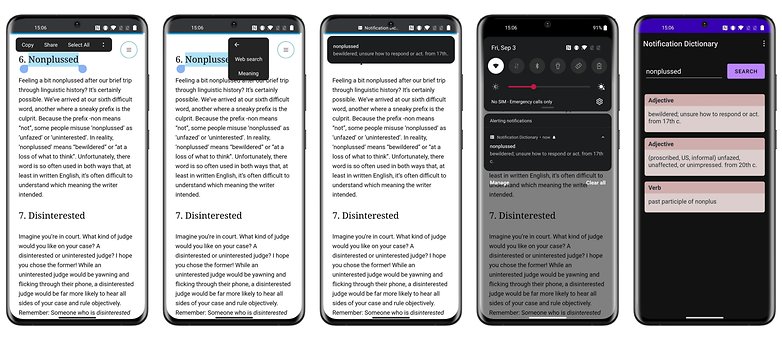
You can download the Notification Dictionary application from the Google Play Store.
What do you think of this week's selection? Have you already checked out some of the apps on this list? What would be your app recommendations of the week? Share your opinions and especially your tips in the comments! If you're looking for a particular type of application, don't hesitate to let me know so I can orient my research and selection according to your needs! Over and out.











