Top 5 Apps of the Week: Startpage, Waterllama, Microsoft Designer & More!


Want to keep your smartphone feeling fresh? How about trying out new apps that offer something different? Whether it is a new game or a productivity app, we compile a list of five apps and games that we have personally tested on both Android and iOS platforms. Basically, anything that does not meet our minimum requirements will not make the cut.
Ever wondered how it felt like to own a castle? Wonder no more with The Elder Scrolls: Castles. If you value your privacy, then Startpage — Private Browser is just the thing for you. Looking for an easy way to track your hydration with a click? Waterllama has you covered. Microsoft Designer allows you to conjure some snazzy-looking photos in double quick time. Android users can check out Notes: Notepad, a self-described note-taking app that is simple yet effective enough for your note-taking needs.
Each of these apps has been carefully reviewed by our editors to ensure they're free from malicious microtransactions and annoying ads. If you prefer completely free apps and games, take a look at our “Free Apps of the Week” article, published twice-weekly.
The Elder Scrolls: Castles (Android & iOS)
Managing a castle is no small feat, and The Elder Scrolls: Castles offers a fresh take on gameplay with its castle management simulation. Unlike the usual RPGs from The Elder Scrolls series, this game focuses on building and running your castle while embarking on quests to gather loot and experience.
While managing your subjects, I wished there was an option to banish or even execute troublemakers, especially when facing internal plots. The alternative is sending them on dangerous missions, but it's not as satisfying.
- Price: Free / Advertising: None / In-app purchases: Yes ($2.99 — $19.99) / Account required: No
Whether you enjoy strategic management, interior decoration, or dealing with the different races in your castle, this game has something for everyone. Sorting out the conflicts and maintaining peace, even if forced, is part of the challenge—and fun.
- Download The Elder Scrolls: Castles from the Google Play Store and the Apple App Store.
Water tracker Waterllama (iOS & Apple Watch)
- App suggestion by Camila Rinaldi
I was looking for a simple, reliable way to sync my water intake with my health apps, and since hydration is key to any fitness routine, Waterllama was a perfect find.
In short, on iOS 18, you can quickly add water intake directly from the iPhone's control center. It also tracks other drinks like coffee, protein shakes, tea, and even alcohol, like wine and beer. If you use an Apple Watch, it’s even easier to log your intake straight from your wrist.
If you're like me, you'll appreciate that the Health app syncs the water tracker data with other smart devices, like the Whoop 4.0 (review).
- Price: Free / Advertising: Yes / In-app purchases: Yes ($0.99 — $24.99) / Account required: No (but recommended)

Waterllama is free, but many features require a subscription, with a 7-day free trial for those wanting to explore premium options. I’m impressed by its wide range of features and educational content on how different drinks affect hydration.
- Download Water tracker Waterllama from the Apple App Store.
Startpage — Private Browser (Android & iOS)
Startpage is a new contender in mobile browsing, branding itself as a Private Browser. It feels lightweight and simple, much like Chrome did when it first launched. Startpage protects each search, deleting personal data and IP addresses every time.
One standout feature is Anonymous View, which lets you visit websites and see search results without revealing your location, IP, or DNS. You can open and manage multiple private tabs securely without worry.
The best part? No targeted ads. Using Startpage feels like a return to the simpler, ad-free days of the internet.
- Price: Free / Advertising: None / In-app purchases: None / Account required: No
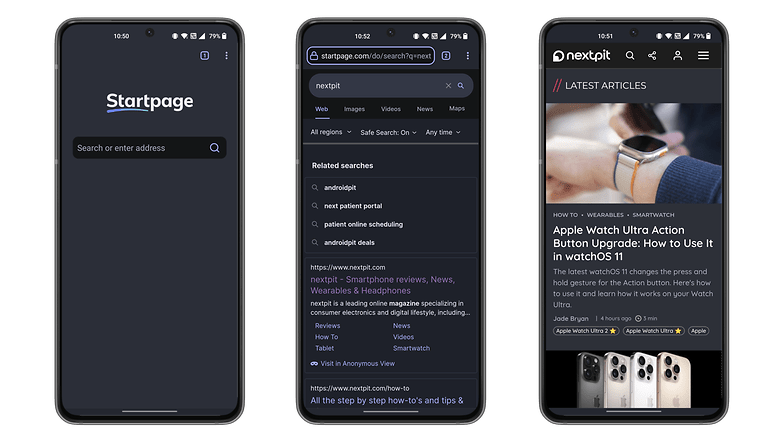
I suppose a longer-term use of Startpage would only be fair to gauge just how good this app is in terms of privacy. So far, the amount of time I've spent with it was enough to make me keep this app on my smartphone, which is something that I rarely do.
- Download Startpage — Private Browser from the Google Play Store and Apple App Store.
Microsoft Designer (Android & iOS)
AI is everywhere, and Microsoft isn’t lagging behind. With Microsoft Designer, you can tap into your creativity and design just about anything, powered by AI—specifically, generative AI. This tool lets you create stunning designs right from your phone, whether it’s personalized birthday cards, holiday greetings, or custom wallpapers.
You can even enhance your chats with unique stickers, or use AI features like removing unwanted objects, blurring backgrounds, and resizing images for social media.
For example, I used the prompt “Cyclops firing an optic blast in a forest.” Out of four results, three depicted Cyclops holding a pistol, but the fourth got it right.
- Price: Free / Advertising: None / In-app purchases: Yes ($1.99 — $99.99) / Account required: Yes
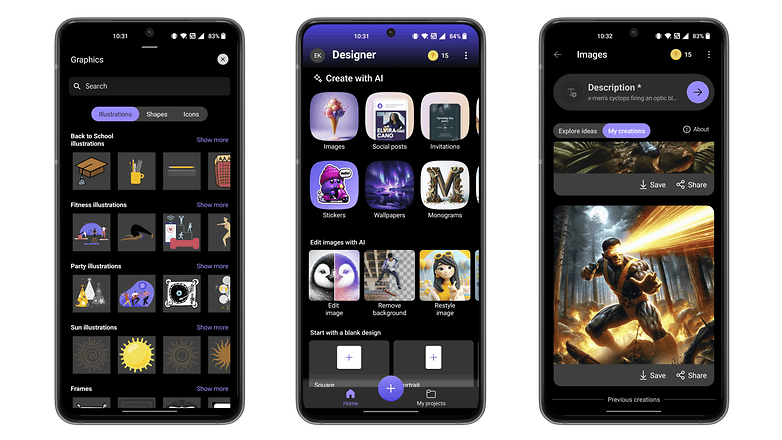
Overall, this is quite the comprehensive app. Needless to say, the larger the viewing real estate on your device, the easier it is to use. That's only logical. I found the generative erase function to be less than satisfactory, and at times, it is hard to tell what is selected and what isn't when using AI object select. Perhaps such kinks will be ironed out in the future.
-
Download Microsoft Designer from the Google Play Store and the Apple App Store.
Notes: Notepad (Android)
I know that note-taking apps are a dime a dozen, but here is yet another one that might just be the right fit for you if you are still looking for the 'perfect' note app on Android. Notes: Notepad is straightforward to use, being a lightweight download that launches almost instantaneously. It basically lets you jot down your thoughts in note form wherever you are, with the ability to include images for easier memory retention.
You can also have a virtually unlimited number of categories to help you better organize your notes. What I like about this app is how you can enable the password or biometric security option for selected notes. By doing so, I am able to prevent prying eyes from checking out my most private thoughts and perhaps even passwords should I lose my handset.
- Price: Free / Advertising: None / In-app purchases: None / Account required: No
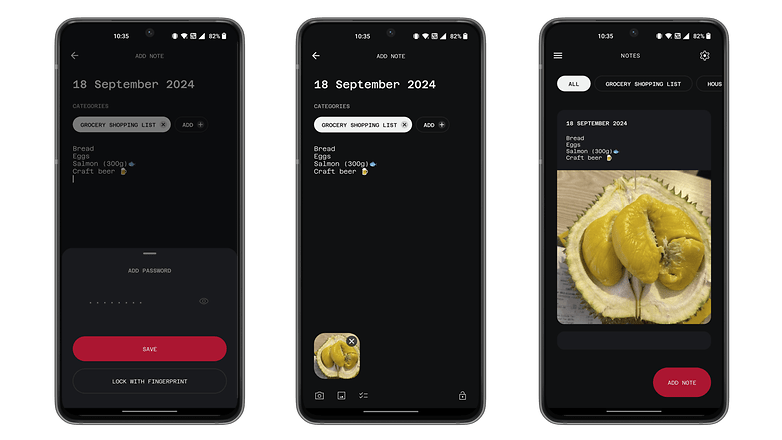
This app also supports emojis, so just in case you cannot remember what you want to say, or want to say something in a faster and more economical manner, just throw in some emojis. In fact, if you could share your thoughts in just emojis, that would be an amazing achievement!
- Download Notes: Notepad from the Google Play Store.
Before you know it, the end of this week's Top 5 Apps of the Week has come. Our fingers are crossed, hoping that the list here is good enough to grace your smartphone. Join us next week for yet another list of five apps and games.





















