Top 5 Apps of the Week: Train Your Brain, Maid of Sker, and More!


If you feel you want to spice things up on your smartphone, how about installing new apps? Be it a new game or a productivity app, we have compiled a list of five apps and games that we have personally checked out on both Android and iOS platforms. In short, anything that does not meet our minimum requirements will not be featured.
Want to give your brain a nice workout? Impulse — Brain Training Games is a good place as any to start. First-person horror game Maid of Sker has made its way to the mobile platform, while Lorelingo is an app that helps you craft better stories. starryai is an AI art generator that will be able to churn out some great-looking visuals on your handset whenever you run out of creative juice. Last but not least, Android users can save some juice on their handsets with Black Screen, an app that turns your device's screen off.
All of the apps listed here has been carefully reviewed by our editors as part of our efforts to make sure they remain free from malicious microtransactions and irritating ads. If you prefer to enjoy completely free apps and games, why not check out our “Free Apps of the Week” article that is published twice each week?
Maid of Sker (Android & iOS)
Are you ready to be scared out of your wits? If so, you might want to check out Maid of Sker. This is a first-person survival horror game inspired by Welsh folklore that begins in a really somber tone. While it hit consoles and the PC a few years back (and was even made free at Epic), it is finally available on your smartphone. This shows how far smartphone processing power has progressed, making them capable of handling console-quality titles!
You are stuck in a remote hotel that has a history most people would want to avoid. You will need to employ stealth-based tactics since your enemies are all alerted by sound. Of course, like any other modern game worth its salt, there is also a fair amount of crafting that needs to be done to aid you in your progress.
Controls on a touchscreen can always be an issue, which is why it is highly recommended you use a physical controller to move around. Otherwise, you might find yourself stuck at certain points more often than you'd like.
- Price: Free / Advertising: None / In-app purchases: Yes ($5.99 for full game) / Account required: No
If there is one major gripe that I have with Maid of Sker, it would be the graphics. In short, they are different from what you would find on the console version, and I suppose that is due to how well the developers were able to optimize it. Resident Evil Village did not look that bad on mobile, but there is a stark difference with this port. Hopefully there will be a future update that will offer higher-resolution textures to make the entire experience more realistically scary.
- Download Maid of Sker from the Google Play Store and the Apple App Store.
Impulse — Brain Training (Android & iOS)
Keeping my brain sharp is always something I would like to do for as long as I live. I remember in the early days of the Nintendo DS (yes, I am that old! [Editor's note: Your portable has colors? How modern.]), I spent countless hours playing Brain Age. That was quite an interesting game, mixing the use of the stylus with voice commands. Impulse is one such game that hopes to keep your mind sharp on a daily basis by offering a myriad puzzles to suit your earlier preference input.
Taking the path of checking my IQ while keeping my memory going, I was presented with a series of puzzles, from finding matching objects to picking out the correct order of numbers and remembering the positions of tiles. Of course, completing these puzzles within the stipulated time results in a higher score. At the end of it, you get a score summary and where you stand compared to others within the same difficulty level.
- Price: Free / Advertising: Yes / In-app purchases: Yes ($6.99 — $49.99) / Account required: No
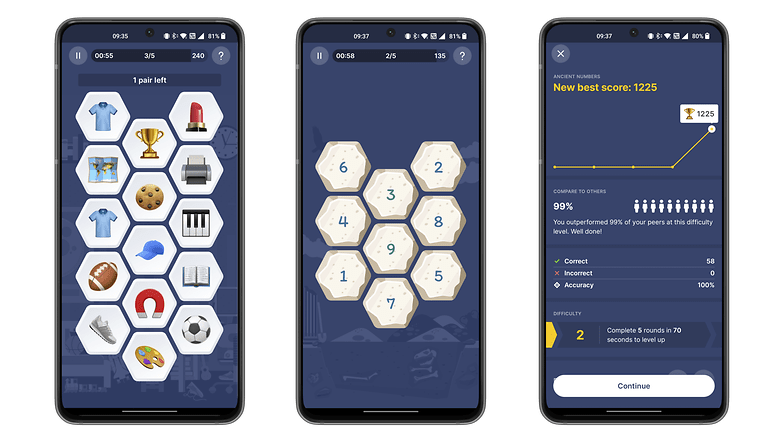
The puzzles offered here vary in intensity, and it does not look like anyone is going to get bored with it quickly since there is a huge variety of games to choose from. I like how the game tells you just which area of your cognitive ability it will improve before you begin, accompanied by a short tutorial that is presented clearly.
You can play without a subscription, but the number of games will be limited and there will be some ads, but those are not overly invasive or irritating. Do be careful with the subscription model as some user reviews point to a misleading charging method due to user interface issues.
- Download Impulse — Brain Training from the Google Play Store and the Apple App Store.
Lorelingo — Write Better (Android & iOS)
If there is one particular rule about writing that I have learned over the years, it is this—never stop writing. Writing is like exercise, whether you like it or not, you should be writing regularly. It does not matter whether whatever you are churning out is crap or not, but the more important thing is to write. There will be some days when you can be prolific, and other days where you are stuck with just one paragraph, it doesn't matter. Lorelingo challenges you to have a weekly objective on the number of words you write to keep you accountable.
I love how Lore, your in-app writing buddy can help you in case you hit a wall. It also allows you to clear up some misconceptions or ideas with suggestions, but ultimately, it is your prerogative to use those suggestions or otherwise. Whenever you write a minimum number of words, it will then provide corrections and feedback where necessary. With so many genres to choose from, Lorelingo is ideal to help you get started and keep you on the straight and narrow.
- Price: Free / Advertising: None / In-app purchases: Yes ($8.99 — $17.99) / Account required: Yes
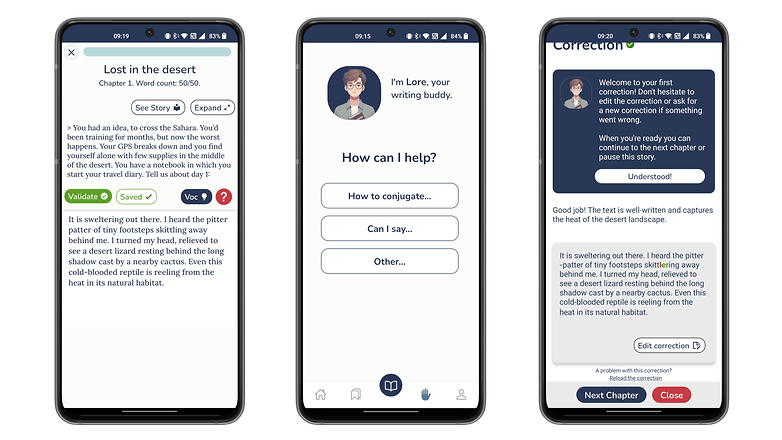
I like how the app begins with you choosing the language you speak and what language you want to write in. It also gives you the option of selecting your proficiency in that particular language so that it can tailor corresponding solutions. Here's a toast to the start of your creative writing journey, and may it end up as a piece of widely-read published work!
- Download Lorelingo — Write Better from the Google Play Store and Apple App Store.
starryai — AI Art Generator (Android & iOS)
AI art generation is all the rage these days. After all, what used to take a long time with traditional media now takes mere seconds and the right prompts. starryai has a very easy-to-understand user interface. There are numerous styles to choose from that ought to keep you enthralled for hours on end if you are a creative.
Generating art will require the use of the app's currency known as Lumens. I tried the prompt "Mario jumping on a Goomba" and you can the resulting artwork. Mario is there, but there is no Goomba in sight. Instead, you get those power-up mushrooms all over the background.
Some users have complained about the decency standards of the artwork shown in there in the past as there are no safeguards in the wording of the prompt as found in other apps. Thankfully, it seems that this has been fixed because you can't even generate an image of someone in beach wear, for example
- Price: Free / Advertising: Yes / In-app purchases: Yes ($4.99 — $89.99) / Account required: Yes
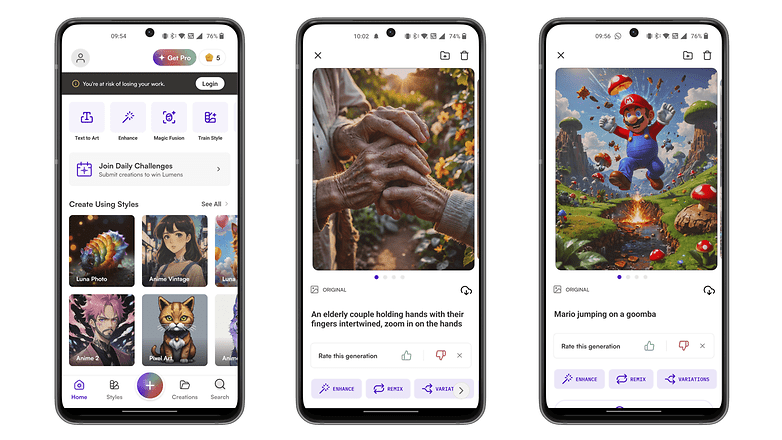
Of course, if you want to get the most out of starryai, then you might as well go pro. With a pro subscription, you get unlimited generations, 1,000 fast generations per week, unlimited 4x and 8x upscaling, and I suppose what's very important to many, the removal of ads. It really depends on how often you use AI image generation in the course of your daily life. For those who barely utilize it, the free version is good enough.
Otherwise, starryai is a solid AI art generator that is worth having on any handset just in case there comes a moment when you need a particular image on the spot and bang! You've got this app to save the day.
-
Download starryai — AI Art Generator from the Google Play Store and the Apple App Store.
Black Screen: video screen off (Android)
Using a new phone is always a joyous experience. The 'high' that you get from a spanking new unit means you have a decent camera and more importantly, amazing battery life. Of course, this starts to go downhill over time as the battery capacity drops. Apart from the best practices when it comes to charging your smartphone, how about using an app to help prolong battery life by conserving it? Enter Black Screen.
The name itself is self-explanatory. It lets you configure the look and feel of your handset, from the clock style to the floating lock style and date formatting. Using the app is simple enough. Just configure the look and feel according to your preference and tap the "Start" button to enable them. Whenever you want to disable it, just tap "Stop".
- Price: Free / Advertising: Yes / In-app purchases: Yes ($0.99 — $19.99) / Account required: No
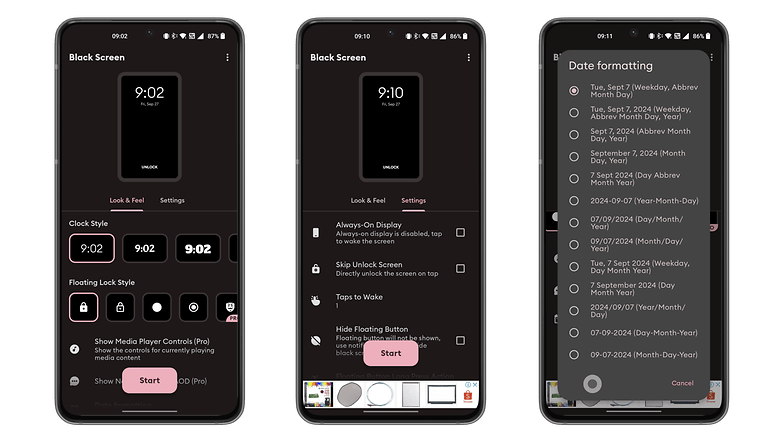
What I found most useful (although I do wonder whether this is a placebo effect) is the checkbox to enable OLED burn-in protection. However, the more useful functions are locked behind a paywall, which includes an ad-free experience, priority support, and premium features (including media player controls and notifications shown on AoD).
- Download Black Screen: video screen off from the Google Play Store.
That's all for now, folks! We've arrived at the end of this week's Top 5 Apps of the Week. We will continue our search for next week's edition. Join us then for yet another list of top five apps and games.

















