Our top 5 Android and iOS apps of the week


The weekend has arrived! Similar to all other weekends, we meet once again on NextPit to check out my selection of 5 free and paid mobile apps and games that caught my eye on the Google Play Store and Apple App Store.
Every week, I try my best to bring you the greatest fresh apps that are not data sniffers or endless microtransaction hells. In addition to my own discoveries, I have also included gems unearthed by the NextPit community which was shared with us on the forum of which I gladly invite you to check out when you have the time.
From mobile games to productivity apps, here are the 5 free and paid Android/iOS apps recommended by NextPit this week.
Stick Around
This app arrived almost 10 years too late as the crazy post-credit scenes that were made popular by the Marvel cinematic universe are already well entrenched in people's minds.
But if you want to check whether it is really worth waiting 20 minutes after the end of a movie to watch a cliffhanger or a bonus teaser, Stick Around is there for you. For each movie in its database, the app lets its users vote "Yes" or "No" to indicate whether the movie in question carries a secret post-generic scene.
You can then calmly turn around one last time before leaving the theater before everyone else, even in slow-motion if you so desire, and frown upon this crowd who are waiting in vain for a bonus scene that will never arrive. That's because you're a special person, a movie buff, the real deal. Cut!
- Price: Free / Ads: None / In-app purchases: None / Account: None required
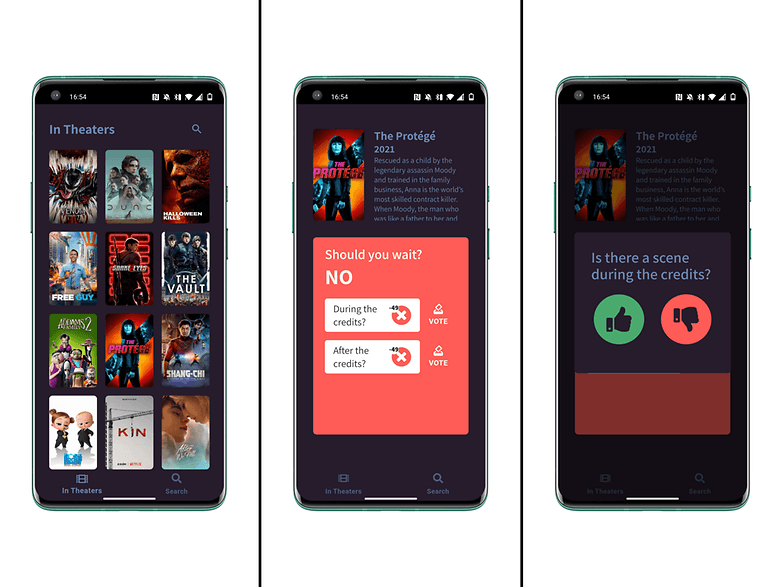
- You can download the Stick Around app from the Google Play Store.
Pasteline
Pasteline is sort of an app... (sorry, really!) of... (I can't help it) the note-taking variety. There, I said it, ok? Personally, I'd describe it as a type of bookmarker with a bit more depth.
We've seen Android apps that let you store links. And Pasteline actually offers more or less the same function. The idea is to gather all your notes, links, and ideas that you don't have the time or inclination to write down on a proper piece of paper.
You can copy/paste links and/or create simple text notes. The interface looks like an email application and allows you to view each "note" quickly without having to open it. For example, you can simply copy a link, edit it and expand it into a note by adding text.
On the other hand, the app strictly offers no formatting or word processing features. That's why I see it more as a bookmarker than a note app. It's a catch-all notepad, in short.
- Price: Free / Ads: None / In-app purchases: None / Account: None required
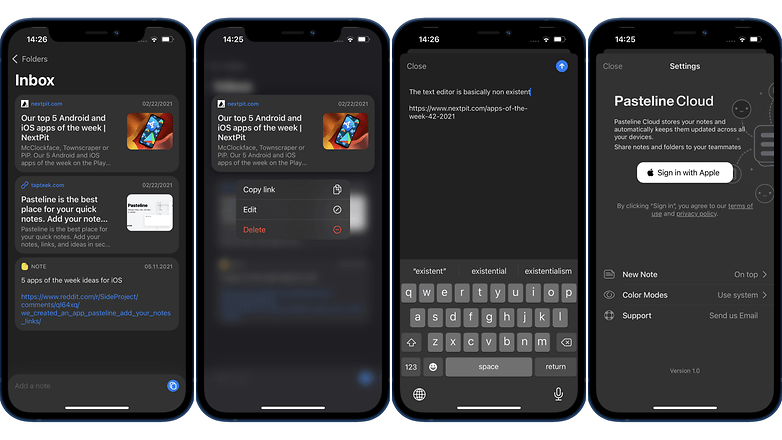
- You can download the Pasteline application from the Apple App Store.
Mixtapes: Music Player
Mixtapes is a local music player for your iPhone. You can create several "profiles" for different uses/moods/activities depending on whether you're at the office, the gym, or elsewhere. Needless to say, each profile has its own individual settings to best suit the occasion.
You can also create "smart" mixes that renew and update themselves automatically depending on the genre, for example, the selected artist. Just apply one or more filters and the mix will update every time you launch the app according to the settings you choose.
- Also read: 5 awesome music player apps for Android
As for the rest of its features and capabilities, it's a local music player like the numerous others out there. The interface is very neat and there are just a few ads that appear without being intrusive. For added peace of mind, this is part of the Not Evil Ads program which claims to display ads that respect your data.
- Price: Free / Ads: Yes / In-app purchases: Yes, $0.99/month or $9.99 for a one-time purchase / Account: None required
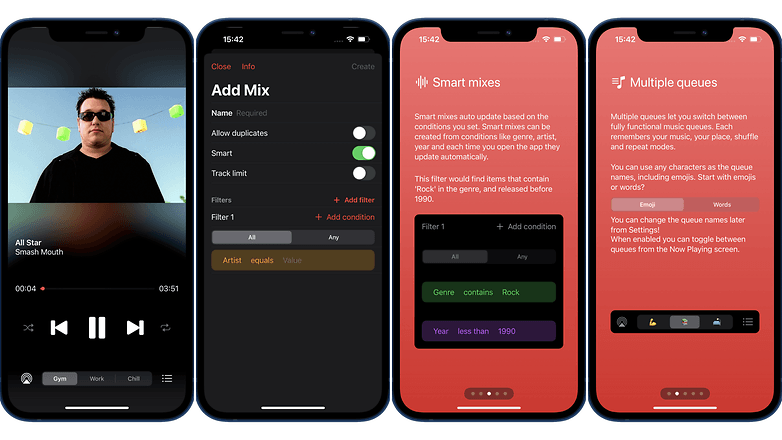
- You can download the Mixtapes application from the Apple App Store.
Weather Info and Forecast
I know I've been singing plenty of praises about note-taking apps over the last few editions, but this does not mean that I have forgotten about the weather community. Weather Info and Forecast is a very simple weather app and is rather comprehensive although there is no radar function.
- Also read: The best weather apps for Android and iOS
And even though Material Design and its shadow and relief effects are coming back into fashion with Android 12, I have to say that I have taken quite a liking to the Flat design of this app. It's just a shame that the clean, minimalist interface is marred by the presence of a few ads. And it's even more unfortunate that the app doesn't offer widgets to date, although the developer did mention that he was working on it.
- Price: Free / Ads: Yes / In-app purchases: None / Account: None required
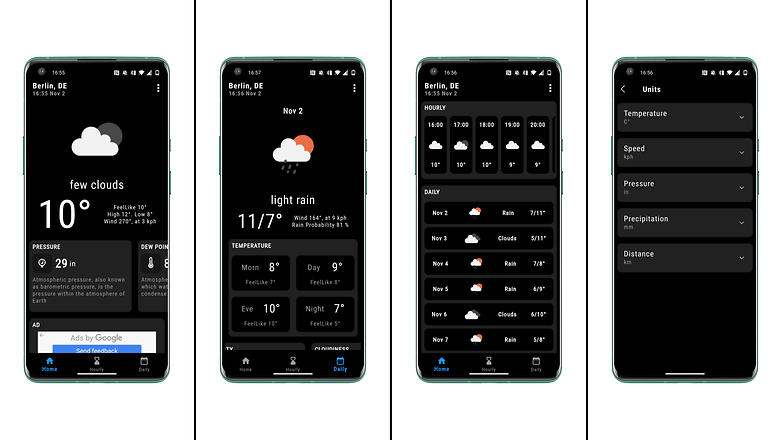
- You can download the app from the Google Play Store.
Pikmin Bloom
I've never been hyped about Pokemon Go and all of its variations, and I probably wouldn't have recommended this game to you if my colleague Carsten hadn't told me about it.
It is not a bad thing at all to be mainstream sometimes, and it's easier than presenting you with yet another indie game that no one will ever install despite me waxing lyrical about its merits.
So here's basically Pokemon Go but wrapped in a Pikmin version. Here's some context: Pikmin is a series of RTS, real-time strategy games that were released on Gamecube, the world's best console (my personal opinion), and created by the amazing Shigeru Miyamoto.
In Pikmin Bloom, all of the game's mechanics are based on the number of steps the player takes in the real world, so the more steps you take, the faster your Pikmin grows, and the more manpower you'll have to bloom the world around you. Instead of destroying wildlife and capturing Pokemon to enslave them, you get to plant flowers. How cool is that?
- Price: Free / Ads: No / In-app purchases: Yes / Account: Required
- You can download the app from the Google Play Store or the Apple App Store.
What do you think of our selection this week? Have you already checked out some of the apps on this list? What would be your app recommendations of the week? Share your opinions and especially your tips in the comments! If you're looking for a particular type of application, don't hesitate to let me know so I can orient my research and selection according to your needs! Over and out.











