This week's top 5 Android and iOS apps


Read in other languages:
As you usher in the weekend, it is time for yet another edition of our weekly Top 5 apps for Android and/or iOS. Unlike our current selection of temporarily free apps, we have checked out these apps for ourselves and will inform you if there are any in-app purchases or other additional costs. So take a seat, relax, and download the app(s) that you find exciting and would like to keep yourself occupied over the weekend!
From mobile games to productivity apps, here are the five free and paid Android/iOS apps from NextPit this week. We publish this selection every week, you can also check the Top 5 apps of last week. Pull the world back from the brink of nuclear annihilation with Sigma Theory! It is a paid game, but it should be well worth every penny spent.
with Amazon Prime Trial
Substack Reader (iOS & Android)
Curating news and online reading material that suits your preferences can be quite the task, so why not let an app do it for you? This app can be best described as an aggregator, where you can subscribe to individual writers as well as newsletters. This way, each time there is a new article or story in your subscription feed, all you need to do is to read them without having to actively refresh the website to see whether there are new material for you to devour.
The user interface is clean and minimalistic with a basic feed that you can scroll down. You will not be redirected to a different app or site to read those articles, since all articles can be read within the app itself, encapsulated by a similar minimal and basic feel. So far, there is no way to create a "playlist", but perhaps that might change in the future. Well, one cannot have too high expectations for a free app, right?
Substack Reader is still a work in progress, so there might be some niggles that need ironing out. It does take a while to get used to the interface. For instance, when I archived articles, they ended up missing forever, and I had to add it again. Also, it would be extremely helpful to have the option to adjust the text size or zoom into photos in the subscriptions, of which I discovered later that the latest version features a full screen image viewer that offers zoom and pan functions. This is a good sign as it shows the developer is working on improving the app, and it has made my daily dose of reads more manageable.
- Price: Free / Advertising: None / In-app purchases: None / Account: Required
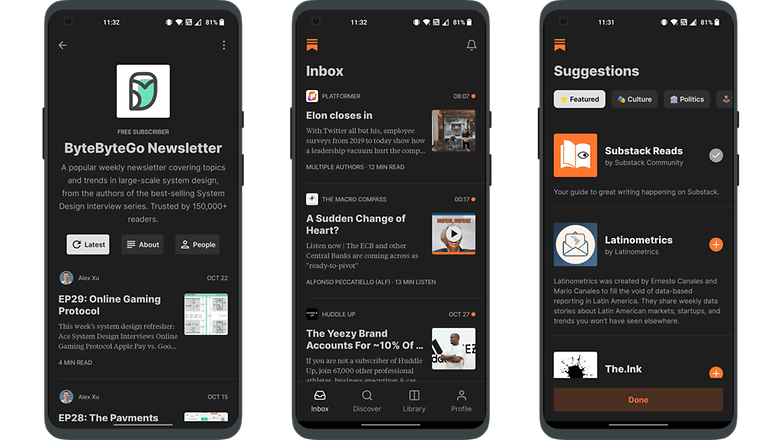
- Download Substack Reader from the Google Play Store and the Apple App Store.
Ploter (Android)
Ploter aims to be a cloud library that stores your collection of e-books. All you need to do is to own the .epub version on your smartphone, and then upload them to Ploter. The app will then display the collection of your e-books in the main channel. The upload is done only once, where you can then proceed to read your electronic tome without having to worry about where you last left off, since the progress is automatically synchronized between devices. Right now, it can also synchronize with Kobo if you are using the Windows app.
At the moment, there is enough space to store 200 plus e-books thereabouts, based on the free 500 MB of cloud storage. Ideally, this app is perfect for those who want to bring their e-books with them from different repositories and store them under one roof. There is still much to be desired in the user interface, but it is intuitive enough. You can read in dark mode or regular mode, and the font size can also be adjusted for your reading comfort.
Do take note that this app is still in early access, so there is still a lot of work to be done. If you are able to live with its foibles and quirks, then Ploter is a pretty decent app that can curate all your favorite e-book titles under a single umbrella. It would be interesting to see whether there will be an iOS version, as I think that academics and students alike would love to have a central repository for their e-books.
- Price: Free / Advertising : None / In-app purchases: None / Account: Required
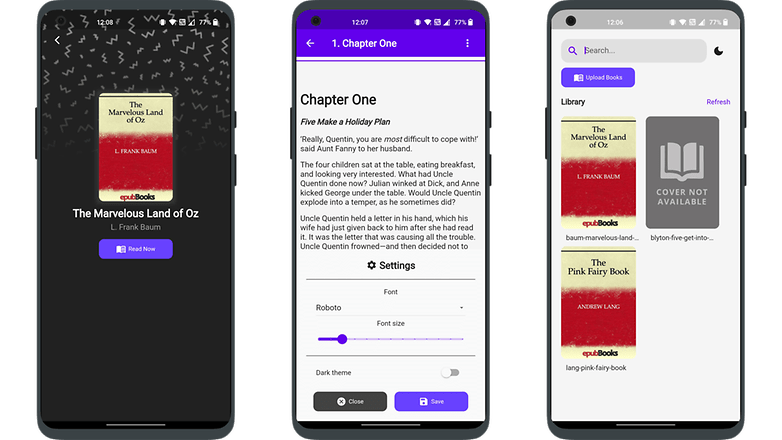
- Download Ploter from the Google Play Store.
Answer It! (Android)
If you have an eidetic memory, then you would most certainly love trivia games because that is when you will be able to play to your strengths. Of course, lesser mortals like me always like to tickle our minds with trivia, which is why Answer It! is the perfect, no-nonsense game to keep ourselves occupied. You can play by challenging yourself, or use it as an ice-breaker, it really does not matter. While the interface is extremely simple, what is most important is the content of the game, which it has loads. Questions and answers will be retrieved from the Open Trivia Database.
There are numerous categories to choose from, and chances are no one is able to master all everything. The categories include general knowledge, books, film, music, musicals and theaters, television, video games, board games, science and nature, computers, math, mythology, sports, geography, history, politics, art, celebrities, animals, vehicles, comics, gadgets, anime and manga, and cartoons and animations—24 categories in total. Phew! In addition, you can choose the difficulty level—it can be easy, medium, hard, or random. Each question has a time limit of 30 seconds.
The only major drawback of this free app would be the advertising, where it interrupts the flow of the game after completing a set of questions before beginning with the next round.
- Price: Free / Advertising : Yes / In-app purchases: None / Account: Not required
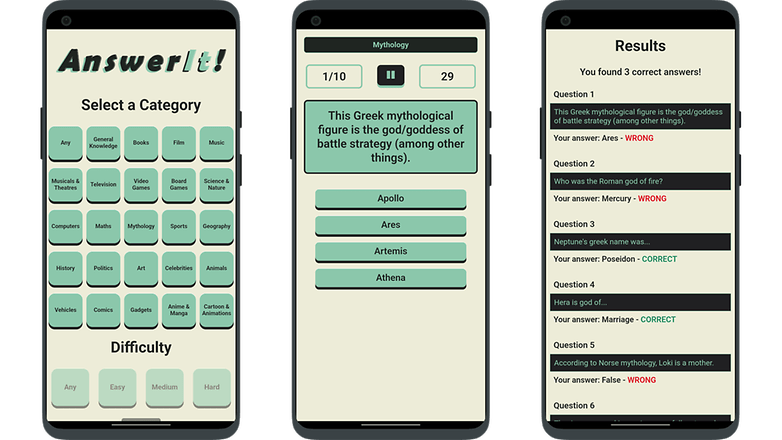
- Download Answer It! from the Google Play Store.
Flex: Multi-Speed Auto Scroll (Android)
Have you scrolled through your Instagram or Facebook feeds for hours on end, so much so that your thumb has become numb? Why not let the app do it for you? Flex is unique in this way, an idea that is so simple that it works. It was a real joy to be able to see what others have posted without having to lift a finger literally! There are different options available in this app, ranging from the scrolling speed (which by the way, it goes both ways—it can scroll up and down), in addition to the viewing area.
Apart from up and down, it can also scroll from the left to the right, and vice versa. The on-screen slider resides at the side of the screen without being too obtrusive. Do be aware that the slower speeds do feature a different scale compared to normal speeds in order to compensate for the way our human eyes work. If you like to just glance through headlines on your social media feed, then feel free to switch to a faster speed. Do be aware that this app requires accessibility service, so before using it, you will need to enable all the relevant permissions for this app.
You have the freedom of selecting the different apps which you want to take advantage of this feature, so choose wisely!
- Price: Free / Advertising : None / In-app purchases: None / Account: Not required
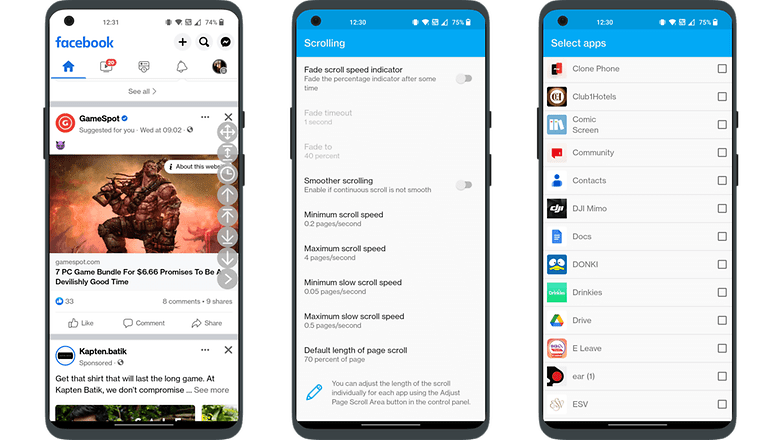
- Download Flex from the Google Play Store.
Neko Golf - Anime Golf (iOS & Android)
One of the earliest golf games that caught my attention was Mario Golf on the Game Boy Color, where I was introduced to the world of birdies, putts, and eagles. How times have changed with extremely realistic graphics these days! Neko Golf Anime Golf surely brings the golfing experience to a wacky level. While the title is free to play without the need for an account to play, you will still be able to perform better by making in-app purchases—as is the model with many of the newer game titles these days. However, do not let that mechanism spoil your experience, but those who are used to paying top dollar for the best clubs in real life will find that the same applies here, too.
All the golfing principles and basics are there, where you enjoy crisp 3D visuals in anime glory. Your player avatar is fully customizable. After all, everyone needs to look good before making their way down to the green, right? Specially designed for the mobile platform, I found the touch controls to be particularly intuitive, and even without an attached gamepad, my golfer responded beautifully, which means I have no room to blame my low scores on the input as I translated my awkward motor skills in real life to the digital avatar.
Controls include taps and flicks, and it is easy enough to pick up within moments, but I can truly say that mastering it is a totally different proposition. It is also all too easy to get hooked and sucked in, especially with the zany visuals. It is truly a way to go 'outdoors' without getting a tan and all sweaty.
- Price: Free (iOS and Android) / Advertising: None / In-app purchases: Yes / Account: Not required
- Download Neko Golf from the Google Play Store and Apple App Store.
There you have it, our list of the Top 5 apps of the week. Save on green fees in a golfing experience that is totally different from what you would have gone through in real life with Neko Golf! If you have something you would like to point out or want to share your own suggestions, leave a comment section right below!

















