Our 5 free and paid Android/iOS applications of the week


Read in other languages:
As the case is every week, I'm going to talk about 5 free/paid mobile applications and games that are worth downloading this week. Apart from my own selections, I have added a few suggestions from the members of the NextPit community.
Without further ado, here are the top Android and iOS Apps of the week
DM Me, for your contacts remaining on WhatsApp
The main obstacle to replacing WhatsApp with a more data-friendly instant messaging app like Signal or Telegram is its adoption rate. If the majority of your contacts stay on WhatsApp because they don't care about their data protection and are not familiar with Signal in terms of functionality, keeping in touch through multiple messengers can be inconvenient.
DM Me wants to solve this problem by "centralizing" all your messaging. What the app does is to allow you to define for each of your contacts the messaging system they use first. When you decide to send them a message, DM Me will then open the chat in the corresponding app automatically.
This way, you can define who to communicate with and through which channel, without having to manually juggle between WhatsApp, Signal and Telegram. The only catch is that the app displays banner ads and requires access to your contacts. Not sure if the pro-privacy people give such permission to a third party application.
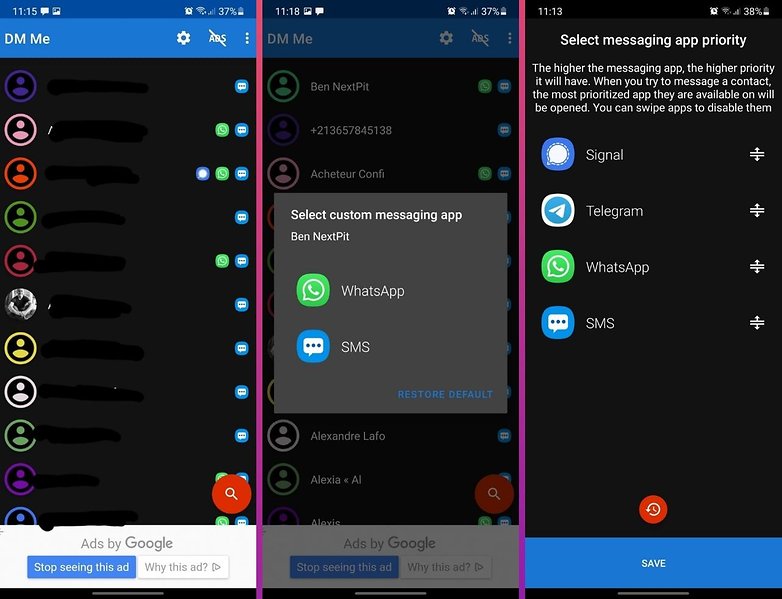
You can download the DM Me application from the Google Play Store.
iOS Widgets, for Android users who want that iOS look
If you have an Android smartphone but you like the look of iOS, the iOS Widgets application allows you to add iOS widgets to your Android home screen. The app is free, but there's a 1.89 euro fee option to unlock more tiles.
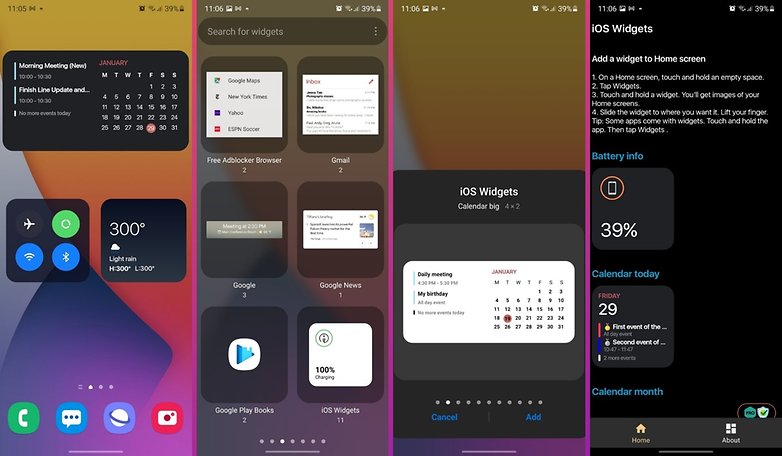
You can download the iOS Widgets application from the Google Play Store.
Factor Launcher, for those nostalgic about Windows Phones
Factor Launcher is an alternative Android launcher inspired by Windows Phone 7.
The application is in early access and therefore does not have many features. But there's the side panel from which you can create the famous tiles for the applications of your choice. The application is free and doesn't include any ads.
It is a solo project started by a student and the result is, visually at least, quite pleasant. The developer seems to be quite invested in his project and promises many updates as well.
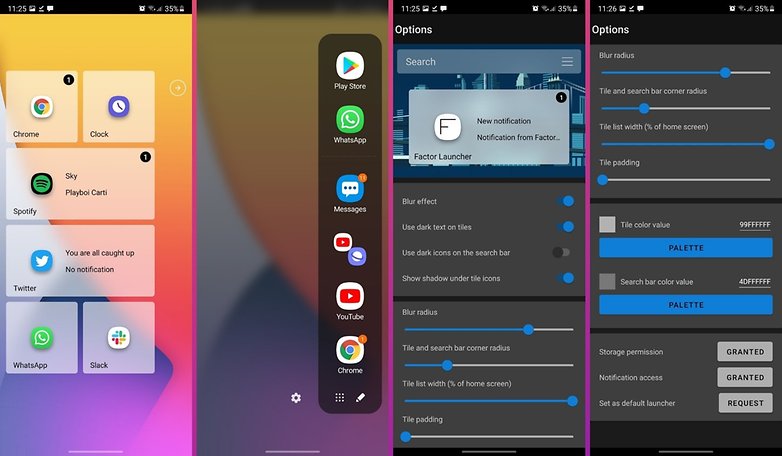
You can download the Factor Launcher application from the Google Play Store.
Stoic Today, for Marcus Aurelius apprentices
Maybe this is an application I should use more often before reading some comments here. Stoic Today is a free, unpretentious application that offers you daily exercises based on the precepts of stoicism.
To accept the moment as it comes, not to let yourself be controlled by the desire for pleasure or the fear of pain, to use your mind to understand the world and to do your part in the plan of nature, to work together and to treat others fairly and equitably.
So many principles that all of us, myself included, should apply in order to exchange more serenely in this technosphere where bickering and other sterile debates nourished by cognitive biases reign. The application allows us to create daily reminders so that we do not forget our exercises.
However, I regret that it is necessary to watch the first 5 seconds of an advertisement before being able to deepen each exercise and that the application is, for the moment, only available in English.
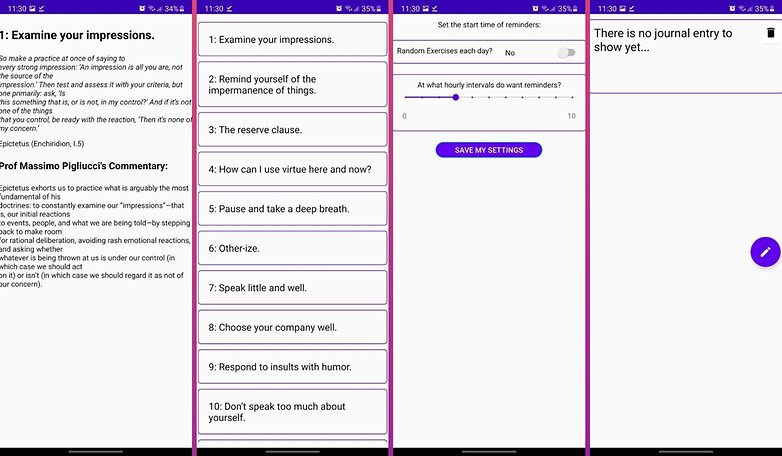
You can download the Stoic Today application from the Google Play Store.
Mantis Pro Beta, to calibrate your Bluetooth controller without root and without waiting for Android 12
Controller support is becoming widespread on more and more mobile games, but the calibration of Bluetooth controllers in the system settings is still quite incomplete on Android 11. Google has promised to provide solutions with Android 12.
For now, you either have to rotate your smartphone or rely on the developers of a game to offer enough settings to fine-tune all the more subtle settings of your controller.
With Mantis Pro Beta, it's now possible to do this in a simple and ergonomic way. Once your joystick is connected, you can subject it to various tests and calibrations to get the optimal settings for your gaming requirements.
You can therefore map your controller for each of your favourite games, and the developer guarantees to use a universal touch mapping function, which does not require an application clone (of the game, therefore) and will therefore avoid you being banned from certain games such as PUBG Mobile which are still resistant to the controller support.
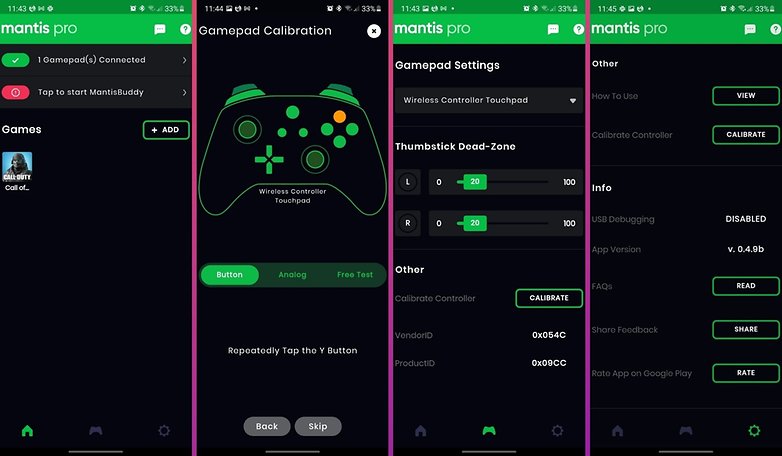
You can download the Mantis Pro Beta application from the Google Play Store.
What do you think of this selection? Have you already had a chance to test some of the applications on this list? What would be your apps of the week? Share your opinions in the comments!


















