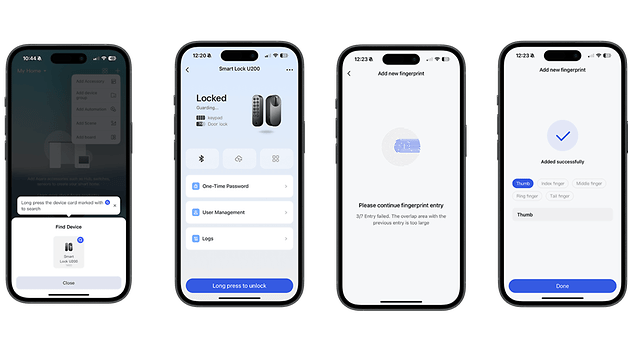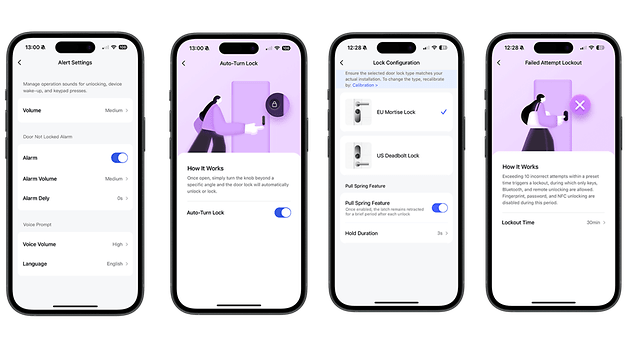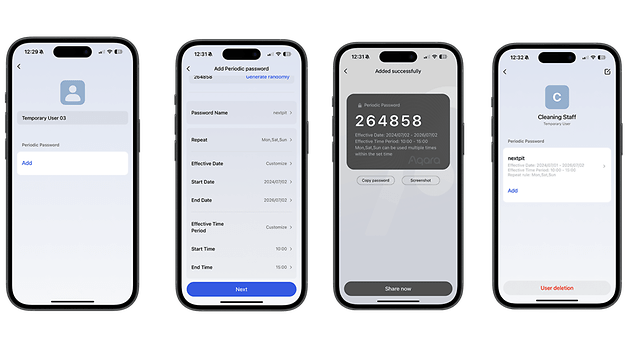Aqara U200 Smart Lock Review: Electronic Door Lock with Fingerprint Recognition


As the name suggests, the Aqara Smart Lock U200 is an electronic door lock for your front door that you can open using fingerprints, passcodes, or NFC devices. Instead of a Wi-Fi connection, the smart door lock relies on a Bluetooth or Thread connection. In the detailed test by nextpit, you can find out how good the smart door lock from Aqara really is.
Good
- Reliable and fast fingerprint recognition
- Stylish design
- Numerous settings
- No Wi-Fi connection required, only Bluetooth
- No app required to open the lock
Bad
- Opens the door very slowly using a fingerprint
- NFC device recognition does not work

Summary and price
The Aqara Smart Lock U200 impresses at all ends in the test. At one end is the electronic door lock, which is quickly installed and hides a replaceable battery under the cover that has enough power for several months. At the other end, we have the keypad with fingerprint scanner and NFC device recognition, which works in combination with Apple HomeKit and Aqara NFC cards.
In contrast to the Welock Touch41 Mini, fingerprint recognition on the Aqara Smart Lock U200 worked flawlessly throughout the entire test period. Even with unclean fingers, the Smart Lock recognized our stored fingerprints. In the unlikely event that your stored fingerprint is not recognized, you can enter the house with an individually created numerical password.
There is nothing negative to say about the Aqara Smart Lock U200. All in all, with the U200 you get a fantastic electronic door lock that impresses with a large number of setting options in the Aqara Home app. The Aqara U200 costs $269.99. Until 11.07. you will receive a 20 percent discount with the code "20LFY6XT".
This test was made on an European mortise lock but the Aqara U200 is also compatible with US-style deadbolts.
Note: This article is the result of a cooperation between nextpit and Aqara. This cooperation had no influence in nextpit's editorial opinion.
Design and installation
The Aqara Smart Lock U200 and the accompanying keypad look stylish and are solidly made. Installation is quick and uncomplicated if you follow the operating instructions.
Pros:
- Uncomplicated installation thanks to a detailed manual.
- Keypad is protected against splash water according to IPX5 certification.
Pleases:
- Additional tools are required.
- Lock only locks twice with manual calibration.
The Aqara Smart Lock U200 is available in two colors: Silver and black. Aqara provided us with the black model for the test. The electronic door lock measures 2.4 × 2.4 × 6 in (6.23 × 6.06 × 15.3 cm). The keypad measures 1.7 × 1.3 × 5.7 in (4.27 × 3.3 × 1.46 cm).
In addition, the keypad is protected against water splashes according to the IPX5 rating. The door lock contains a lithium-ion battery, which you charge using the USB-C to USB-A cable supplied. Aqara provides four AAA batteries for the keypad, which are already included in the box.
Installing the smart door lock is simple. First, you attach the fixed plate using the screws and the small Allen key. Then screw the smart door lock to the fixing plate. We used three of the black screws for this. Now insert the battery, scan the QR code in the Aqara Home app, and put the cover on.
If you have any complications or simply can't make any more progress, we recommend that you take a look at the really detailed operating instructions. You will also need to register your e-mail address in the Aqara Home app. Last but not least, you need to find a place for the keypad. The keypad has a sticky back as soon as you peel off the paper strip.
For our test, we attached the Keypad to a hallway wall. At no time were we worried that the Keypad would not hold and fall off. Note that the lock and Keypad must not be more than two meters apart.
The next step is to calibrate the door lock. This can be done automatically or manually. With automatic calibration, the Aqara lock only locks once. Afterwards, there is no option to set the lock to always lock twice. This works after manual calibration. Here you lock twice during the calibration process so that the lock knows that the front door should be locked twice.
App and operation
The Aqara Home app offers a wide range of settings options. You can save up to 50 users in the app, each with five fingerprints, two passwords, and two NFC cards.
Pros:
- Fingerprint sensor works flawlessly.
- Several ways to open the smart door lock.
Cons:
- Lock opens slowly when opened using a fingerprint.
Without us even selecting anything in the app, the app offers to add the Aqara Smart Lock U200. Since we did not use an Aqara M3 Hub in the test, the smart door lock is grayed out in the app and thus incorrectly displayed as offline. However, Aqara is aware of this bug and is already working on a solution.
In the main menu of the door lock, you can set a one-time password for guests or add profiles in the user menu. Here you enter the name, add a fingerprint of the person, and can also enter an NFC device to open the front door. To add an Apple Home Key in Apple Home, however, you need a so-called Thread Border Router from Apple.
As with logins on old iPhone models, you place your finger on the fingerprint scanner several times until the device registers the grooves on your finger. Fingerprint recognition works shockingly well in everyday use. Every stored finger is recognized by the keypad straight away. To be honest, we thought setting up a password or adding an Aqara NFC card was almost superfluous because the fingerprint recognition worked so well.
The principle of the smart door lock is very simple. First of all, you press any button on the keypad so that the keypad wakes up from hibernation. Then you hold your saved finger against the fingerprint reader and press the ✔️ checkmark button to open the door. In the app, you can set how many seconds the door latch should remain retracted.
Aqara has not neglected the security aspect either. If ten "wrong" fingers have been recognized or incorrect passwords have been entered, opening the door with a fingerprint, password, or NFC card is blocked. Then you can only get in with your house key. In the app, you specify how long the lock should remain "locked". From 0 to 30 minutes, you are very flexible in your choice.
The option to create a temporary password is particularly practical for Airbnb operators. Here you define the period, days. and times for the selected days when people to whom you send the created password will come to the apartment. If you wish, you can automatically generate a six- to ten-digit password.
According to Aqara, the battery life is a full six months with eight openings per day with the fingerprint. Access with an Aqara NFC card only works if you have previously added the smart door lock to Apple Home. In addition to Apple Home, the Aqara Smart Lock U200 also supports Alexa and Google Home via Matter.
Conclusion
The Aqara Smart Lock U200 is an electronic door lock that performed flawlessly in our tests. The fingerprint recognition worked perfectly in everyday use. In addition to creating passwords and adding them to Apple HomeKit and Aqara NFC cards, you also have the option of opening the smart door lock without an app.
In any case, the Aqara Home app is primarily there for setting the smart lock's options. Here you can create user profiles with fingerprints and passwords or make alarm settings.
Setting up the smart door lock is simple. This is made easier by the detailed operating instructions, which guide you step by step through the entire installation process. To summarize, the Aqara Smart Lock U200 is a more than convincing electronic door lock without any flaws.
Accordingly, it is in no way difficult for us to make a clear recommendation to buy the smart home gadget. The smart door lock costs $269.99 according to the MSRP. Until July 11th. you can save 20 percent on your purchase with the code "20LFY6XT".