8 of the best free wallpaper apps for Android
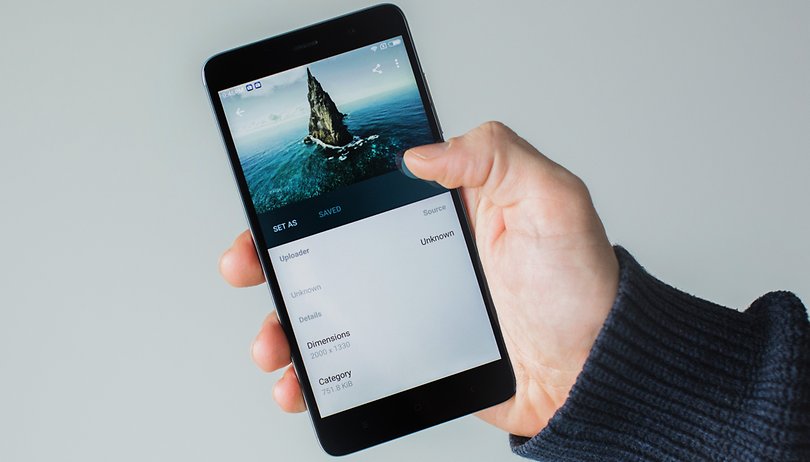

Wallpapers are one of the easiest ways to quickly give yourself a little change of scenery each time you open your phone. They can also be a great way to cycle through images on your camera roll, getting reminders of days long since forgotten when you least expected it. However, there are hundreds of wallpaper apps on the Google Play Store, so we've put together a list of some of the best ones you can download today. Recent additions to the list of our favorites include Walli and AMOLED Wallpapers.
Wallpapers (Google)
Wallpapers by Google isn't the company's best-known app, but it's a solid choice for anyone that wants to have a whole range of different wallpaper options available to them. You can choose between your photos, on-device wallpapers, live wallpapers, or choose a specific category, like 'Cityscapes' or 'Textures'.
Once you've selected your category, you can then either choose a specific image, or select the option to automatically change the wallpaper each day with a new image from that category. Another of the advantages of Google's Wallpaper app is that the repository of images is continually updated.
Perhaps the one potential downside, if you're looking for a specific image or item, is that there's no search functionality within the app. Nonetheless, it's a solid choice to consider and it's all free. If you have multiple wallpaper apps installed, you can view and launch them via the Wallpapers app too.
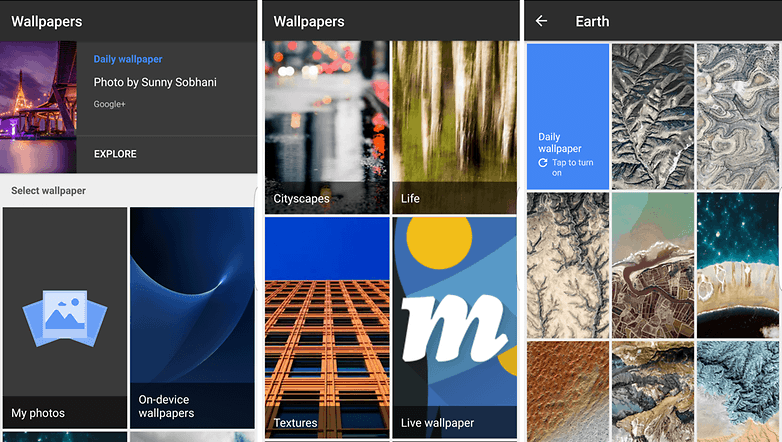
7Fon
7Fon is the first option in this list that provides the option of signing into an app, but it's not entirely necessary just to use it. It's also one of the best wallpaper apps for filtering through a huge selection of different options. As well as breaking all the images down by category, you can also tap on the information button on any individual image to bring up a color palette from that shot.
You can also tap the palette icon in the top-right of the main app screen. Tapping on any of those colors then returns other images with similar colors; this might not sound very useful, but if you want a specific color, rather than a specific image, that's not always too easy to achieve via other wallpaper apps.
7Fon also has some robust auto-image changing options, which allow you to control options like how often the image changes, whether to download on Wi-Fi or data. where to store the images and a few other useful controls. If you choose to create an account, you can favorite and rate images, which is then shown within the app to give an idea of the popularity of each image. Registered users can also submit images.
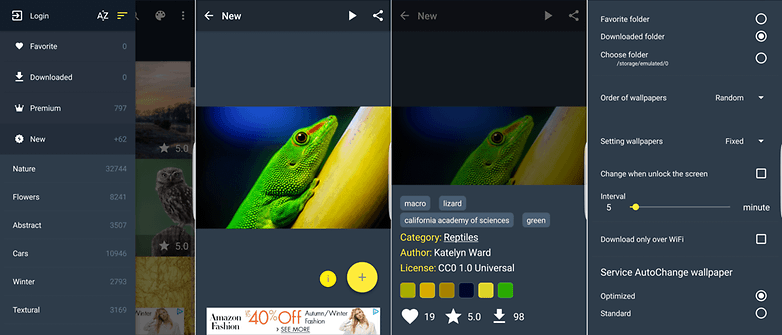
Backgrounds HD Wallpapers
Backgrounds HD is another on this list that lets users submit images of their own (provided you sign into the app) but it has fewer features than 7Fon above, which may appeal to some people. As well as breaking everything down into different categories and providing a search option, images are also organized into Featured, Recent and Popular shots. Popular lets you search by daily, weekly, monthly or all-time.
You don't need to register to download or favorite images, but you will need to if you want to leave comments on other people's uploads, follow people within the app or if you want to upload your own backgrounds. As with Wallpapers HD, the app also lets you set an image for multiple destinations, such as the lock screen, home screen or profile images on your phone.
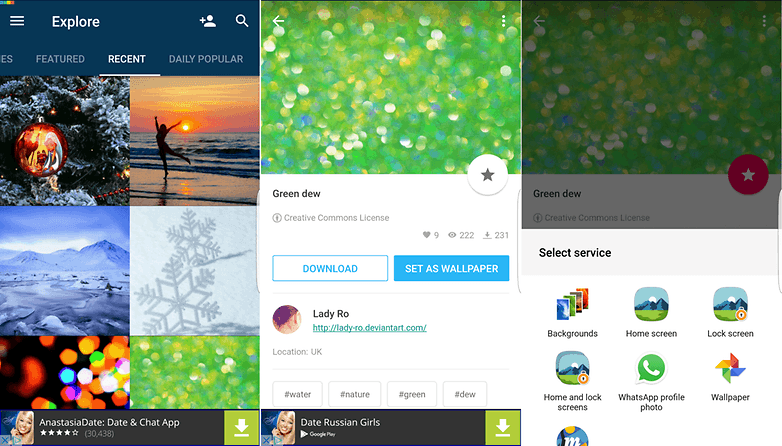
Backdrops
If you're happy to spend a little money on your wallpaper habit, Backdrops is well worth a look, and gets a shoutout for its considered UI and image categorization, but there are also plenty of free wallpapers available.
As well as the now-familiar list of categories you'd expect in a wallpaper app, Backdrops provides an 'Explore' panel, which is a neat way to bring together both free and premium images. There's also a community tab for images uploaded by other users, and the app provides the ability to rate and favorite images you want to return to later.
Backdrops is another that lets you set an image to your lock screen, as well as your home screen in one tap too. To do that, long-press the 'Set' button for an individual image and additional options will pop up at the bottom of the screen. The app arranges premium content into different collections too, which you can pay to unlock individually, or you can just spring to unlock the whole Premium app, which also removes the ads, for around $2.
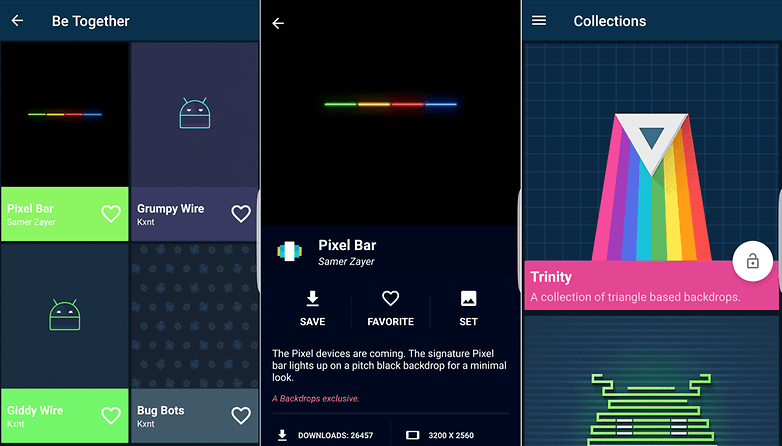
Muzei
Muzei takes a slightly different approach to wallpapers, and how you navigate the different options, to other apps in this list by making your own on-device images the priority. If you don't have any/many shots on your phone, you can select to use one of the featured pieces each day.
If you do select to use images in your 'My Pictures' folder, you can also dive into the settings to set how often the images should change. Unlike every other app in this list, Muzei doesn't leave your selected image unaltered, which is smart. One of the potential downsides of using a real photo as a background is that it can make text hard to read and icons difficult to make out.
To fix this, Muzei applies a blur to each image. Double tapping an empty space on your home screen will switch between the blurred and original image for a few seconds. If you want to dive into the settings to control the amount of blur, dimming or switch the image to grayscale, you can do that via the main app menu. Muzei is probably the first app you'll want to install in this list, as it can be used with some of the others.
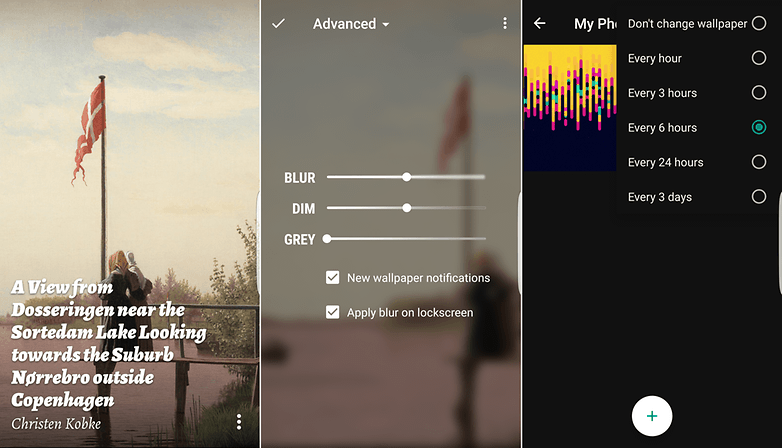
Walli - HD Wallpapers & Backgrounds
The unique thing about Walli is that the wallpapers are created by a community of artists that can earn money for their creations. That means each wallpaper is hand-picked and all of them have an artistic and creative vibe, instead of the generic stock image style you can get from using other wallpaper apps.
There's an Instagram-like feed for you to scroll through, and categories that actually help you find what you're looking for. Whether it's beaches, animals or your favorite fandom (Breaking Bad, anyone?), there's something for everyone in this app.
If you want a wallpaper that stands out from the crowd and is as individual as you are, Walli is the app to use.
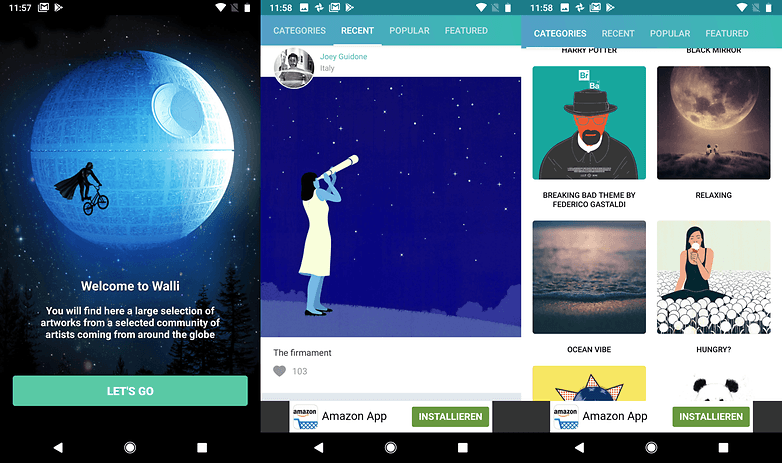
AMOLED Wallpapers
Smartphones with AMOLED displays are unique, because they give you the opportunity to save a bit of extra battery life. There's no backlighting on any black pixels on AMOLED screens, so there's not only energy savings, but also infinite contrast. If your phone doesn't have an AMOLED display, you can still use these wallpapers, but you won't get better battery life by using them, sadly.
AMOLED wallpapers, whether for your home screen or lock screen, look exceptionally cool and there's a lot of them out there to choose from. Unfortunately, that means there's a lot of lame apps in the Play Store that are full of ads ready to waste your time. We've found one (aptly named AMOLED Wallpapers) that isn't bogged down with ads and has a wide, well-organized selection.
Upon opening the app, you'll encounter a somewhat random assortment of the latest additions. But, if you go to the categories tab, you'll see the usual suspects: abstract shapes, space themes, animals and many more, all with a deep black background.
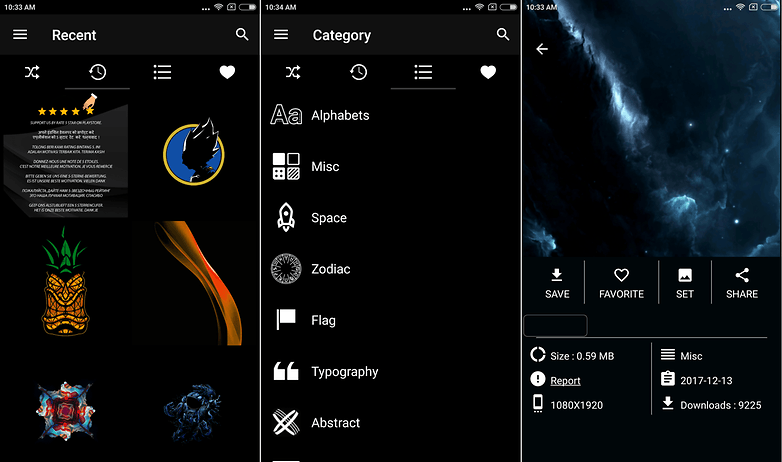
Tapet
Tapet is a relatively new wallpaper app that claims to be the first of its kind. You can either select a random wallpaper or let the app generate one for you hourly or daily. What's cool about Tapet is that wallpapers created according to your device's screen resolution, meaning that you will always get great results, regardless of what phone you have. This is not your typical app where you download wallpapers as image files, either. No images are downloaded from the internet at all, as everything is generated directly on your device.
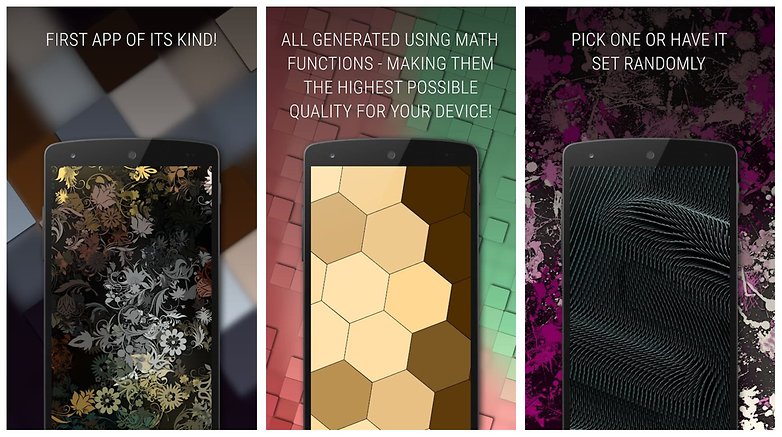
Because the wallpapers are generated and not downloaded, it means that there is literally an endless number of options. If you are the kind of smartphone user that changes their wallpaper often, this is the wallpaper app for you for sure. There's also support for Muzei, another wallpaperer app on our list.
What's your favorite wallpaper app? Let us know in the comments below!




















Great Article it its informative and innovative keep us posted with new updates. It was really valuable. I'm using Google Wallpapers, which is fantastic.
Thanks for sharing!
If you want something different, then try Stupis Screens, It allows you to create your own wallpaper.
Just search for "Stupis Screens".
Search "WallStack - High quality Minimal & aesthetic Walls" in playstore. One of the best wallpaper app I found recently. The wallpapers are neat and beautiful.
I have been using Tapet for a long time, and it is better amongst the other!
Great collection of wallpaper apps! I am using google wallpaers and that is awesome. Also, I have checked other apps, I found "Walli" pretty much interesting.
Thanks for sharing!
I use several wallpaper apps like 7Fon, Wallpaper Expert, Walloop Prime, Wallify, Backdrops, Wallpapers by Kataykin, all premium versions free from advertisements ??
I still say the best wall papers are photos I have taken, usually my current favorite photo of my daughter. No need for apps
Hey! My top list 1) Zedge 2) Google wallpapers 3) unsplash.com 4) wallpapertag.com 5) 500px
Great Article, personally I am a big fan of Live wallpapers and I have tried most of the wallpaper apps.
Here is my best choice of apps so far for static wallpapers-1.Zedge 2.Backdrops 3.Beautiful wallpapers 4.Beautiful HD wallpapers
For motion Live Wallpapar collections Wanderlive is the best place per me with hundreds of live wallpapers and they catter every type of categories with lots of beautiful full hd video wallpapers.
Screnpro's app is also a good selection in this space.
Lightgrid! Outs my wallpaper of choice for years and doesn't get boring after all this year's. It gives a nice effect on the screen when you touch it. I would try another wallpaper of it gives me the ability to scroll along all pages of my homescreen.
Kappboom, cool wallpapers HD, Zedge, those are my favorites.
this was good!
Zedge???
You forgot to add Wallsground HD wallpaper app.
It has 20+ different categories of wallpapers. All wallpapers are HD and looks beautiful.
Just go to play store and type "Wallsground HD"....
Check Cool Wallpapers(backgrounds). Over 7 millions people use their application. They provide awesome and unique collection of worldwide holidays wallpapers for android and more. They have backgrounds for every occasion.
Try Wallhaven's app goo.gl/8tVJBR, I like it cause It doesn't have annoying advertisements.
What is the smartphone model ?
On the first photo
The Absolutely Wallpapers HD Wallpaper 4K features a ton of vertical wallpapers designed specifically for smartphones. Images generally include cityscapes, nature scenes, flat designed wallpapers, superhero and comic stuff, tech stuff, and a random assortment of other images. There are a mixture of HD Android wallpapers and QHD Android wallpapers so you can get stuff specifically for your 1440p device if you have one but you’ll need to wade through as there seems to be no categorization between HD and QHD. download now : goo.gl/QLrFML
hipster and background hd wallpapers contains best collection of wallpapers I personally use these apps for couple of months. Another Good collection of best android wallpaper application app is Wal360 you can found it here https://goo.gl/ZbNgXb
and it has facility like auto change wallpaper. Must try and enjoy best wallpapers