Charity donations & saving food: Apps for do-gooders


Read in other languages:
Smartphones introduce a slew of bad habits into our everyday lives, but there are also apps that are not meant only for watching videos with toilet humour or making the most out of selfies! At NextPit, I have summarised a list of apps for iOS and Android as you can see below using which you can regularly donate money or help save food.
Best of all is, these apps aren't even about benefiting others exclusively. I know, donations are all about our fellow human beings, but if there's something in it for us, all the better! Since the applications are a mixed bunch, I have summarised the apps in the following table with their respective download links, in addition to a short description and a shortcut to a detailed paragraph.
Table of contents
| App name | Description | Download links | Detailed description |
|---|---|---|---|
| Too Good To Go | Save food from trash cans at nearby restaurants |
For iOS and Android |
Read more |
| Parcello | Plant trees with package tracking | For iOS and Android | Read more |
| Patreon | Support your favourite artists via a subscription | For iOS and Android | Read more |
If you want to obtain additional information about each app after this overview, I went through the trouble of installing each app once and shared my experiences with it below in order to save you the trouble. Where available, I will also list the developer's commission so that you know what you are getting into.
Too Good To Go
My favourite app when it comes to making the world a better place is Too Good To Go. This concept basically benefits everyone involved. If you're hungry in the evening or could use with baked goods and cakes the next day, why not launch the app that is available on iOS and Android? Here you can find nearby restaurants that still have too much food left over in the evening where you can purchase it for a significantly lower price than usual.
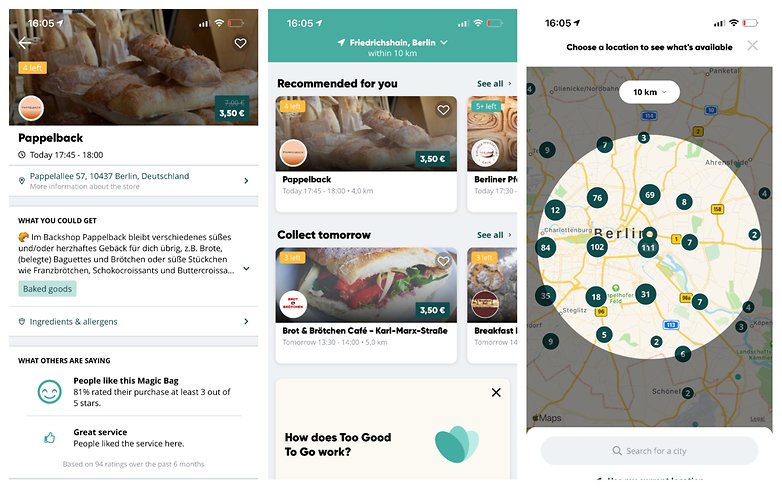
The restaurants, bakeries and supermarkets involved in Too Good To Go will post their pick-up times, and you have to identify yourself via the app when you pick up your food. While the concept of Too Good To Go is really great, unfortunately, you will only have a really good selection in big cities. Furthermore, I often had the problem of having to run home with 20 dry rolls in the evening at 10 pm just to save some money. With this app, you will have to be a little creative and make the most out of these leftovers so that you do not end up putting that food in the garbage.
To sign up, you can use your Facebook account, Apple, or Google account, or simply your email address. Payment can be made via credit card, Klarna, or PayPal, with the option to redeem vouchers in the app itself. If you are interested, here are the download links:
Parcello
The next app is a community-driven effort - and not just a mere tip. Reader Leon from our Telegram group is part of the Parcello team and he graciously took some time off his busy schedule to answer a few questions over an online chat session. Basically, Parcello allows you to track parcels and calculates when the parcel is expected to arrive for the recipient. The highlight: The developers want to recoup the CO2 emissions caused by parcel delivery by planting trees. According to the Parcello homepage, 4,447 trees have already been planted as of December 2020, the majority of which are grown in Germany.
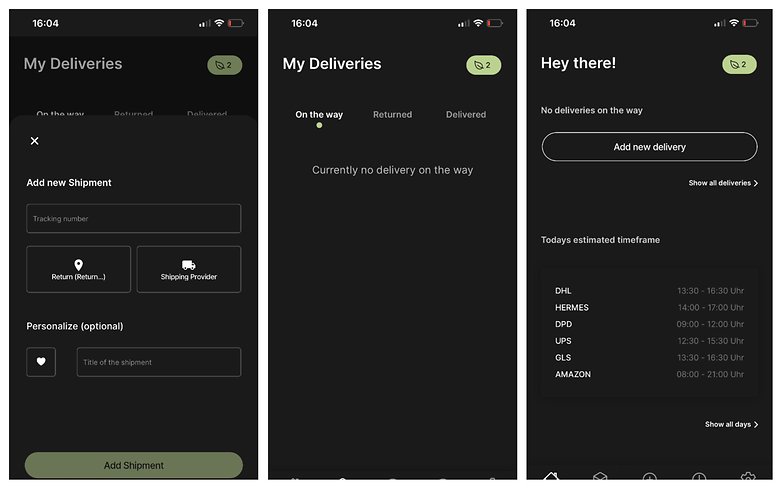
To use the app, you also need to sign up for an account beforehand, where you can choose between Facebook, Apple, Google, and your email address. Alternatively, you can also use the homepage, which works without any need for registration. You do not have to enter a payment method, because the app is completely free to use. Parcello generates its income primarily from advertising revenue and via donations, which you can give to the platform through an in-app purchase.
The only thing that the app currently lacks is a QR scanning function or a way to import packages directly when an email arrives. Leon informed me, however, that information from emails could be imported via a forwarding function. The developers are currently working on a function to scan receipts or tracking numbers. Click here to download:
Patreon
This is a rather typical app that has gained a large following, should you intend to do something good. Patreon is a platform that functions as a direct portal between the artist and a fan. Here, you can support your favourite artists with a monthly contribution and gain access to exclusive content in return. Since Spotify, YouTube, and other similar platforms give artists and users an ever shrinking slice of the profitable cake, Patreon is a nice way to thank musicians, podcasters, artists and other Patreon participants.
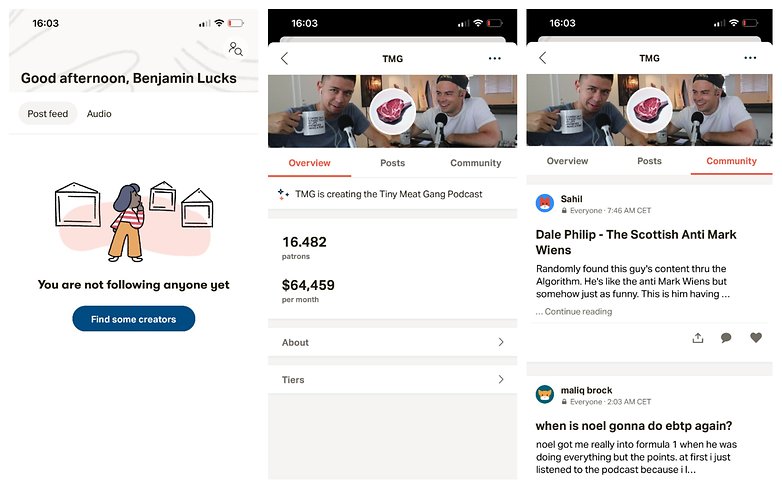
How the artists thank you and how much money they charge for the so-called levels is up to them. But usually, it's mentions, exclusive pictures & videos, or additional podcast episodes, music tracks, and so much more.
In the wake of the coronavirus pandemic, there were artists who barely made ends meet, which has further cemented the importance of Patreon for such a time as this. According to Wikipedia, artists actually get paid 90 percent of the revenue they collect on average. The commission that Patreon keeps for itself is between 5 and 12 percent, and just under 5 percent is used for transaction fees. Unfortunately, the only payment methods available here are PayPal and a credit card.
So if you want your favourite musician to be able to write new songs in the future, you can download the app here:
Do you have any other tips and tricks for helping others with your smartphone during this holiday season? Share them with me in the comments and do let me know at the same time on how your experience was with the recommended platforms.



















