Chrome's New Safety Check will Help You Combat Pesky Notifications


Read in other languages:
Google has introduced updates to Chrome aimed at improving both performance and user security. The latest update adds new features to help users better manage notifications and control website permissions.
One notable enhancement is an upgrade to the existing Safety Check tool, which now runs automatically in the background when it detects potential threats. This feature, available on both mobile and desktop versions of Chrome, will notify users of any actions it takes.
These actions include adjusting or revoking site permissions that are flagged as unsafe by Google Safe Browsing, addressing abusive notifications, and alerting users to security issues like outdated passwords or missing security patches.
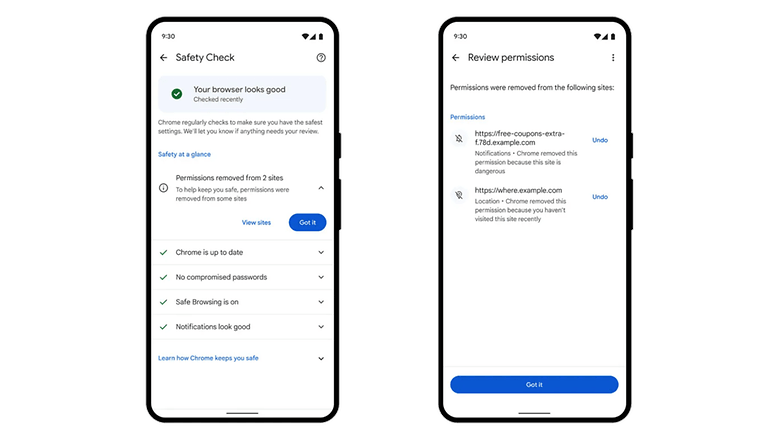
Google highlighted that Safety Check on Chrome for desktops will be able to monitor and scan the extensions installed for any potential security threats before informing you.
Stop site notifications on mobile and One-time permissions
In mobile, Google adds a new unsubscribe button for sites that offer website notifications. The button is positioned inside the pop-up notification drawer just below the content's description. You can still manage web notifications without unsubscribing through the Manage button below the drawer.
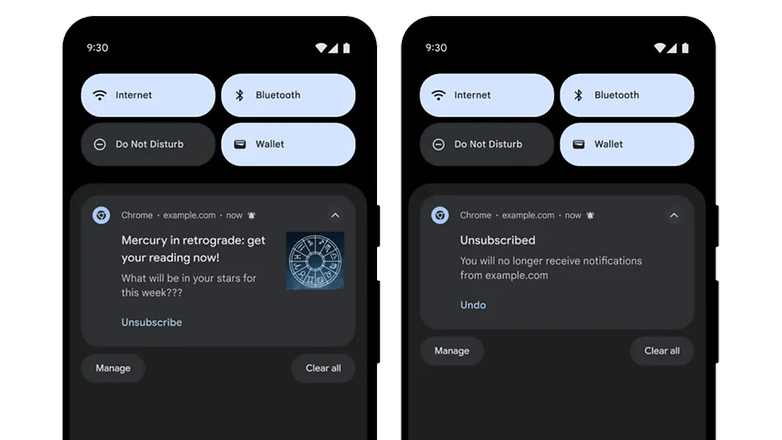
This is planned to arrive first on the Pixel devices, including the Pixel 9 and Pixel 9 Pro (review), while Google said it will be rolled out to Android devices in the future.
Alongside the improvement to Safety Check and an easier way to stop site notifications, Google is introducing the One-time permissions feature. The name implies you can grant select permissions and access to a site but these will be revoked once you leave the site.
Google is already rolling out these new features to Chrome for mobile and desktop. Are you expecting to test any of these additions on your device? Please let us know in the comments.
Source: Google

















