How to delete your Samsung account from your Galaxy device?


If you have a Samsung account on your Samsung smartphone, you can't directly delete your account from your phone. We'll explain to you how to remove your account in this quick tutorial.
Samsung is the only Android manufacturer to even remotely compete with Apple in terms of product ecosystem. At the center of this ecosystem is the Galaxy smartphone, but also and above all your Samsung account. It links all your connected objects in your smart home, allows you to find your Samsung smartphone when you've lost it and gives you access to exclusive Samsung features and applications.
- Also read: The best tips for the One UI 4
But if you want to get out of the Samsung bubble, you can't do it directly from your smartphone. You have to first disconnect your Samsung account from your smartphone, and then delete it from a browser.
Remove your Samsung account from your Galaxy smartphone
- Go to One UI settings and access your Samsung account via the tile at the top of the screen.
- Scroll down and press Sign out.
- Confirm your choice.
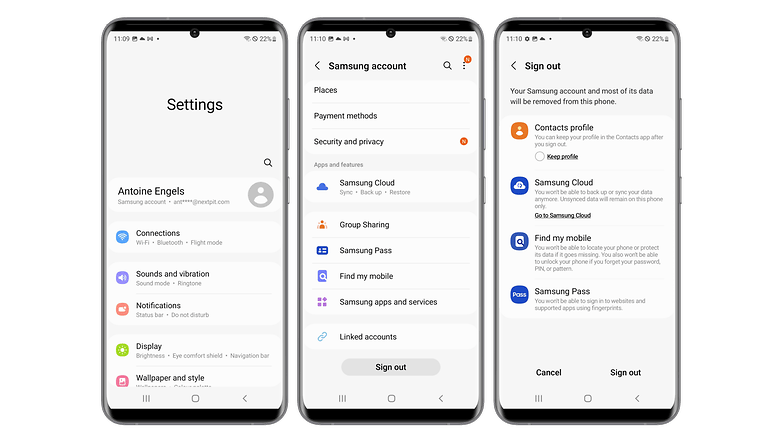
Your Samsung account is no longer connected to your smartphone, but it is not yet deleted.
Delete your Samsung account permanently
- Login to your Samsung account from a web browser.
- Tap on the block that contains your profile picture and your name.
- Tap the Profile tab and then tap Manage my Samsung account.
- Click on Delete my account.
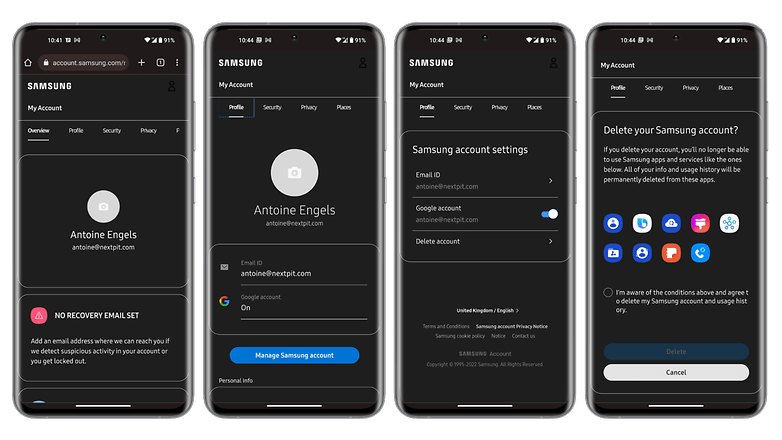
Again, you'll have to confirm your choice at least twice and Samsung will show you the wonderful array of features, applications and privileges you stand to lose. In any case, you can always recreate one. But you will have to use a different email address than the one linked to your previous account.
So much for this tutorial on how to delete your Samsung account. Did you find it useful? Do you think Samsung should make it easier to delete your Samsung account? Do you use a Samsung account? Or do you find it inutile?



















