How download Mario Kart Tour Mario Kart on Android today


The moment has finally arrived: Mario Kart Tour is finally available for download on Android. After a few long weeks of waiting, Nintendo ended the ordeal by making the game available at last, which means you can download the application directly from the Google Play Store. If you prefer, you can also download the APK file.
Jump to:
- Download Mario Kart Tour directly from the Play Store
- Download Mario Kart Tour via the APK file
- How to install the Mario Kart Tour APK on Android
Download Mario Kart Tour directly from the Google Play Store
Available since Wednesday, September 25, at midnight, Mario Kart Tour can be downloaded for free on Android. Be careful though, you need to connect the game to your Nintendo account and Japanese company obviously encourages you to make purchases in the application to improve your gaming experience.
Google had some server problems when it launched and people reported having issues downloading the game. The problem seems to have been solved now.
- App version: 1.0.1
- App App size: 116 MB
- Compatibility of the app: Android 4.2 or higher
- Business model: free with in-app purchases
You can download this game from the Google Play Store by following this link.
Download Mario Kart Tour via the APK file
As always, please note that this short tutorial is for Android device owners with a licensed version of the Play Store installed and that the procedure is at your own risk.
This version of the application is compatible from Android 4.4 Kit Kat or higher.
You can download Mario Kart Tour in its latest version here:
How to install APK from Mario Kart Tour on Android
For older versions of Android (before Oreo), simply go to your configuration menu and activate the installation from unknown sources, then open the link above.
On Android Oreo and above, like Pie and Android 10, the manual installation of the Google Play application is a little more complicated. Here's what you need to do:
- Go to Settings and find applications and notifications, and once in the application menu, scroll down until you find your mobile browser - Google Chrome, for example.
- Tap on your browser and scroll to the Advanced section. You will find there Install unknown applications. Open and select Allow from this source. You can disable this option once you have finished.
- Download Mario Kart Tour via the APK file.
- Open the APK file.
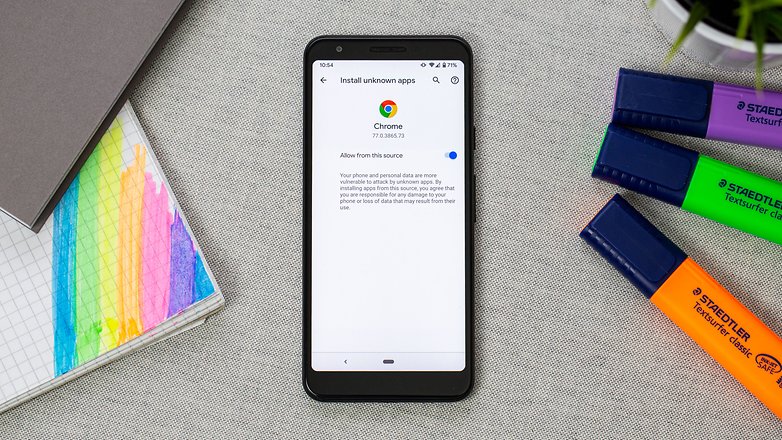
Have you already tested the game? Tell us your impressions!























I installed it via playstore yesterday and the game sounds really good!
-
Admin
Sep 25, 2019 Link to commentEverything Mario is always cool