Free instead of $0.99: Convert hundreds of units on Android


Whether at work or during a trip, when we least expect it, a unit of measure appears that we've never encountered before. To avoid this kind of scare, how about taking advantage of the limited time promotion of the Unit Converter app? The app is free on Google Play Store instead of the usual $0.99 price.
TL;DR
- The promotion in the Play Store ends on Friday (15).
- The app does not include ads or in-app purchases.
- App has a 4.5 star rating, with over 2,700 reviews and 100,000 downloads.
With an interface reminiscent of the first attempts to follow Google's Material design - back in the days of Android 5 (Lollipop) - the Unit Converter offers 19 different categories of units of measure for conversion, including radiation, angle, time, and many others.
Why is Unit Converter worth downloading?
With so many options to download on mobile, Unit Converter wins points for its minimalistic interface, with no unnecessary animations or frills, and it's simple and fast to use.
The app doesn't include ads, in-app purchases, or need a connection to work - so don't expect to find currency conversion on it. Oh, and the interface is available in many languages.
The reviews on the Google Play Store are mostly positive, with 4.5 stars on average. Of course, some things could be improved, like the lack of an option to customize rounding, and the number of decimal places. Two details in particular caught my attention: the lack of an option to copy the converted value and inaccuracies in the conversion of some measures as Gibibyte to Mebibyte (in the image below, the value should be 1024).
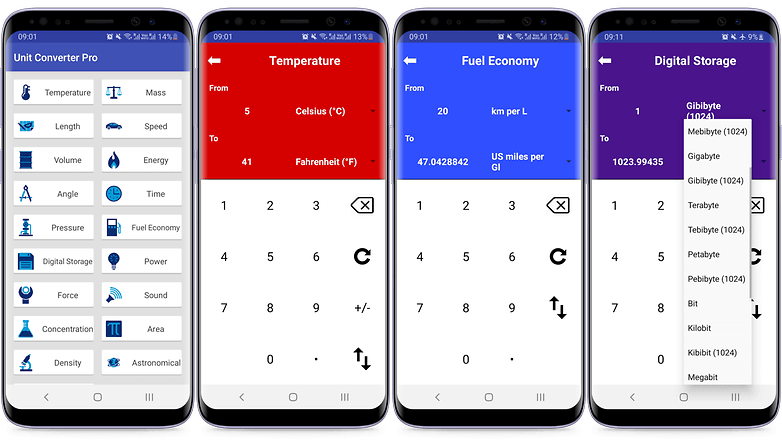
Does the Unit Converter app respect your personal data?
The exodus privacy tool did not detect any usage trackers, not even telemetry. Also, the app doesn't ask for any special access permissions. On the other hand, it's worth noting that the developers haven't reported a privacy policy on the Google Play Store.
Looking for a specific type of app or have any app recommendations? Let us know in the comments!

















