Gboard brings Android 12 visual elements to older versions


Read in other languages:
Material You features, the new design directive of Android 12, have started to appear in the beta version of Gboard on Android. Selected smartphones from Motorola and Samsung already carry visual elements of the new OS sans the extra features, of course.
TL;DR
- The Gboard app (beta) has already been adapted for Material You on Android 11 as well.
- We tested the beta version on both Samsung and Motorola devices.
- We still have no information about the official release of such visual adaptation for the stable version of Gboard.
Folks at Android Police talked about this, and I decided to take advantage of the fact that I'm reviewing the Galaxy Z Flip 3, and will thus explore what the fuss is all about. Google's keyboard has already been optimized for Android 12 on Samsung's new foldable device and Motorola devices, but what does that mean for the end user?
Earlier in August, I explained what the Gboard experience will be like on Android 12, which now offers the "Dynamic Color" option. This new Gboard theme integrates Material You and its new dynamic theme scheme, which standardizes colors of the operating system and apps according to the wallpaper that you use.
However, this new setting is only available for devices running on Android 12 beta (or newer, obviously). However, if you own a Pixel smartphone that runs on Android 11, for instance, you can already notice some visual optimizations that are in sync with the new visual language of the next version of Google's operating system. An example of this include rounded corners of the images in each category and a darkened top bar.
It looks like such exclusivity is not going to remain for long, as smartphones from Samsung and Motorola already show such Material You characteristics in the beta version of Gboard on Android 11.
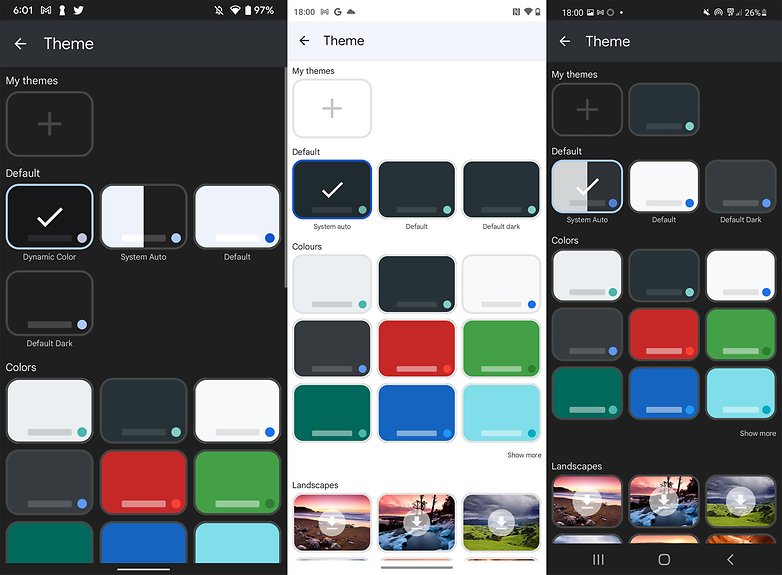
Android Police 's insider noticed the change on a Galaxy S21 Ultra which was powered by Android 11 and the Gboard beta version 10.9.04.387080390. After updating the app on the Z Flip 3 and Motorola Edge 20, two smartphones that I'm reviewing this week, I noticed that the visual changes to the app as seen in Android 12 has already been applied to older versions of Android, including Android 11.
Note that neither Motorola nor Samsung are participating in the Android 12 beta testing program. If you are part of the Gboard for Android beta program, update the app and see what's new on your phone right now.
Via: Android Police



















