Guard Your Device: Google Rolls Out Theft Detection Lock


Read in other languages:
Google introduced several Android security enhancements at I/O 2024 in May. This includes a new Theft Detection Lock feature that uses machine learning to automatically lock your device in cases of theft. It was first released in Brazil and is now rolling out to more countries worldwide. If you're wondering how it can protect your Android phone, read on to find out.
- Also read: How to find your stolen phone
Android has long featured device finding that allows you to remotely track and reset your handset once it is lost. It has even been upgraded to support offline finding. However, it still comes with a vulnerability that makes your data accessible to actors if your device is stolen and not locked. This loophole has been addressed by Android's latest Theft Detection Lock.
How the New Theft Protection Features Work
Once enabled, Theft Detection Lock will automatically lock your device if the system detects suspicious behavior associated with theft, such as sudden movement. As described by Google, the feature taps into AI to analyze the movement of the phone, which is recorded by internal sensors in addition to connectivity and other smart device connections.
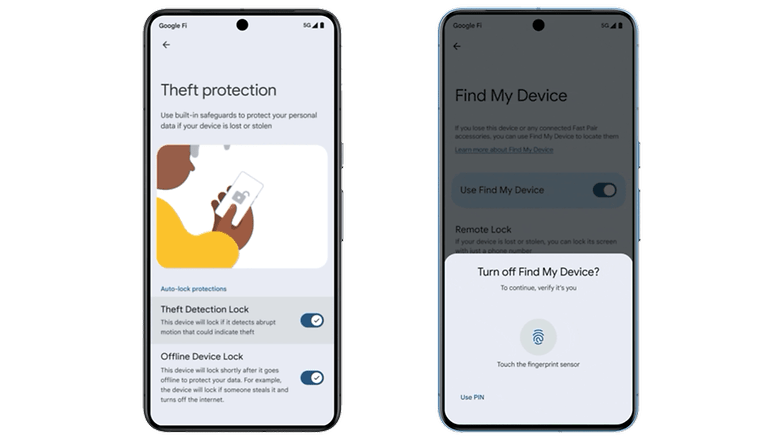
Along with Theft Detection Lock, Google is also shipping Offline Device Lock and Remote Lock. Offline Device Lock functions by locking your screen if it gets disconnected or goes offline. This includes conditions where Wi-Fi or cellular data is manually turned off, though Google states there is a limit of two automated locks per day.
Remote Lock, as the name suggests, is a remote locking tool that can be activated manually and requires you to enter a phone number on android.com/lock. Your phone must also be online.
How to Get the New Theft Protection Features
According to developer Mishaal Rahman, Theft Detection Lock and Offline Device Lock are live for some users, including those with Pixel 9 series and non-Pixel Android handsets in some regions. Remote Lock, on the other hand, appears to be dependent on the manufacturer. These features also seem to be available first for those enrolled in the beta version of the Google Play Services system package.
Which features or services do you use when protecting your device and data? We're eager to hear your suggestions in the comments.
Via: Reddit



















