Coming soon: Measure pulse, respiration using Pixel camera and Google Fit app


Starting next week, Google Fit health app will get an exciting new feature on Google Pixel devices. The app will get the ability to measure your heart rate and respiratory rate without a dedicated heart rate sensor. Instead, it will use the existing camera to measure this data.
- Google Fit measures heart rate and respiration rate using just the smartphone camera
- The feature goes live next month
- It will only be available for Pixel smartphones first
While Google will use the selfie camera to measure the breathing rate, the primary camera shall be used to measure heart rate. The announcement of this feature came prior to a Google Health event called "The Checkup”.
Measuring pulse and respiration rate with smartphone cameras
The procedure to measure your pulse and heart rate is very simple. To measure breathing rate, you have to activate the selfie camera and place the smartphone in front of you so that your head and upper body are visible. Then all you have to do is breathe calmly and the selfie cam or the Google Fit app will do the rest. If you want to check your heart rate instead, just place a finger on the camera on the back and you're done.
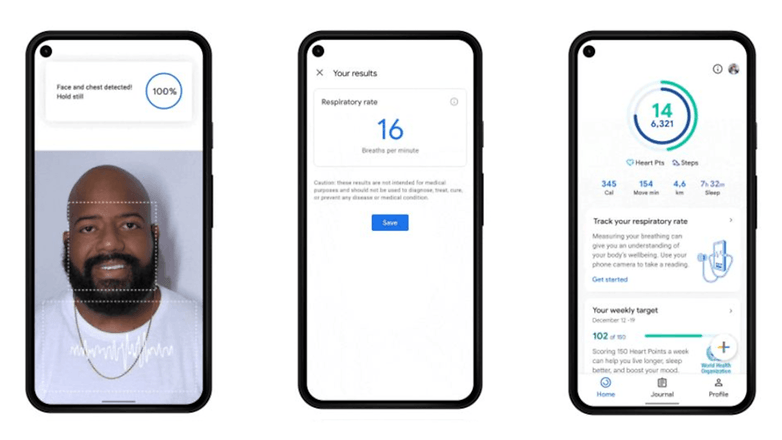
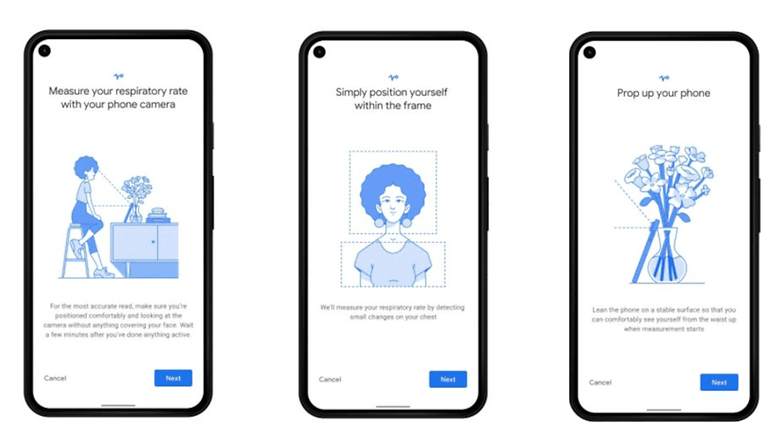
As mentioned earlier, this feature will be rolled out, at least initially for Pixel smartphones. As to how it works, Google details that the selfie cam detects minimal movements of our chest and can derive the breathing rate from it. To measure our pulse, the finger placed on the cam can be used to determine any colour difference, no matter how small, due to the blood flowing through it. Google explains:
'We've developed both features - and completed initial clinical trials to validate them - so they work in a variety of real-world conditions and for as many people as possible. For example, because our heart rate algorithm relies on approximating blood flow based on color changes on a person's fingertip, it has to take into account factors like lighting, skin tone, age, and more to work for everyone.
Not suitable for medical diagnoses
However, Google also lets us know that checking these vital signs is in no way meant to replace medical diagnoses or to assess illness. Rather, Google has in mind that we can use Google Fit to check and log this data so that we can see trends over time and keep track of our daily well-being.
Measuring heart rate and breathing rate via the camera sensors proves very nicely that we often don't even necessarily need new hardware to be able to use such helpful new features. Instead, existing gadgets that are upgraded with the help of new developments are often sufficient. In this specific case, however, this applies to the Pixel phones, which will receive these features next month. An expansion to other Android models is planned, but it will take a little longer.
Source: Google

















