Google Maps Elevates Safety with Waze-Driven Incident Reporting


Since acquiring Waze over a decade ago, Google has largely kept the navigation platform separate from Google Maps, catering to different user bases. However, this is beginning to change as Google recently introduced live Waze-sourced incident reporting to Google Maps.
- Also read: How to Use Google Maps Offline
Google first added incident reporting to Google Maps a few years ago, offering features like accident and speed trap alerts. Initially limited to the mobile app, this feature recently became available on car infotainment systems via Android Auto and Apple CarPlay. Now, Google is enhancing incident reporting by leveraging on Waze’s extensive crowd-sourced data for broader, cross-community reporting.
Waze-Powered Incident Reporting in Google Maps
According to reports from users (via 9to5Google), the new Waze-powered incident reporting feature is gradually appearing in Google Maps. When active, users see a pop-up labeled "Police report" with notes such as "From Waze drivers" and a prompt asking, "Are they still there?" Drivers can confirm the report by tapping "Yes" or "No."
In addition to these prompts, users can report incidents manually by tapping the shield or report icon during navigation and selecting the relevant incident type.
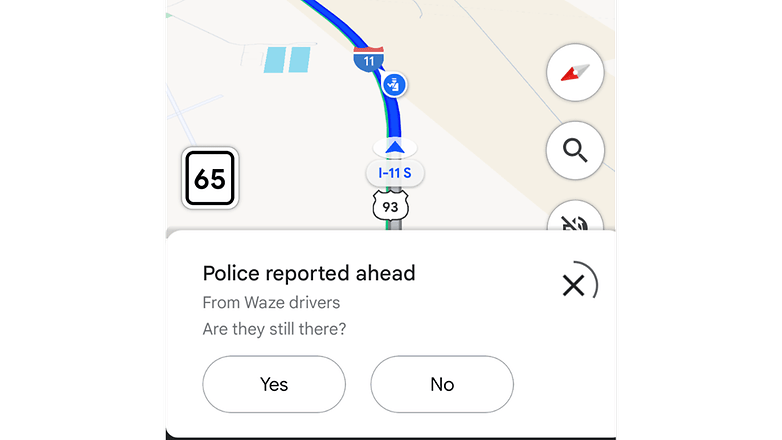
While the current integration focuses on police sightings, it is expected to cover other hazards such as accidents, speed traps, traffix congestion, and roadworks—similar to what Waze confirmed earlier. However, it's unclear if Waze will also display incident reports from Google Maps within its app.
By integrating Waze’s active driver network, Google Maps benefits from real-time, crowd-sourced updates, improving map accuracy, and navigation for both platforms.
The rollout of this feature appears to be staggered, with availability varying by country. As for now, many users still do not have access, and Google has not announced a timeline for a broader release or clarified whether the feature will expand beyond the mobile app to other devices.
Which navigation app do you use on your smartphone? Do you find incident reporting helpful in your travels? Let us know your thoughts in the comments!
Via: 9to5Google Source: Reddit












