Google Messages to Support Editing Sent Messages Feature


Read in other languages:
Gmail has long featured the ability to edit sent emails. Now, it appears that Google is bringing a similar edit function but for messages, letting users apply changes to sent messages in a given time frame. Here's how it could work.
It's not that everyday you compose a message and eventually tap the send button before you realize that you made a typo. Google has got you covered as it is found by AssembleDeBug, first reported on TheSpAndroid, that the latest Messages app for Android has a hidden edit sent messages feature.
Google's Message edit sent message
Last year, it was discovered through strings of hidden codes that Google has been working on an editing feature on Messages. Now, in the latest beta version of the app the team of developers managed to activate the unreleased feature called “Editing message”, confirming how it can be operated and its limitation.
- More Android tips? See our Android 14 ultimate guide
As shown in the screenshots shared, users can long press on a message sent and a menu will appear on the top bar. It notably adds a new Edit option along with the familiar buttons of Copy, Delete, Favorite, and More shortcut.
At the same time, the outlet noted that the limit allowed that you can change your sent message is within 30 minutes, but this is based on their findings, which may still change in the actual roll-out of the tool. There will also be history logs of the changes made once you tap an edited message.
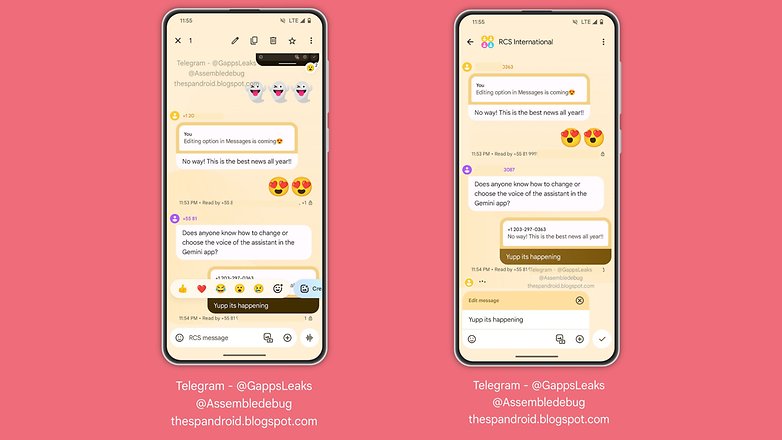
Furthermore, Google is also labeling revised messages, which is a nice touch to keep the other side informed and to avoid misleading or fooling receivers.
Presently, Editing messages is available to those who can activate the service from the settings. But even if you try editing messages, the recipient that doesn't have the feature will see the edited message as a new message.
Apart from letting users edit messages, there are also new Messages features coming, including the support to react on messages with emojis similar to WhatsApp and Facebook Messenger. Unfortunately, there is no word when Google plans to implement all of these.
With Google continuing to improve Messages app, do you think it is becoming a recommended messaging app? And what do you think of these additions? Please let us know in the comments.
Via: TheSpAndroid Source: AssembleDebug on X



















